When creating and editing our site, HTML editors are tools that will be responsible for facilitating the task through programming codes.
This is something that more advanced users will especially appreciate, as they can access a wide range of features, as well as manipulate the source code in a more productive and efficient way. Therefore, today we are going to talk about the best HTML editors with which to create and edit web pages.
What is an HTML editor and why?
HTML (Hypertext Market Language), is the code that makes any web page work, using tags to identify each of its component elements. It is a language designed to be easy to learn and use, and can be translated into other languages such as CSS, XML, or JavaScript. In general, any user who is interested in web development starts by learning HTML as it is easy to learn compared to other languages.
In order to get good results, there are code editors that will allow us to have additional tools that will help us make any programming with large amounts of code less complicated. Therefore, among the characteristics of a good HTML editor, we will find functions such as syntax highlighting, auto-complete, error detection, and FTP support, among others.
It is also important to know that there are two types of text editors. We can find HTML text editors and WYSIWYG HTML editors
HTML text editor
As you would expect from its name, the HTML text editor is text-based, so it is necessary to have knowledge of HTML in order to be able to use it. With this type of editor, we will have greater freedom when using it, as well as have custom options, and achieve better page optimization so that it is positioned by search engines.
WYSIWYG Editor
WYSIWYG is an acronym for “What You See Is What You Get”, which can be translated in Spanish with something like “what you see is what you get”. This means that we are faced with editors who include their visual interface in a very similar way to what a word processor would be, where we can add images and text and customize them with different formats, styles, and fonts, among other configurations. For this reason, to use it, it is not necessary to have knowledge of HTML, so it is ideal for inexperienced users.
When to use an HTML or WYSIWYG editor?
Maybe we’ll need an HTML editor when we’re learning to code in HTML or need to edit an HTML or CSS file. Also, when we need a professional tool that can help us reduce errors when writing code or when a word processor or text editor is not enough. On the contrary, if what we need is to create HTML quickly and without touching the code, then the WYSIWYG editor is the best choice.
Here is a list of the best HTML editors in 2022 with which to create and edit web pages.
Visual Studio Code
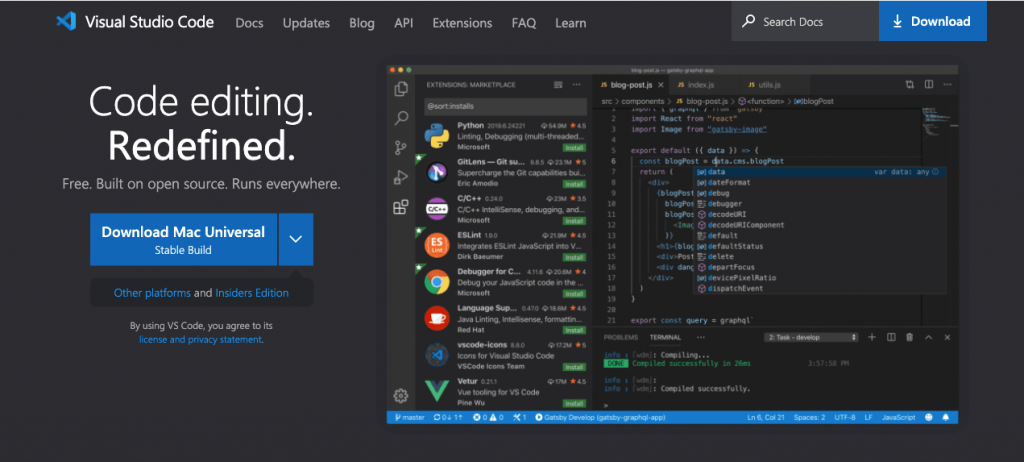
An open-source and free text editor that has a library of extensions for customizing your experience. It has in-built JavaScript support for React.js, Node.js, and TypeScript. The different extensions are designed to run in different processes to avoid slowing down the editor.
Auto-complete, syntax highlighting, extension library, VS Code screenshot.
Atom
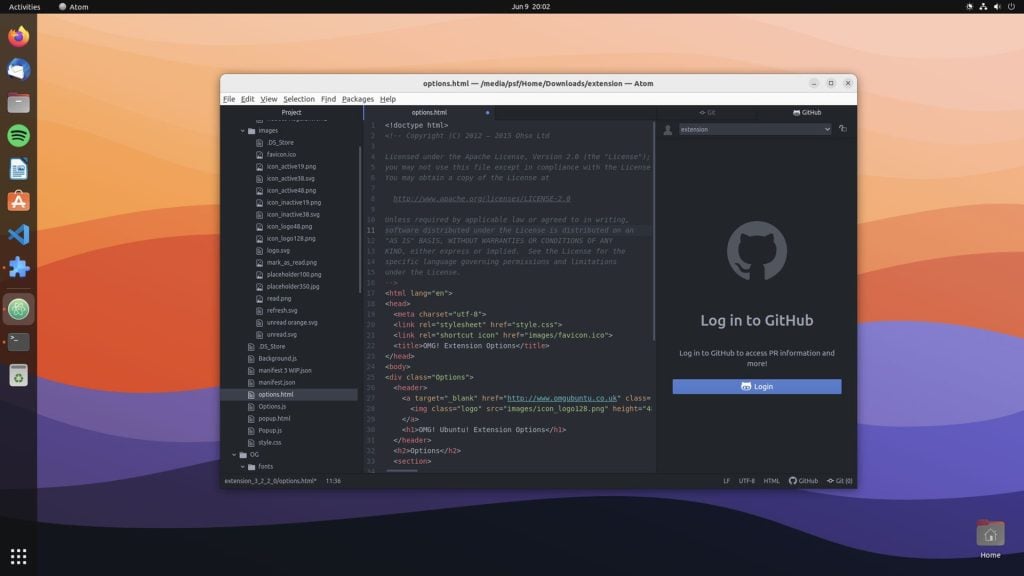
In the short four years of its creation, Atom has managed to become one of the most popular HTML editors out there. Atom is produced by GitHub, a cross-platform HTML editor. It is packed to the end with useful and easy-to-use functions that make writing code a pleasure, not a burden.
Atom is completely open-source and completely bug-free. It is easy to use for both novice and professional web developers. Naturally, Atom provides its users with core features such as syntax correction, syntax highlighting, auto-completion, project management, etc. But Atom does not use features in the traditional sense.
There are more than 7,500 installable packages and thousands of add-ons for users to choose from. Customize Atom to your liking, install and use the features you need most. The user-friendly design is designed to appeal to both developers who are just getting started, and those who have been coding for a while and know what they’re doing, and it’s compatible with Windows, Mac, and Linux.
UltraEdit
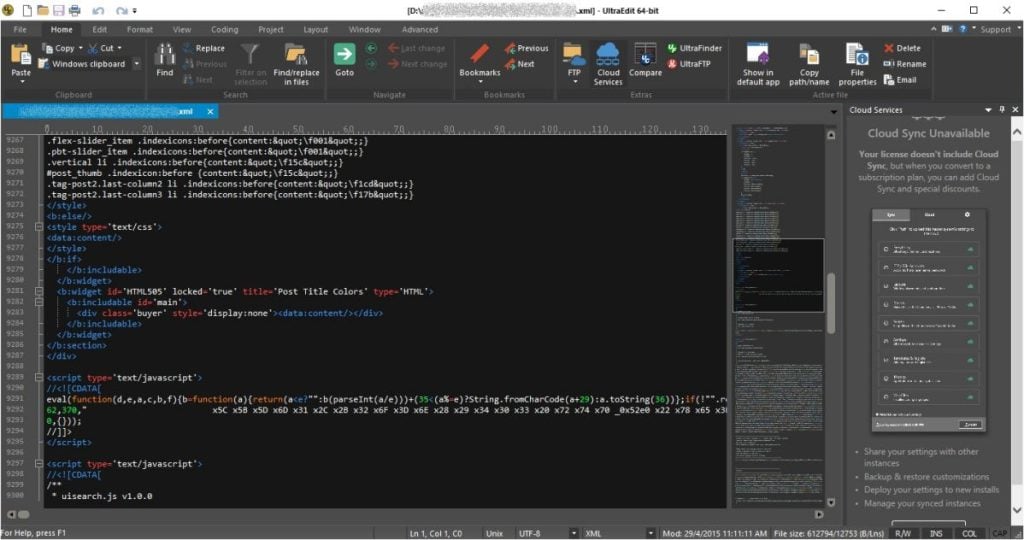
UltraEdit is designed to be an all-in-one solution. It solves every challenge a developer or IT professional faces: programming and project management, text data and record reformatting, data sorting, large file manipulation, remote file operations, advanced file searching, and more.
That means it’s ideal for advanced users working on their own or in enterprise companies. It’s not for beginners or hobbyists, and the price reflects this. You can purchase for a one-time fee of $119.95 or $189.95, or pay an annual subscription of $79.95 or $99.95. While none of these price points are unreasonable, they are high compared to the alternatives on the list.
A feature-rich, comprehensive solution for developers and IT professionals, can easily handle large file edits without impacting performance, effective search and organization functionality.
Sublime Text
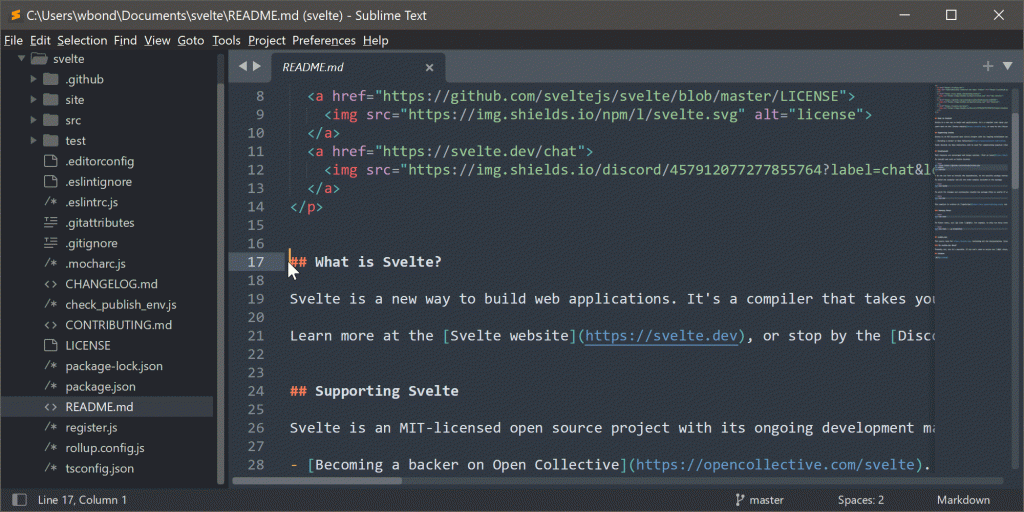
Developed by a Sydney-based company, Sublime Text is without a doubt one of the best options for text editing for professionals. It is compatible with a large number of programming languages, including HTML and CSS. In addition, if we master keyboard shortcuts and their commands, we will achieve significant savings during programming and debugging tasks.
It includes 23 themes and complete customization of the interface. It will allow us to go to strings or symbols, select several syntaxes, highlight code, select multiple lines and do segmented editing. Although it is not the most intuitive application, it is able to increase the programmer’s productivity as we learn how to know and master its operation.
Sublime Text is a free application compatible with Windows, Linux and macOS and we can download this program from its page. It also has a premium version that we will have to pay for if we want to take advantage of all its functions.
++ Notepad
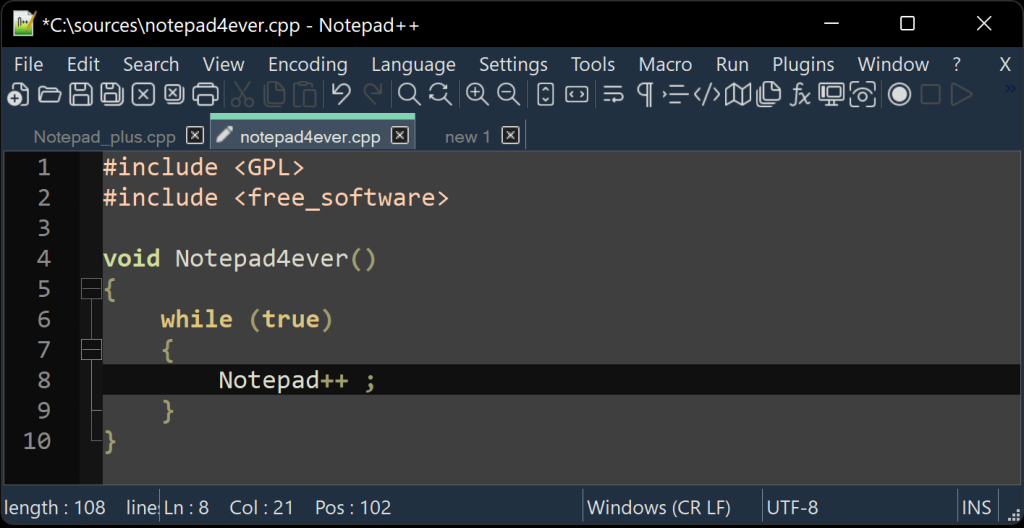
Notepad++ is a fast-paced, time-honored HTML editor used by millions around the world. The Code Editor is a free resource, and it supports a wide range of languages, not just HTML and CSS.
This HTML editor has gained wide popularity among developers, due to the wide choice of features. It has syntax highlighting, syntax folding, document map, multi-view, fully customizable GUI, multi-document interface, bookmarks, auto-complete, and many other features to help your work.
What’s also cool about Notepad++ is that the company is trying to reduce CO2 emissions. It uses less CPU power, which reduces power consumption, helping to create a greener environment. So if you are an environmentally conscious developer, Notepad++ might be a great option, which is compatible with Windows.
Brackets
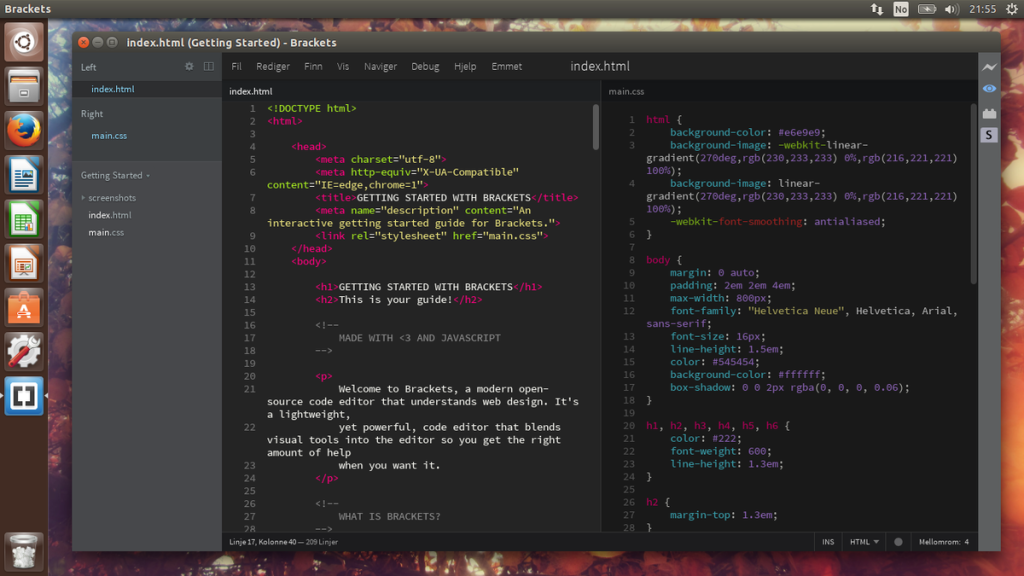
HTML editor program and code generator, Brackets program helps the user to program and design websites and edit the HTML language. In addition, this program supports editing JavaScript and CSS codes, as it enables the user to create several different projects related to the programming language, as well as It helps to create and design web pages and websites in a creative, elegant, clean and free of all errors. The Brackets program has a pleasant, elegant and very easy to use interface. Through the program, the user can design a website from scratch using the HTML CSS language. In addition to modifying and editing pages and site files in HTML CSS format in a very simple way, in addition to that the program provides the user with standard editing tools and means that support closing all brackets automatically, and also the ability to complete writing the main code by simply typing the first two characters, in addition to supporting line numbering And showing the HTML CSS code and code in different colors according to the importance and type of code, and this contributes greatly to accelerating the user’s work and reducing errors.
The user can also customize the text in a specific way by enlarging the font size and switching its type to something else. He can also add comments or prevent comments and also quickly move to the definitions of codes and symbols and use them with one click. The user can also copy, cut, and paste texts The program contains a set of debugging tools that help to quickly find out the code errors and work on adjusting and correcting them, and it also has an easy search engine that helps in the search process within the site files that It contains a lot of lines of code.
The program supports all Windows operating systems in addition to being lightweight and does not take up much space on your device. The Brackets program is specifically aimed at developers and website owners who work on programming and designing web pages for websites. This program is simple, easy, and fun to use. It enables the user to move easily and smoothly between pages through a side menu and edit various HTML, CSS, and Java codes. Scripted with all the fun and comfort, and thus obtaining good results with the possibility of previewing the work before saving the project. The application is also a simple way to learn programming in HTML5 and CSS3 on the computer for beginners. The application supports changing the language of the graphical user interface to many languages, and it consumes Few resources, all these features that the Brackets program enjoys, you can benefit from them for free because the program is available free. Therefore, the program is considered one of the best HTML programs available for free.
Komodo Edit
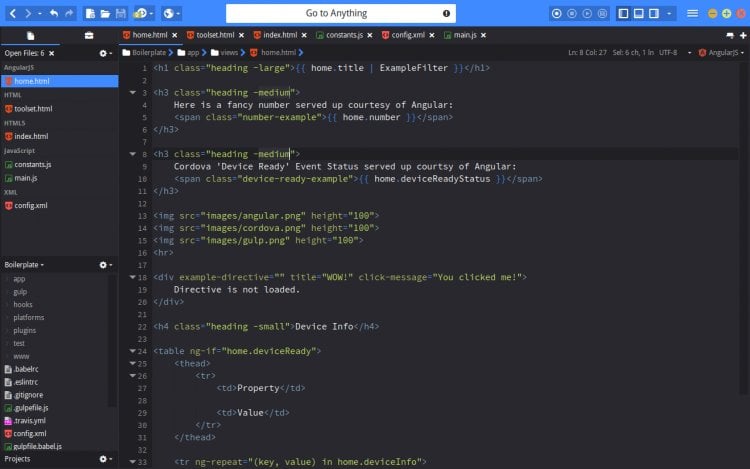
There are two versions of Komodo: Komodo Edit and Komodo IDE. Edit is open source and free to download. It’s a trimmed-down version of IDE.
Komodo Edit includes many great features for HTML and CSS development. Additionally, it allows you to add extensions for more language support or other helpful features, such as special characters.
Komodo doesn’t shine as the best HTML editor. Still, it’s great for the price, especially if you build in XML, where it truly excels.
Extensible through plug-ins. Customizable appearance. Available for Windows, Mac, and Linux. Excellent for XML editing.
Conclusion
Whether you are just starting out with coding or you are a professional developer, using an HTML editor is a good idea. Thanks to the security and ease of help provided by HTML editors, code will be more comfortable, faster, and more fun.
The only way to find out the best HTML editor for you is to try using it! Each developer has a different coding speed, level, and preferred method. So, experimenting with different HTML editors, their features and infrastructure is the only way to understand which HTML editor is most suitable for your needs.
If you enjoyed this article, then you’ll love UltaHost hosting platform. Get 24/7 support from our support team. Our powered infrastructure focuses on auto-scaling, performance, and security. Let us show you the difference! Check out our plans!










