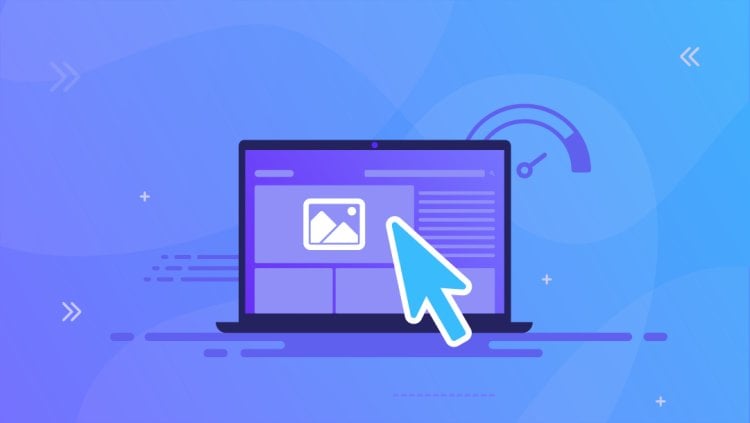Want to know what FID is? Did your website return a poor Core Web Vitals Assessment result? Read on to find out more and fix it.
First Input Delay (FID) is the time it takes for a user to input a key press on the keyboard and see the result on the screen. This is an indicator of how fast the website reacts and responds to a user. Input latency, the time it takes a user to input a command and sees the result, is usually measured in milliseconds (ms). It is crucial for a website to have low latency because it impacts how fast, responsive and user-friendly your website will be. The lower the input latency, the more responsive an app or website will feel.
The First Input Delay is important because it impacts how responsive your site feels to users. For example, if you are using a mouse or trackpad, there will be some lag between when you click and when you see the cursor move. This can make your site feel unresponsive and slow.
The first input delay (FID) test is an objective way to measure how long it takes for an app or website to respond to your input. It measures how much time elapses between when you tap on the screen and when something happens on the screen. Testing the First Input Delay is important because it is a measure of how long it takes for the website to respond to your input.
There are many ways to test input delay on a website, but they all have their own pros and cons. Another way is by using a browser’s developer tools or an online tool. We used a tool called PageSpeed Insights to test our website’s performance. This is a tool developed by the Google Developers Studio and its credibility is realized from the fact that it is a Google tool that uses their proprietary technology to return the most accurate and useful results.
It gives a score on how well a website will perform and it also rates on how well the site is coded. We received an A- on coding, so this means that the site is doing well in terms of page loading speed. The first thing we did was check the speed of the homepage. This test evaluates the time it takes for your website to show its first piece of text or image/video. It also displays ‘Time to interactive’ which is the time taken by your website to become fully interactive to the user. Furthermore, it checks the time taken for the largest sized text, image or video to become visible a.k.a. LCP (Largest Contentful Paint).
All of these tests and their results are combined to reach a conclusion and decide whether the website performs well and delivers a high-quality user-experience or not. As a consequence, it will assign you a rating that will between one of 3 categories. A rating of 0-49 is poor, a rating of 50-89 is satisfactory or good and a rating of 90 or above is excellent. The ratings that your website achieved in individual tests are also displayed along with exact testing values. We got a 93/100 score from this test, which means that the website easily loads in less than one second.
This is because our website has a combination of JavaScript and CSS that makes it a faster loading experience. Moreover, we found out that there were no problems with the site’s performance. One thing that can greatly improve the FID performance of your website is caching. Caching is the setting of your browser to store copies of resources it has previously retrieved for later use. It is an essential part of caching theory, which also includes prefetching, which pulls data from a website as soon as you visit it, and preloading, where the page loads before you click on anything.
Another very good tool to evaluate your website’s FID and UX performance is the Chrome User Experience Report (CrUX). It is a powerful combination of the above-mentioned PageSpeed Insights, the Google BigQuery Data project the CrUX API. This tool is similar to PageSpeed Insights but uses Google BigQuery to deliver the data to you. As a result, you can find out all the little details about the things that are causing your website to load slowly and become unresponsive. You will also be shown the impact those changes have and how much of your website’s performance can be improved by implementing their suggestions.
Here are 3 tips for you to improve the FID rating of your website.
Progressive Loading
Progressive loading is the opposite of loading all of your website’s resources at once. Instead, resources are loaded as they are required to be accessed and only the most necessary data is loaded first. A good example of this is bundling all the JavaScript on your website into a single file using webpack. It is not the quickest fix however it is one of the easiest and it can bring a lot of difference to the UX of your website.
Static Content
Server rendering is the act of sending a client the complete HTML file of the webpage when prompted to do so. However, this can be pretty resource intensive and therefore lead to a slow, unpleasant browsing experience. To fix this, you can enable static rendering of your website through a third-party, static site generator to render a static HTML page of your website. This may not work very well for content-rich websites.
Task Division
Every browser has a main thread that can sometimes get too occupied for proper loading speeds and fast response times. The solution? Make a list of all the JavaScript tasks and elements running on your website. Delegate any task larger than 100KB to smaller tasks of less than 50KB. This will allow the main thread of the browser to be able to treat these tasks as secondary and will definitely improve loading and response times.
Fast Servers
Every website’s backbone is the web server it is hosted on and ultimately it is the web server that has the most impact on the performance of that website. Most web servers out there offer slow HDD storage, underpowered processors and shared resources which cause your website to have average performance and suffer terribly under large amounts of traffic.
UltaHost is here to help you! All of our hosting plans come with lightning-fast, NVMe SSD storage for low latency and fast loading times (Yes, even our shared hosting plans have NVMe SSD storage!). We also provide round-the-clock technical support and industry-leading uptime. So what are you waiting for? Sign up today and change your website experience forever!
Did you find this article helpful? Keep reading our blog for more stuff like this.