In the world of rapid business online, each click, scroll, and action on your site speaks volumes. Are you in search of the top WordPress analytics plugins for your site?
Look no further! In this article, we examine the top analytics for WordPress plugins to enable you to view how your site is doing in real time.
A WordPress analytics plugin will allow you to monitor website performance in minute detail so that you can study the behavior of your users and accordingly optimize your website. A suitable plugin provides deep insights into your WordPress website.
You can be easily installed and maintained. But before we get to the top widgets, let’s introduce you to the key factors to look for before choosing a WordPress analytics plugin. Let’s proceed!
Key Takeaways
Here are the Eight Key Takeaways best WordPress analytics plugins in 2025.
- Ease of Integration is Crucial: The top plugins, such as MonsterInsights and ExactMetrics. Provide easy integration with Google Analytics without requiring coding. Such “one-click” integration saves a lot of time, particularly for newbies.
- Dashboard Reports are a Must-Have: For most users, the main advantage of these plugins is that they can view essential metrics. This saves them from having to log in to a third-party analytics service.
- Advanced Features are a Game-Changer: Upscale plugins have features beyond simple tracking.
- Privacy and Data Ownership Matter: For the data privacy advocates and individuals interested in being compliant with regulation such as GDPR, self-hosted options such as WP Statistics and Matomo are great options since you get to have complete control of your visitor data.
- Think About Your Needs: Your plugin of choice should be determined based on your individual needs. MonsterInsights or ExactMetrics with their advanced tracking capabilities will serve you better.
- Real-Time Data Offers Instant Insights: Plugins that provide real-time stats, such as Clicky, can prove extremely valuable in tracking the instant effect of a new blog post or marketing effort.
- Visual Analytics are for Optimizing: Use them to observe what visitors are clicking on and where they are getting stuck.
- Free vs. Premium: The majority of the leading plugins offer a free version. Which is suitable for simple tracking.
What to Look for in a WordPress Analytics Plugin?
Following are the most important features of the top WordPress analytics plugins.
- Content-specific Tracking: You need to be able to measure the performance of certain page elements such as videos, custom post types, category pages, etc.
- Traffic Monitoring: An effective analytics plugin should enable you to segment traffic, including direct traffic, social media traffic, search engine traffic, etc.
- Good User Experience: The dashboard should be simple to navigate and customize.
- Reporting Features: The greatest analytics plugins have extended reporting features to be able to see more clearly.
- Global Integrations: The greatest analytics plugins are integrated with your current WordPress plugins and themes.
- Privacy Settings: The application should be able to allow you to decide what data to share and store.
8 Best WordPress Analytics Plugins Compared
Here are the Eight best analytics Plugin for WordPress in 2025. We will compare the key features, pricing, and ratings of every widget to help you choose better.
MonsterInsights

One of the best analytics for WordPress websites, MonsterInsights has over 3 million active installations in 2025. The tool is responsive and intuitive and features excellent data handling and management capabilities.
Ratings: The plugin enjoys a positive reputation with many good reviews pointing to its intuitive interface and extensive features.
Pricing: Basic features are available for free. The paid options are as follows (prices are yearly and negotiable):
Plus: ~$99.60/year
Key Features
- Google Analytics Tracking: Set up website tracking across devices and campaigns with just a few clicks.
- Google Analytics Dashboard: Get website analytics reports inside the WordPress dashboard.
- Real-time Stats: Get real-time statistics about customers’ browsing habits and patterns.
- Easy E-commerce Tracking: Get one-click Google Analytics e-commerce tracking for WooCommerce.
- Page Level Analytics: Get detailed stats for individual pages, posts, and sections.
ExactMetrics
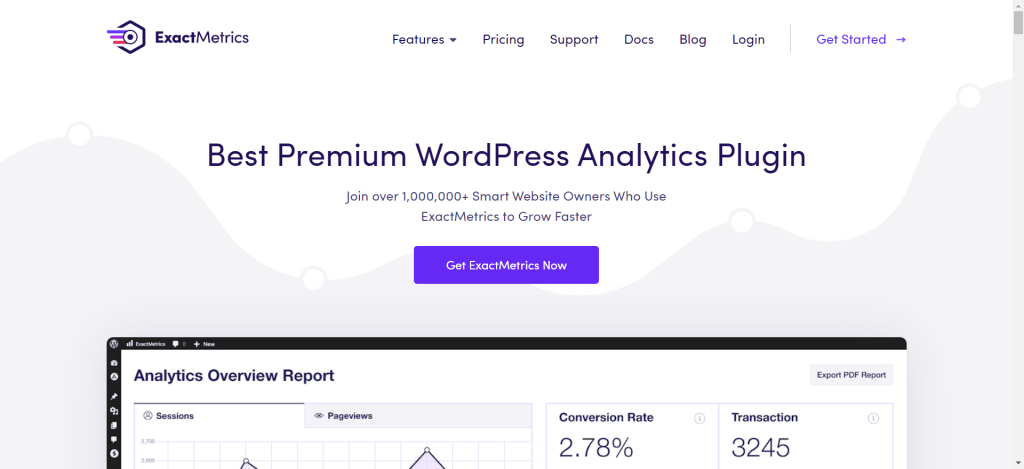
ExactMetrics is a powerful analytics tool that lets you integrate Google Analytics into your WordPress website without coding. The tool provides valuable insights to help you streamline your digital marketing efforts.
Ratings: It is commended for ease of setup and on clear results display, making it much easier for clients to see than in their own Google Analytics account.
Pricing: A free alternative exists. Paid plans are as follows (prices are per annum and may change):
Plus: ~$99.50/year
Key Features
- Accurate Tracking: Set up Google Analytics with ExactMetrics in just a few clicks.
- Analytics Dashboard: Get all Google Analytics reports right on the WordPress dashboard.
- Real-time Stats: See who is viewing your website and monitor their activity in real -time.
- E-commerce Tracking: Easily set up Google Analytics e-commerce tracking for WooCommerce.
- Page Level Insight: Get detailed insight for each post, page, and section.
Supercharge Your Business with Secure WordPress Hosting
Whether you’re a business seeking reliability or an individual embarking on an online venture, our Secure WordPress Hosting solutions offer the power and flexibility you need for both Windows and Linux operating systems.
Site Kit by Google
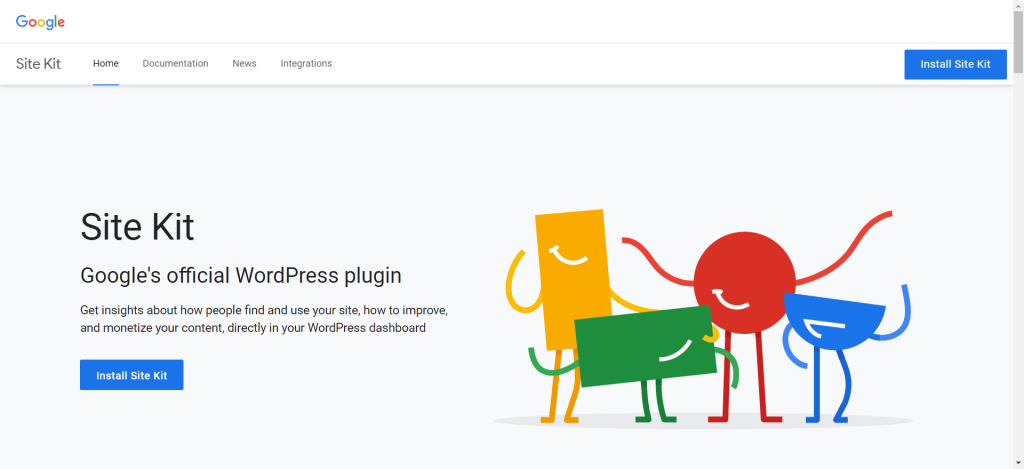
Google Site Kit is the company’s official plugin to help webmasters manage website analytics from a single dashboard. The tool is user-friendly and connects you with the entire Google services suite.
Ratings: It has a great many low ratings, which are mostly about performance or restricted functionality.
Pricing: Free. It is an entirely free plugin from Google.
Key Features
- Powerful Search Console: The tool measures your site’s Google search traffic and performance.
- Detailed Analytics: Get detailed insights into how to find, use, and engage with your website.
- PageSpeed Insights: The plugin analyzes your website and suggests ways to make it faster.
- AdSense Compatible: Site Kit helps you generate revenue from your WordPress website.
- Easy to Set Up: Install and configure the plugin with just a few clicks.
WP Statistics
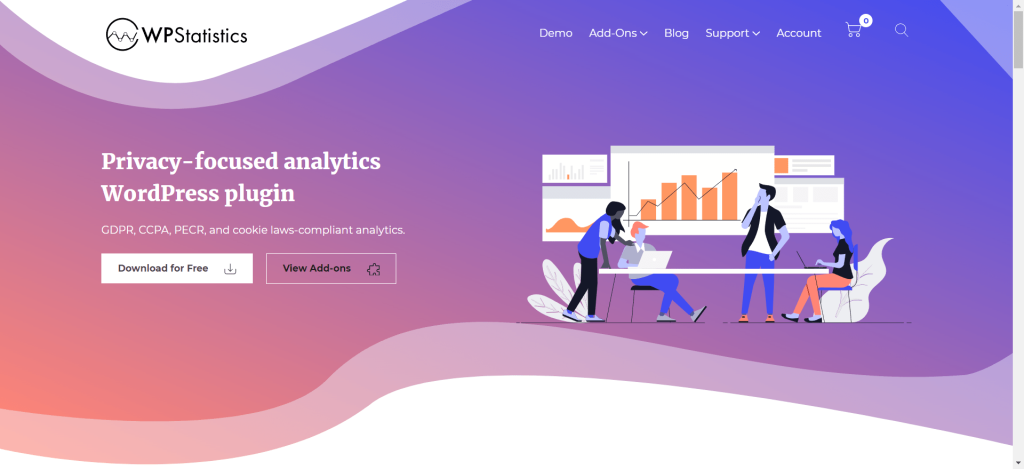
WP Statistics is a free WordPress analytics plugin that is ideal for those concerned about data privacy. While the tool does not offer the same level of insights as Google, it is pretty extensive, making it ideal for amateur webmasters.
Ratings: It is much liked as a robust privacy-oriented substitute for Google Analytics.
Pricing: It is free. The premium add-ons are available for purchase separately.
Key Features
- Real-time Stats: Track visitor activity on your website in real-time.
- Advanced Reporting: stay updated on website performance with a convenient add-on.
- Fully Customizable: The tool is completely customizable, from admin menus to plugin headers.
- Data Plus Addon: This intuitive add-on lets you monitor custom post types and 0taxonomies apart from outbound links and user downloads.
- Advanced Widgets: Supercharge your web metrics with the Advanced Widgets add-on.
Jetpack
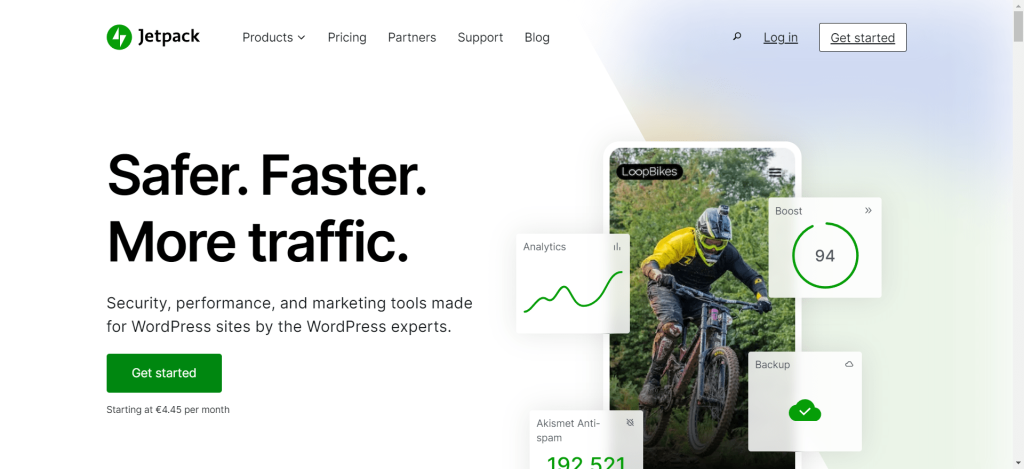
Jetpack is one of the best WordPress analytics plugins on the market. The tool offers a wide range of functions and is compatible with Google Analytics. You can optimize website performance and enhance security levels with built-in features.
Ratings: The plugin has a varied reputation. While some users enjoy its convenience and bundled features, others believe it can be bloated and slow down their site.
Pricing: It has a free version with simple stats. The premium plans bundle a very large set of features, with prices beginning at approximately $4.95/month.
Key Features
- Detailed Visitor Stats: Explore real-time visitor data and referrers that bring traffic to your website.
- Content Performance Metrics: Discover your top-performing pages and posts.
- Social Reach Monitor: See your WordPress and email subscribers and follow them back to create a loyal community.
- Third-party Integrations: Compatible with third-party WordPress widgets like custom post types, SEO, etc.
- Data Security: The plugin respects your data privacy and is GDPR-compliant.
Matomo
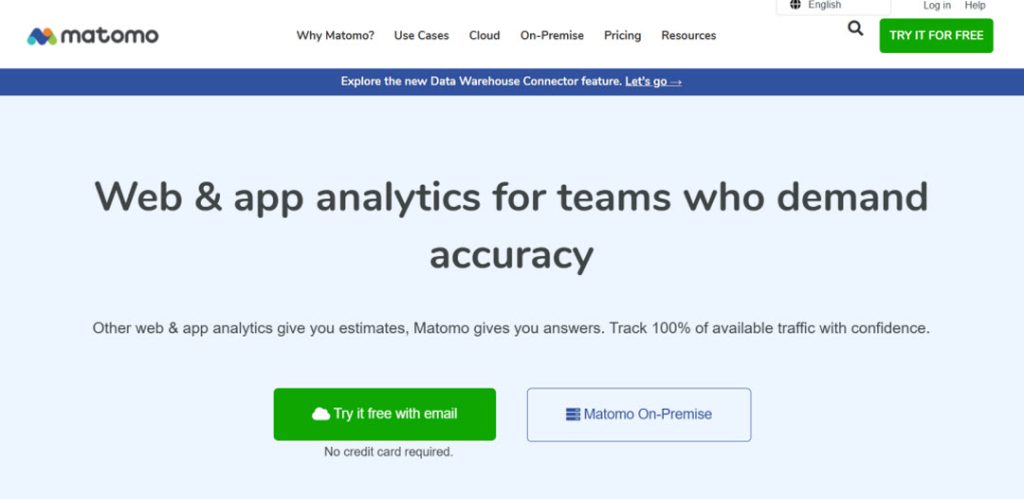
Matomo Analytics is a feature-rich, open-source web analytics platform that offers a privacy-friendly alternative to other top-performing analytics companies. The platform provides a wide variety of detailed reports and visitor behavior information, ranging from real-time to user journeys, without sampling data.
Ratings: It is very well rated as an ethical and robust analytics tool, especially for companies that must adhere to strict privacy regulations such as GDPR.
Pricing: On-Premise: The open-source, self-hosted version is free.
Key Features
- 100% Data Ownership: Storing all collected data on your own server for maximum control and privacy.
- No Data Sampling: Offers 100% accurate data for every report, no matter the size of your website.
- Customizable Dashboards: Create dashboards with the widgets and metrics of greatest importance to you, tailored to your specific goals.
- E-commerce and Goal Tracking: Full functionality for tracking sales, products, and conversions, and creating and measuring custom goals.
Clicky
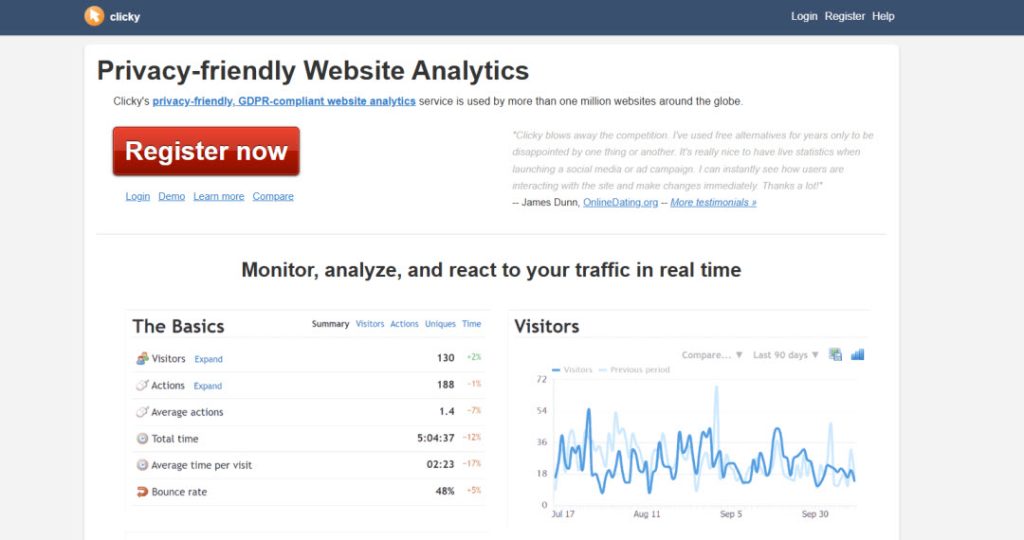
Clicky is an online analysis tool famous for its focus on providing live data in a clear, easy-to-use interface. The plugin automatically places the Clicky tracking code on your website, and it’s easy to start collecting visitor data immediately. This real-time feedback is priceless in monitoring the impact of new content, marketing campaigns, or site changes in real-time.
Ratings: Clicky is complimented by users for its real-time analytics, ease of setup, and privacy-friendly way.
Pricing: A free option exists for tracking up to 3,000 page views on one site per month. Paid subscriptions begin at $9.99/month.
Key Features
- Real-time Visitor Data: Provides up-to-the-minute information on who is on your site and what they are doing.
- Cookieless Tracking: Offers an option to track visitors without using cookies, which is beneficial for privacy and compliance.
- Admin Dashboard Widget: Displays a summary of your website’s key stats directly in your WordPress admin area for quick access.
- Video and HTML5 Tracking: Records user interactions with video, offering information on media consumption.
Crazy Egg
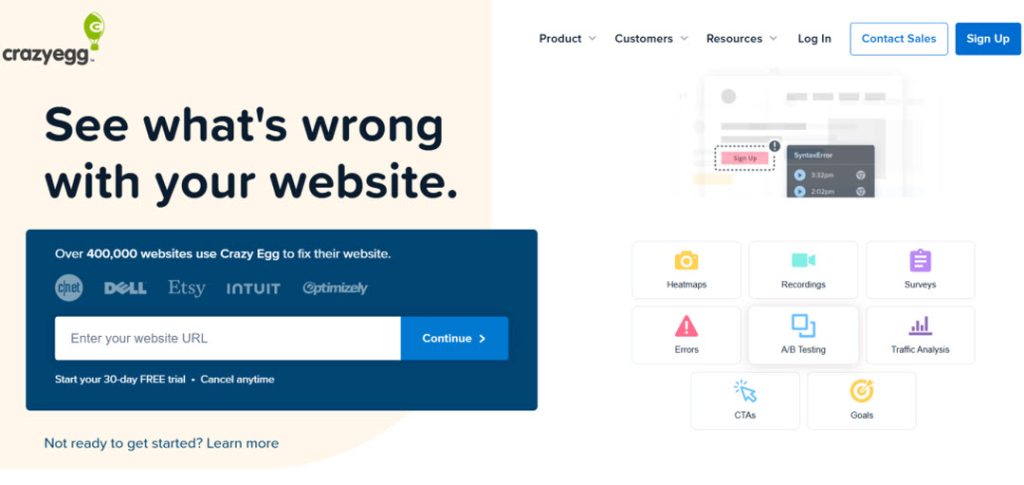
The visual approach helps you better understand user behavior intuitively, letting you know where users are clicking, how far they are scrolling, and what areas of your pages are receiving the most attention. It’s a rich resource for finding user points of friction and enhancing page design on the basis of real behavior.
Ratings: It is largely acclaimed for its visual reports and actionable insights, which are critical to conversion rate optimization.
Pricing: It provides a 30-day free trial. Paid plans are modelled around page views being tracked and comprise:
Plus: $99/month
Key Features
- Heatmaps: Where users are clicking on your pages visually, with darker colors indicating more visited areas.
- Confetti Reports: In-depth report which breaks down clicks into referral source, time of day, and other breaks.
- Session Recordings: Allows you to watch recordings of a single visitor session in an effort to see their entire experience on your site.
- A/B Testing: Provides functionality for setting up and running A/B tests that allow you to compare and contrast several page variations and see which is best performing.
Conclusion
That concludes our list of the best WordPress analytics plugins in 2025. The above-mentioned plugins are all capable and offer unique features. We recommend you compare the key features, pricing, and ratings to find a suitable widget for your website.
With a Analytics plugin, it is simple to integrate your WordPress website. Plugins such as Google Site Kit and MonsterInsights make it easy to set up and have your analytics in your dashboard. You can easily access key information with the proper plugin.
Looking for a reliable web hosting solution for your WordPress website? Choose Ultahost’s Scalable WordPress Hosting plans that are effortlessly scalable and secure. Enjoy enterprise-grade tools and 24/7 access to a global team of WordPress experts, starting at just $2.90/month.
FAQ
Which is the best WordPress analytics plugin?
The best WordPress analytics plugin is the one that meets all your requirements. We have handpicked the most popular plugins to help you choose.
Is there a free analytics plugin for WordPress?
WP Statistics is the best free analytics tool for WordPress. It offers all the essential data you need to get started. For added functionality, you can buy add-on services on a pro-rata basis.
How do I find the best WordPress analytics plugins?
We have shortlisted the best WordPress analytics plugins to help you get started. You should compare the key features, pros, and cons to make an informed decision.
Do I need technical expertise to set up Google Analytics?
No, you do not need technical expertise or experience to set up Google Analytics on your WordPress site. You can use a plugin like MonsterInsights to set up the tools automatically.
How do I add Google Analytics to my WordPress website?
You can use a plugin like MonsterInsights or ExactMetrics to integrate Google Analytics into your WordPress site.








