Just like stepping into a busy city for the very first time, lets move into a brand new video game packed with fascinating features and complex systems can sometimes feel intimidating. That’s perfectly alright, though! Welcome to the vibrant community of Counter-Strike 2 (CS2), a fascinating multiplayer first person shooter filled with excitement and challenges waiting to be explored.
As fans of gaming ourselves, we wholeheartedly empathize with the desire to fully immerse oneself in a rich, immersive environment like Counter-Strike 2. Yet, sifting through layers of unfamiliar settings, tools, and concepts can initially appear overwhelming. Not to worry – we’re here to assist you! Consider this guide your trustworthy companion designed exclusively for curious beginners like yourself. Together, we’ll board on a delightful journey, dividing and clarifying all sides of Counter-Strike 2, turning potentially puzzling elements into manageable, enjoyable experiences.
From calibrating life-like audio shades and visually appealing graphics to mapping user-friendly keyboard commands and mastering skillful tactics, allow us to illuminate the path ahead, ensuring a rewarding journey complete with growth, accomplishment, and companionship among fellow adventurers. Are you ready? Let’s dive in!
If you’re a fan of intense first-person shooters like Counter-Strike 2, you’ll love the thrill of Battlefield 4. With its exhilarating gameplay, stunning graphics, and vast array of battlefield 4 weapons and vehicles, Battlefield 4 offers an unmatched gaming experience that will keep you on the edge of your seat.
Configuring Audio & Visual Preferences
When starting Counter-Strike 2, the first step is adjusting your audio and video settings. Here are our recommended settings:
Gear Up And Get Ready To Face The Enemy
Try out these strategic and tactics to outsmart your opponents. Share your gameplay experiences with the community and become a legend in the world of CS2. For an even more immersive experience, consider upgrading to premium server hosting at Ultahost.
Customizing Sound Options

- Main Menu Volume: Off or Low – This helps reduce background noise while navigating menus.
- Round Start, Action, End, and Warning Volumes: Set between 5 and 30 depending on personal preference. Remember that higher volumes may cause distractions during intense gameplay moments.
- MVP Music: Disabled – Turning this off allows for clear communication and reduces distraction during crucial rounds.
Configuring Display Features
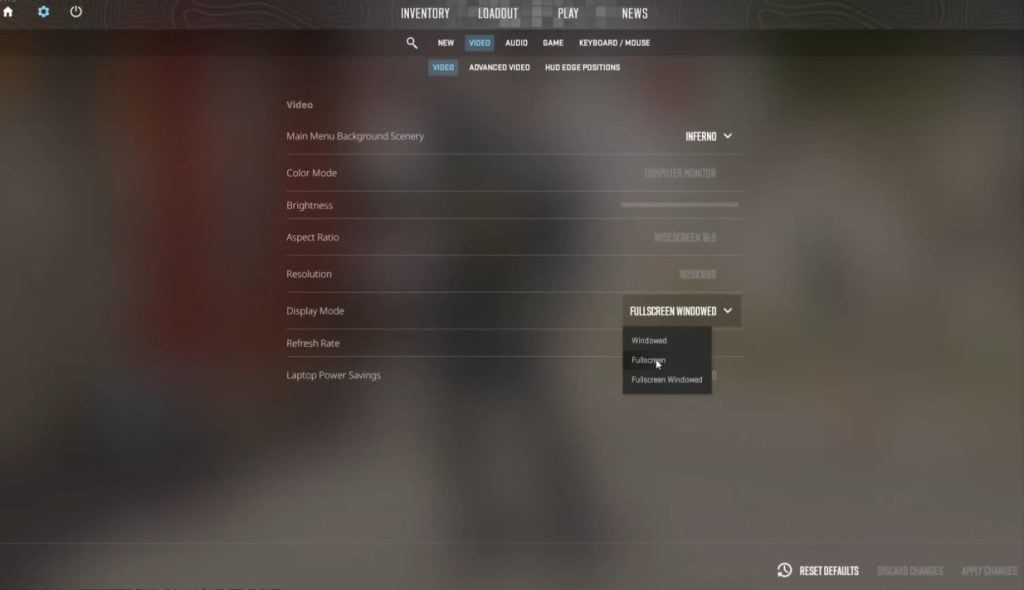
- Display Mode: Full Screen – Playing in full screen mode eliminates potential input lag caused by windowed modes.
- Refresh Rate: Match your screen’s native refresh rate (e.g., 60Hz, 144Hz) for optimal smoothness.
- Resolution: Choose the highest possible resolution for sharp visuals.
- VSYNC: Disabled – While enabling VSYNC can eliminate screen tearing, it introduces additional input lag and disables it for competitive play.
- Multi-Sampling Anti-Aliasing Mode: None, 2x, or 4x based on GPU capabilities. Higher values provide smoother edges but may impact performance.
- Texture Detail: High – Increases texture accuracy but demands more system resources. Adjust according to your hardware specifications.
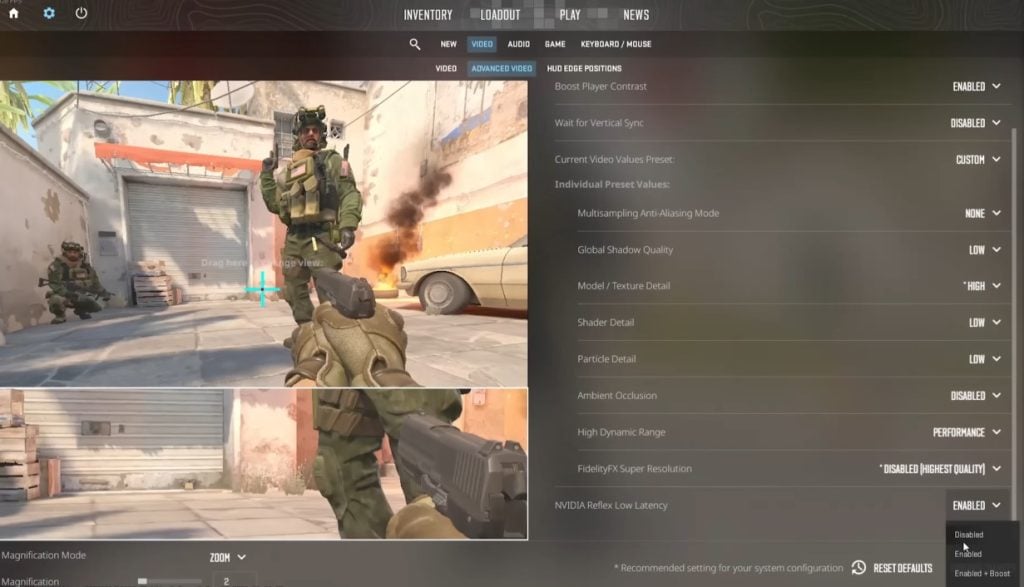
Ensure uninterrupted gameplay in Counter-Strike 2‘s online multiplayer mode with a DDoS-protected VPS. Stay focused on the action packed battles knowing your connection is secure against disruptions.
Binding Keys & Arranging Utilities
Setting up custom key binds for utility items makes accessing them effortless during games. Our suggested layout is shown below:
- Molotov Grenade: Caps Lock.
- Flashbang: Mouse Button 3 (MB3) or “T” Key.
- Smoke Grenade: “X” Key.
- HE Grenade: Number Key “4”.

Upgrade your gaming setup with NVMe storage for an enhanced Counter-Strike 2 experience. Benefits of NVMe Storage ensure faster load times and smoother gameplay, ensuring you’re always ready to outsmart your opponents. With NVMe storage, enjoy a more immersive and enjoyable gaming session. Upgrade now and elevate your CS2 gameplay!
Crosshair Placement and Peeking Techniques
Effective crosshair placement means keeping your reticle aimed at head height consistently. To master this skill, focus on understanding common enemy positions and learning map layouts. For a newbie, simply trying to maintain a general eye level perspective is beneficial.
There are several ways to approach peeking in Counter-Strike 2. Popular methods include:
- Strafing: When approaching corners, alternate strafing left and right to minimize exposure. Use counters-strafe to come to a halt abruptly before engaging enemies.
- Wide Swings: Approach walls closely and swipe across a wider arc using the “A” and “D” keys. Combine with crouching for maximum coverage. However, keep in mind that recent changes to Counter-Strike 2 might affect its effectiveness compared to previous versions.
- Jiggle Peeking: Rapidly tap the “A” and “D” keys near an edge to create small openings for checking angles. Practice controlling your character’s momentum to avoid over shooting desired angles.

Smooth movements contribute significantly to success in Counter-Strike 2. Focus on developing good habits such as:
- Silent Movement: Master moving quietly by minimizing the usage of the Shift key. Walk instead of sprint whenever feasible.
- Precise Positioning: Train yourself to land shots accurately by fine tuning your positioning relative to targets.
- Correct Timing: Learn timing windows for taking advantage of unsecured areas, rotations, and spawn points.
Conclusion
Getting started with Counter-Strike 2 requires attention to various aspects, including optimized settings, effective key binds, smart crosshair placement, and strategic movement techniques. With consistent practice, patience, and dedication, you’ll gradually improve your skills and become a formidable opponent in Counter-Strike 2. Remember, mastery comes from experience, so enjoy the process and embrace each challenge as an opportunity to grow. Good luck!
If you’re enjoying Counter-Strike 2, then elevate your experience with Gaming VPS Hosting. Enhance your gameplay with dedicated resources and customizable settings for smoother, lag free sessions. Dominate the battlefield with optimized performance!
FAQ
How do I optimize my audio and visual settings in CS2?
Adjust main menu volume to Off or Low. Set round start, action, end, and warning volumes between 5 and 30. Disable MVP Music. Play in Full Screen mode with a matching refresh rate.
What key binds should I use for utility items?
Customize key binds for utility items. Use Caps Lock for Molotov Grenade, MB3 or “T” for Flashbang, “X” for Smoke Grenade, and Number Key “4” for HE Grenade.
How should I approach crosshair placement and peeking?
Maintain crosshair at head height and understand enemy positions. Use strafing, wide swings, and jiggle peeking for peeking angles. Practice controlling momentum.
What are some basic navigation skills I should focus on?
Move silently by minimizing Shift usage. Focus on precise positioning and learn timing windows for taking advantage of unguarded areas.








