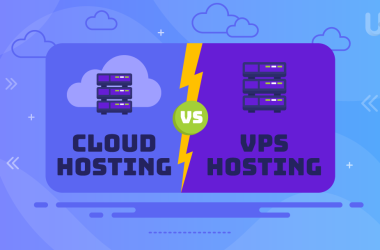When talking about web development, the most basic technologies one may refer to are HTML and CSS. Both, HTML vs CSS, are considered the building blocks that enable the creation of web pages. HTML is responsible for the content and structure appearing on a website; CSS, on the other hand, is responsible for design, presentation, and layout. Combined, they help create appealing and working websites for users’ everyday interaction with them.
In this article, we will look deep into “HTML vs CSS,” see what each of these technologies does, discuss their independent features, and how they work together. Once you understand not just the differences but also some similarities in how HTML and CSS work, you will better understand building or improving your website development skills.
What is HTML?
HTML stands for HyperText Markup Language, the standard markup language used to create the structure and content of web pages. It constitutes the backbone of nearly every website. At its extremely basic level, HTML tells a web browser what to display on a page using a series of tags and elements. The elements define headings, paragraphs, links, images, and more. Therefore, HTML is considered the backbone language when it comes to constructing any website’s layout.
HTML is not a programming language. It doesn’t control the website’s behavior but rather indicates how the presented content will look. Working with other technologies, such as CSS and JavaScript framework, all three bring a completely functional web page into action. This is due to its simplicity and universality, which make HTML an important development tool to be learned by any web developer or designer.
Features of HTML
- Definition of Structure: The basic structure of web pages is defined by HTML, including elements such as headings, paragraphs, and lists.
- Hyperlinks: This allows links to other web pages or parts of a specific page using the anchor tag.
- Embedding Media: HTML can embed images and videos, among other forms of multimedia.
- Forms: It supports the development of interactive forms for the collection of data.
- Cross-Browser Compatibility: HTML works across all web browsers, making it a universal language for the web.
- Semantic Markup: HTML5 introduced semantic tags, which increased both accessibility and SEO.
Pros and Cons of HTML
HTML plays an essential role in web development, but like any technology, it has its pros and cons. Below is an overview:
| Pros of HTML | Cons of HTML |
| Easy to learn and implement | Limited styling and design capabilities |
| Supported by all web browsers | Cannot handle dynamic data by itself |
| Integrates well with other technologies like CSS and JavaScript | Lacks functionality for interactive features |
| Open standard and free to use | Requires additional tools for design and layout |
What is CSS?
Cascading Style Sheets (CSS) are a stylesheet-oriented language used to govern the presentation and layout of any document on a web page. While HTML structures the content, CSS governs how that content looks: colors, fonts, spacing, margins, and the general design of the webpage. It has become very important in modern web development to make websites responsive by porting or adapting CSS to work well on different screen sizes. Pairing your website with SSH VPS can enhance security and provide better control over your web server, especially when managing CSS-heavy sites.
CSS works by selecting HTML elements and styling them. It lets the developer know how to keep the content away from the design. Because of CSS, it becomes easier to maintain and alter the look and feel of an entire website. It also allows much more sophisticated layouts and can be flexible in design.
Features of CSS
- Styling of HTML Elements: HTML elements can be styled using CSS, including colors, HTML fonts, and layouts.
- Responsive Design: CSS media queries allow you to tune a website for different sizes and display types.
- Layout Control: CSS enables the creation of sophisticated layouts, which include grids, columns, and flexboxes.
- Animations and Transitions: CSS elements include animations and transitions to give users a richer experience.
- Cascading: The nature of the styles is cascading because they can be applied based on the rules of inheritance and priority.
- Modular Design: This offers the same styling reuse on multiple pages, hence making CSS efficient.
Pros and Cons of CSS
Like HTML, CSS has its advantages and drawbacks. Here’s a summary of the pros and cons of CSS:
| Pros of CSS | Cons of CSS |
| Makes websites visually appealing | Can become complex and hard to manage for large websites |
| Enables responsive design and layouts | Browser compatibility issues can arise |
| Improves website performance by reducing code redundancy | Requires additional tools like preprocessors (SASS/LESS) for advanced functionality |
| Simplifies maintenance by separating design from content | Debugging CSS issues can be time-consuming |
Boost Your Website’s Performance with Ultahost!
Are you looking to take your HTML and CSS-powered website to the next level? With Web Hosting from UltaHost, you get dedicated resources, faster load times, and enhanced security. This ensures your beautifully crafted website runs smoothly.
Similarities Between HTML vs CSS
While HTML and CSS are employed for different purposes, they share certain similarities that no web developer can ignore.
Both Are Fundamental for Web Development
Together, they are the constitution of technologies used in website production. While HTML provides structure for the content, CSS styles this content, and therefore, both are very important in web design. They are mostly used together to generate full web pages.
Standardization by W3C
The World Wide Web Consortium, or W3C for short, standardizes both HTML and CSS. This means they will follow exactly what is set down, be accordingly functional in various browsers and platforms, and provide the same user experience.
Readability and Ease of Learning
Both are pretty easy to learn. HTML and CSS boast human-readable syntaxes and are quite simple, meaning beginners can dive in and start building and designing websites without complex programming.
Collaborative Use
HTML editor provides the backbone for web pages that will take content such as text, images, and links, while CSS provides the actual styling to improve how this is presented. By working in harmony, websites can be updated easily rather than rewriting any code.
Universally Supported
Both HTML vs CSS have universal modern browser support, which means web pages built using these technologies should technically work and render properly regardless of the user’s choice of browser and device. To ensure your site remains secure and fast, consider using DDoS protected VPS hosting.
CSS vs HTML: Key Differences

Although HTML and CSS are most commonly used together, a critical difference between them sets them apart in functionality and purpose. HTML is concerned with structure and content, while presentation style and layout are matters of CSS. Let’s outline some of the main differences between HTML vs CSS:
| Aspect | HTML | CSS |
| Purpose | Defines the structure and content of a webpage | Controls the visual design and layout of the webpage |
| Language Type | Markup Language | Stylesheet Language |
| Functionality | Organizes and labels elements such as headings, paragraphs, and images | Applies styling, colors, and layouts to HTML elements |
| Interaction | Works with content and structure | Works with the presentation of that content |
| Design Control | Very limited design control | Full control over webpage styling, from fonts to complex layouts |
Conclusion
Understanding the difference between HTML and CSS is critical to anyone interested in web development. HTML structures content, while CSS styles the same content and presents it aesthetically. Whether you work with HTML or CSS, both technologies operate internally and play a vital role in making various websites functional, visually appealing, and responsive. Mastering both technologies equips one to set up sites that are not only well-structured but also beautifully designed and responsive.
To ensure your HTML and CSS-based website not only looks great but also ranks high in search engines, consider optimizing with SEO server hosting from UltaHost. Our SEO-focused hosting helps boost your website’s visibility and overall user experience.
FAQ
Do I need to know HTML to use CSS?
Yes, you need a basic understanding of HTML because CSS is used to style HTML elements.
What is the main difference between HTML and CSS?
HTML structures a web page’s content, while CSS controls its visual presentation and layout.
Can a website function with just HTML?
Yes, a website can function with just HTML, but it will lack any visual styling, making it appear plain and unstyled.
Do HTML and CSS work together?
Yes, HTML and CSS work in tandem. HTML provides the structure, and CSS styles and enhances that structure visually.
Is CSS harder to learn than HTML?
CSS can be more challenging than HTML because it involves managing layouts, styling, and responsiveness, but both are accessible for beginners.
Can CSS be used for website animations?
Yes, CSS can create simple animations and transitions, making websites more dynamic and engaging.
Is CSS required for responsive web design?
Yes, CSS is essential for responsive design. It allows websites to adapt to different screen sizes and devices using media queries.