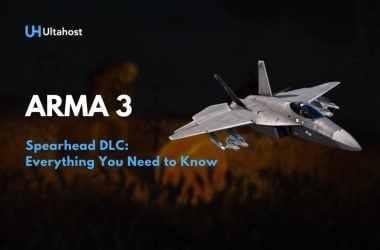Leads are incredibly useful tools in Minecraft, especially when you need to move passive animals or neutral mobs from one place to another. Whether you’re leading a herd of sheep to a new pasture or guiding a llama to your base, having a lead can make the job much easier.
In this guide, we’ll show you how to craft a lead in Minecraft and provide some tips on how to use it effectively.
Big fan of survival games? Look into Valheim, loved by tons of players! Get ready for creepy monsters and cool crafting in our helpful guide. Jump into this popular game now!
What is a Lead in Minecraft?

A lead is a long, flexible rope that you can attach to various mobs to control their movement. When you use a lead on a mob, it ties the mob to you, allowing you to drag it around. You can also attach the lead in Minecraft to a fence post to keep the mob in one place.
Materials Needed
To craft a lead, you will need the following materials:
- 1 Slimeball: Slimeballs are dropped by slimes and magma cubes.
- 4 Strings: You can obtain strings by killing spiders or by breaking cobwebs with a sword.
Crafting a Lead in Minecraft
Crafting a lead in Minecraft is straightforward. Here’s how you can do it:
- Open the Crafting Table:
- First, open your crafting table so that you have a 3×3 crafting grid.
- First, open your crafting table so that you have a 3×3 crafting grid.
- Place the Materials:
- Place the 4 strings in the crafting grid. You can place them in a vertical or horizontal line, but they must be in a straight line.
- Place the slimeball in the middle of the grid.
- Collect the Lead:
- Once you have placed the materials correctly, a lead will appear in the result box.
- Drag the lead into your inventory.

Example Crafting Recipe
Here’s a visual representation of the crafting recipe:
| String | String | |
| String | Slimeball | |
| String |
Also, Set up a Minecraft server with self-managed VPS hosting for maximum control and customization. It has its risks and challenges, but users who invest time and effort gain superior server management features.
Using a Lead in Minecraft
Now that you have a lead, here’s how you can use it:
- Leashing a Mob:
- Right-click (or use the use item button) on a mob with the lead in your hand. The lead will attach to the mob, and you can now drag it around.
- Attaching to a Fence:
- To keep a mob in one place, right-click on a fence post with the lead while holding it. The lead will attach to the fence, and the mob will stay within a 5-block radius of the fence post.
- Detaching the Lead:
- To detach the lead, right-click on the mob again, hit the knot on the fence, or remove the fence post. The lead will drop as an item.
- Leashing Multiple Mobs:
- You can leash multiple mobs at once, but each mob requires its own lead.
Tips and Tricks
- Leashing Aggressive Mobs:
- While you can leash most passive and neutral mobs, you cannot leash aggressive mobs like zombies or skeletons. However, you can use a map editor or NBT editor to leash these mobs if you’re feeling adventurous.
- Leashing Wolves:
- Wolves cannot be leashed if they are angry. If a wolf becomes angry while leashed, the lead will not break, but you cannot reattach it until the wolf calms down.
- Leashing in Different Dimensions:
- If you walk through a nether portal while holding a lead, the lead will remain attached to the mob. However, if the mob walks through the portal, the lead will break and drop as an item in the other dimension.
- Chunk Unloading:
- If a chunk unloads while a mob is leashed (e.g., if you travel too far away), the lead will break and drop as an item, leaving the mob free to wander.
Additional Uses and Tips for Leads in Minecraft

Crafting Balloons (Bedrock Edition and Minecraft Education Only)
In addition to leashing mobs, leads in Minecraft can be used as a crafting ingredient to create balloons. Balloons are a fun and decorative item that can add a festive touch to your Minecraft world. Here’s how you can craft them:
Materials Needed:
- 1 Lead
- 1 Latex: You can obtain latex from rubber trees in the Minecraft Education Edition or by using a mod in Bedrock Edition.
- 1 Dye: You can use any color of dye to create a balloon of that color.
- 1 Helium: Helium can be obtained from helium balloons or by using a mod.
Crafting Recipe:
- Open the Crafting Table:
- Open your crafting table to access the 3×3 crafting grid.
- Place the Materials:
- Place the lead, latex, dye, and helium in the crafting grid. The order of the materials does not matter.
- Collect the Balloon:
- Once you have placed the materials correctly, a balloon of the chosen color will appear in the result box.
- Drag the balloon into your inventory.

Example Crafting Recipe:
| Latex | Matching Dye | Latex |
| Latex | Helium | Latex |
| Latex | LEAD | Latex |
Furthermore, customize your game space with charming additions to express your creativity in countless ways. Whether you’re setting up a Best Minecraft server hosting solution to showcase your magnificent projects or managing your in-game resources, attention to detail is key to enhancing your gameplay experience.
Leashing Mobs in Creative Mode
In Creative mode, leads in Minecraft behave slightly differently:

Leads Do Not Drop
When you unleased a mob in Creative mode, the lead in Minecraft does not drop as an item. This can be useful if you want to quickly leash and unleased multiple mobs like Armadillo in Minecraft without cluttering your inventory.
Leashing Mobs in Boats
A lead in Minecraft can be used to remove a mob from a boat without breaking the boat. This is particularly useful if you need to transport a mob across water or lava. Here’s how you can do it:
- Leash the Mob:
- Move the mob out of the boat by dragging it with the lead. The boat will remain intact.
- Lead the Mob Out of the Boat:
- Right-click on the mob with a lead to attach it to the mob.
Update Your Minecraft Server Experience
Don’t miss out! Explore the unparalleled performance, customizable features, and seamless scalability available at Ultahost. Upgrade your server today and offer your players a lag-free, immersive world. Unleash the full potential of your Minecraft adventure!
Leashing and Unloading Chunks
If you plan to travel far from a leashed mob, you need to be aware of chunk unloading:
Chunk Unloading
If a chunk unloads while a mob is leashed, the lead will break and drop as an item. This can leave the mob free to wander. To avoid this, make sure to keep the chunk loaded by staying within a certain distance or using a chunk loader.
Leashing and Nether Portals
When dealing with nether portals, leads in Minecraft have specific behaviors:
Player Through Portal
If you walk through a nether portal while holding a lead connected to a mob, the lead will remain attached to the mob. This is useful for transporting mobs between dimensions.
Mob Through Portal
If a mob attached to a lead walks through a nether portal, the lead will break and drop as an item in the other dimension. This can be a useful way to transport leads in Minecraft between dimensions.
Leashing and Fall Damage
Leads in Minecraft can affect how mobs take fall damage:
Falling Downwards
When a mob is being led downwards and accelerating towards the ground, it can accumulate fall damage. If it hits the ground while still accelerating, it will take fall damage.
Falling Upwards or Decelerating
When a mob is being led upwards or decelerating (such as when the lead is stretched to its limit), the fall distance is set to one block. This means the mob will not take any fall damage if it touches the ground.
Leashing and Despawning
Leads in Minecraft do not prevent mobs from despawning if they normally would:
Despawning
If a mob is leashed but is far from any player and not within a loaded chunk, it can still despawn. To prevent this, keep the mob within a loaded chunk or use a chunk loader.
Conclusion
Leads in Minecraft are versatile and essential tools, allowing you to control and move mobs with ease. Whether you’re setting up a farm, guiding a mob to a new location, or creating decorative balloons, leads can make your Minecraft experience more enjoyable and efficient. Happy crafting and leashing.
If this Minecraft article resonated with you, consider how your gaming setup can impact your experience. Elevate your Minecraft adventures by opting for NVMe VPS hosting from Ultahost. With lightning-fast load times and top-tier performance, you’ll craft a lead in Minecraft effortlessly, ensuring a smoother, more immersive gaming experience.
FAQ
What is a lead used for in Minecraft?
A lead is used to leash and control the movement of passive and neutral mobs, allowing you to move them around or tie them to a fence post.
How do I craft a lead in Minecraft?
To craft a lead, you need 4 strings and 1 slimeball. Place the strings in a straight line (vertical or horizontal) and the slimeball in the middle of the 3×3 crafting grid.
Can I leash aggressive mobs like zombies in Minecraft?
No, you cannot leash aggressive mobs like zombies or skeletons. However, you can use a map editor or NBT editor to leash them if needed.
What happens if I walk through a nether portal while holding a lead in Minecraft?
If you walk through a nether portal while holding a lead, the lead will remain attached to the mob. However, if the mob walks through the portal, the lead will break and drop as an item.
Can I leash multiple mobs at once in Minecraft?
Yes, you can leash multiple mobs at once, but each mob requires its own lead.
What happens if a chunk unloads while a mob is leashed in Minecraft?
If a chunk unloads while a mob is leashed, the lead will break and drop as an item, leaving the mob free to wander.
Can I use a lead to remove a mob from a boat in Minecraft?
Yes, you can use a lead to remove a mob from a boat without breaking the boat. Simply leash the mob and lead it out of the boat.