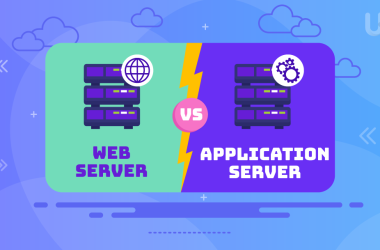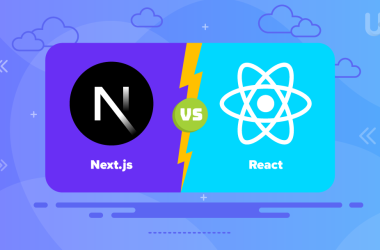UI (User Interface) and UX (User Experience) are terms that are often used interchangeably within the realms of digital product development, website design, app functionality, and the overall creation of digital products. While UI vs UX are closely linked, they represent different aspects of how users interact with technology.
In this article, we aim to clarify the distinctions between UI and UX, highlighting their unique roles as critical components in the development of seamless digital experiences. Understanding UI vs UX differences is essential for anyone involved in creating products that effectively engage users.
What is UI (User Interface)?
User Interface, commonly referred to as UI design, refers to the visual components that enable people to engage with digital products and services. UI design encompasses everything from typography and colors through icons to layout and spacing of products – creating digital interfaces that look appealing yet remain easy for people to use is what defines an effective User Interface design strategy.
Elements of UI Design
UI design encompasses several key elements that ensure users can comfortably navigate and interact with a product, including:
- Layout and Structure: Ensuring that content is well-organized and accessible.
- Color Scheme: Creating harmony between colors guides user attention and reflects the brand’s identity.
- Latest Typography: Selecting readable fonts like Cursive fonts or Retro fonts and setting text hierarchy to guide users.
- Interactive Elements: These include buttons, icons, sliders, and other controls that allow users to interact directly with the interface.
What is UX (User Experience)?
User Experience (UX) refers to the overall journey a user takes when engaging with any product, service, or system. UX design seeks to make that interaction experience intuitive, satisfying, and as smooth as possible for every interaction process. It covers usability issues such as usability A/B testing and the efficiency of user interactions between individuals or systems.
Components of UX Design
The UX process involves multiple aspects, including:
- User Research: Understanding the target audience’s needs, goals, and pain points through surveys, interviews, and testing.
- Information Architecture: Organizing content staging logically to streamline navigation.
- Prototyping and Testing: Creating wireframes and prototypes, then testing them with users to refine the design.
- Accessibility: Ensuring that the product can be used by as many people as possible, including those with disabilities.
UI vs UX: Key Differences
UI vs UX is the most common comparison, often used interchangeably but with distinct focuses. Here are the primary differences:
| Point of Difference | UI (User Interface) | UX (User Experience) |
| Purpose | It is about aesthetics and interactivity. | It is about creating a smooth journey for the user. |
| Scope | It focuses on individual screen elements and the visual style. | It encompasses the entire journey. |
| Design Goal | It strives to create visually appealing and functional layouts. | It aims to enhance the user’s satisfaction and meet their needs effectively. |
| Elements | Information architecture, user flows, usability testing | Layouts, buttons, icons, typography |
| Importance | Emphasizes user needs and goals | Enhances the overall look and feel of the product |
Understanding UI vs UX distinctions can help companies focus on both UI and UX to build user-friendly digital products that are both engaging and functional.
UI vs UX: Which is More Important?
An excellent product needs both effective UI and UX. Great UI ensures a product is visually pleasing and accessible, while strong UX guarantees a satisfying and logical journey for the user. If either UI or UX falls short, users will likely have a less favorable experience, potentially impacting brand loyalty.
Consider integrating UI and UX strategies when designing websites or digital products to attract and build brand awareness. For example, a fast WordPress hosting website should load quickly and be easy to navigate, with UI elements that guide users intuitively to key areas of interest.
Common Misconceptions About UI and UX
There are many misconceptions regarding UI or UX. Here are a few of them:
- UI and UX are the same: Although UI is a component of UX, they aren’t the same. UX is much more comprehensive, covering the entire user experience, whereas UI concentrates on specific contact points.
- Good UI Means Good UX: An attractive interface doesn’t guarantee a great experience. The design must be simple and smooth so that users are satisfied.
- UX is Not About Usability: UX design is also about the user’s emotions, accessibility, and how a product resonates with the users’ needs.
Boost Website’s UI/UX with Secure WordPress Hosting
UltaHost’s Secure WordPress Hosting for Agencies. Tailored for seamless performance and efficient management, it’s the perfect choice for agencies aiming to deliver outstanding user experiences. Give your clients responsive, reliable sites that make a lasting impact.
The Role of UI and UX in Web Hosting
Selecting a web host provider involves more than simply speed and reliability; it should also focus on offering you an enjoyable user experience when managing and navigating through your account. This is where both UI and UX play essential roles. For example, web hosting solutions with a well-designed UI in its control panel, enables users to easily manage their websites and access support resources. A robust UX ensures that users have a smooth and intuitive journey as they handle tasks like setting up domains, managing databases, or adjusting security settings.
Enhancing UI and UX for Better Conversion Rates

The best UI and UX design doesn’t only create digital products that are enjoyable to use. They are also a factor in determining a company’s efficiency in converting. Here’s how:
- Higher Engagement with Users: An attractive UI draws users’ attention, and a seamless UX keeps them interested.
- Increased Credibility and Trust: A thoughtful UI and UX design helps users feel confident that the company is well-qualified and dependable.
- Reduced Friction: The most effective UI and UX minimize the number of steps users must complete to finish an action, increasing the chances of conversion.
For instance, if you’re running an e-commerce site hosted on a platform like WooCommerce Hosting Solutions, a streamlined checkout process, and visually clear buttons can make purchasing more enjoyable, increasing the chance of successful sales.
UI/UX Trends to Watch
Staying current with UI/UX design trends is essential to remaining competitive, and one important trend in particular is minimalist design, which seeks to reduce clutter on screen in order to highlight what matters. This approach enhances user experience by making interfaces simpler and more user-friendly.
Micro-interactions have emerged as one of the top trends, providing users with small animations or responses that enhance engagement by providing feedback to them – creating more dynamic interactions overall. Furthermore, personalization has become ever more critical as businesses use user data to tailor user experiences according to individual’s data, offering customized and unique experiences tailored specifically for every one. Businesses that leverage these trends will stay relevant while giving users a richer digital experience.
Choosing the Right Web Hosting for Your UI/UX Needs
The hosting provider you select can significantly impact both when considering UI and UX. Dedicated web hosting often offers better performance and customization options, allowing UI and UX designers to optimize aspects without compromise. For more scalable or high-traffic sites, the hosting’s infrastructure can directly affect loading times, uptime, and the smooth functioning of interactive elements, which are crucial to user satisfaction.
Conclusion
UI and UX design are different but connected. UI focuses on how the interface looks and works, while UX aims to create a meaningful and easy user experience. By knowing the roles of each, businesses can make digital products that are both attractive and user-friendly. When creating or improving a digital product, keep in mind that your choice of hosting will impact the user experience, including how fast pages load and how reliable the service is.
Optimize your UI/UX projects with Cheap VPS Hosting from UltaHost. Fast, reliable, and customizable, our VPS solutions ensure seamless performance for design and development tasks.
FAQ
What is the primary difference between UI and UX?
UI (User Interface) emphasizes visual design and interactivity, while UX (User Experience) focuses on the user’s overall journey, prioritizing usability, accessibility, and satisfaction.
Can a product have great UI but poor UX?
A product can have an attractive UI with appealing elements yet still offer a poor UX if it’s confusing.
How are UI and UX related to web design?
UI in web design emphasizes the visual layout, colors, and interactivity for an appealing site, while UX focuses on content organization and navigation to enhance user experience and task completion.
Why are UI and UX both important for conversion rates?
UI and UX are crucial for boosting conversions. A well-designed UI attracts users, while a smooth UX keeps them engaged and drives them toward actions like purchases or sign-ups.
What skills do UI and UX designers need?
UI designers need skills in visual design and design tools, while UX designers emphasize user research, wireframing, and usability testing for user-friendly experiences.
How can good UI/UX design impact brand perception?
Effective UI/UX design enhances brand perception by creating enjoyable and efficient user interactions.
What role does web hosting play in UI/UX?
Web hosting affects UI/UX by influencing site performance, including load times and uptime.