ARMA 3 is a tactical shooter game that offers a vast and immersive gaming experience. Developed by Bohemia Interactive, it provides players with a wide range of features and gameplay options. However, for newcomers, diving into ARMA 3 can be a daunting task due to its complexity and depth. This guide aims to simplify the process of getting started with ARMA 3, providing essential tips and resources to help you navigate the game’s complexities.
When you first start playing ARMA 3, it’s important to take your time and familiarize yourself with the game’s controls and mechanics. If you have already played ARMA 2, you may find it easier to memorize the game’s features and gameplay within a week. ARMA 3 offers a variety of tutorials and training missions that can help you get comfortable with the basics. These include learning how to move, aim, and interact with objects in the game world. Spending some time in these tutorials can greatly improve your overall experience with ARMA 3.
ARMA 3 focuses on realistic military scenarios, requiring smart planning for success. Similarly, Ultahost’s flexible game server hosting suits gamers’ needs with fitting tools and features for popular games and modifications. User-friendly controls, continuous assistance, free anti-interference measures, and instant activation describe Ultahost’s gaming hosting package.
If you’re a fan of military simulation games, Counter-Strike 2 is a must-try. This multiplayer game is ideal for deployment on gaming servers.
Getting Started
Upon launching ARMA, you’ll encounter various buttons and menus without knowing their purpose. To avoid confusion, follow these steps:
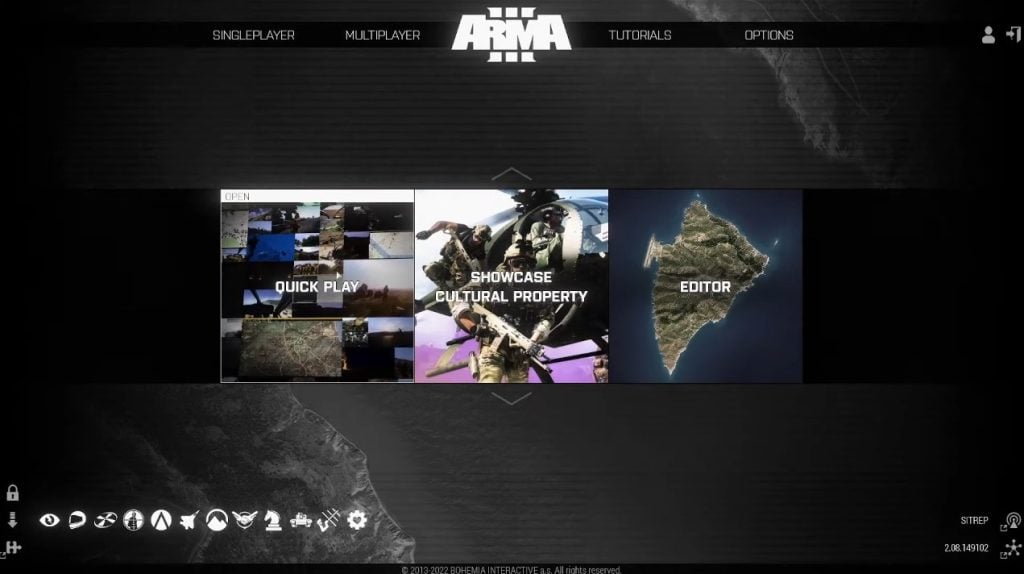
- Open the game and click Play.
- In the launcher window, select Tutorials, followed by Bootcamp.
- Begin with the Prologue, transitioning seamlessly into Reality Check within Bootcamp.
- Complete the exercises to familiarize yourself with fundamental controls, movements, and functions. After finishing Bootcamp, dive into the main Single Player Campaign
Additional Training Resources
While completing Bootcamp lays the foundation for grasping ARMA 3’s core concepts, further exploration enhances your skills. Consider utilizing VR Training and Showcases – immersive learning environments designed specifically for deepening your knowledge and refining abilities across multiple disciplines. Here’s how to access them:
VR Training
- Launch ARMA 3 and navigate to the Main Menu.
- Select Tutorials > VR Training.
- Prepare to engage in activities ranging from Material Penetration and Placeable (mines & claymores) to Target Designation via Handheld Devices and UAVs.
- Master Commanding AI behaviors, Weapon Systems, Sling Loading, Advanced Crash Landing techniques, and Helicopter Controls.

Showcases
- Access the ARMA 3 Main Menu and click Single Player.
- Choose Showcases to explore diverse missions tailored to highlight distinct game styles.
- Delve into Scuba Diving, Drone Operations, Factional Warfare, Sling Loading, Zeus Gameplay, and numerous other experiences.
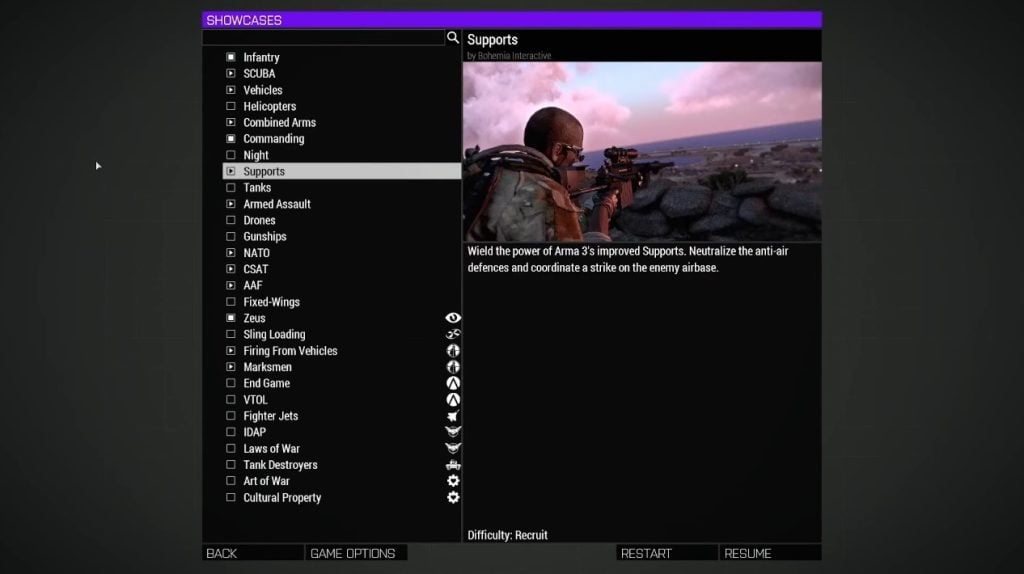
Essential Tools & Reference Guides
Navigating ARMA’s extensive array of commands requires assistance. Thankfully, developers provide several useful resources to streamline your journey:
Enhance Your ARMA 3 Adventure Now
Take your ARMA 3 journey to the next level with Ultahost’s exclusive server hosting. Enjoy global server locations, lightning-fast NVMe SSD storage, 99.9% uptime, and top-tier Intel Xeon processors for unbeatable performance and security.
Field Manual
- Locate the Field Manual within the Tutorials Section of the ARMA 3 Main Menu or during gameplay itself.
- Explore exhaustive documentation covering every facet of the game, including updated control schemes based on personalized settings.
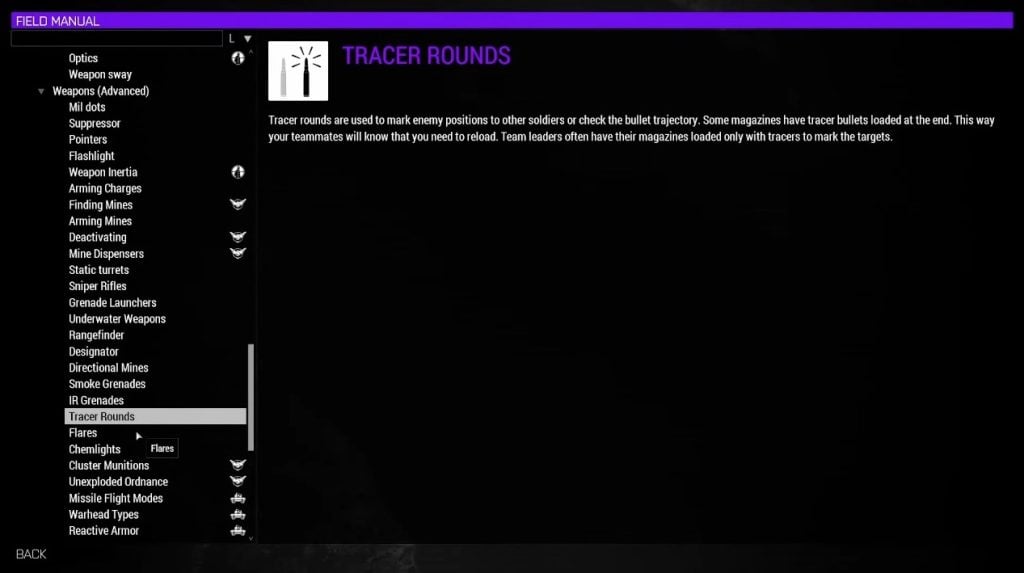
Default Keyboard Layout Cheat Sheet
- Download the Official PDF Document created by BI to serve as a visual companion for the Default Keys.
- Separated by Infantry, Vehicles, Aircraft, and Group / Team Commands, utilize this resource as a physical reference card for a hassle-free gaming experience.
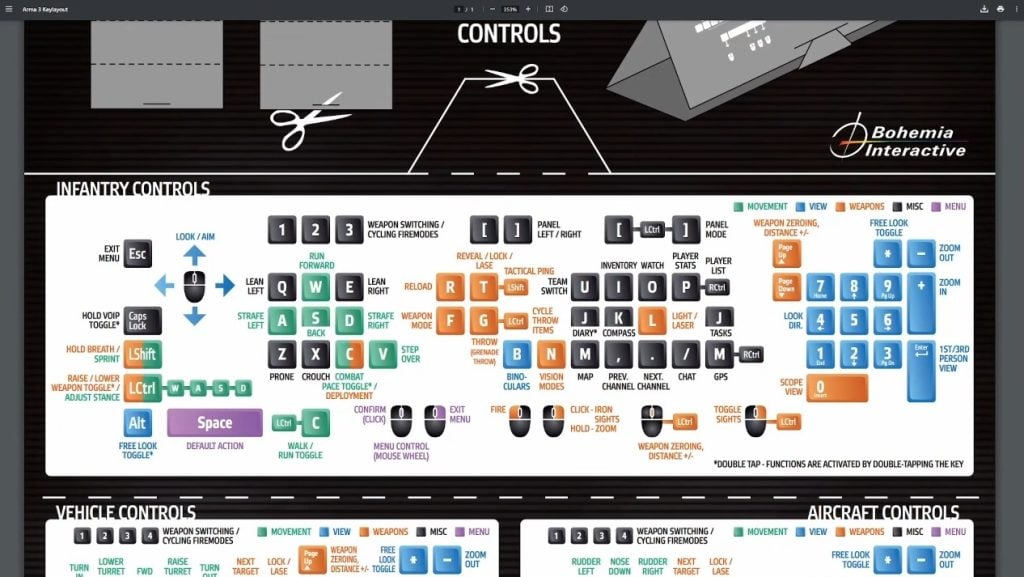
Common Challenges & Solutions
Despite following this guide, users still face issues related to controls, configurations, and performance optimization. Below, we address common concerns and offer potential solutions:
Problem Adjusting Conflicting Control Schemes.
Solution Utilize the Field Manual to update conflicting controls, ensuring consistency throughout gameplay.
Problem Overwhelming Complexity.
Solution Focus on mastering individual elements of ARMA 3 rather than attempting to grasp every aspect simultaneously. Gradually build proficiency over time.
Problem Performance Issues.
Solution Optimize graphics settings according to system requirements, allocate sufficient RAM, close background applications, and consider installing performance enhancement mods such as JSRS Sound Mod.
Enjoy optimal flexibility, limitless bandwidth, and top-notch performance at an unparalleled price. Upgrade today to overcome all these issues by purchasing a high RAM VPS system for your ARMA 3 game. This not only smoothens your game performance but also boosts your server’s ranking globally.
Conclusion
Embarking on a journey through ARMA 3 doesn’t require expertise; instead, patience, dedication, and curiosity pave the path toward success. By leveraging resources outlined in this guide—including Bootcamp, VR Training, Showcases, Field Manuals, and Default Keyboard Layout Cheat Sheets—newcomers gain valuable insights needed to elevate their gaming prowess. Remember, practice makes perfect! Don’t hesitate to revisit tutorials whenever necessary, embracing challenges along the way.
If you enjoy reading ARMA 3 Guide then discover the power of Ultahost’s Dedicated Game Server Hosting for ARMA 3 and create the ultimate survival challenge for yourself and your fellow gamers. With an excess of customizable tools and top-notch security measures, hosting your gaming vision becomes effortless and enjoyable.
FAQ
What is ARMA 3?
ARMA 3 is a tactical shooter video game developed by Bohemia Interactive, known for its realistic gameplay and vast open-world environment.
Can I play ARMA 3 on my console?
No, ARMA 3 is only available for PC. It is not available on consoles like PlayStation or Xbox.
Is ARMA 3 a multiplayer game?
Yes, ARMA 3 offers both single-player and multiplayer modes. You can play with friends or other players online.
Are there any mods available for ARMA 3?
Yes, ARMA 3 has a thriving modding community, with thousands of mods available that can enhance your gameplay experience.
What are the system requirements for ARMA 3?
The minimum system requirements for ARMA 3 include a 64-bit Windows operating system, Intel Dual-Core processor, 4 GB RAM, and DirectX 11 compatible GPU with at least 1 GB VRAM.










