Welcome to Battalion 1944, which brings us to World War II times with cool places, weapons, and clothes. It combines fast fighting, smart decisions, and working together to achieve victory. Players can join their friends and collaborate, share supplies, and discuss tactics to beat opponents. Fun extras arrive often to make the game better and grow the community.
So, imagine being a brave fighter in World War II, zipping around, and beating bad guys with mates on gaming vps server. Together, you make clever choices, exchange useful things, and devise tricks to claim victories. Moreover, extras always pop up too, keeping the game enjoyable and attracting more fans. That’s Battalion 1944!
This guide is designed to help newcomers get started with the game and answer frequently asked questions. We will cover topics such as general and advanced settings, basic movement and gameplay, matchmaking and ranking systems, private server setup, and the replay system. Let’s dive in!
If you are a fan of intense tactical warfare, ARMA 2 is the game for you. Master the battlefield with our ARMA 2 Complete Beginner’s Guide and overcome every challenge that comes your way.
General & Advanced Settings

Display Settings
- Frame Rate Cap (FPS)
Set this to 200 for optimal performance. The Unreal Engine struggles to maintain frames above 200. - Texture Detail
Low or Off, depending on your hardware capabilities. As a competitive player, prioritize performance over aesthetics. - Renderer
For better graphics quality, choose ‘Forward Rendering’. However, disabling this setting provides a slight performance boost while giving less attractive visuals. Post-processing effects can be customized according to your taste. Sound settings should cater to your preferred experience – whether you prefer immersion or clarity during intense moments.
Controls & Binds
Binds are highly subjective, so adjust them to fit your comfort. Disable head bobbing under Gameplay > Movement, if desired. Console commands aren’t necessary since all essential functions are available via menus. You may wish to modify certain aspects like HUD Scale, Objective Markers, Metals, etc., to suit your needs.
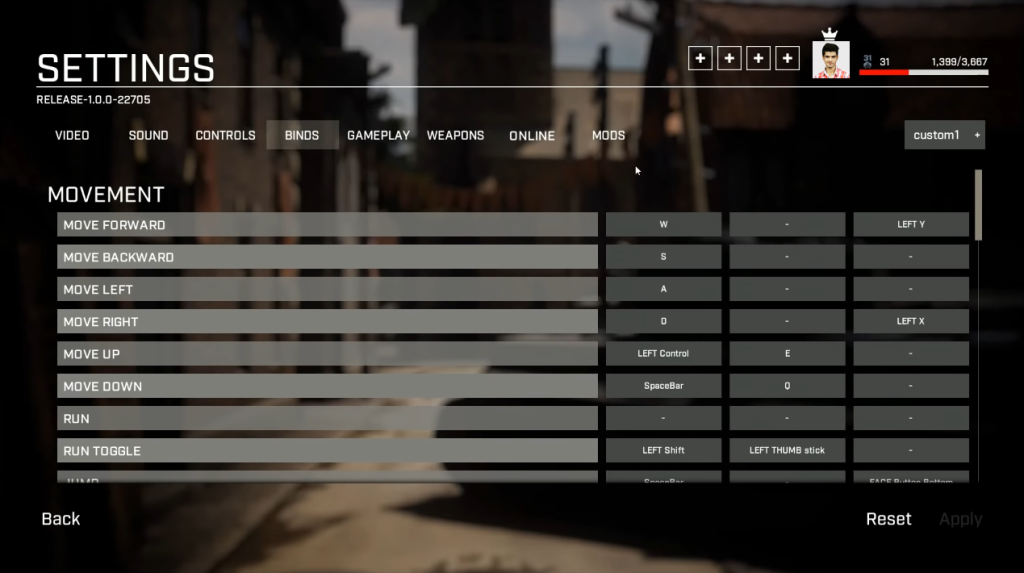
One notable feature is individual Player Info Overview; turning this OFF allows you to display numbers indicating alive players instead of pictures atop the screen.
As you strategize in Battalion 1944, secure your online presence. Defend your server against brute force attacks and keep your gaming experience safe from attacks. Protect your victories with strong digital security.
Field of View (FOV)
Many beginners wonder why others seem to have wider FOVs. So by enabling Global Weapon Remodel under Graphics > Quality, followed by disabling Fixed Weapon Remodels, you can freely adjust your FOV beyond the standard limit of 105°.
Movement Mechanics & Basic Gameplay
Battalion 1944 offers explosive gameplay blending various playstyles – aggressive rushes, patient pickoffs, or fluid combinations thereof. Compared to other popular shooters like CS:2 or Battlefield, Battalion demands quick adaptability based on situation awareness and team communication. Jumping is frequent due to increased midair accuracy, and leaning becomes crucial thanks to the higher hip fire accuracy. Grenades are integral to securing objectives, controlling territory, and taking down opponents swiftly.

To master the art of strafing, position yourself at roughly 45° angle, move your cursor smoothly in a semi-circle pattern while maintaining forward momentum, and alternate pressing your chosen strafe key (A or D). Practice jumping and shooting simultaneously, utilizing ducking movements to maximize evasion potential. Check our YouTube channel for detailed guides on advanced techniques!
Recently introduced Double Jumps provide additional mobility opportunities across maps. Learn to incorporate these efficiently into your movement routines for improved maneuverability and surprise factor against adversaries.
Improve Your Battalion 1944 Gaming Today
Upgrade your Battalion 1944 experience with our Ultahost’s Server Hosting. Enjoy smooth gameplay, low latency, and customization options for an enhanced gaming experience. Dominate the Battalion 1944 with our exclusive resources and tailored settings.
Matchmaking & Ranking Systems
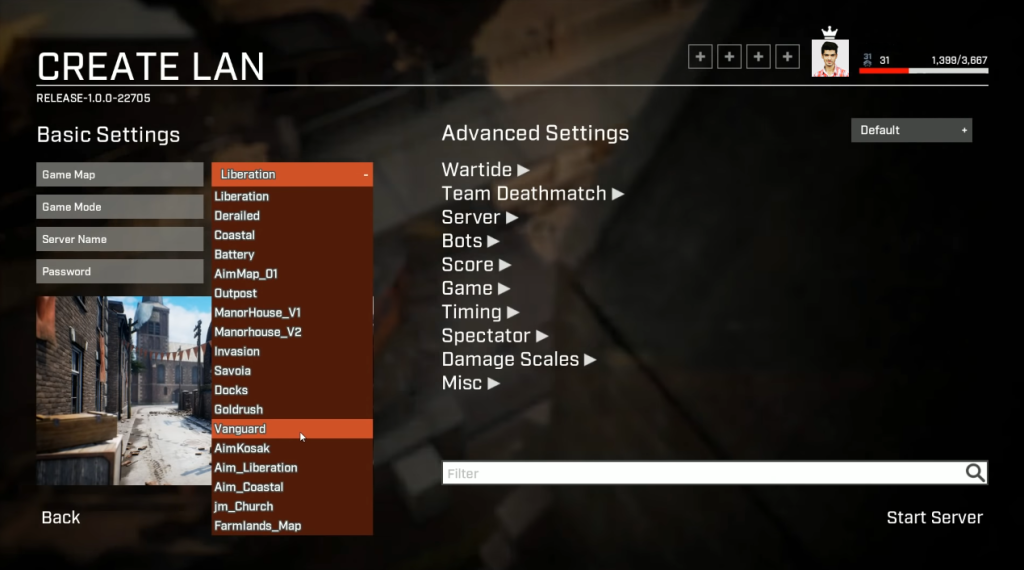
Ranked battles employ a War Tied format with Knife Rounds determining sides. Winning teams earn money toward weapon purchases while losing teams accumulate bonuses leading to triple rewards upon victory. Coins earned depend on factors such as wins, losses, KDA ratio, planting/defusing bombs, capturing flags, etc. Economy management plays a significant role in success.
- Practice Makes Perfect Setting Up Your Own Server
Setting up your own server enables focused training sessions. In the main menu, navigate to Play > Servers > Create LAN Server. Choose a map and select “WAR” game mode before altering relevant settings. Ensure spectators cannot interact with the game by toggling Spectator Strict Mode ON. Save the configuration as a preset for ease of repetition. Invite friends or bot opponents to hone skills effectively. - Mastering Grenades Utilizing Replay Features
Every match played is automatically recorded for later review. Access replays via Main Menu > Career > Match History > Download Replay. Watch demos using the Demo Viewer, allowing fast-forward, rewind, slow-motion, camera manipulation, and switching perspectives among players. Use these tools to analyze mistakes, study opponent strategies, and track progress over time.

Getting Started With FaceIT Integration
FaceIT integration enhances multiplayer experiences by offering dedicated servers, anti-cheat measures, leaderboards, and more. Also, no external registration is required, simply activate the in-game overlay via Shift+F2 or visit the Tournament tab. Complete five Placement Matches to determine your initial skill rating, placing you into Bronze, Silver, Gold, Diamond, or Master Leagues accordingly. League placements reset monthly, ensuring consistent competition levels regardless of initial rank.
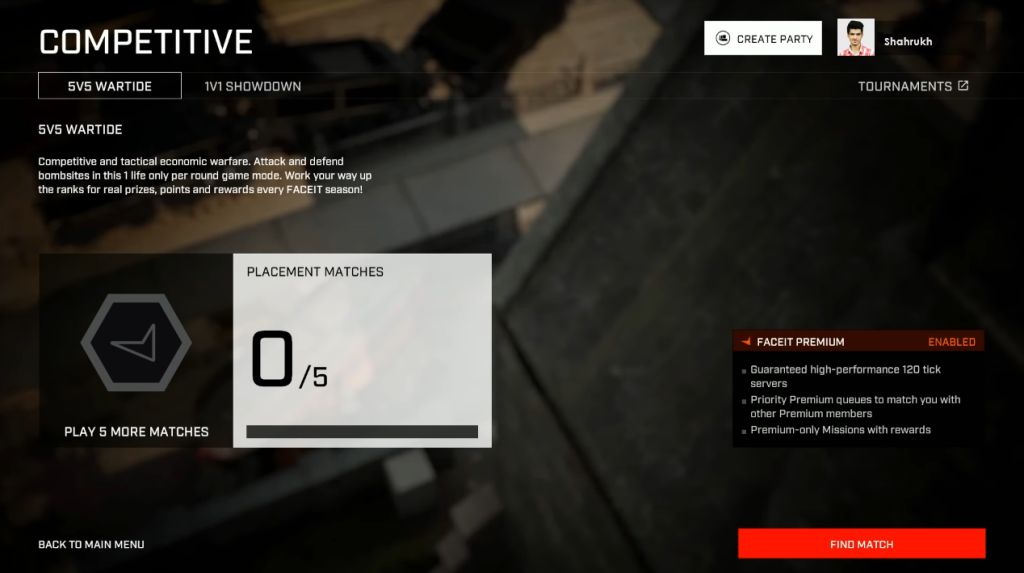
Climb the Ladder
Each league consists of separate divisions containing 100 participants. Points awarded for division standings encourage active participation and consistency, furthermore, top performers earn FaceIT Points redeemable for cosmetic items and exclusive content. Daily, Weekly, and Community Hub events further bolster engagement and offer additional ways to accrue rewards.
Conclusion
Battalion 1944 delivers thrilling WWII-themed action combined with modern twists on classic FPS mechanics, also, Embrace the learning curve, experiment with different approaches, and refine your abilities alongside fellow enthusiasts. Remember, Rome wasn’t built in a day – nor was any elite gamer. See you on the battlefield!
If you enjoy reading Battalion 1944 Guide then discover the power of
Ultahost’s Dedicated Game Server Hosting for Battalion 1944 and create the ultimate survival challenge for yourself and your fellow gamers. Additionally, with an excess of customizable tools and top-notch security measures, hosting your gaming vision becomes effortless and enjoyable.
FAQ
How do I change my FOV?
Enable Global Weapon Remodel and tweak the values under Graphics > Quality.
Why is jumping important in Battalion 1944?
Increased midair accuracy makes jumping advantageous during gunfights.
What affects my income in WAR Tied mode?
Victories, losses, kills, assists, objective completions, and bonuses contribute towards earning coins.
Can I practice grenades in my own server?
Yes, create a LAN server, equip grenades, and also invite friends or bots to train with.
How often do leagues reset in FaceIT?
Every month, requiring new Placement Matches to establish a fresh Skill Rating.








