Embedding the Instagram feed into your WordPress website is an excellent business strategy. It not only enhances the visual appeal of your website but also increases reach. So, in this blog, we handpicked the five best WordPress Instagram plugins to simplify your life.
A reliable WordPress Instagram plugin allows you to quickly connect your social media account to multiple feeds without programming skills. But before diving into the details, here is a quick overview of the factors to consider before choosing an Instagram WordPress plugin.
What Factors Should You Consider When Comparing the Best WordPress Instagram Plugins?
When comparing the best WordPress Instagram plugins, it’s important to assess the features and functionality that align with your goals. Let’s walk you through the list.
Integration and Ease of Use
Look for plugins that offer smooth integration with Instagram, providing easy setup and connectivity. Plugins should have user-friendly interfaces with customizable options so you can quickly adjust layouts, colors, and feeds without hassle.
Display Options and Layout Flexibility
An effective WordPress Instagram feed plugin offers multiple display styles, such as grid, carousel, or masonry layouts, allowing you to match your site’s design. Choose plugins that support customization for the number of rows, columns, and posts displayed, ensuring the design fits seamlessly.
Performance and Page Speed Impact
Since plugins can affect page speed, choose lightweight plugins optimized for performance. Faster plugins prevent lag and ensure a better user experience, especially important on image-heavy sites. You can also combine WordPress performance plugins and third-party SEO plugins to improve page load speed and SERP rankings.
Advanced Features and Customization
Some plugins offer additional options like hashtag feeds, post filtering, and video support. If these are important for your engagement strategy, prioritize plugins that provide these enhanced functionalities. Ensure your shortlisted plugin is compatible with fast-loading WordPress themes, for best results.
Mobile Responsiveness
Ensure the plugin is mobile-friendly, adapting Instagram feeds for different screen sizes. Responsive design is crucial for an optimized experience on mobile devices. You should also ensure that the plugin is compatible with all the top responsive WordPress themes.
5 Best WordPress Instagram Plugins Compared in 2025
Here are the 5 best WordPress Instagram plugins for your website in 2025. We handpicked the most popular options to help you choose.
Smash Balloon Instagram Feed Pro
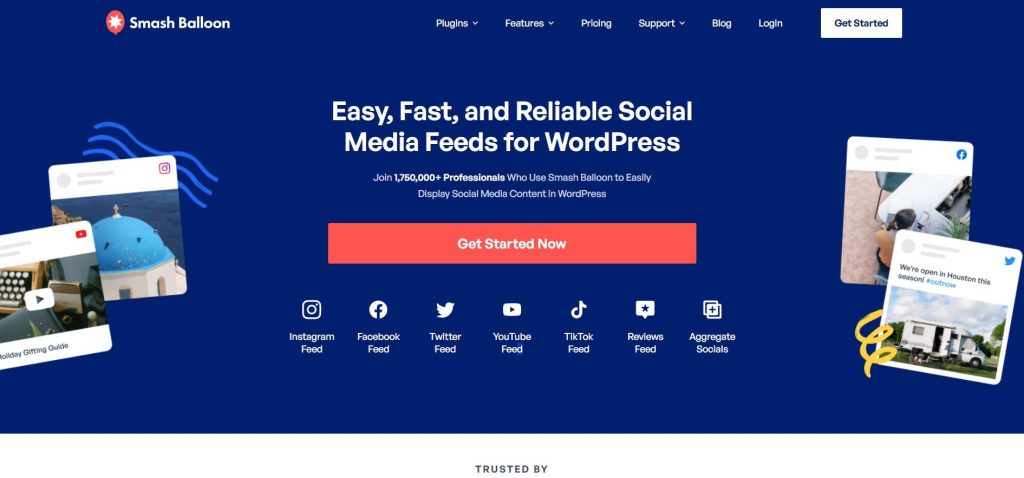
Smash Balloon Instagram Feed Pro is a robust and highly customizable WordPress Instagram plugin that lets you display feeds in various layouts like grid, carousel, and masonry. Known for its ease of use, it includes advanced filtering and moderation options, real-time feed updates, and caching for optimized performance.
Key Features
- Customizable Layout Options: Offers multiple layouts such as grid, carousel, and masonry for visually appealing, professional feeds.
- Real-Time Sync: Automatically updates the Instagram feed in real-time, ensuring fresh content displays as soon as it’s posted.
- Advanced Filtering and Moderation: Users can filter content by hashtags or specific posts and moderate content using the plugin.
Pros
- Provides extensive customization options
- Caching reduces server requests, maintaining site speed even with image-heavy feeds
- Excellent customer support and documentation
Cons
- Premium features are accessible only with a paid plan
Spotlight Instagram Feeds
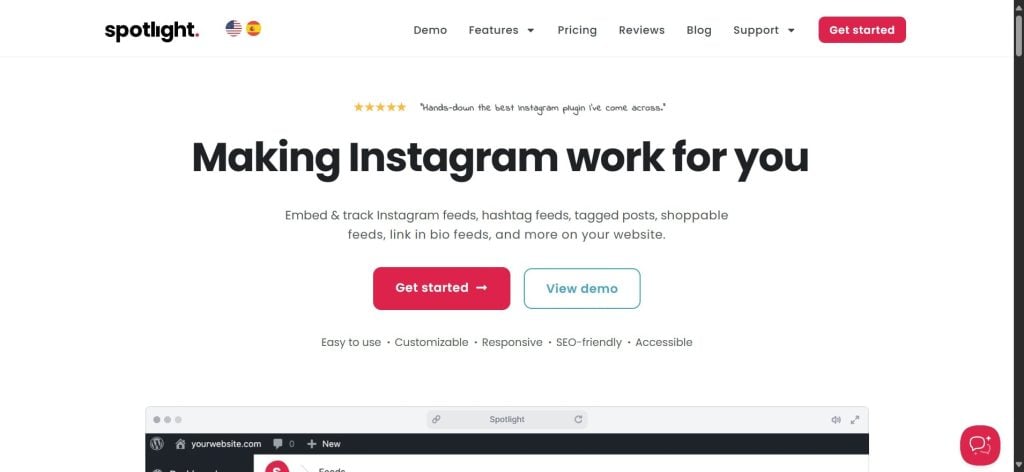
Spotlight Instagram Feeds provides a beginner-friendly experience with a visual feed editor and live previews for real-time customization. It offers multiple layouts, supports hashtag feeds, and enables lightbox pop-ups for a more engaging display. It’s responsive and supports multiple Instagram accounts, ideal for showcasing diverse content. The tool is compatible with all popular Windows servers.
Boost Your Business with eCommerce Hosting
Ready to launch an online commerce store? Select from a plethora of Ultahost’s managed e-commerce hosting solutions with unlimited bandwidth and jumpstart your business today!
Key Features
- Live Preview and Customization: Offers real-time previews for customization, allowing users to see layout changes instantly.
- Multiple Account Support: Enables integration of multiple Instagram accounts in a single feed.
- Lightbox Pop-Ups: Includes lightbox pop-ups, making it easier for users to view expanded images in a more interactive format.
Pros
- Simple, intuitive design ideal for beginners and non-technical users
- Supports responsive layouts that adjust seamlessly to mobile and desktop
- Frequent updates ensure compatibility with Instagram’s latest API changes
Cons
- Lacks advanced styling options compared to other premium plugins

SlickRemix Feed Them Social Premium allows users to display Instagram, Facebook, and Twitter feeds in one plugin. It’s customizable and compatible with WooCommerce, making it a versatile choice for businesses that want to showcase their social presence on multiple platforms. It also supports multiple layout options and is compatible with popular low cost VPS hosting plans.
Key Features
- Cross-Platform Compatibility: Integrates with multiple social platforms, including Instagram, Facebook, and Twitter.
- WooCommerce Compatibility: Supports WooCommerce integration, allowing users to display Instagram feeds alongside product pages.
- Customizable Layouts: Provides layout options that include grid and list formats for cohesive design integration across the site.
Pros
- Multi-social support simplifies displaying cross-platform feeds, saving time and effort
- Lightweight coding helps maintain fast site loading speeds
- Regular updates provide stability and improved features over time
Cons
- Limited customization options compared to rivals
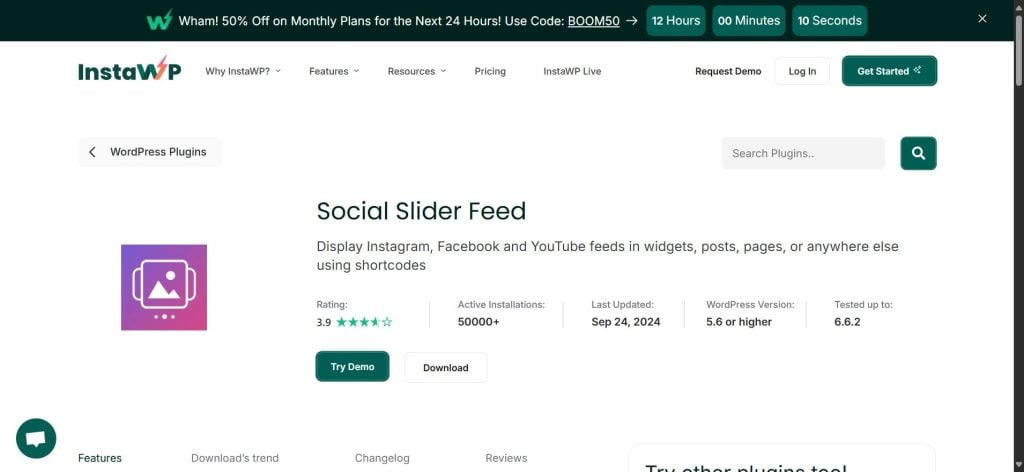
InstaWP Social Slider Feed focuses on a simple, responsive design with a slider format for Instagram feeds. It supports grid and slider displays, offering customizable layout options that integrate smoothly with different themes. The lightweight design ensures faster loading times, making it ideal for image-heavy sites.
Key Features
- Responsive Slider Display: Offers a slider display option, which is perfect for creating a dynamic and interactive Instagram feed.
- Grid and Slider Options: Users can choose between grid and slider layouts, providing flexibility to match various themes.
- Lightweight for Fast Loading: Designed to be lightweight, reducing the impact on site speed, which is critical for image-heavy sites.
Pros
- Easy setup with minimal configuration, great for quick Instagram integration
- Lightweight build minimizes impact on page loading speeds
- The mobile-responsive design keeps the display smooth on different devices
Cons
- Slider layout may not suit all website styles, limiting design flexibility
QuadLayers Instagram Feed Gallery

QuadLayers Instagram Feed Gallery offers responsive layouts in grid, carousel, and masonry styles, with options for filtering by hashtags and locations. Known for its aesthetic flexibility, it also includes a lightbox display for enhanced visuals, making it suitable for portfolios and visually driven websites.
Key Features
- Multiple Layout Options: Supports grid, carousel, and masonry layouts, making it suitable for visually focused sites like portfolios.
- Hashtag and Location Filtering: Allows filtering content by hashtags and locations for targeted content display.
- Lightbox Feature: Includes a lightbox feature, enhancing the viewing experience by displaying images in an overlay format.
Pros
- Visual appeal suits image-centric sites like portfolios or galleries
- Flexible layout options enhance creative design freedom
- Lightbox overlay improves user engagement with photos
Cons
- Advanced features and support are accessible only in premium versions
Conclusion
The best WordPress Instagram plugins let you embed your feed into your WP website. This improves engagement, brand identity, awareness, and conversion rates. We shortlisted the most popular Instagram plugins for WordPress above, to help you find the best one for your application.
Looking for a reliable web host for your business? Choose Ultahost’s High Speed WP Hosting plans to enhance user experience. Enjoy unmetered bandwidth, ultra-fast servers, NVMe SSD storage, and automatic core updates, starting at just $2.87month.
FAQ
Which is the best WordPress Instagram plugin?
Smash Balloon Instagram Feed Pro is often considered the best for its customization, performance optimization, and responsive layouts.
How do I find the best WordPress Instagram plugin?
Define your needs and check for features like real-time sync, customization, and reviews. Ensure plugin compatibility with your WordPress version.
Why do I need a WordPress Instagram plugin?
A WP Instagram plugin easily integrates Instagram feeds into your website, improving visual appeal, engaging visitors, and showcasing your social media presence.
What are the benefits of using a WordPress Instagram plugin?
It enhances engagement, provides fresh content, and offers customizable design options that keep your website visually attractive and up-to-date.
Can I embed multiple Instagram feeds into my WordPress website?
Yes, many plugins, like Smash Balloon and Spotlight, support multiple Instagram accounts or feeds on a single site.
Is WordPress ideal for building a business website?
Yes, WordPress offers flexibility, scalability, and a wide variety of plugins, making it a robust choice for business websites.
How much money should I spend on a WordPress Instagram plugin?
Ideally, you should spend as little as possible when starting your business. As revenue increases, consider upgrading to a premium plan.










