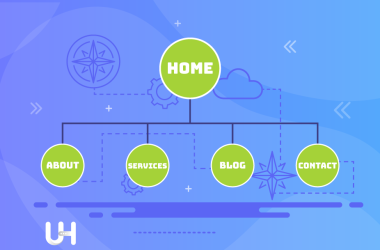Website optimization is a network of best practices and not a one-way street. Let me explain. You could rent lightning-fast website hosting and still have trouble with page load speed if you use unoptimized plugins or horribly coded themes. Sometimes, just one lousy extension or a single line of code is enough to slow things down. This is why you need the best WordPress performance plugins to monitor and optimize your website.
If your website takes ages to load, a few things will happen. Firstly, visitors might have a horrid experience and never return, causing the SEO metrics to plummet. Secondly, your site might fail Core Web Vitals (CWV), hurting SERP ratings and reducing organic traffic. WordPress speed optimization plugins help lower the load time and keep Google happy.
What is a WordPress Performance Plugin?
WordPress performance plugins monitor website processes to ensure smooth operation. They optimize website cache, media, databases, and files. This helps websites load faster, ensuring visitors have a good experience, and you pass the Core Web Vitals.
WordPress Website Optimization Best Practices
If you are new to website development, remember these four golden rules.
Choose a Responsive Theme
A clean, simple, and well-optimized WordPress theme will consume fewer resources and perform better than a bloated one. The best WordPress themes let you disable functions you don’t need. If you are new to WordPress, we recommend you find a responsive WordPress theme.
Optimize Site Media
While stunning images attract viewers, they can also slow your website. Always use an image optimization plugin to ensure the site media takes up less space and loads quickly, even on slow internet connections.
Use Selective Plugins
Every WordPress extension you add to your website adds lines of code, increasing page load time. Therefore, you must be reasonable while installing widgets and never go overboard. Plugins are essential for website functionality. Hence, only add the ones you require.
Work With an Optimized Hosting Service
A fast and optimized WordPress hosting is designed to increase website loading speed. It has all the requisite tools for optimizing WordPress sites from the ground up. Always use a reputable WordPress host to lower page load time.
Elevate Your Business with Fast WordPress Hosting
Whether you’re a business seeking reliability or an individual embarking on an online venture, our Fast WordPress Hosting solutions offer the power and flexibility you need for both Windows and Linux operating systems.
Top 5 WordPress Performance Plugins Compared
Fixing a plugin with another plugin might seem counterproductive. But let me assure you, it’s the most effective way to increase website performance without technical know-how. Remember, adding more plugins to your site is perfectly fine as long as they are lightweight and serve your purpose. Having said that, here are the five best WordPress performance plugins for website optimization.
WP Rocket – Best WordPress Performance Plugin for CWV Optimization

WP Rocket is an all-in-one performance optimization extension that helps lower loading time, improve PageSpeed performance score, and optimize Core Web Vitals. You get all the essential features and a few add-ons bundled neatly in a user-friendly package. WP Rocket is an excellent option if you are looking for a performance plugin that does it all.
Key Features
- Page Caching: Optimizes website cache to make your website load quickly, boosting SEO metrics and increasing conversions.
- Cache Preloading: WP Rocket automatically preloads the cache whenever you make website changes.
- GZIP Optimization: Compress web pages on the server and decompress them in the browser, letting visitors get your content quickly.
- E-commerce Optimization: WP Rocket excludes sensitive information from the cache, ensuring your e-commerce store runs quickly and securely.
Pros
- Easy to install and configure
- Improves page loading time
- Optimizes files, media, and pages
- Includes lazy loading
Cons
- Lacks live chat support
- No free trial
Perfmatters – Best WordPress Performance Plugin for Beginners

Perfmatters is a premium WordPress performance plugin that allows web developers to optimize websites with a single click. The extension disables unnecessary HTML requests, scripts, media, and tags to reduce page load time drastically. Perfmatters works with top-rated WordPress cache plugins to optimize website performance.
Key Features
- Quick Toggle Options: Toggle emojis, dashicons, embeds, limit post revisions, chance autosave interval, disable comments, and more with a single click.
- Script Manager: The built-in script manager lets you disable scrips on a page, post, or across your website with one click.
- Database Optimization: Perfmatters cleans old and unused data, such as auto drafts, expired transients, spam comments, etc., helping you reclaim disk space.
- Lazy Loading: Lazy load images, videos, iframes, and CSS backgrounds, add fade-in effects, change the viewport threshold, and more from the front end.
Pros
- Lightweight plugin and doesn’t strain website resources
- Lets users disable scripts to improve page load time
- Removes unnecessary JavaScript and CSS files
- Disables unused WordPress functions and optimizes process
Cons
- Lacks lifetime subscription
W3 Total Cache – Best Free WordPress Performance Plugin
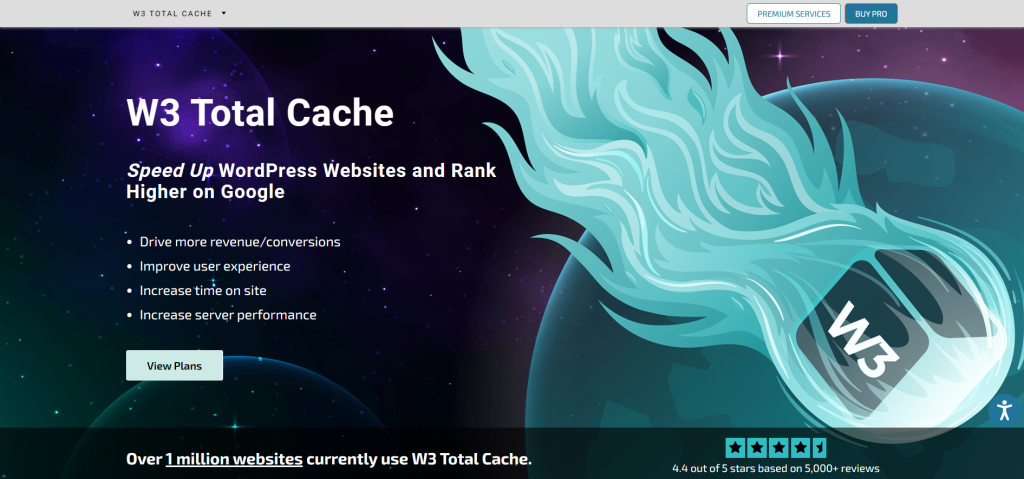
W3 Total Cache is a free WordPress performance plugin for websites on a secure WordPress host. Besides its caching functionality, the extension offers advanced CDN and Cloudflare services support. The extension can also compress website resources, including HTML, CSS, and JS files, which are the biggest culprits in slowing down websites.
Key Features
- Delay Scripts: Delay the loading of non-essential JavaScript files.
- Purge Cache Logs: Save server resources from rebuilding the cache.
- Eliminate Render-blocking CSS: Transfer render-blocking CSS to the HTTP body to reduce additional HTTP calls.
- WebP Image Conversions: Convert images to WebP for further space saving.
Pros
- Improves performance with minimal configuration
- Google PageSpeed and GTmetrix optimization
- Boosts performance by delaying JavaScript files
- Multiple caching options, including page, browser, object, database, and fragment caching
Cons
- The user interface isn’t as beginner-friendly as some of its competitors
Autoptimize – Best CSS and JavaScript Minification Plugin
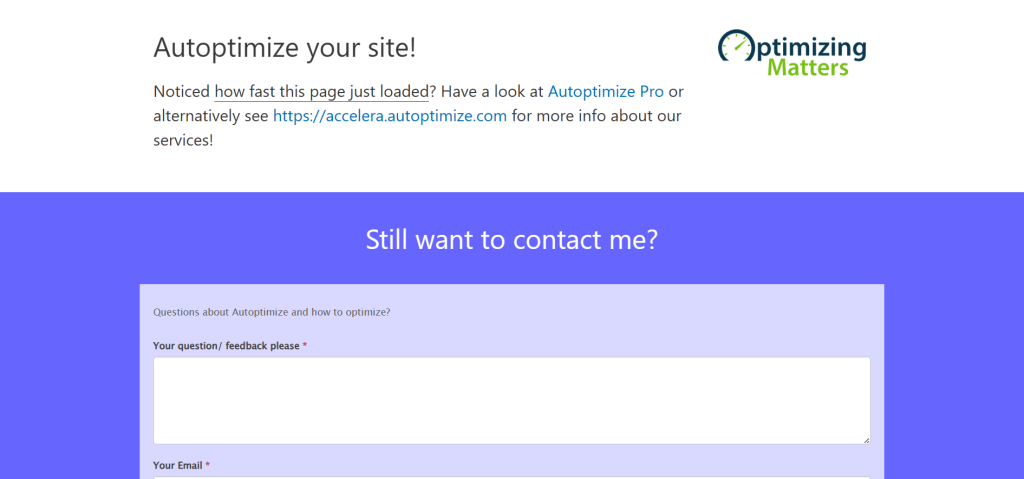
Autoptimize is a popular WordPress performance plugin for compressing stubborn static files that most cache plugins struggle with. The extension is easy to install and set up and excels at optimizing JavaScript, cleaning HTML, and minifying CSS. You can use it with WP Rocket or Perfmatters to get comprehensive results.
Key Features
- Image Optimization and CDN: Autoptimize Pro can optimize images on the fly to boost website loading speed.
- Create Rules for Critical CSS Automatically: AO Pro ensures your CSS is not render-blocking, improving First Contentful Paint (FCP) and Largest Contentful Paint (LCP)
- Delay JavaScript and HTML: Specify which JavaScript and part of the HTML should be loaded after user interaction.
- Improved Server Response Time: AO Pro offers page caching to ensure the server can swiftly return HTML.
Pros
- Excellent file minification tool
- Useful solutions to common Google PageSpeed problems
- Can optimize images and Google fonts
- The free version improves CWV
Cons
- Not an all-in-one plugin like many of its rivals
NItroPack – Best WordPress Performance Plugin for Web Developers

NItroPack is a comprehensive WordPress speed optimization plugin that increases page speed with a single click. The extension implements a global CDN, minification, various caching types, and image optimization to reduce page load time. It can be integrated with other widgets like WordPress landing page plugins and platforms like WooCommerce, Magento, etc.
Key Features
- All-in-One Caching Mechanism: NitroPack provides a high cache ratio with advanced features like automatic cache warmup and smart cache invalidation.
- Image Optimization Stack: Optimize images with adaptive image sizing, WebP conversion, advanced lazy loading, and more.
- Advanced Performance Optimization: Optimize your website with a built-in global CDN, HTML, CSS, JavaScript minification, DNS prefetching, etc.
- Real-World Testing Environment: Test features without affecting visitors’ experience in Test Mode.
Pros
- Use lossy compression to reduce image file size
- Smart caching helps identify and remove unused HTML, JS, and CSS scripts
- Seamless CDN integrations to deliver content quickly
- Lazy loading improves page load speed and user experience
Cons
- Expensive plans compared to the competition
Conclusion
Your website’s performance is crucial for increasing organic traffic and conversion. The best WordPress performance plugins above can optimize page speed and help you deliver an excellent user experience.
Unleash your website’s complete potential with Ultahost’s next-generation VPS Hosting. Enjoy unlimited bandwidth, flexibility, and performance at unbeatable prices starting at just $5.50/month.
FAQ
Which is the best WordPress performance plugin?
The best WordPress performance plugin depends on your situation. While WP Rocket is the best overall page speed optimization widget, you can use it with Perfmatters for the best results.
How can I improve the performance of my WordPress website?
WordPress performance plugins do a fantastic job of optimizing websites for quicker load times and better user experience.
Why does Website performance matter?
Website performance affects SEO, traffic, and overall business reputation. Therefore, you must optimize your WordPress website so it loads quickly, even on slow internet connections.
Does Page Speed Improve SEO?
A fast-loading webpage passes Google’s Core Web Vitals, a metric that affects SEO. Hence, improving page speed is a good SEO practice.
How much money should I spend on a WordPress performance plugin?
The amount of money you should invest in the best WordPress performance plugins depends on your requirements. Several free widgets, such as W3 Total Cache and Autoptimize, can do a fantastic job. Consider purchasing a premium plan if you need help with advanced website optimization.