Landing pages are essential to turn visitors into leads or customers in digital marketing. They’re focused web pages designed for specific actions like signing up or buying, helping businesses boost conversions. WordPress has special landing page plugins allowing users to create pages without technical skills.
These WordPress landing page builders have drag-and-drop editors and templates, making creating effective landing pages simple. They help businesses succeed online by improving website performance and efficiently reaching marketing goals.
How Do You Create a Landing Page in WordPress?
By following these steps, you can create landing page in WordPress that effectively engages your audience and drives results for your business.
Setting the Foundation
The first step in creating a landing page in WordPress is selecting a suitable theme. Look for themes that are optimized for conversions and provide flexibility in design customization. Many WordPress themes come with built-in landing page templates or compatibility with page builder plugins, making it easier to create stunning pages.
Selecting a Suitable Page Builder Plugin: Page builder plugins are powerful tools that allow you to design and customize your landing page visually without any coding knowledge. Choose a page builder plugin that integrates seamlessly with your chosen theme and offers the features and flexibility you need to bring your landing page vision to life.
Planning Your Landing Page
Clearly define the objective of your landing page. Are you looking to capture leads, promote a product, or drive traffic to a specific page? Understanding your goal will guide the design and content of your landing page and ensure that it effectively serves its purpose.
Understanding Your Audience: Consider your target audience’s demographics, interests, and pain points. Tailor your landing page content and messaging to resonate with them and address their needs. Moreover, you can create a more engaging and persuasive landing page that encourages action.
Crafting Compelling Content: Craft persuasive and concise content that highlights the benefits of your offering and encourages visitors to take action. Use compelling headlines, clear calls-to-action, and persuasive copy to communicate your product or service’s value proposition effectively.
Building the Landing Page
Start by creating a new page in WordPress where you’ll build your landing page. Give your page a descriptive title that reflects its purpose, such as “Sign Up for Our Newsletter” or “Get Your Free Ebook.”
Designing Layouts with Drag-and-Drop Editors: Use the drag-and-drop editor provided by your chosen page builder plugin to design the layout of your landing page. Drag elements onto the page, rearrange them as needed, and customize their appearance to create a visually appealing and engaging design.
Adding Essential Elements: Add essential elements to your landing page, such as attention-grabbing headlines, compelling images or videos, and lead capture forms. Ensure that your page layout flows logically and guides visitors toward your call-to-action button or form, making it easy for them to take the desired action.
Ready to Elevate Your WordPress Website?
Take the next step and supercharge your WordPress website with the best landing page plugins! Enhance your online presence and drive conversions effortlessly. Get started today with reliable WordPress hosting from Ultahost.
Criteria for Selecting the Best Landing Page Plugin for WordPress
When considering which WordPress landing page plugin to choose, there are several key criteria to keep in mind to ensure it meets your needs and helps you create impactful landing pages:
Usability
Usability refers to how easy and intuitive the plugin is to use. Look for a plugin with a user-friendly interface that allows you to create and edit landing pages effortlessly. Consider factors such as the ease of navigating the plugin, accessing features, and the overall workflow efficiency. Moreover, a plugin that streamlines the landing page creation process and saves you time will enhance your overall experience and productivity.
Features
The features offered by the plugin are crucial for creating effective landing pages. Check if the plugin provides a variety of templates suitable for different purposes and industries. Ensure it supports essential features such as form integration for lead capture and multimedia support for images and videos. Furthermore, look for advanced features like built-in analytics and A/B testing capabilities, which allow you to track performance metrics and optimize your landing pages for better results.
Customization
Customization options are essential for tailoring your landing pages to match your brand identity and objectives. Evaluate the plugin’s design flexibility and branding options to ensure you can create landing pages that align with your branding guidelines. Look for options that allow you to customize colors, fonts, and layout elements to maintain consistency across your website. Additionally, ensure the plugin supports responsive design, allowing your landing pages to adapt seamlessly to different devices and screen sizes.
Integration
Integration with your existing WordPress theme and other plugins is essential for seamless operation and consistent design across your website. Check if the plugin is compatible with your WordPress theme to ensure a cohesive user experience. Evaluate whether the plugin offers support for third-party integrations, such as email marketing services, CRM platforms, and analytics tools, to enhance functionality and data tracking. Consider the plugin’s compatibility with other plugins in the WordPress ecosystem to avoid conflicts and ensure smooth operation.
Best WordPress Landing Page Plugins
Elementor
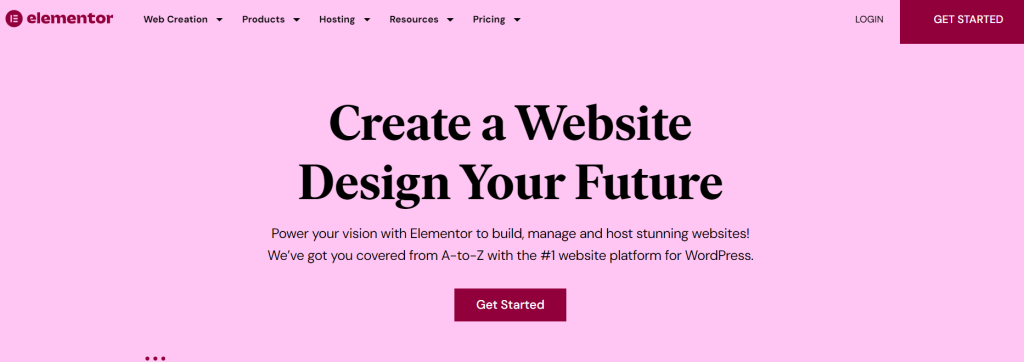
Elementor Builder is a popular drag-and-drop page builder plugin for WordPress known for its ease of use and powerful features. It offers a user-friendly interface that allows you to create stunning landing pages visually without any coding knowledge. With a wide range of pre-designed templates and customizable elements, Elementor provides flexibility and creative freedom to design landing pages that meet your specific needs.
Pros
- Intuitive drag-and-drop editor for easy page building.
- Extensive library of pre-designed templates and blocks to jumpstart your design.
- Responsive design ensures your landing pages look great on all devices.
- Seamless integration with popular WordPress themes and plugins.
Cons
- Some advanced features may require additional add-ons.
- Limited customization options in the free version compared to the pro version.
Pricing: Elementor offers both free and premium versions. The free version provides basic features and functionality, while the pro version unlocks advanced features and premium support. Pricing for Elementor Pro starts at $9.99 per month for a single website license and includes access to all pro features and updates.
Beaver Builder
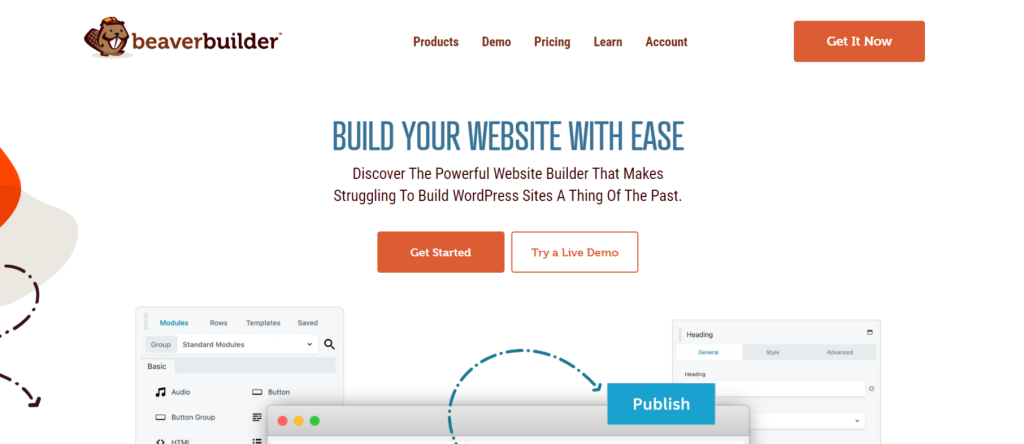
Beaver Builder is a popular WordPress landing page plugin with a user-friendly interface and powerful customization options. Its drag-and-drop editor allows users to create stunning landing pages easily. With a variety of pre-designed templates and modules, Beaver Builder makes it simple to design and customize landing pages to suit your brand and goals. Moreover, it also offers responsive design capabilities, ensuring your landing pages look great on all devices.
Pros
- Extensive library of pre-designed templates and modules to choose from.
- Advanced customization options for complete control over your landing page’s design.
- Seamless integration with WordPress themes and plugins for enhanced functionality.
Cons
- Limited free version with basic features; advanced features require a premium subscription.
- Learning curve for beginners who may be unfamiliar with the platform.
- Some users may find the interface less intuitive compared to other plugins.
Pricing: Beaver Builder offers a free lite version with basic features and limited customization options. Users can upgrade to the premium version for access to advanced features and premium support. For a standard license, pricing starts at $99 per year.
Divi Builder
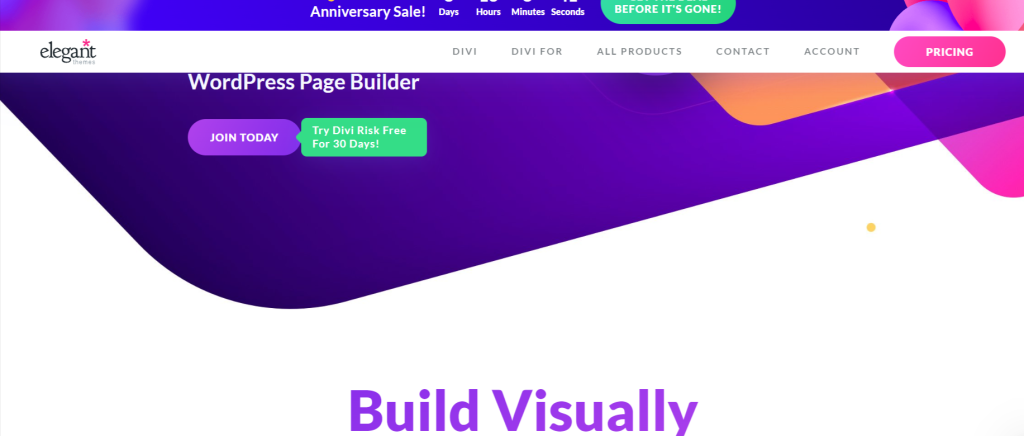
Divi Builder is a versatile WordPress landing page plugin developed by Elegant Themes. It is renowned for its intuitive drag-and-drop interface and extensive customization options. Divi Builder comes with a vast library of pre-designed layouts and modules, allowing users to create visually stunning landing pages on WordPress hosting. With its responsive design capabilities, Divi Builder ensures that your landing pages look great on all devices, providing a seamless user experience.
Pros
- Advanced customization options, including custom CSS controls and design settings.
- Responsive design ensures optimal viewing experience on all devices.
- Seamless integration with other Elegant Themes products and third-party plugins.
Cons
- Learning curve for beginners who may be unfamiliar with the platform.
- Some users may find the interface slightly complex compared to other plugins.
Pricing: Divi Builder is available as part of the Elegant Themes membership, which includes access to all themes and plugins developed by Elegant Themes. Membership pricing starts at $70 per year for access to all products and updates and premium support.
Thrive Architect
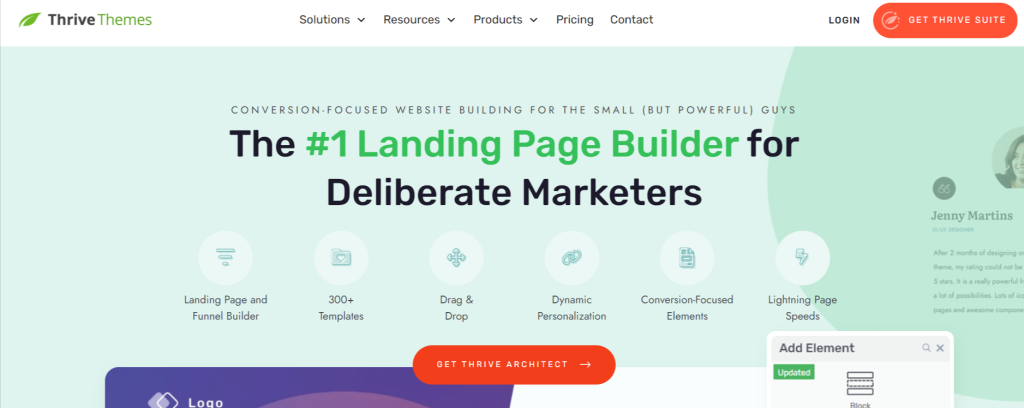
Thrive Architect is a powerful landing page plugin for WordPress developed by Thrive Themes. It is designed to help users create high-converting landing pages with ease. Thrive Architect offers a visual drag-and-drop editor that allows users to customize their landing pages in real-time, without any coding knowledge required. Moreover, Thrive Architect makes designing professional-looking landing pages that drive results simple.
Pros
- Visual drag-and-drop editor for easy page customization.
- Responsive design ensures optimal viewing experience on all devices.
- Integration with other Thrive Themes products for enhanced functionality.
Cons
- Learning curve for beginners who may be unfamiliar with the platform.
- Pricing plans can be relatively high compared to some other options.
Pricing: Thrive Architect is available as part of the Thrive Suite membership, which includes access to all Thrive Themes products and updates. Membership pricing starts at $599 per year. The membership provides unlimited access to all products and updates, as well as premium support.
WPBakery Page Builder

WPBakery Page Builder, formerly Visual Composer, is a popular WordPress plugin offering a drag-and-drop interface for building landing pages and website layouts. It comes with a wide range of content elements and pre-designed templates, allowing users to create custom pages without any coding skills. WPBakery Page Builder is highly flexible and integrates seamlessly with most WordPress themes, making it a versatile option for creating visually appealing landing pages.
Pros
- Flexible customization options, including custom CSS and design settings.
- Integration with most WordPress themes for consistent design across your website.
- Regular updates and support from the WPBakery team.
Cons
- Limited free version with basic features; premium features require a subscription.
- Compatibility issues with certain WordPress themes or plugins may arise.
Pricing: WPBakery Page Builder offers several pricing plans to suit different user needs. The regular license for a single website starts at $59, which includes one year of access to all features and updates. Alternatively, users can opt for the extended license for $256, which allows use on multiple websites and includes premium support.
Conclusion
Creating effective landing pages with dedicated hosting is crucial for online success, as is choosing the best drag-and-drop landing page builder, WordPress. Whether you prefer Elementor, Beaver Builder, Divi Builder, Thrive Architect, or WPBakery Page Builder, each offers unique features to help you build engaging pages.
Consider factors like ease of use, features, customization, integration, and support when choosing a plugin. Moreover, you can design landing pages that attract visitors and encourage action, driving your website’s and business’s success.
Elevate your online presence with powerful landing page plugins and reliable WordPress hosting. Ready to take your website to the next level? Explore our fast WordPress hosting solutions at Ultahost and watch your conversions soar.
FAQ
What is a landing page?
A landing page is a standalone web page designed for a specific purpose. Such as capturing leads or promoting a product or service. It’s where visitors “land” after clicking on a link or advertisement.
Why do I need a landing page plugin for WordPress?
A landing page plugin for WordPress simplifies the process of creating and customizing landing pages without needing coding skills. It offers features like drag-and-drop editors, pre-designed templates, and advanced customization options to help you build effective landing pages.
Are there free WordPress landing page plugins available?
Yes, some WordPress landing page plugins offer free versions with basic features. However, premium versions usually provide more advanced features and customization options.
How can I optimize my landing pages for better conversions?
To optimize your landing pages for better conversions, consider factors like compelling headlines, clear calls-to-action, engaging visuals, concise copy, and user-friendly design.











