Creating a website is associated with writing complex code, which requires programming knowledge and years of experience. Today you can make a website with simple visual page builder plugins. You assemble the entire service layout like a house of blocks. Thanks to them, creating websites has become child’s play.
WordPress allows you to manage the content of the website and page layouts intuitively. Several solutions simplify the creation of a website as much as possible.
Several years ago, you could use a WordPress theme to build your website. Now you can structure your site by adding columns, rows, tables, images, and more with page builders. All without writing a single line of code. You just drag and drop the item where you want it.
What are WordPress page builders?
WordPress builders are plugins, themes, or functionalities that allow you to edit WordPress pages using the drag-and-drop interface. The main advantage of this type of solution is the wide selection of ready-made elements that you place on the page.
WordPress page builders often provide ready-made elements: buttons, text fields, icons, photo galleries, or contact forms. You can also build pages based on sections with several columns or more interactive sections, such as the accordion type.
They usually have structural elements, such as SEO-optimized headers or entire section templates. You can also add other elements: maps, search engines, lists of posts, links to other entries or pages, counters, clocks, and calculators.
WordPress page builder plugins can be free, paid, and freemium.
If you want to create a fully functional business website, it is worth reaching for paid solutions because they offer a wide range of functionalities, and you can count on the help of the support team. However, it is impossible to ignore the default free WordPress page builder with great potential.
Would you rather trust experienced designers and use a professional theme? Check out the best free WordPress themes!

Best WordPress page builders
The repository is full of various page builders. How to choose the one you will use? Well, this task is not easy. Creating this article, I felt what it means to have to choose the best WordPress page builder.
I decided to show you the five best tools. However, the choice was not easy. Now it is your turn to choose the one WordPress page builder from these five solutions.
At the outset, I would like to underline that it is impossible to point out one best WordPress page builder – each of them has its advantages and disadvantages. It is also worth noting that some applications are more popular than others – based on this criterion, you can conclude which of them are appreciated by users.
Therefore, do not treat the list as a ranking but simply a description of the five best WordPress page builders. Each of them has its unique advantages and disadvantages, and it is your task to choose the WordPress page builder that best meets your expectations.
Elementor
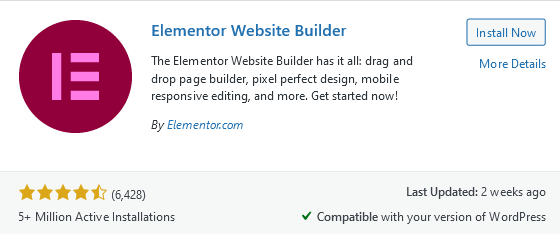
It is one of the younger projects because it entered the creative scene in mid-2016. But immediately it became one of the most popular WordPress page builders. It has power, and most importantly, Elementor Free offers a lot of potential. The creators of Elementor wanted to repeat the success of WordPress: by providing a fully functional free tool, they almost dominated the page builders market.
The WP page builder is available in two variants: free and paid. It allows you to build websites very smoothly using drag-and-drop WordPress builder. The advantage of the software is a colossal number of templates that can be installed on the WordPress site with a few clicks.
It is also worth noting that Elementor offers an immense number of ready-made widgets. Examples are buttons for sharing content on social media, galleries with customer testimonials, etc.
Of course, the paid WP page builder has much more to offer. A richer range of widgets is the argument that speaks for reaching for the Elementor Pro version.
With the pro version of this page builder plugin, you can create your own professional, responsive website on WordPress.
Gutenberg
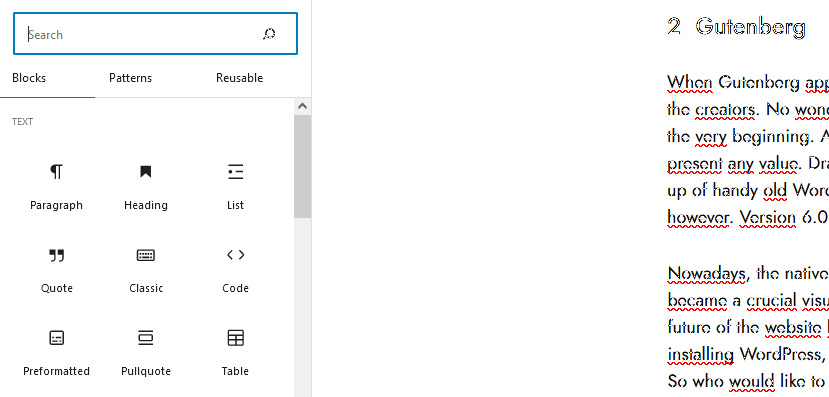
When Gutenberg appeared in WordPress 5.0, a wave of criticism poured out on the creators. No wonder, Gutenberg was slow, cumbersome, and impractical at the very beginning. Against the background of much better solutions, it did not present any value. Drag and drop page was clumsy, and nobody wanted to give up of handy old WordPress Editor. WordPress.org Team worked hard on it, however. Version 6.0 focused mainly on the development of Gutenberg.
Nowadays, the native drag-and-drop builder is no longer a joke. Gutenberg became a crucial visual editor, but even its existence makes users think about the future of the website builders market. Gutenberg is available immediately after installing WordPress, is integrated with all CMS features, and is completely free. So who would like to install another WordPress page builder plugin?
However, the dominant position of this free page builder is still a song of the future. Now Gutenberg is one of the best free solutions next to Elementor Free, but it still is not a complete site builder. In its favor is the fact that it is a built-in default editor. You don’t install any plugins and do not pose an additional risk factor for potential security holes.
It is still not as smooth and does not offer such possibilities as the Elementor Free, but I must admit that it works stably. Editing the appearance of a page using Gutenberg is done just like in any visual editor for WordPress – using the drag-and-drop method. Still, some changes can be hard to implement if you don’t know CSS.
The editing of subpages and entries works flawlessly, but it is still not a theme builder to design whole web pages. However, if you want to make simple websites or landing pages, Gutenberg will work great.
Beaver Builder
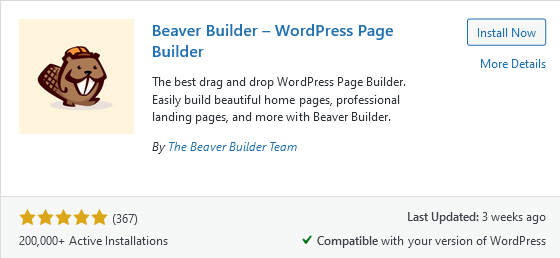
This drop page builder is a user-friendly plugin. You can install it on most themes. Edit by dropping elements, as well as by selecting and inserting them in a specific place on the page.
The performance of pages constructed by Beaver Builder is perfectly decent – both Google and users will look favorably on the site.
The advantage of the Beaver Builder theme is the full ability to edit every page element, including the header and footer sections. It is easy to use and has rich options for the graphical editing of elements.
Beaver Builder is compatible with most themes and primary SEO tools (e.g., Yoast SEO and Rank Math). Sadly the free version of Beaver Builder is not the best page builder, but you can at least test the plugin’s interface. The pro version is one of the best drag-and-drop builders.
WPBakery
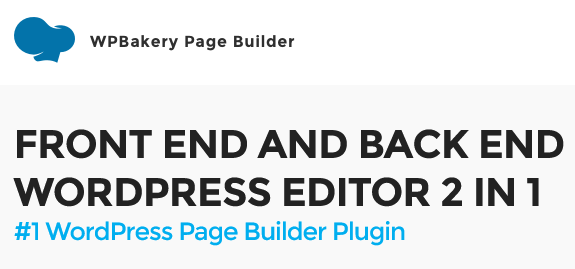
WPBakery page builder is a plugin that allows you to edit the content area on the page, but unfortunately, you cannot edit the entire website. It doesn’t support headers and footers.
WPBakery is compatible with many WordPress themes. Unfortunately, there is no free version – the builder provider only offers the opportunity to create a demo version of the site to test the builder functionality.
However, the premium version is a feature-rich page builder with an array of blocks that allows you to create impressive pages. It also has immense sections of template library that make your job much easier. The disadvantage is that it is based on shortcodes, making the page code a bit complicated. It is not the best solution to use custom CSS either.
Divi
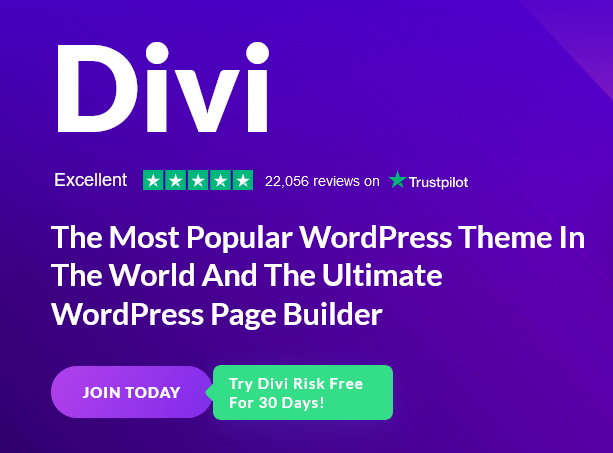
Divi builder is the second most popular WordPress website editor premium. For many years, however, Divi was the leader among page builders. Created in 2008 as one of the Elegant Themes templates.
Elegant Themes is responsible for the success of Divi, as it is one of the most popular premium WordPress themes and custom templates, which also offers a wide range of plugins and extensions compatible with Divi.
The rich history is also responsible for the large and active community related to Divi and Elegant Themes. Experienced web developers willingly create additional solutions.
The downside of Divi builder may be the not-very-intuitive page editing panel. Although the process of creating pages by simple drag and drop can be difficult to master at first. Of course, over time, the drop editor becomes understandable and convenient.
Another downside is limited compatibility with other templates, quite complicated code, and possible problems with the stability of Divi.
Other page builders
Each of these five is a great solution, but still, two more plugins are worth attention. The first is Themify Builder.
It is another page builder attractive in many ways. Its advantage is the multitude of templates and plugins that you will receive after purchasing a subscription. You get 11 premium plugins, 25 ready-to-use elements, 42 themes, and many graphic resources to construct business websites. The theme is well-optimized for SEO. The page builder has a free version. The price is $89.
The second is Visual Composer Website Builder. It is an easy-to-use and powerful WordPress drag-and-drop system. The Visual Composer price is attractive: $49 per year. You can edit the entire site in Visual Composer by drag and drop elements, including the header and footer sections. A considerable advantage is an option of restoring historical versions of the page’s appearance.
Have you chosen your page builder yet? Now it’s time to start writing your first articles. Check out our article about blog posts ideas!

Conclusion
Once upon a time, the only way to create a website on WordPress without coding skills was to modify a free WordPress theme. However, it was time-consuming, the templates were limited, and very often even forced the purchase of a paid WordPress theme. Ultimately the personalization possibilities were limited by the template options.
Today, thanks to so many page builders, the possibilities are endless. Even with free page builders, you can create highly personalized, high-quality pages that were once unattainable.
Premium page builder will allow you to create a professional website that a developed, large eCommerce company would be proud of. Every page builder listed here will allow you a great deal of freedom. The limit is your imagination. So buy high-quality hosting, choose your page builder and domain, and start creating websites on WordPress.
If you enjoyed this article, then you’ll love UltaHost hosting platform. Get 24/7 support from our support team. Our powered infrastructure focuses on auto-scaling, performance, and security. Let us show you the difference! Check out our plans!










