Building a website isn’t just about looks anymore it’s about how your site performs on every screen size, from a desktop monitor to the phone in your pocket. In today’s mobile-first world, choosing a responsive WordPress theme is no longer optional, it’s a necessity. Whether you’re launching a personal blog, a portfolio, or a full-fledged eCommerce store, your theme must adapt flawlessly to any device while maintaining fast load times and a modern design.
Mobile-friendly WordPress themes are the need of the hour since 58.21% of global internet traffic comes from mobile devices. Choosing responsive WordPress themes for your business is crucial for ensuring the best user experience. However, with thousands of popular themes on the market, finding a suitable one for your website is pretty challenging.
Key Takeaways
- More than 60% of global web traffic now comes from mobile devices responsive themes ensure your site looks perfect on every screen size.
- Each theme in this list offers easy drag-and-drop builders, clean code, and customization flexibility, making them suitable for all skill levels.
- Fast-loading responsive themes improve user experience, reduce bounce rates, and directly boost your SEO rankings on Google.
- If you’re planning to sell products or services online, themes built with WooCommerce integration help you launch a store faster and smoother.
- Many of these themes include schema markup, clean HTML, and optimized layouts that help search engines rank your content more effectively.
- Active theme development ensures compatibility with the latest WordPress features, plugin security, and future-proof performance.
- Clean, distraction-free layouts not only load faster but also improve focus, clarity, and conversions especially on eCommerce and landing pages.
To make your decision easier, we’ve handpicked ten of the best WordPress responsive themes for 2025. Whether you’re a beginner or a seasoned developer, this list includes themes that cater to different industries, design preferences, and performance goals each one tested for mobile responsiveness, speed, and ease of use.
What are Responsive Themes and Why Should You Care?
Responsive WordPress themes adjust to different display resolutions easily. Whether a user visits your website from a desktop, tablet, or smartphone, your site looks and performs flawlessly. Mobile-friendly WordPress themes are necessary in 2025 as they determine website usability and user experience.
According to independent research, mobile traffic has grown consistently over the past decade and the figures are predicted to rise in the coming days. Hence, if you aren’t using a WordPress theme responsive business website, you are missing out on a huge outreach opportunity.
Optimize User Experience with Fast WordPress Hosting
Increase the speed of your WordPress website with Ultahost’s Fast WordPress Hosting solutions and province users with up to 5x faster page loading experiences.
10 Best WordPress Responsive Themes
Here are the top ten best WordPress responsive themes on the market today. We handpicked the most popular themes so you can compare the key features and find one that best meets your needs. Let’s get started.
1. Divi: The Ultimate Drag-and-Drop Builder Theme
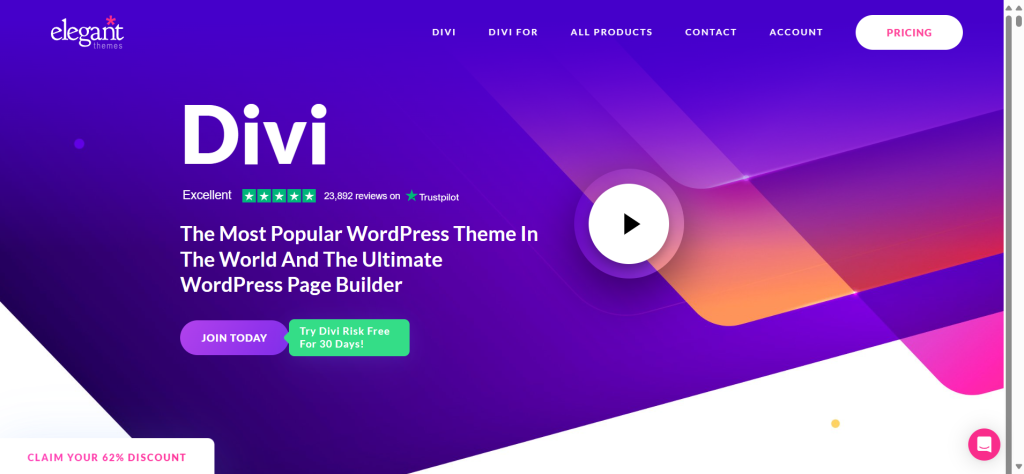
Divi is one of the best WordPress responsive themes on the market in 2025. It is fully responsive, customizable, and looks good on all devices. The theme packs several premade templates and you can import demo sites and start customizing them in minutes.

Divi by Elegant Themes is estimated to power over 3 million websites worldwide based on Elegant Themes’ internal data. It remains one of the most popular premium themes globally, known for its powerful drag-and-drop builder and deep design flexibility. Learn about Which Website Builder Should You Use Divi vs Beaver Builder.
Key Features
- Drag-and-drop Builder: Add, remove, and move elements around on the front end of your website without coding.
- True Visual Editor: Design webpages in real time and watch the results instantly for easy customization.
- Infinite text Editor: Start editing text with a single click on the website’s front end and watch the changes as they occur.
- Customizable Designs: Enjoy dozens of visually appealing page elements and thousands of design options at your fingertips.
- Custom CSS Control: Developers can easily customize Divi’s premade templates or build a theme from scratch using custom CSS.
Pros
- You can choose from over 800 premade templates and start building your website in minutes
- Save and manage your designs and use them to create unlimited web pages
- You can combine them with WordPress performance plugins to improve page load speeds
- Create fresh templates or customize premade templates easily using the visual builder
- The theme is SEO-friendly right out of the box
Cons
- Contains too many features that can be overwhelming for first-time users.
2. Astra: The Lightning-Fast Theme
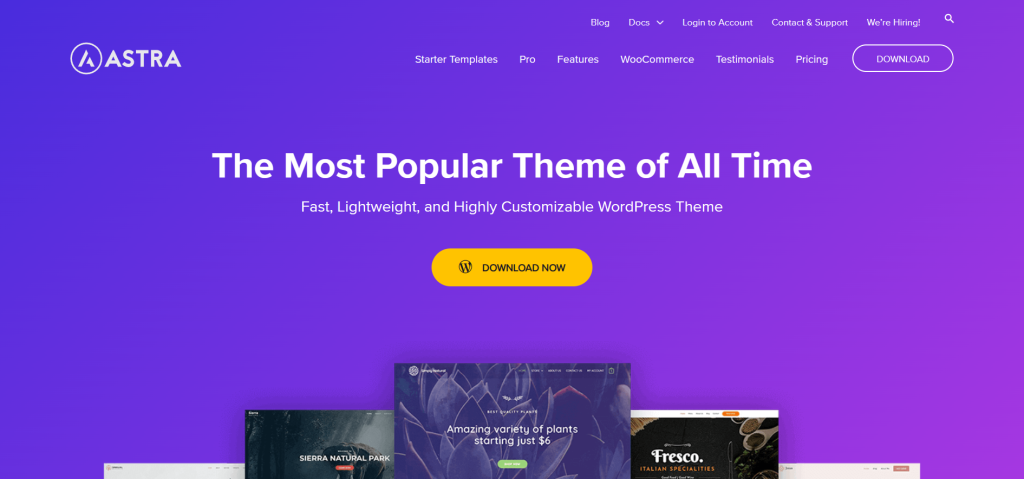
Astra is an extremely popular and widely used WordPress responsive theme suitable for first-time users. It packs several excellent features and customization options, which makes it ideal for various businesses.
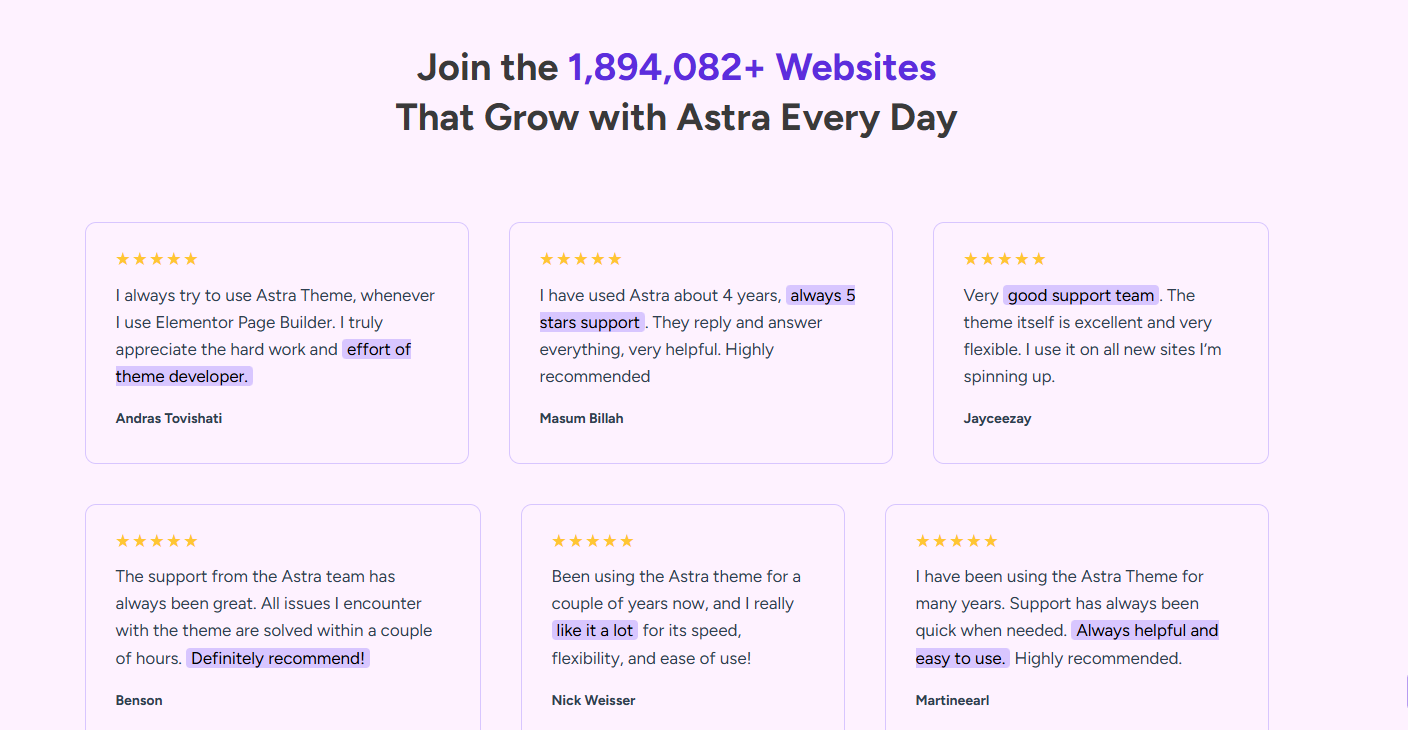
Astra leads the pack with more than 1 million active installs and an impressive 4.9 star rating from over 5,000+ reviewers. Its consistent updates, deep WooCommerce integration, and blazing speed make it a go-to theme for professionals worldwide. Here is quick comparison about Which WordPress Theme Should You Use in 2025? GeneratePress vs Astra.
Key Features
- Drag-and-drop Builder: Customize every page element using the intuitive drag-and-drop editor.
- Premade Templates: Choose your favorite premade template and launch a responsive website in minutes.
- Compatible with Page Builders: Astra is compatible with all the popular WordPress page builders like Divi and Elementor.
- Built for Speed: It is a lightweight theme that uses clean codes to reduce server resource consumption and increase page load speed.
- Easily Customizable: From layout settings and color to typography, headers, and footers, customize every part of the website easily.
Pros
- Lightweight and extremely flexible WordPress theme
- Compatible with all popular WordPress enterprise hosting providers
- Integrates seamlessly with all popular WordPress page builders
- Integrates with WooCommerce shops easily
- SEO-friendly right out of the box
Cons
- The free version has limited features
3. Neve: The Fast, Lightweight and Versatile

Neve is a stylish, performance-optimized responsive WordPress theme perfect for startups, small businesses, agencies, and online stores. It uses a mobile first approach and loads in under a second. With deep WooCommerce integration and ready-to-import demos, Neve makes setting up a professional-looking site quick and easy.
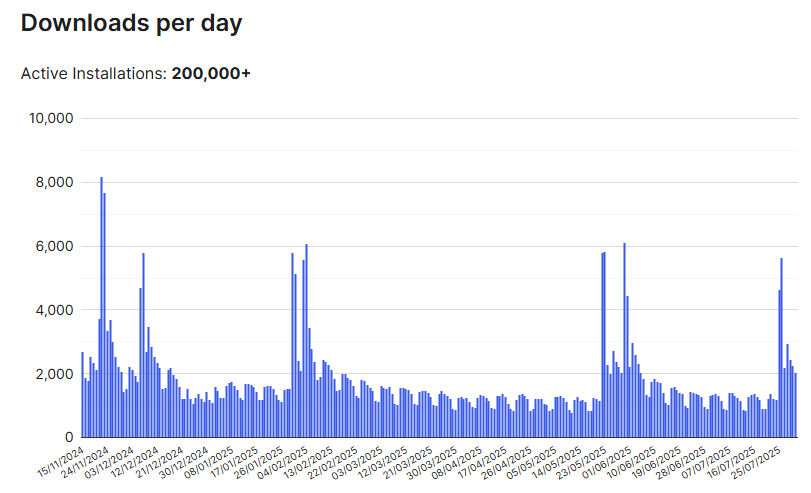
Neve has over 200,000 active installations and holds a 4.7 -star rating on WordPress.org. It’s appreciated for its blazing speed, AMP compatibility, and its beginner-friendly starter sites, making it ideal for modern business and blog websites.
Key Features
- Lightning-Fast Performance: Neve loads in under a second, thanks to its minimalistic and optimized codebase.
- Mobile-First Design: Fully responsive and built with AMP compatibility, ensuring perfect display on all devices.
- Page Builder Compatibility: Works seamlessly with Elementor, Brizy, Beaver Builder, and the WordPress block editor.
- Header & Footer Builder: Drag-and-drop customization lets you easily personalize your site’s layout without touching code.
- Starter Templates Library: Access 100+ pre-designed website templates for a fast and effortless launch.
PROS
- Blazing-fast performance and lightweight build.
- Seamless integration with popular page builders like Elementor and Brizy.
- AMP-ready and mobile-first for responsive design.
- Regularly updated with modern design trends.
- Great starter sites library for fast launches.
CONS
- Free version lacks advanced WooCommerce customization.Avada: Most Downloaded WordPress Theme
4. Avada: The Best-Selling WordPress Theme
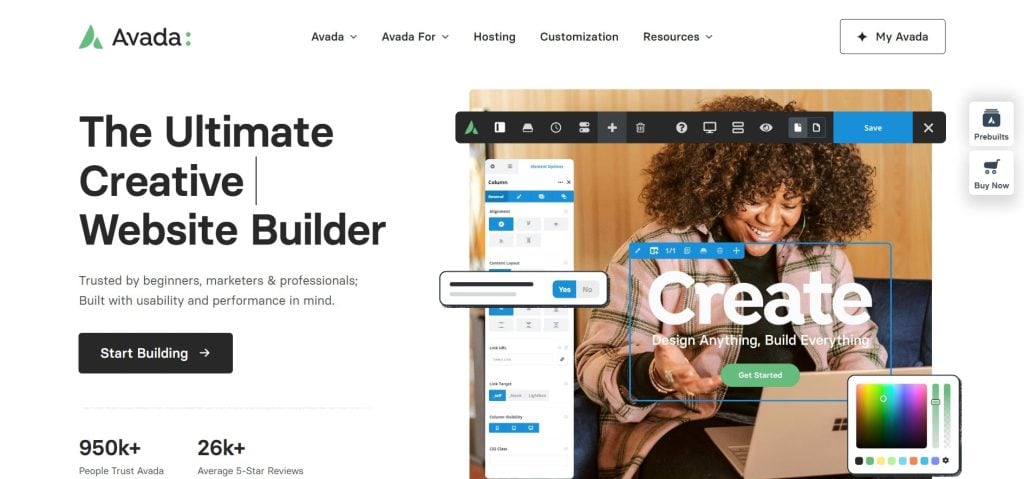
Avada is one of the best responsive WordPress themes in 2025. It has a user-friendly interface, excellent features, and responsive customer support. The theme is beginner-friendly and does not require technical know-how, making it ideal for beginners.

Avada is the #1 best-selling theme of all time on ThemeForest, with over 1 million sales and thousands of 5-star reviews. Users love it for its powerful Fusion Builder, limitless customization, and extensive demo library across different niches. You may need to understand about Free vs Premium WordPress Themes: Which One Is Best for Your Business.
Key Features
- Live Visual Editor: Track changes as you make them on the website’s frontend using the visual builder.
- Fully Customizable: Enjoy complete control over the theme with a set of workflow tools.
- WooCommerce Compatible: Create and customize your e-commerce store to maintain brand consistency.
- SEO-friendly: The theme consumes few resources and is SEO-friendly right out of the box.
- Built-in Form Builder: Create and insert forms easily with the built-in Avada form builder.
Pros
- The excellent frontend editor is interactive and beginner-friendly
- Build stunning layouts in minutes using the drag-and-drop editor
- Add flair to your headings with the Mega Menu builder
- Insert popups, slides, or overlays seamlessly with the Off-canvas builder
- The step-by-step setup wizard streamlines website generation
Cons
- Expensive compared to its rivals
5. OceanWP: Highly Customizable and eCommerce-Friendly
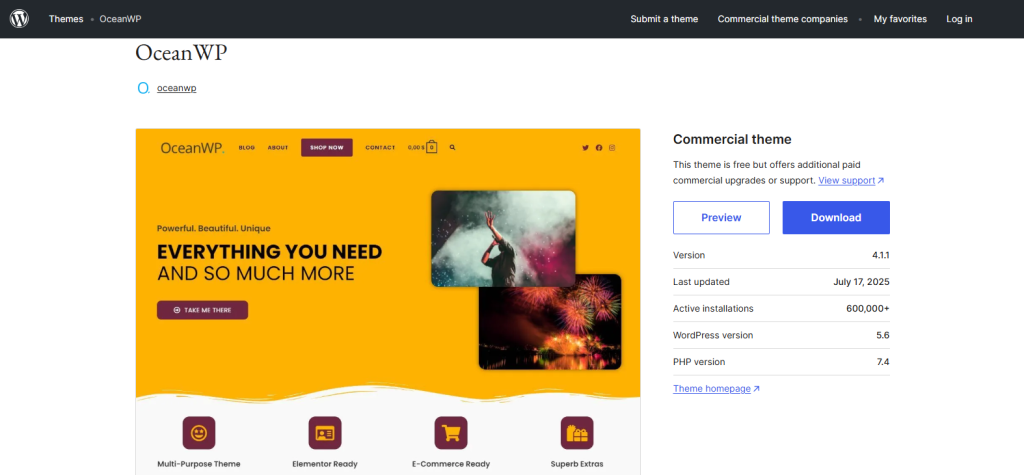
OceanWP is a powerful multi-purpose WordPress theme packed with features ideal for eCommerce, blogging, business websites, and portfolio pages. It’s known for offering premium-level flexibility for free. With responsive design at its core, OceanWP adapts beautifully across devices, making it a strong pick in 2025. Its integration with WooCommerce includes features like native cart popups, floating add-to-cart buttons, and quick view options.
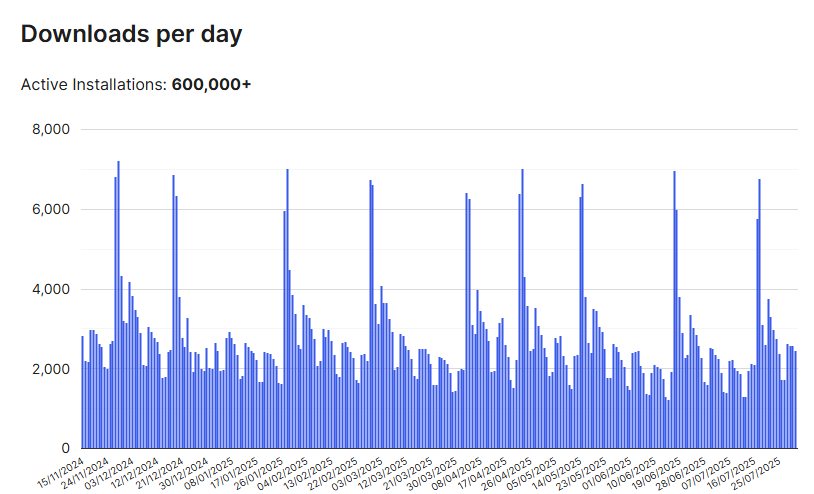
OceanWP has been downloaded more than 600,000 times and boasts a 4.7-star rating from tens of thousands of users. Its flexible demo imports, ecommerce support, and developer-friendly features make it a widely trusted theme across industries.
Key Features
- Deep WooCommerce Integration: Includes floating add-to-cart bar, off-canvas filters, quick view, and more.
- Granular Theme Panel: Offers detailed control over layout, typography, colors, and even individual page settings.
- Fast Load Time: Optimized for performance and speed with minimal bloat.
- Responsive & Retina Ready: Fully adaptive across all screen sizes and high-resolution displays.
- Native SEO Support: Structured data and clean code improve visibility in search engines right out of the box.
PROS
- Exceptionally customizable with detailed theme panel.
- Includes free and premium extensions for advanced features.
- Deep WooCommerce integration out of the box.
- Fast and SEO-friendly coding structure.
- Large library of pre-designed demos.
CONS
- Too many options can overwhelm beginners.
6. Hestia: Modern Design for Startups and Professionals
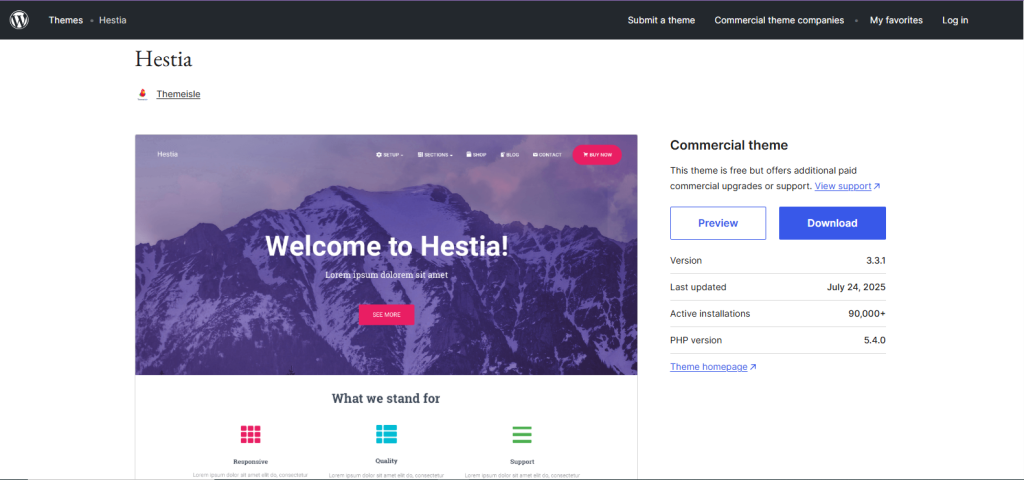
Hestia is a modern, stylish, and mobile-friendly theme ideal for professionals. Whether you’re running a creative agency or launching a product, Hestia’s one-page layout and compatibility with major page builders make it incredibly adaptable. Its parallax scrolling and interactive sections make user experience engaging and smooth.
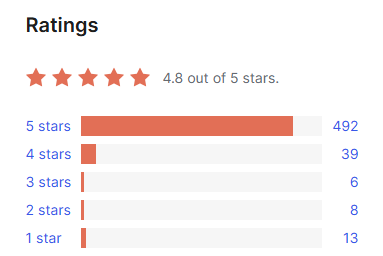
Hestia currently powers over 100,000 WordPress sites and maintains a healthy 4.8-star rating. Praised for its clean material design and one-page layout, it’s often used by startups and creative agencies looking for sleek presentation.
Key Features
- Material Design Style: Clean, elegant, and modern look ideal for agencies, freelancers, and small businesses.
- One-Page Layout Options: Great for portfolio or product-based landing pages with smooth scrolling effects.
- Live Customizer Support: Real-time editing makes website changes instant and intuitive.
- WooCommerce Ready: Designed with product grids and shop sections built into the homepage layout.
- Starter Site Templates: Pre-made demos for business, blog, eCommerce, and more to speed up site creation.
PROS
- Sleek, modern one-page design ideal for small businesses.
- Compatible with all major page builders.
- Optimized for speed and SEO.
- Live Customizer support for real-time changes.
- WooCommerce-ready with stylish shop layouts.
CONS
- Limited layout flexibility without premium upgrade.
7. The7: The Swiss Army Knife of Responsive WordPress Themes

The7 is an excellent responsive WordPress theme that is easy to use and customize. It packs several excellent features and is compatible with all popular page builders. You can customize every page element, from the header to the footer, color, typography, font, and more.

The7 is another top-selling ThemeForest theme, with more than 300,000 licenses sold and a strong 4.7-star average rating. Its deep integration with Elementor and WPBakery, plus 60+ pre-made websites, make it a favorite among multipurpose website creators. To know more about Envato themes have a look to 5 Best Selling Envato themes in 2025.
Key Features
- 60+ Demo Sites: Choose from over 60 demo sites and start building your website in just a few clicks.
- Advanced Theme Builder: Customize every page element from floating headers to footers with the front-end visual builder.
- Fully Customizable: Quickly change your website’s colors, font, typography, and more with the Design System feature.
- Custom Widgets and Post Types: Choose from the premade post types or install a WordPress custom post types plugin for greater flexibility.
- WooCommerce Compatible: Integrate and customize your WooCommerce store and manage everything from a unified admin panel.
Pros
- Import from over 60 premade templates and launch your website in minutes
- Customize your website using a vast array of color schemes, layouts, designs, and more
- Compatible with premium slider plugins for better functionality
- Works flawlessly with Elementor
- The theme works well with most secure WordPress hosting plans
Cons
- No free plan is available.
8. Sydney: A Bold Theme for Businesses and Agencies
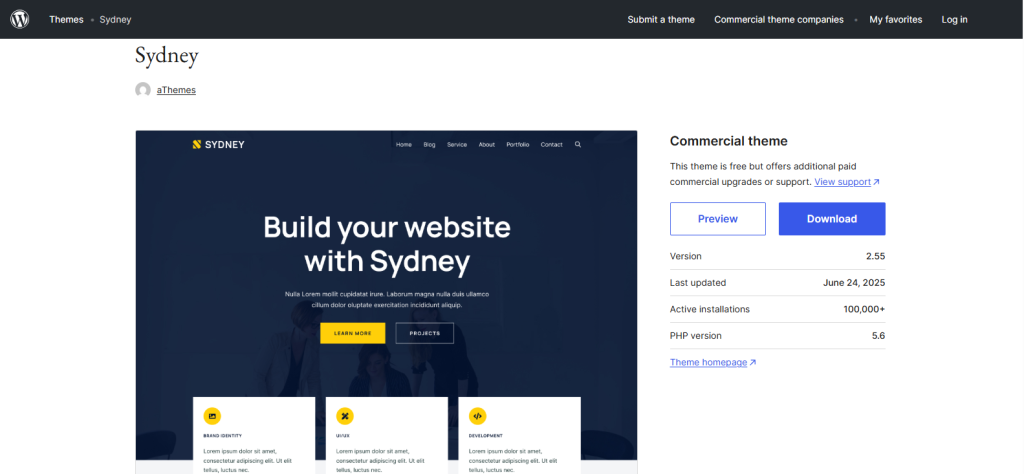
Sydney is a versatile and elegant WordPress responsive theme, ideal for freelancers, businesses, and agencies looking to establish a strong online presence. It offers a full-screen hero section, multiple layout choices, and seamless responsiveness across all devices. With smooth animations and parallax backgrounds, Sydney helps you deliver a modern experience to users. It’s also translation-ready and supports WooCommerce out of the box.
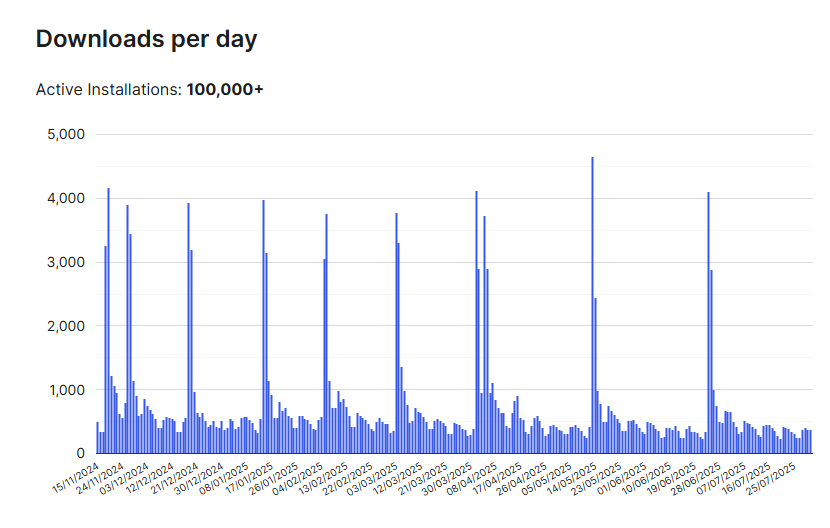
Sydney is an official WordPress.org theme with more than 100,000 active installations and a solid 4.9-star rating. Users often choose it for business websites due to its clean header visuals, full Elementor support, and strong mobile responsiveness.
Key Features
- Built-in Elementor Widgets: Comes with custom Elementor blocks for greater control over layout and design.
- Responsive and Parallax Ready: Includes smooth scrolling and background animations for an engaging UX.
- Theme Customizer Options: Manage layout, colors, fonts, and logo directly from WordPress live customizer.
- Header Image & Slider Control: Add full-screen sliders or static headers for a strong first impression.
- Translation and RTL Support: Fully translatable and RTL-ready for global accessibility.
PROS
- Great for business and portfolio websites.
- Offers full-screen slider and parallax backgrounds.
- Responsive design with powerful theme options.
- Translation-ready and supports WPML.
- Integration with Elementor makes customization easy.
CONS
- Lacks unique pre-built templates compared to others.
9. SeedProd: The Go-To Theme for High-Converting Landing Pages
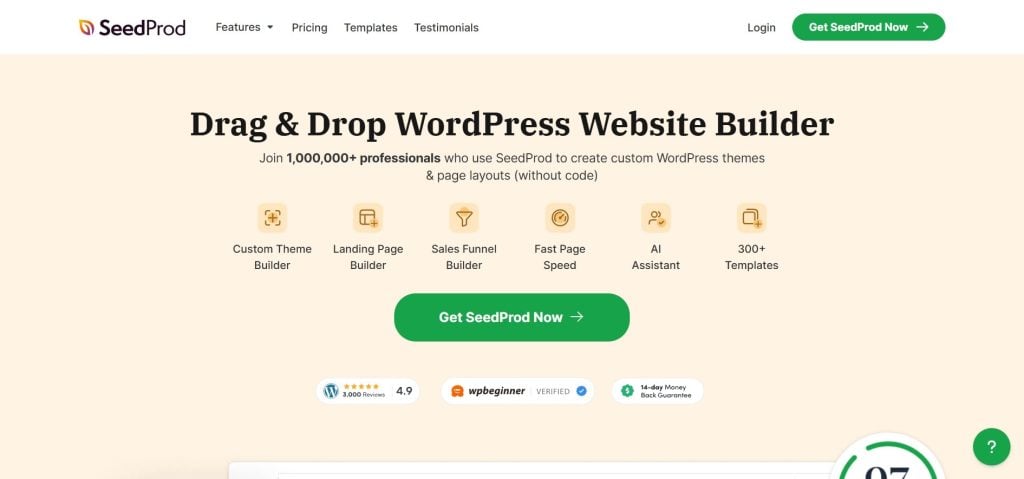
SeedProd is the best WordPress responsive theme for various businesses, including e-commerce. It comes with an intuitive drag-and-drop editor that lets you customize your website without technical know-how. You can also import a demo theme and start customizing it in minutes.
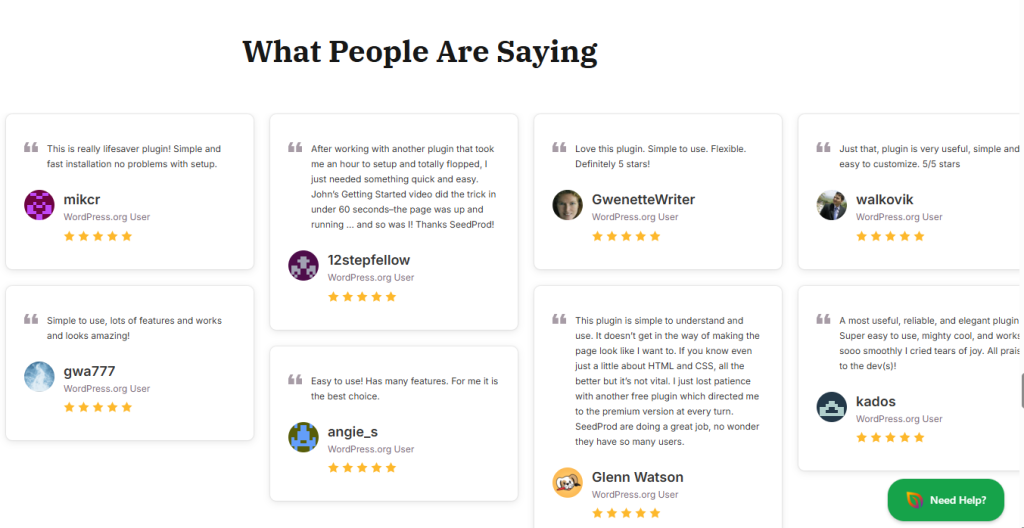
SeedProd’s theme builder and landing page tools have earned it over 1 million active users and a near-perfect 4.9-star rating on WordPress.org. It’s widely trusted for building high-converting pages without touching code, and is especially favored by marketers and ecommerce startups.
Key Features
- Visual Builder: Create great-looking websites easily with the intuitive drag-and-drop builder.
- WordPress Theme Builder: Create custom headers, footers, posts, pages, sidebars, archives, and more without coding.
- 90+ Pro Blocks: Choose from over 90 Pro blocks to display static and dynamic content anywhere on your website.
- Pre-build Themes: Import and customize demo sites with one click and launch your website in minutes.
- Responsive and Mobile-ready: Create visually stunning websites that work flawlessly across all devices.
Pros
- The theme is SEO-friendly right out of the box
- Use the layout navigation feature to easily rearrange sections, columns rows, blocks, and more
- Work on your web pages privately and publish them as you finish
- Watch changes in real-time as you edit live pages using the front-end editor
- Copy entire sections across pages or to another website using a single subscription
Cons
- No free plan is available
10. Hello Elementor: Minimalist Theme for Maximum Performance
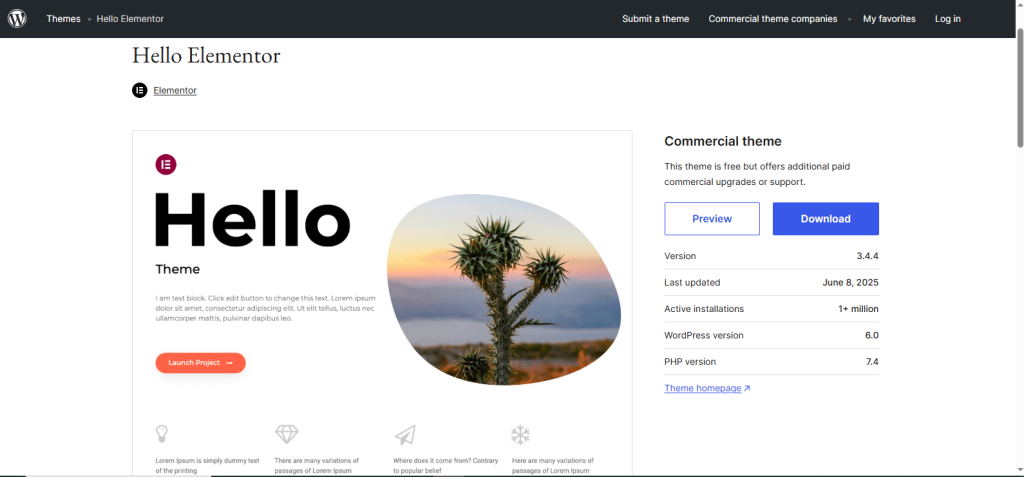
Hello Elementor is a minimal, fast-loading theme designed specifically for Elementor users. While it appears basic at first glance, it’s optimized for performance and provides a clean canvas for building pixel-perfect designs. Hello is fully responsive and ideal for creating landing pages, business websites, and eCommerce stores using the Elementor Pro widgets and features. It strips away unnecessary design elements, letting the page builder do all the creative work.
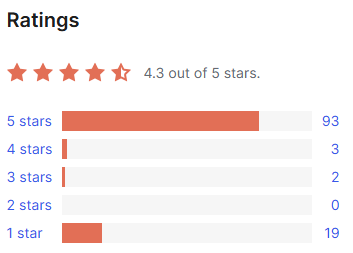
Key Features
- Ultra-Lightweight: Just the essential code no extra styling, making it one of the fastest WordPress themes available.
- Perfect Elementor Integration: Built by the same team as Elementor, it’s the ideal foundation for custom designs.
- Responsive & Clean HTML Markup: Ensures mobile compatibility and search engine friendliness.
- Developer Friendly: Offers a blank canvas with hooks and filters for advanced customizations.
- WooCommerce Compatible: Add WooCommerce functionality without excess design clutter.
PROS
- Extremely lightweight for fast page load speed.
- Built specifically for full compatibility with Elementor.
- Clean codebase ensures developer flexibility.
- Perfect foundation for building pixel-perfect sites.
- No unnecessary styling—pure blank canvas.
CONS
- Requires Elementor Pro for essential theme styling and header/footer building.
Conclusion
Choosing one of these top responsive WordPress themes for 2025 gives you a strong foundation: mobile adaptability, fast load times, SEO readiness, and modern design. Whether you’re building a simple blog, a service site, or a full-scale store, these themes perform beautifully across devices and each one offers unique strengths for different needs.
No matter which one you pick, ensure it suits your vision, aligns with your technical comfort level, and adapts well as your website grows. Pair it with reliable hosting, good caching, and regular updates then your site will not only look exceptional but also delight users and search engines alike.
Looking for a flexible hosting partner for your WordPress website? Choose Ultahost’s WordPress VPS Hosting plans and accommodate more website traffic. Enjoy extreme speed, minimum downtime, and free DDoS protection, starting at just $5.50/month.
FAQ
Which is the best responsive WordPress theme?
The best WordPress responsive theme is the one that meets all your requirements, We recommend Astra as it is beginner-friendly, affordable, and fully customizable.
How do I know if my WordPress theme is responsive?
To find out if your WordPress theme is responsive, you can test your website on multiple devices and use testing tools like Responsinator to check site responsiveness.
Are responsive WordPress themes good for SEO?
Responsive WordPress themes run flawlessly on all devices and reduce page load times, which improves overall usability and SEO scores.
How do I make my WordPress theme responsive?
Unless you are proficient in programming languages, you are better off installing a responsive WordPress theme from the above list.
Why does my website look different on mobile devices?
Responsive themes adjust automatically to the device’s display resolutions. Therefore, your website may look different on mobile phones.








