A fast-loading website is paramount for a great user experience. If you want your website visitors to keep coming back, you must ensure that your site is responsive and loads quickly even on low-bandwidth internet connections. But how do you optimize page load speed? That’s where the best WordPress speed test tools come in handy.
With the help of intuitive software, you can check WordPress site speed, identify performance bottlenecks, improve security measures, and optimize your website to deliver the best user experience. In this article, we handpick the best tools for running a WordPress website speed test. So, let’s get started!
How Do You Test a WordPress Site Speed?
Conducting a WordPress site speed test is fundamental for improving user experience and SERP rankings. Here are the four types of tests that you must perform to ensure the highest quality and reliability levels for your website.
Functional Tests
This type of website testing involves evaluating website functionality and features. You can test the loading speed of the forms, navigation, user registration, search function, content rendering, etc. By validating the performance of each feature, webmasters can ensure that the site is functioning as intended.
Usability Tests
This form of testing evaluates the user-friendliness of a WordPress website. A WordPress sped test tool can help you determine the ease of use of your website and fine-tune page elements to improve page load speed so users get an improved user experience.
Performance Tests
Website performance tests evaluate SERP rankings, responsiveness, and stability of a website under various conditions. You must also test the performance of the third-party plugins that you use on your website for advanced functionalities such as live chat plugins, SEO extensions, etc.
Compatibility Tests
The best WordPress sites are compatible with all the popular responsive themes, unmanaged VPS servers, operating systems, web browsers, and more. Compatibility testing helps ensure a consistent user experience across all devices, so users can access your website without glitches.
Top 5 WordPress Speed Test Tools in 2024
Here are the five best WordPress speed test tools in 2024. We handpicked the most powerful tools on the market to help you monitor and optimize page load speed so users can enjoy the best experience.
Google PageSpeed Insights
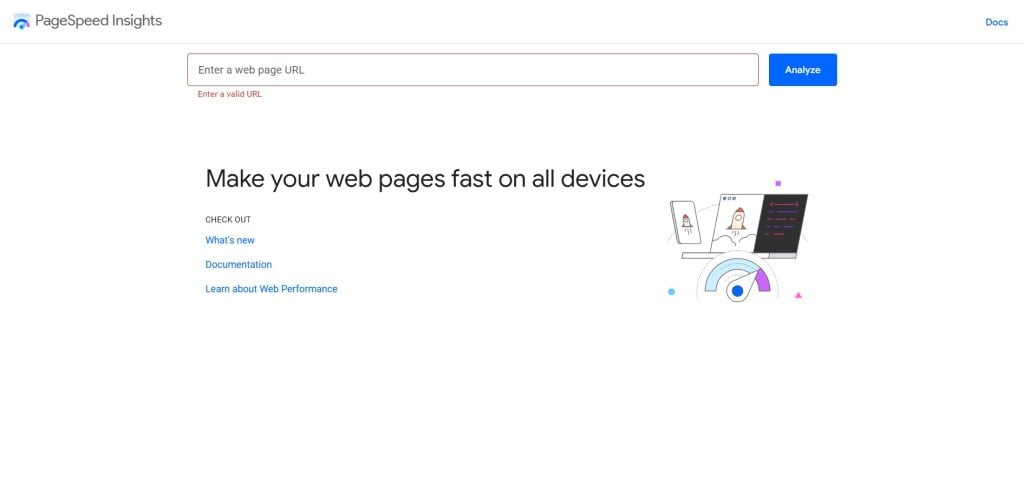
PageSpeed Insights by Google is one of the most popular tools for checking page load speeds. The free tool analyzes both the desktop and mobile versions of a website and ranks them based on the findings.
Key Features
- Free for All: Google PageSpeed Insights is completely free to use. You can test the performance of unlimited websites without creating a user account or paying for a subscription plan.
- Quick Analysis: The tool analyzes Core Web Vitals, diagnoses performance issues, checks SEO scores, and more to return comprehensive test results in minutes.
- Evaluate Mobile and Desktop Sites: Google PageSpeed Insights analyzes the performance of a website on both desktops and mobile devices so you can identify performance issues and resolve them on all devices.
Pros
- It is easy to read the results
- The tool provides helpful tips for improving performance
- You get exact performance figures for detailed analysis
Cons
- It is difficult to share reports with other people.
GTMetrix
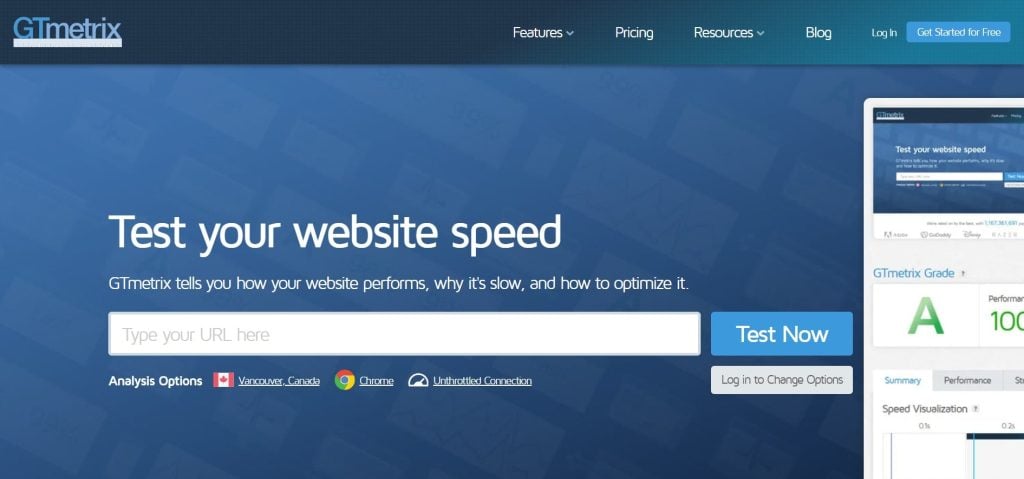
GTMetrix is a popular freemium page speed testing tool that offers several useful features to monitor and optimize page load speeds. The free plan offers all the essential functionalities you would need to improve user experience.
Key Features
- Track User Experience: The tool tracks all the fundamental performance metrics, such as bounce rate, traffic, conversions, page view duration, revenue, etc., to analyze user response and engagement.
- Monitor Core Web Vitals: The tool monitors Google Core Web Vitals to ensure your website is optimized for end users and search engine crawlers.
- Get Detailed Reports: GTMetrix reports tell you exactly how fast your website loads, why it’s slow, and what you can do to improve page load speeds.
Supercharge Your Website with Fast VPS Hosting
Elevate your website’s user experience with Ultahost’s high-speed VPS hosting plans. Experience up to 5x faster load times than competing services with our easy-to-manage servers built for maximum speed and performance.
Pros
- The tool offers flexible scan settings
- You can scan unlimited websites for free
- Get detailed reports every time
Cons
- The user interface is a little complicated
WebPageTest

One of the best WordPress site speed-checking tools on the market, WebPageTest analyses your website’s performance globally. Learn how your site responds to visitors from different parts of the world and optimize performance for better usability.
Key Features
- Uncover Real Experiences: Test the actual user experience across the world, across devices, and across web browsers.
- Video Capture: Correspond users’ visual experiences of using your website with the technical measurements for better analysis.
- Detailed Metrics: Get detailed performance metrics of your website, including TCP, DNS, TSL, and more.
Pros
- The tool provides detailed reports on your website’s performance
- The tool is completely free to use
- The tool is compatible with all WordPress websites on a shared hosting plan
Cons
- The tool has a steep learning curve
Pingdom Tools

Pingdom Tools is an intuitive page speed test tool that lets users choose test servers from multiple destinations around the world. It analyzes websites and grades their performance on a scale of 1-100.
Key Features
- Identify Performance Bottlenecks: You can view file size, page load times, and other information that can help you identify the content type slowing down your website.
- Detailed Insights: The tool tests website speed under optimal circumstances to analyze how quickly your page loads and provides detailed insights to help you identify and address the problem.
- Custom Recommendations: You get comprehensive visualizations to help you understand what changes to make and how they will impact your website’s load time.
Pros
- The tool is easy to set up and use
- You can analyze several performance metrics at a glance
- The tool grades website performance to help you measure performance
Cons
- There is no option to select the browser or connection speed for free users
Yellow Lab Tools

Yellow Lab speed testing tool is one of the most user-friendly WordPress speed test tools on the market. The open-source tool is completely free to use and offers unlimited scans across devices.
Key Features
- Page Speed Audit: The tool checks if the website’s performance meets all industry standards.
- Front-end Analysis: The speed test tool detects problems with CSS, HTML, JS, images, fonts, etc.
- In-depth Reports: You get detailed insights for fixing performance issues plaguing your website.
Pros
- The tool is user-friendly, even for amateur web developers
- The tool can check a website’s speed across popular devices
- You can add custom testing fields using the advanced settings
Cons
- The tool cannot evaluate images affecting page load speeds
Conclusion
That concludes our list of the best WordPress speed test tools. We compared the key features, pros, and cons of the most powerful WP tools on the market to help you make an informed choice. Since most of these software are free to use, we recommend trying them yourself to see which works best for you.
Increase the speed of your WordPress website with Ultahost’s High Speed WordPress Hosting plans. Enjoy ultra-fast servers, SSD NVMe storage, and 5x faster page load speeds than competing services, starting at just $2.90/month.
FAQ
Which is the best WordPress speed test tool?
The best WordPress speed test tool is the one that meets all your requirements. We compared the most powerful software on the market to help you choose better.
How do I find the best WordPress speed test tool?
We handpicked the most popular WordPress speed test tools above and compared their key features, pros, and cons to help you make up your mind.
How do I check my website’s page load speed?
You can use an intuitive WordPress speed test tool like Google PageSpeed Insights or GTMetrix to analyze the performance of your website.
How do I increase my website’s page load speed?
You can increase page load speed by identifying the factors slowing down your website and fixing them. A WordPress speed test tool can help you streamline the process.
Does user experience affect SERP ranking?
Google considers user experience when recommending websites. Therefore, a poor-performing website will slowly slide down the SERP rankings.










