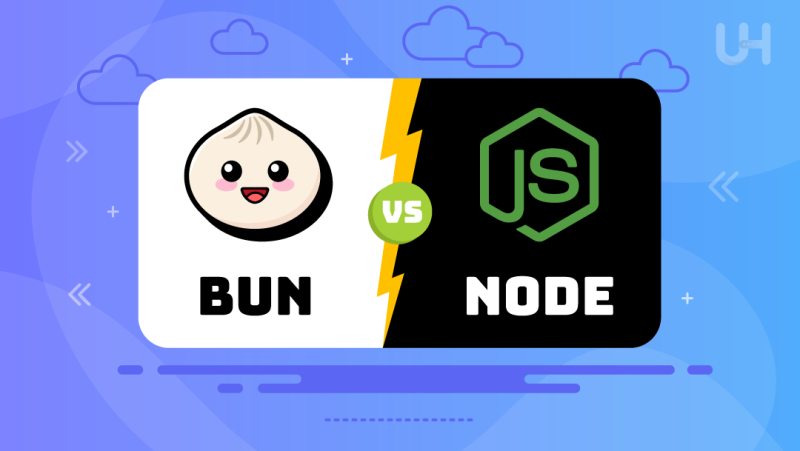In the last couple of years, JavaScript has been upstepped with new tools and frameworks emerging that can simplify your work and improve coding efficiency. Among developers, Bun and Node.js are two advanced options for running a JavaScript runtime environment. While Node.js has been the industrial standard for years, Bun is a relatively new runtime with some interesting features that might make it competitive. Arguments rage on in the “Bun vs Node” debate, getting hotter by the minute as JavaScript developers everywhere try to sort out which tool is best for the job.
In this post, we will dive deep into Bun and Node to discuss their features, advantages, disadvantages, and use cases. Whether you are an experienced developer or in your first year, understanding the “Bun vs Node” comparison will help you decide which runtime fits best for the project at hand.
What is Bun?
Bun is a modern JavaScript framework that came into existence with the mission of fixing the developer experience in performant and simple ways out of the box. Built ground-up in Zig, a language that guarantees high performance with low-level manual control over the Bun Runtime, it promises to be lightweight, fast, and efficient. The goal is also to overcome some of Node.js’s limitations by default through performance optimization for speed and bundling, transpiring, and testing right from the start, making it an attractive choice for developers, especially those using fast VPS environments.
Unlike Node.js, which relies on many libraries and modules, Bun has most utilities built in. For example, Bun has a JavaScript and TypeScript bundler, a built-in task runner, and first-class support for TypeScript, so it may prove to be more appealing to developers who like an all-in-one solution.
Key Features of Bun
Primarily, Bun offers a bundle of features that make it different from the other runtimes of JavaScript. Most of these features are about increasing performance, simplicity, and integration of common development tools. The significant features are as follows:
- Faster bundler: The default bundler in Bun is optimized for speed. This means that one can bundle their JavaScript and TypeScript files much quicker compared to how they did it before.
- TypeScript Native Support: Bun supports TypeScript out-of-the-box. No extra configuration or compilers are required.
- Built-in testing and task running: Within Bun is an in-fledged test runner and a task runner. No involvement of other tools becomes necessary, and the development cycle becomes smoother than ever.
- Performance-based on Zig: Using Zig, Bun efficiently manages low-level memory, thus providing better runtime performance.
- Auto-polyfill Node APIs: Bun supports a plethora of Node.js Application Programming Interfaces, making it easier to migrate projects from Node.js.
Pros of Bun
- High-performance runtime optimized for speed.
- Native support for TypeScript and JavaScript bundling.
- Built-in task runner and test runner.
- Efficient memory management through Zig.
- Includes polyfills for certain Node.js APIs.
Cons of Bun
- Still relatively new and not as widely adopted as Node.js.
- Limited community support compared to Node.js.
- Certain Node.js-specific libraries and frameworks may not be compatible.
What is Node?
Node.js is one of the most famous environments for running JavaScript. It enables this programming language to be executed on the server side. Since its appearance in 2009, Node has revolutionized web development tools and made JavaScript a valid language for the back end. Built on the V8 JavaScript Engine, Node.js provides an event-driven, non-blocking architecture that is particularly fit for scalable real-time applications. Today Node.js has a huge ecosystem; an enormous library of modules and frameworks is available via npm.
Node.js gave birth to several groundbreaking frameworks: Express.js, Nest.js, and Fastify. Their contributions are immense and have helped build solid web applications. Due to asynchronous operation and the substantial ecosystem, Node.js for Heavy Load Nodes is the favorite choice for backend development.
Key Features of Node
It comes with features that have been making Node.js a powerful solution for server-side programming, namely its modular design, full support of libraries, and event-driven model.
- Event-driven, Non-blocking I/O: Node.js is designed with an event-driven model that allows simultaneous processing of multiple requests without blocking.
- JavaScript-based server-side runtime: Node.js allows JavaScript to become a server-side runtime, opening full-stack JavaScript development.
- Performance of the V8 engine: Node.js is built on Google’s V8 JavaScript Engine, which is lightning-fast.
- Large npm ecosystem: Node.js is closely linked to npm, which hosts millions of libraries, modules, and tools for all use cases.
- Strong Community Support: It finds huge support in the community, and hence, resource hunting is easy in Node.js, along with various frameworks and libraries.
Pros of Node
- Established and widely used in the industry.
- Access to an extensive npm package library.
- Asynchronous and non-blocking, suitable for real-time applications.
- Large community with many resources and support.
- Compatible with most frameworks and libraries.
Cons of Node
- Can be slower in single-threaded, CPU-intensive tasks.
- Memory usage can be higher compared to newer runtimes like Bun.
- Requires additional tools for tasks like bundling and testing.
Level Up Your JavaScript Runtime with Reliable Hosting!
Looking to optimize your Node.js applications with reliable, high-performance hosting? UltaHost offers robust Node.js hosting solutions that support fast, scalable, and secure deployments, perfect for taking your JavaScript projects to the next level.
Bun js vs Node js: Comparing Differences
When comparing Bun vs Node, it’s clear that each has unique strengths that suit different types of projects. The following table outlines the primary differences between Bun and Node:
| Feature | Bun | Node |
| Language Base | Built with Zig for low-level efficiency | Built on the V8 JavaScript engine |
| Bundling | Built-in JavaScript/TypeScript bundler | Requires external bundlers |
| TypeScript Support | Native support | Requires additional tools |
| Task Runner | Built-in | Requires external tools |
| Testing Framework | Built-in | Requires external tools |
| Performance | Optimized for speed | High performance, but memory-heavy |
| Community Support | Limited (still growing) | Extensive and mature |
| Compatibility | Limited compatibility with Node-specific modules | High compatibility with npm modules |
| Memory Management | Efficient memory usage | Higher memory usage, but robust |
Bun vs Node: When to Choose Which?
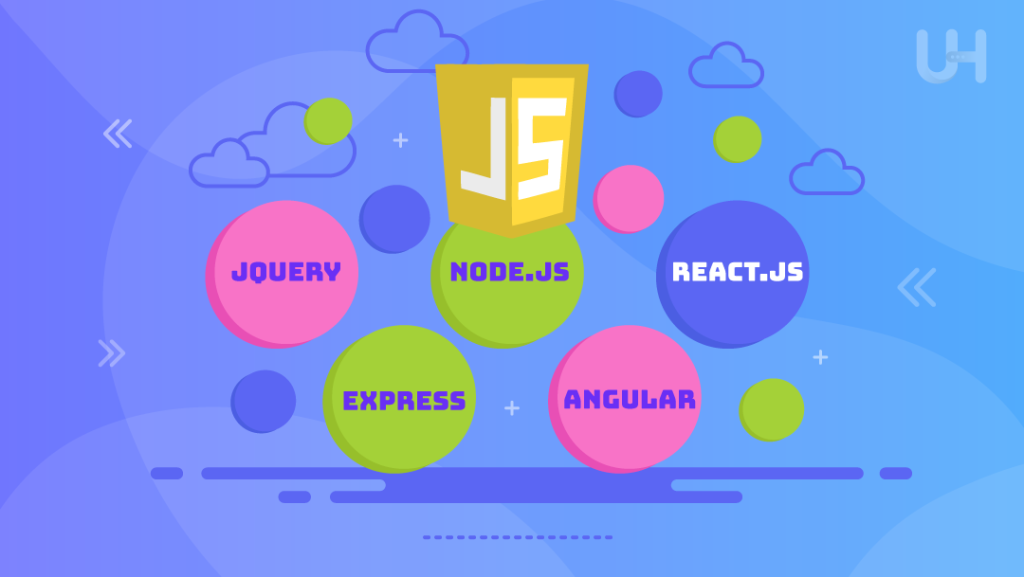
Whether to use Bun or Node depends on your project-specific needs. Let’s look at some scenarios that might be more suitable for either:
When to Choose Bun
If speed is more critical for you and your application is lightweight, you may go with Bun. Among other reasons, developers love Bun because its built-in bundler, testing framework, and task runner save them from a lot of hassle in setting up different tools. Besides, TypeScript-heavy projects also see their configuration overhead reduced, with Bun natively supporting TypeScript. Generally speaking, Bun would seem ideal for small projects, prototyping, and applications requiring fast development and deployment, especially when paired with reliable dedicated server hosting to maximize performance.
When to Choose Node
For large applications or projects where strong real-time capabilities are needed, Node is still the better choice due to its mature ecosystem and community support. Node’s asynchronous and event-driven architecture makes it idyllic for multiple parallel request handling, hence perfect for node chat applications, e-commerce platforms, and data-driven applications. Additionally, if your project requires proficient compatibility with a wide range of libraries, tools, and frameworks available on npm, then Node should likely be the best fit. Solutions are relatively easy to find for Node.js, as it has more extensive resources and a community. Its long-standing reputation forms a dependable base for complex applications.
Conclusion
Ultimately, the choice between Bun vs npm depends on your project requirements and which one you would favor more: development speed over it or vice versa. You either have Bun, streamlined, integrated into one solution for performance and simplicity, or Node with a robust ecosystem more compatible with enterprise-size applications. With this offered comparison in features, pros, and cons, you can easily determine which JavaScript runtime best suits your needs to help construct efficient, scalable applications.
For unmatched speed and reliability, a 10Gbps dedicated server from UltaHost powers your Node.js or Bun applications seamlessly, even under heavy traffic. We present lightning-fast connectivity and dedicated resources!
FAQ
What is the main difference between Bun and Node.js?
Bun focuses on speed and simplicity with built-in tools, while Node.js offers a more extensive ecosystem and community support.
Is Bun faster than Node.js?
Yes, Bun is optimized for speed, thanks to its use of the Zig language, but it may lack some of Node’s extensive module compatibility.
Can I use npm packages with Bun?
Bun provides compatibility for many Node.js APIs, but due to differences in design, not all npm packages will work perfectly.
Does Bun support TypeScript out of the box?
Yes, Bun has native TypeScript support, making it easier for developers to work with TypeScript without additional configuration.
Is Bun a good choice for large-scale applications?
Bun is still new and lacks the mature ecosystem of Node, so it’s better suited for smaller or experimental projects.
Does Node.js include a built-in bundler or task runner?
No, Node.js relies on external tools for bundling and task running, while Bun includes these features natively.
Which runtime is better for real-time applications?
Node.js is generally better for real-time applications due to its asynchronous, event-driven model and larger module support.