Welcome to the ultimate beginner’s guide for COD Modern Warfare 3! You are about to embark on a fun and informative journey filled with tips, tricks, and secrets that will transform you into a true warrior in the intense multiplayer arena.
Whether you’re brand new to the Call of Duty or switching from another shooter game, this comprehensive guide will help you master Modern Warfare 3 and leave your opponents trembling in fear.
Get ready to dive deep into the world of Modern Warfare 3 and prepare to learn about the game’s coolest features, weapons, attachments, and strategies, moreover it will catapult you to victory in no time, not only will you discover the best settings for your gaming platform, but you’ll also learn how to effectively utilize the game’s innovative systems, like the Gunsmith feature, camouflage challenges, and loadouts.
But wait, there’s more! This guide is packed with handy hints that will give you a leg up on the competition and impress fellow gamers with your newly honed skills. And guess what? We’re going to break everything down into bite-sized chapters, so you can absorb the information at your own pace and never feel overwhelmed. Plus, we promise to use plain language, so you won’t need a dictionary to decipher complicated terms or confusing jargon.

Are you excited? Good! Because we’re about to blast off into the adrenaline-pumping world of Modern Warfare 3. Buckle up, soldier! Let’s get started on turning you into a master of the online battlefield.
Seeking heart-pounding battles and intense action? Welcome to Battlefield 4! Conquer the battlefield with our comprehensive Battlefield 4 Beginner’s Guide.
Chapter 1: Optimal Settings
Every Call of Duty title forces you to modify settings according to personal preferences. Rather than spending 10 minutes examining each setting individually, follow this series of images containing suggested configurations benefiting most users. If specific options aren’t available in your version, feel free to skip them. Crucial settings to double-check include:
- Disabling Vibration and selecting Static Crosshairs
- Lowering Individual Ads Sensitivity to remain accurate
- Setting Field of View (FOV) to 120 and reducing Screen Shake to 50%
- Customizing Slide Options and Tactical Sprint Behavior for improved maneuverability
- Choosing Home Theater as Audio Mix, unless otherwise specified by your setup
These basic recommendations lay the foundation for a successful gaming session. Soon, we’ll release detailed videos analyzing each setting, but until then, apply these changes to kick start your Modern Warfare 3 journey!

Chapter 2: Selecting Weapons & Attachments
As you progress through levels, customizable loadouts become accessible, enabling you to curate preferred inventories for battles. Approximately 100 base weapons exist, including 60+ ported over from Modern Warfare 2, classified into various categories based on characteristics. Each weapon unlocks attachments as you engage with them, visible in the Gunsmith tab.

To view attachment availability, open a weapon’s Progression Menu. Note that some attachments gained in Modern Warfare 2 can be immediately utilized in Modern Warfare 3, provided you level up the original weapon to obtain those attachments. Make sure to experiment with combinations and select loadouts tailored to your desired strategy.
Improve Your COD Modern Warfare 3 Gaming Today
Upgrade your Call of Duty experience with our Ultahost’s Server Hosting. Enjoy smooth gameplay, low latency, and customization options for an enhanced gaming experience. Dominate the counter-strike with our exclusive resources and tailored settings.
Chapter 3: Camouflages (Camos)
In Call of Duty: Modern Warfare 3, unlocking weapon camos adds cool appearances to your weapons, each firearm has four sections of challenges that result in Mastery camos if finished, also you can follow a Spreadsheet listing the challenges described to chase each multiplayer camo. Track your accomplishment towards the Interstellar camo, granted when all other camos are opened. Keep patient and persistent to gather each stylish milestone.

As you strategize in COD Modern Warfare 3, secure your online presence. Defend your server against brute force attacks and keep your gaming experience safe from attacks. Protect your victories with strong digital security.
Chapter 4: Equip Your Loadouts Wisely
Loadouts consist of more than weapons and camos. Familiarize yourself with the following components to boost your in-game capabilities:
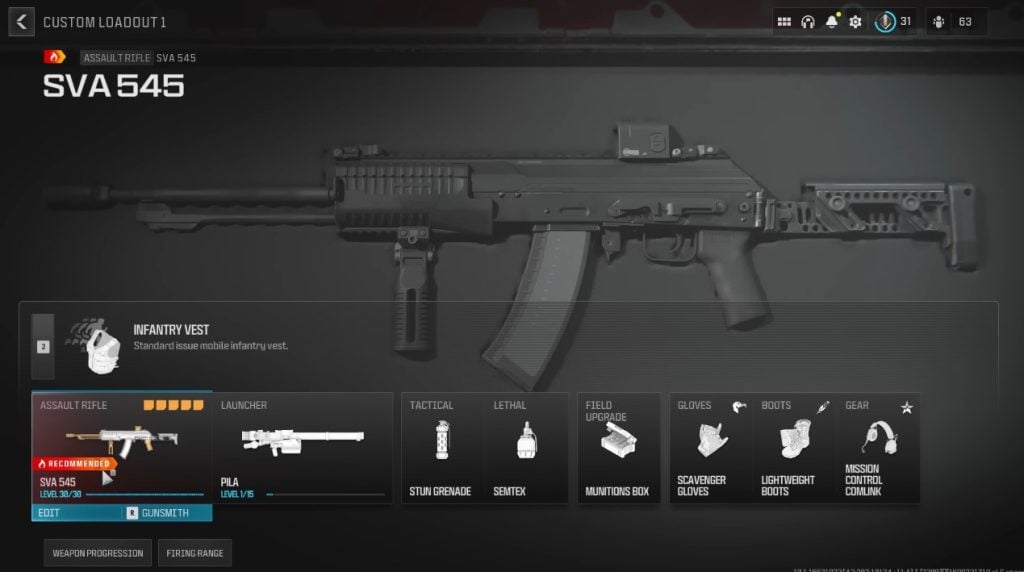
- Equipment: Choose from offensive (Lethal) and defensive (Tactical) tools affecting your approach to confrontations. Experiment with various selections to determine favorites.
- Lethals: Frag Grenade, Semtex, Throwing Knife, etc.
- Tacticals: Flashbang, Smoke Grenade, Heartbeat Sensor, etc.
- Field Upgrades: Active as matches unfold, field upgrades offer varied benefits, ranging from stealth to offense, also you can find the ideal combination for your playstyle. Some popular examples include Dead Silence, Munition Box, Proximity Mine, and Recon Drone.
- Perks: Previous games featured Perks, renamed Gloves, Boots, and Gear in Modern Warfare 3. Impactful decisions, Perks dictate movement, item quantity, and visibility, also you can take time to assess and practice with each selection to identify synergies aligning with your objectives.
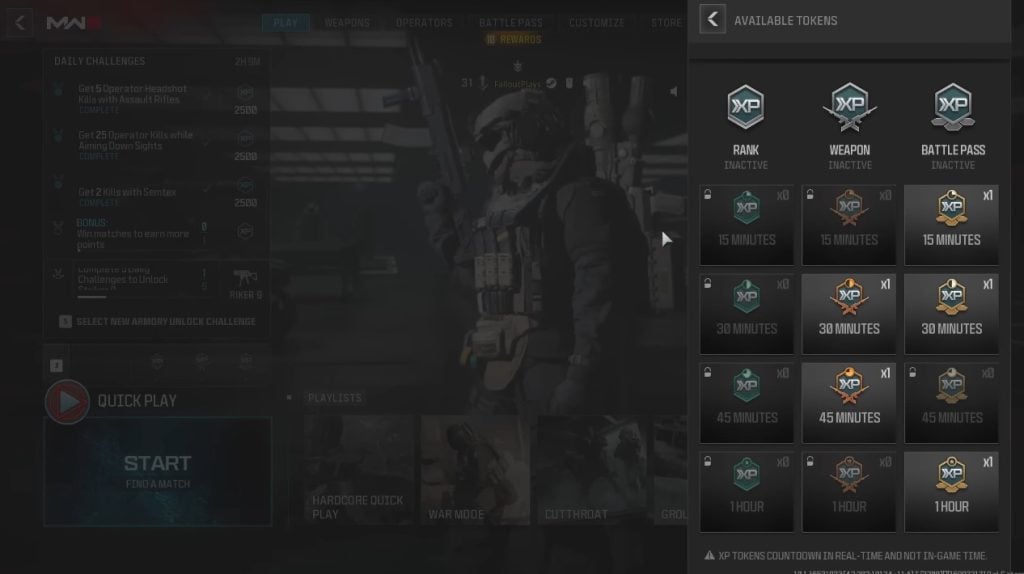
With countless combinations and strategies, constructing effective loadouts can intimidate beginners, also you can test various arrangements and fine-tune them to your liking. Additionally, you’ll develop confidence in your choices and enjoy success in the field.
Conclusion
Modern Warfare 3 offers countless hours of entertainment and excitement, so utilize this beginner’s guide to optimize settings, experiment with the call of duty modern warfare 3 weapons, attachments, and camos, and intelligently equip loadouts to enhance your gaming experience. Moreover, practice and patience will propel you to success, establishing you as a formidable opponent in the fiery crucibles of online combat. Happy gaming.
If you enjoy reading Call of duty Modern Warfare 3 ultimate guide then upgrade it to NVMe server hosting now and unleash unparalleled performance. Moreover enjoy lightning fast speeds and seamless gameplay, taking your survival experience to new heights and survive, thrive, and conquer with Ultahost’s NVMe VPS hosting today!
FAQ
Which setting adjustments benefit most players?
Basic suggestions include disabling vibration, utilizing static crosshairs, tweaking ads sensitivity, FOV, screen shake, slide, and sprint behaviors, and selecting home theater audio mix.
How do I unlock weapon camos?
Complete four consecutive sets of challenges per gun, resulting in Mastery camos and tracking progress towards Interstellar camo.
What comprises loadouts?
Loadouts involve weapons, attachments, Equipment (Lethal and Tactical), Field Upgrades, and Perks.
How do I decide on Perks?
Evaluate Perks influencing movement, item amount, and visibility, practicing with each to pinpoint synergies aligned with your objectives.
Can I switch loadouts during matches?
Regretfully, no. Carefully configure loadouts prior to entering matches.








