Would your website handle a sudden surge in traffic without downtime or unexpected costs?
Most websites won’t, and it’s not a matter of capability. Resources provided by traditional hosting can only stretch so far. When a single physical server runs out of resources, the website hosted on it slows down or even crashes, incurring unexpected overage costs. Cloud hosting fundamentally changes the equation. By spreading your website data across several virtual servers, you gain the elasticity to handle surges gracefully and the assurance that performance won’t evaporate when it is most needed.
Let’s dive into cloud hosting, exploring who can use it, how to utilize it cost-effectively without sacrificing reliability. You will also learn how to identify migration features without downtime, what to look for in a host, and how UltaHost demonstrates performance, security, and transparency for all of its users.
Key Takeaways
- Cloud hosting spreads your site across multiple servers so it can handle traffic spikes without slowing down or crashing.
- It offers scalable resources that adjust automatically, making it ideal for growing businesses and seasonal traffic.
- Strong security features like DDoS protection, WAF, MFA, and reliable backups are essential for safe cloud operations.
- Clear pricing matters, since cloud bills can rise quickly without transparent bandwidth, storage, and backup policies.
- UltaHost delivers fast NVMe cloud hosting, daily backups, built-in security, and real 24/7 human support, giving you a stable and scalable setup without hidden costs.
What Is Cloud Hosting?
Cloud hosting is a service model that provides computing resources over the internet to customers by leveraging resources distributed among remote servers. This model enables organizations to use processing power, storage, and applications over the Internet on demand.
It means that one will pay for the resources used, not for those that are merely available. With cloud hosting, each provider in the chain takes care of the underlying infrastructure, from hardware maintenance to security updates and system backups, thereby freeing organizations from these operational concerns.
Cloud hosting offers a combination of features with the flexibility of a Virtual Private Server and the added bonus of redundancy. There is the option of instant scaling without supervision or the possibility of resource exhaustion.
When opting for managed cloud hosting, the provider handles large tasks such as software updates, backups, system caches, and performance adjustments. Unmanaged setups give control, but, in a paradox of sorts, they provide the most responsibility as they are the least complete offerings.
The most modern hosting infrastructure is what results in cloud hosting’s dramatic expansion. Many modern cloud offerings are based on WordPress Hosting (NVMe) SSD, which are significantly faster than SATA. Modern cloud offerings, smart caches, and new processors enable the instant loading of pages, regardless of server load.
Key Differences
| Hosting Type | Scalability | Reliability Design | Management Overhead | Cost Predictability |
|---|---|---|---|---|
| Cloud Hosting | Automatically adjusts to traffic spikes and dips. | Built on multiple servers, so one failure doesn’t cause downtime. | Managed options handle maintenance and monitoring for you. | The pricing is more flexible than fixed plans. |
| VPS Hosting | Limited, because it depends on the hardware you rented. | Runs on a single physical server with virtual partitions. | Requires some technical know-how to manage. | Fixed monthly cost unless upgraded. |
| Dedicated Hosting | Limited, because it depends on hardware you rented. | Fully isolated; great control, but one point of failure. | High; you handle most maintenance yourself. | Predictable monthly cost, higher upfront price. |
| Shared Hosting | Very limited; resources are split between multiple users. | A crash or heavy traffic from one site can affect others. | Minimal management needed, but less control. | Cheapest option, but unpredictable during traffic spikes. |
Is Cloud Hosting Right for You?
Not every website requires the power of cloud hosting, and that’s completely fine. The most effective way to determine if cloud hosting is appropriate for your site is to observe your site’s behavior and analyze the growth you anticipate in the near future.
Take seasonal online stores, for example. Your traffic is likely not consistent. It may grow rapidly around the holidays and sales, then drop significantly afterward. Managed VPS hosting is ideal for your situation, as it automatically scales resource allocation up and down, saving you money during quieter months.
Enhance Flexibility and Security with Cloud VPS!
Choose UltaHost’s Cloud VPS to leverage the flexibility and scalability of cloud hosting. Benefit from on-demand resources, robust security, and reliable performance tailored for enterprise needs. Optimize your IT infrastructure seamlessly.
This situation applies to digital agencies managing several client websites and SaaS startups deploying their first product for market testing. The advantages of such an environment include guaranteed uptime and project isolation, preventing the slowdowns of one project from impairing all the others. For bloggers and game community servers that experience significant user interaction, cloud hosting is the best solution.
Fit Checklist
- The expectation of traffic spikes around promotions.
- The necessity of uptime, as every second of downtime is considered a lost sale.
- The presence of constant human support instead of self-management fixes.
- The desire for scalable hosting resources with no need for constant maintenance on your servers.
- Your budget allows for variable billing instead of a single fixed amount.
Features That Matter
Picking a cloud hosting plan is not only about speed or pricing. This decision also determines how smoothly and safely your website runs day after day. The best providers do not simply lease you server space. Instead, they provide a reliable foundation that is secure and supported by people who respond when a problem arises.
Let’s examine which features matter and which ones do not when comparing cloud hosts.
Reliability
When a website goes down, the real measure of success is not how quickly it went down, but how quickly it came back. A reputable cloud provider creates daily automated backups, which are sent to a different data centre from yours. Just as important, those backups need to be regularly tested, not just taken. Having backups ensures that one can easily reset to a working version in a situation where a plugin crashes or a database change corrupts the database.
Scale with Cloud Hosting
Learn how cloud hosting delivers speed, flexibility, and high uptime for growing websites.
If you are looking for a web host, inquire about the frequency of backups, the location of backup storage, and their testing capabilities. You can find out more about reliability from the specifications than from any marketing claim.
Security
Every website on the Internet experiences some sort of attack, including spam traffic, login attempts, and DDoS floods. That’s why your hosting environment shouldn’t be left unprotected; it should have built-in functionality from the start. Find suppliers that offer DDoS protection, a Web Application Firewall (WAF), and Multi-Factor Authentication (MFA) on every account.
Constantly noting down information, as well as monitoring, are vital. When something suspicious happens, logs are the best evidence to resolve the matter. If your host keeps their logs for a long enough period, you can trace incidents weeks after they occur.
Support and SLAs
Even the best systems sometimes need human help. Your host should provide you access around the clock to real techs, not bots, and no long ticket delays. They will have several channels: live chat, ticket, and sometimes phone, plus a clear SLA explaining how fast they will respond to issues and what uptime they guarantee.
Pay attention to the escalation path too. You want a host that will not leave you hanging if your problem requires a higher-level fix.
Pricing
Cloud pricing may seem complicated, but it need not be a guessing game. A transparent host clearly distinguishes base pricing from burst or bandwidth charges. Before the bill arrives, you will be aware of what you are being charged for NVMe hosting storage, backup retention, extra egress traffic, etc.
| Cloud hosting keeps your website online during traffic spikes by scaling resources instantly delivering better uptime, predictable performance, and fewer cost surprises than traditional hosting. |
Hosting Features Mapped to NIST CSF 2.0
To ensure these essentials align with modern cybersecurity standards, let’s examine how hosting features correlate with the NIST Cybersecurity Framework 2.0, the benchmark used by secure infrastructure providers worldwide.
- Identify: The uptime monitor tracks every server, domain, and active process through centralized dashboards.
- Protect: Your environment remains protected from direct attacks thanks to the built-in DDoS filtering, WAF, and MFA.
- Detect: Performance Issues Before they cause outages using continuous Performance Monitoring.
- Respond: Human-led support teams react with defined escalation steps and incident resolution.
- Recover: Our automatic daily backups and tested restores guarantee your recovery from any failure.
Source: NIST Cybersecurity Framework 2.0, 2024
Security Procurement Checklist
Ensure you ask some thoughtful questions regarding security to the hosting provider before committing. These data originate from the CISA “Secure by Demand” framework, created to inform buyers about using security as a default strength of a vendor’s product.
- Are security features like firewalls, MFA, and backups enabled by default?
- How often are system patches and updates applied?
- Does the provider maintain a Software Bill of Materials (SBOM) that details the components that power their platform?
- How long are access and security logs retained for audits?
- What are the support SLAs, and how fast a response can you expect for a critical issue?
Source: CISA Secure by Design / Secure by Demand, 2024–2025
Pricing Without Surprises
One of the biggest worries, the cloud bill, worries people when moving to the cloud. Many people have heard horror stories about getting charged or using hundreds overnight unexpectedly. Cloud hosting does not have to be unpredictable, but it can be if you do not understand what affects your total and how to plan for it.
Managed vs. Unmanaged Costs
If you select a managed cloud plan, your hosting team takes care of maintenance, updates, and backups for your server. It may cost slightly more, but it really saves hours and hassle. With an unmanaged plan, you’re on your own: setup, patching, fault finding, etc. It comes at a cheaper cost but with increased risk if you’re not deeply technical.
Your monthly total usually depends on four things.
- The more CPU and RAM you have, the better your site will perform when traffic is heavy.
- NVMe is a faster SSD that takes site speed to the next level, albeit at a higher cost.
- The automated backups, which take extra space, are a daily integral backup worth every penny.
- Bandwidth affects your pocket as each gigabyte of data that goes out is charged.
Choice of Bandwidth
Imagine bandwidth as a traffic lane for your website. The more visitors and media files you have, the greater the amount of data you move. A simple blog only requires a few GB a month, while an image-rich portfolio or e-commerce site may require hundreds of GB.
To keep usage predictable:
- Compress images and videos to reduce page weight.
- Utilize a CDN to ensure files are sourced from servers nearer to your audience.
- Allow verification of bots, with the potential to roll back fake traffic while preventing it from inflating your usage numbers.
Backup Retention
Every picture or backup you save takes space from your cloud storage. Having just one backup every day doesn’t sound like much, but having thirty days’ worth will soon add up to a significant storage bill. You want to maintain balance here. Have enough restore points so that you feel safe, but delete old backups once you’re confident that the newer ones are working.
If your host provides you with automated retention rules, utilize them effectively. This will save you money and time spent managing old data.
Migration Playbook (Zero-Downtime)
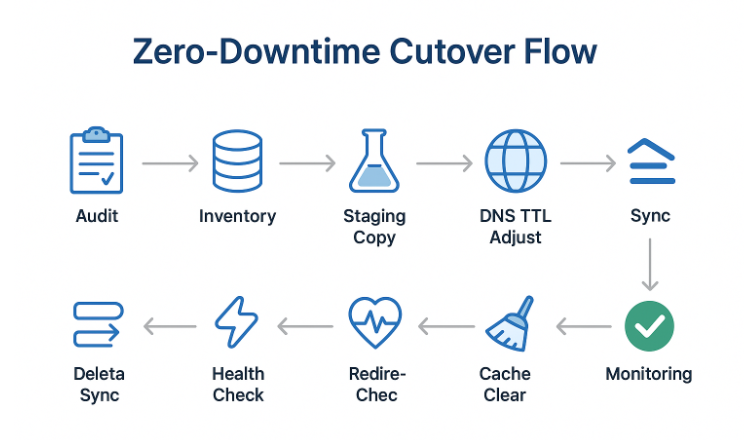
Transferring your website to the cloud may seem complicated, but it does not have to be. With the right approach, you can migrate everything, your files, databases, and configurations, without taking your site offline for even a minute. The trick is to view the move as a short flight. Make all your checks before take-off. Stay relaxed during the journey. And importantly, have a plan to land safely, just in case.
This is a simple framework that hosting professionals use for zero-downtime migrations.
1. Pre-flight:
Every smooth migration starts with preparation. Compile a list of everything your website uses: database, plugins, DNS records, SSL certificate, and cron jobs, before touching any file. Create a separate environment for a staging copy of your site. You can test the new server for functionality without affecting the live version.
Shorten your DNS TTL (Time to Live) to a few minutes or a few hours. This minor tweak ensures that when you eventually flip the switch, global DNS changes will propagate quickly, rather than taking a full day. Ensure that your SSL certificate will still work after migration. A “Not Secure” label is an effective way of ruining a clean launch.
2. Sync & Cutover:
Once staging looks good, it’s time for the real transfer. The idea is to duplicate everything while your site is running. Begin with a database freeze window, which means no new orders, comments, or posts can be added or made during the sync. Afterwards, perform a delta sync. This means that only the new data or data that has changed since your last copy gets transmitted.
Once you’ve synced everything, point your DNS records toward the New cloud server, and then perform some quick health checks. Load some pages, practice some logins, and test that emails send fine. A little time spent looking now can save you hours of fixing later.
3. Test & rollback:
The final step is your safety net. It is recommended to access different pages, check redirects, and flush the cache to ensure browsers load from the new server. For the next day, keep an eye on uptime, response time, and 404 errors.
Always have a rollback snapshot available so that you can restore it instantly if an issue arises. Although most managed cloud hosts (including UltaHost) automate this process, it is worth checking to verify your restore test.
Security & Compliance
Security is more than mere firewall or password resistance. It is about adhering to a framework followed by the host. Although they may appear harsh and demanding at first, they are not so. This is what matters and why it matters to you as a hosting buyer.
NIST Cybersecurity Framework 2.0 (NIST, 2024–2025)
The NIST CSF 2.0 is an updated version of the U.S. government’s cybersecurity guide, which nearly every serious provider follows. The six key elements of a Cyber Security Strategy are Identify, Protect, Detect, Respond, and Recover, focusing on leadership alignment to ensure related decisions come from the top down.
A host that is NIST aligned means that its systems are monitored, protected, and backed up according to a structured set of nuanced best practices. It’s a sign of maturity, not marketing.
CISA “Secure by Design/Demand”
The Cybersecurity and Infrastructure Security Agency (CISA) encourages companies to consistently ship products that are secure by default. When assessing a new host, please consider a few of their “Secure by Demand” questions.
- Are protective measures such as MFA and WAF active by default?
- How frequently are security patches applied?
- Are they able to share details regarding their software components (SBOM)?
A host that confidently replies to these questions demonstrates a commitment to sustaining a secure environment and not merely bolting security features post-incident.
FTC Safeguards Rule
The Federal Trade Commission’s Safeguards Rule now requires businesses that handle sensitive financial or customer data to notify the FTC within 30 days of a major data breach. There is no cause to panic; your host simply needs to provide comprehensive logging, access records, and backup trails to help you respond within that timeframe. It’s a matter of accountability rather than unnecessary regulations.
FCC Net Neutrality (FCC, 2024)
The Federal Communications Commission (FCC) reinstated Net Neutrality rules on July 22, 2024, after a lengthy public discourse. For hosting clients, this means the data pertaining to your website is treated equally with no throttling or preferential treatment of certain content. This is a significant victory for transparency in accessing online services.
How UltaHost Helps with Cloud Hosting
When selecting a cloud hosting provider, three key factors come into play: performance, security, and customer service. At UltaHost, the focus is on the essentials that enable users to scale economically, without the hassle of discussing migrations or complex pricing.
Performance
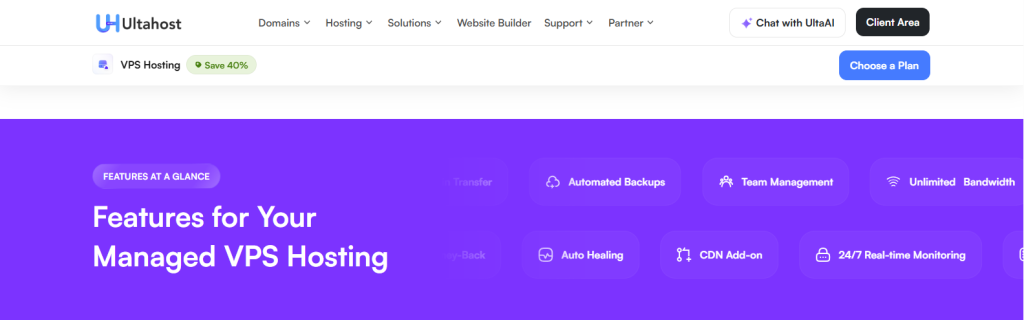
Speed and reliability are determinants of the user experience on the website. UltaHost’s NVMe SSD storage enables page loads within seconds, even during peak times. The optimally configured servers, coupled with a 99.9% uptime guarantee, provide our clients with peace of mind, knowing their sites will be accessible.
Security
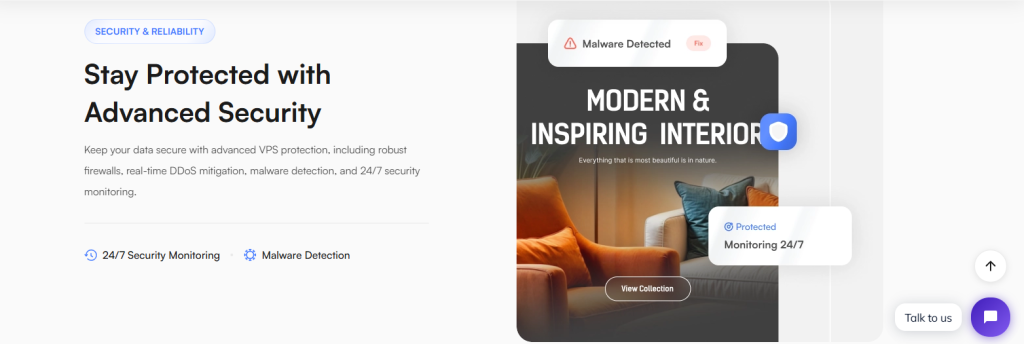
Safeguards and one-click restores are significant parts of an UltaHost account. These accounts include daily free backups, built-in DDoS attack protection, and unlimited bandwidth. You can no longer be billed overage fees when your audience unexpectedly increases. You can grow your business without the stress of overage fees.
Support
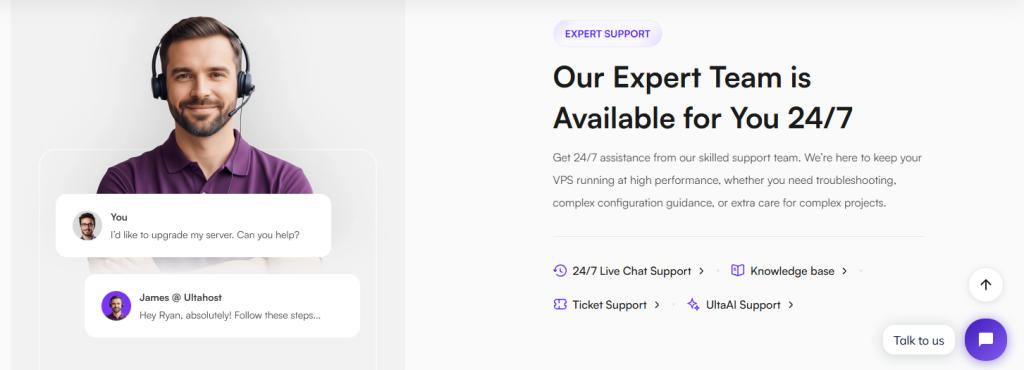
No one likes handling migrations or waiting for support. At UltaHost, there’s no need to worry. Our team, available around the clock by live chat and support ticket, is ready to troubleshoot your issues. It’s not bots and not scripts. It’s just people. And, you have a 30-day money-back guarantee to try us out. New customers can take advantage of the free website migration to safely transfer their website to the cloud.
Next Steps for Your Hosting
Hosting your website or applications in the cloud means more than just a technological upgrade. It means you can truly view your website as something that’s future-ready. If you’re running a store that’s growing, launching newer products, or even managing a list of clients, a hosting solution that automatically scales to your needs means no nasty surprises.
We’ve examined and explained how the cloud can be more beneficial than traditional setups, as well as how to plan for predictable costs.
All of these reliable elements for cloud hosting are available with UltaHost: fast NVMe storage, daily backups, useful and clear pricing, and real support just a message away. Nothing complicated. Nothing uncertain. Just support and hosting you can depend on.
FAQ
Is cloud hosting faster than VPS?
Ordinarily, the answer is yes, particularly with NVMe SSD storage and elastic scaling. However, actual speeds may vary based on site design, application performance, and the configuration of your caches.
How much does cloud hosting cost?
Most entry-level cloud hosting plans offer monthly subscriptions in the low double digits. Managed cloud plans come with professional support, monitoring, and backup management which also cost a bit more, but they save you time and mitigate risk.
Can I migrate without downtime?
Definitely. This is a matter of preparation: a staging site, a database freeze during final sync, and carefully managed DNS TTL for your cutover. Always have a rollback snapshot in case things do not go as planned.
How do backups work?
Good hosting services perform automated daily backups and keep a copy off the main server in case of an unexpected primary server failure. They should also test restores regularly so you trust the system during a stressful situation.
What affects bandwidth bills the most?
The most significant factors are large media files, excessive CDN, bot traffic, and data egressing from certain areas. You can avoid unexpected costs by optimizing images, implementing solid caching, and minimizing waste.








