More than 50% of companies have experienced a cloud-related breach in the last year, and sensitive data remains in 9% of publicly accessible cloud storage.
The security of a cloud server may include the people, processes and technology used to safeguard customer data and applications on shared (also known as managed) or shared resources.
Even if you are on managed or shared hosting, where your provider will take care of most security aspects, infrastructure security is still a shared responsibility.
This is a guide meant to simplify the cloud server security for you. You’ll learn the risks to small businesses, how U.S. laws and frameworks apply, and what controls should be in place to reduce your exposure. You’ll also learn what to ask of hosting providers and how to develop security procedures that match your workflow.
Key Takeaways
- Strong cloud security starts with fundamentals: Consistent basics—access control, encryption, backups, and updates deliver the highest return on security investment.
- Cloud security is a shared responsibility: Even with managed or shared hosting, businesses remain responsible for application settings, access controls, and data protection.
- Misconfigurations are the #1 cloud risk for SMBs: Publicly exposed storage, default credentials, and unsecured WordPress setups are common entry points for attackers.
- Credentials and identity attacks are increasing: Weak passwords, credential reuse, and lack of MFA can allow instant account compromise across hosting panels, CMSs, and databases.
- Hardcoded secrets create hidden vulnerabilities: API keys, tokens, and database credentials embedded in code or plugins can expose entire systems if leaked.
- Limited visibility increases breach impact: Most companies lack full insight into shared or hybrid cloud environments, making early detection difficult.
- Backups are critical for resilience: Daily, automated, off-site backups protect against data loss caused by human error, hardware failure, or ransomware.
- Modern threats target AI and multi-tenant environments: Attackers now exploit AI workloads, lateral movement, and identity systems rather than traditional perimeters.
- U.S. frameworks provide practical guidance: NIST CSF 2.0, CISA best practices, and Cloud Security Alliance reports offer proven baselines for cloud security planning.
- Essential security controls are non-negotiable: MFA, RBAC, TLS encryption, regular patching, WAF protection, and tested recovery plans significantly reduce risk.
- Hosting providers should be evaluated on security, not price alone: Look for 99.9% uptime guarantees, certifications, DDoS protection, daily backups, and transparent policies.
- UltaHost reduces security complexity for SMBs: Built-in DDoS protection, NVMe SSDs, daily backups, managed patching, and 24/7 human support help minimize exposure.
Understanding Cloud Server Security
- With managed or shared cloud hosting, your websites and apps are stored on servers that your provider owns and manages. “Cloud” that these servers run in distributed, redundant and scalable data centers.
- “Managed” means your provider takes care of server maintenance and OS updates, as well as security patches and infrastructure monitoring.
- “Shared” refers to the practice of multiple customer accounts living on a single server piece of hardware, and partitioned out from each other using virtualization.
Here is a Real-World Example
Let’s assume a shared server hosts 50 sites at any given time. The hosting company provides the server OS, network and firewall protection. One client misconfigures their WordPress site, leaving an administrative control port open with a default password for example, “admin”.
If isolation is breached, a hacker can gain access through that site and may be able to affect other accounts. The infrastructure was secured properly by the provider, but it was the customer’s settings that introduced the vulnerability.
Cloud Server Security Risks Faced by SMBs
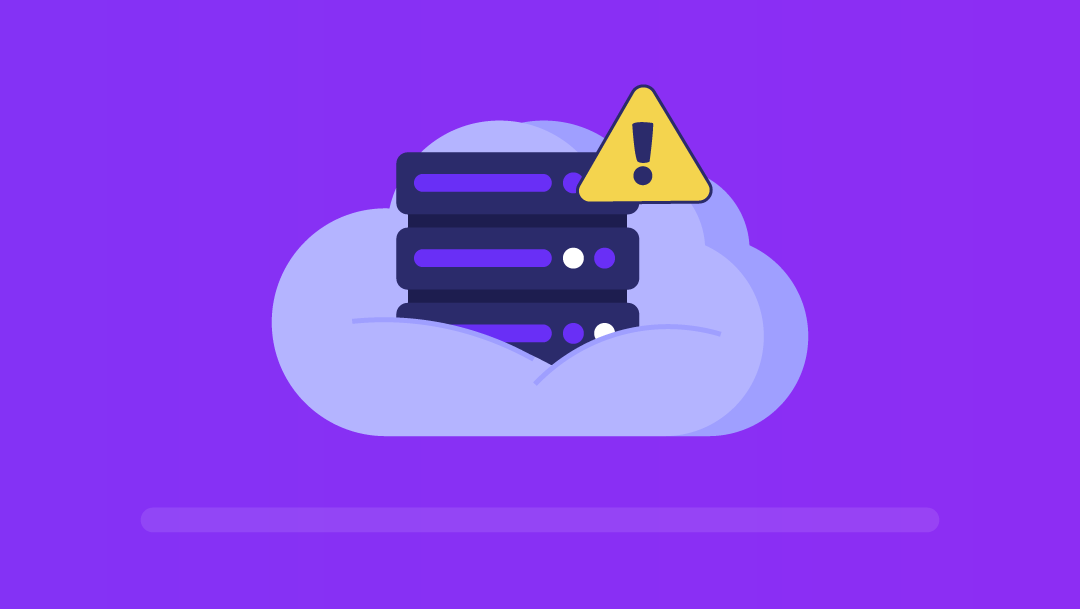
The most urgent cloud security threats for SME’s. And acknowledging these risks can help you decide what safeguards to prioritize.
Misconfigurations and Publicly Exposed Assets
9% of publicly exposed cloud storage contains sensitive information. Those misconfigurations occur when developers fail to lock down access, leave default settings as they are, or simply open up storage buckets without password protection. In shared hosting setups, one poorly configured site can serve as a sidewalk to lateral attacks if your host does not provide adequate protection, as we do here at UltaHost.
Strengthen Cloud Server Security
Learn key risks, compliance requirements, and practical steps to protect your cloud servers.
Weak Authentication and Credential Reuse
Hackers are going after vulnerable passwords and reused login information across services. If your email and password are leaked from a data breach on another website, attackers will attempt to use those same credentials against your hosting account, WordPress hosting admin panel, and database access. And without MFA, hacked passwords could lead to instant access.
Embedded Secrets in Workloads
54% of the AWS ECS users have embedded API keys, database passwords or tokens into their application code or configuration files. When code repositories are made public or backups are distributed in some way, these secrets lay open complete systems. And the same thing goes for managed hosting: hardcoded credentials in WordPress plugins or custom code create a long-lived but hidden vulnerability.
Visibility in Hybrid and Sharing Scenarios
91% of companies confess to having an incomplete view of their cloud infrastructure. For shared hosting, you can’t see what other accounts on your server are doing. Herein, in hybrid environments of cloud and on-premise solutions, complete data flow monitoring, including access patterns, is challenging to maintain. Oblivious to early-stage breaches without a line of sight, it is next to impossible to find them.
Data Loss from Insufficient Backup
Hardware failures corrupt databases. Human error deletes critical data. However, if your primary server is not backed up daily automatically and to a location other than your server, then you will suffer from data loss. For many small business owners, that savings cushion to fall back on simply never arrives.
Trends on the Rise: AI Workloads, Lateral Movement, Identity Attacks
The Cloud Security Alliance’s 2025 report underscores increasing threats: attackers leveraging AI workload integrations, moving laterally across compromised accounts in multi-tenant environments and going after identity systems rather than old-style perimeters.
The larger the cloud architectures become, the bigger the attack surfaces they create.
US Regulations and Official Guidance for Cloud Security
Recognising the relevant legislation and structures enables you to map your security protocols with tried and tested templates.
NIST Cybersecurity Framework 2.0
The National Institute of Standards and Technology published Cybersecurity Framework Version 2.0 in July 2024. It characterizes security “functions” in five areas: Identify, Protect, Detect, Respond and Recover. It is now voluntary but broadly used as a risk-management baseline.
CISA Cybersecurity Best Practices
General cybersecurity CISA has a general cybersecurity website that offers practical suggestions for all sizes of organizations, including resources to assess your use of cloud services, IT vulnerability alerts and incident response guidance.
Cloud Security Alliance Top Threats
For non-federal entities, the Cloud Security Alliance releases annual reports on the top threats to cloud-based security. Their 2025 findings include AI risks, identity attacks and misconfigurations. For organizations running AI workloads in the cloud, aligning these controls with a dedicated AI compliance program helps you meet emerging regulations while keeping infrastructure secure and performant.
These tools are a good starting point. We cannot give any legal or compliance advice. Have your specific regulatory needs reviewed by competent professionals.

Multi-Factor Authentication (MFA)
Always enable MFA (multi‑factor authentication) for all admin logins – when you’re logging into the hosting control panel, WordPress, SSH, and database access tools.
Role-Based Access Control (RBAC)
Role-Based Access Control (RBAC) adheres to access based on what an individual’s function is, so a manager might get editing tools, while a clerk gets view-only rights. Developers need a different level of access than content editors do—code, not text.
Encryption in Transit
Encrypt data as it moves. Every connection to your server should be on TLS 1.3 or above! (That’s the good one that guards every packet like a sealed envelope). That means HTTPS secure web traffic, SFTP while moving files, and SSH when you access admin stuff
Daily Automatic Backups
Daily automatic backups prevent disaster (or just loss of your files) as you rush out the door with hot coffee in hand and cloudy, un-backupped memories in mind. Daily automated backups save each change before it is lost.
Off-Site Storage
Off-site storage counts; for if one has the backup on the same server or PC as the live files, then go figure we crash anyway! Ensure your backups can actually copy to another system
Test Recovery Regularly
Regularly run recovery tests, make a date each quarter to kick the backup system back on and ensure everything hums back to life.
Application Updates
You are still responsible for maintaining WordPress, plugins, themes and any custom applications. Ensure that automatic updates are on when it’s safe, and a time to manually review the critical ones.
Patch Within 30 Days
Hackers generally destroy those holes that we’re already aware of the ones that should have been patched weeks ago. Updating within 30 days of release means closing those out as soon as they are discovered and reported.
Application Firewall (WAF)
Web Application Firewall (WAF) safeguards your WordPress and other web applications from hacking and exploits with an external firewall to block malicious traffic before it reaches your website.
Evaluating a Hosting Provider’s Cloud Security
- Ask for an uptime guarantee of at least 99.9%. This translates to less than 9 hours of downtime per year.
- Ask your provider which certifications they maintain and request audit summaries if available.
- NVMe SSDs reduce attack windows during security scans and backups.
- Built-in DDoS Protection should be included, not an expensive add-on.
- Ask how quickly security incidents receive attention. What’s the escalation process for suspected breaches?
- Daily Automatic Backups eliminate a major security gap.
- Providers should publish clear security policies explaining their practices
- Know where your data physically resides. U.S.-based data centers simplify compliance with U.S. regulations.
| ISO 27001: International standard for information security management systems. Demonstrates systematic security practices.SOC 2: Audit report covering security, availability, confidentiality, processing integrity, and privacy controls.PCI DSS: Required if you process credit card payments. Confirms secure payment handling. |
How UltaHost Handles Cloud Server Security for you
UltaHost’s managed and shared cloud hosting services are equipped with the security to protect small businesses, freelancers, and agencies, with tools that minimize risk without adding complexity.
NVMe SSD Hardware and 99.9% Uptime Available
Fast NVMe solid-state drives enable fast performance to sustain security operations, including fact backup creation, fast security scans and responsive monitoring.
Security Principle: A 99.9% uptime guarantee ensures high availability which is one of the main security principles. Your customers get their sites when they need them, and you’re saved the damage to your reputation of prolonged downtime.
Free DDoS Protection and Daily Automatic Backups
AT UItaHost DDoS feature is included with no additional expenses and that is making sure your sites are up during an attack which can kick you offline for hours or even days.
Strengthen Cloud Server Security
Identify threats and follow proven security practices to keep your cloud infrastructure safe.
Daily automatic backups ensure that the results of your work we still be there even when you forget to make manual backups.” Just these two capabilities mitigate the greatest risks here: that services will fail and not have enough backup.
24/7 Human Support
UltaHost offers live chat and ticketing support around the clock, staffed with real people who understand your infrastructure. When suspicious activity is suspected or a fast restore from backup is required, ready access to knowledgeable support lowers response times and exposure.
Free Website Migration and Setup
If you do move hosting providers, there are certain risks that your site will fall through the cracks and DNS gets messed up, a database is exposed, files get lost , or an SSL certificate gets interrupted for some time.
UltaHost provides free website migration and also setup help, which reduces the risk of transition and misconfiguration. The migration team takes care of any technical aspects to ensure that security settings are transferred correctly.
Honest Pricing and 30-Day Risk-Free Trial
UltaHost’s pricing is simple; there are no hidden costs what you see is what you pay. It also offers a 30-day money-back guarantee to lower the risk from vendors by letting you test security features without commitment upfront with budget-minded businesses.
With managed Cloud hosting UltaHost takes care of much of the management, including OS patches, acts as a server hardening service and more. “For the provider part of shared responsibility, this is quite all-encompassing. All you have to do is look at app security and managing data without getting lost in server maintenance.
Shared hosting is an affordable infrastructure with good separation between accounts; perfect for small businesses and freelancers who don’t need custom resources but still require secure storage.
Final Thoughts
Security doesn’t have to be confusing. Get the basics, MFA, encryption, and backups in place and build on that. Create a sustainable security culture that works for you with the checklists and schedules in this guide.
Your hosting provider should work with you to provide security, not just sell it to you. Seek out transparency, tested features and actual support in the event a pin drops. It pays for the investment in proper security with all the many orders of magnitude more expensive costs of breaches, loss of data and downtime.
FAQs
What is cloud server security?
It’s the protection of cloud-hosted data, apps, and servers from breaches, downtime, and unauthorized access.
Is cloud security the provider’s responsibility?
No. It’s shared. Providers secure infrastructure, while users manage apps, access, and data.
What is the biggest cloud security risk for SMBs?
Misconfigurations like public storage, weak passwords, or outdated software.
Which security features are essential?
MFA, encryption, daily backups, regular updates, and a web application firewall.
How do I choose a secure hosting provider?
Look for uptime guarantees, backups, DDoS protection, certifications, and 24/7 support.








