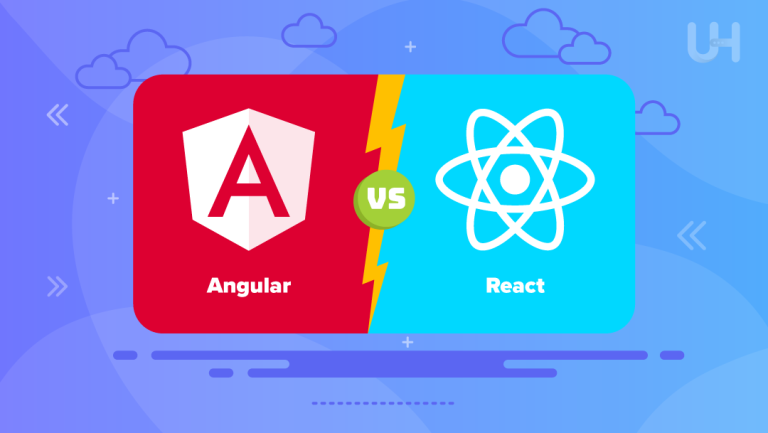A website builder and CMS are two of the most essential tools for creating websites in 2024. And while the terms are used interchangeably quite often, there are several differences between the two. In this article, we will explore CMS vs website builder and highlight the dissimilarities to help you find the right solution for your business.
CMSs and website builders can create high-quality, responsive sites. But which solution you need will depend on your business goals. So, let’s get on with the key differences, from purpose and features to functionalities and price, to help you choose between a CMS or website builder. Let’s dive in!
What is a Website Builder?
A website builder is a comprehensive tool available as a standalone solution or part of a platform to help you create a fully functional website. You can access thousands of pre-made themes, layouts, templates, and other visual elements to create stunning websites without designing or coding skills or hiring a professional.
This makes site builders the perfect option for amateur webmasters and business owners taking the DIY route to set up their businesses online. A website builder uses a simple visual editor to help you customize page elements from the front end. Some tools come with built-in SEO and traffic analysis functionalities to help you track and optimize your website for higher SERP rankings.
While the integrated features help you create websites quickly, you cannot install third-party widgets or applications for additional functionalities. For example, you cannot install a WordPress SEO plugin if your website builder does not have one. Furthermore, website builders usually don’t allow users to switch hosting providers. Although, some platforms offer scalable solutions and migration features. This makes website builders ideal for small businesses looking to step online.
What are the Key Features of a Website Builder?
Website builders are beginner-friendly tools that simplify web development. Here are its key features.
- Drag-and-Drop Editor: Website builders have an intuitive drag-and-drop builder that lets you create and customize websites from the front end without writing a single line of code.
- Built-in SEO Functionality: Website builders have built-in SEO tools that help you optimize your website for higher SERP rankings.
- Premade Templates: Most website builders have an extensive collection of stunning premade themes that help you start designing your site in a few minutes.
- Integrated eCommerce: Website builders feature built-in eCommerce functionalities that help you set up and manage your online store from a unified dashboard.
- Social Media Integration: Social media is one of the most effective marketing channels today. So, website builders feature built-in social sharing options that allow users to connect their social profiles to your site and share your content with their friends and followers.
- Mobile-friendly Interface: Website builders can create responsive websites that work flawlessly across all devices, including smartphones tablets, and desktops.
What is a CMS?
A Content Management System or CMS for short, is software that runs on a web server and lets you create, store, and manage content. The data is typically stored in an SQL database and you have complete control of every element, from hosting and domain to customization, marketing, and everything in between.
So, for example, you can choose a dedicated hosting server if your business demands it or settle for a cheap shared hosting plan without worrying about compatibility. Most CMSs come with a drag-and-drop website builder that lets you design custom sites from scratch without coding. But you can also use a headless CMS to simply store and manage content or use an API for displaying it on any device.
Some of the major advantages of using a CMS include user-friendliness, cost-effectiveness, simplified website maintenance, extended functionality via plugins, and robust community support. The downsides include hidden expenses and hands-on effort in terms of security, updates, SEO, and general maintenance.
Elevate Your Website with Managed WordPress Hosting
Take your website to the next level with Ultahost’s Managed WordPress Hosting plans. Experience up to 5x faster loading speeds, security, and 24/7 support with our easy-to-manage servers.
What are the Key Features of a CMS?
The best CMSs pack powerful features that help you build and optimize your website for greater visibility and SERP rankings. Here are its key features.
- Intuitive Dashboard: At its core, a CMS is an admin panel that lets you manage all your content-related tasks from one place. From designing a website to storing and publishing content and reviewing performance analytics to tracking user activity, a CMS does it all with the help of built-in and third-party plugins.
- Multi-language Content: The best CMSs can create content in multiple languages, allowing you to expand outreach beyond localized language barriers.
- Publishing Controls: CMSs allow multiple users to log in and publish content simultaneously without interfering with each other’s schedule. For example, WordPress has five user profiles with varying access levels. The list includes Administrator, Author, Editor, Subscriber, and Contributor.
- Detailed Analytics: A CMS provides detailed user analytics to help website owners and marketers devise better strategies. While some platforms have built-in Google Analytics, others are compatible with third-party analytics plugins.
- Migration Support: Unlike website builders, CMSs are flexible. This means you can import a preexisting website using a third-party migration plugin.
- Robust Integrations: A CMS uses third-party integrations to offer advanced functionalities. This gives users complete control over their websites, from designing and content to publishing, social sharing, marketing, and more.
CMS vs Website Builder: What are the Differences?
Now that you are familiar with the basics, let’s explore the differences between CMS vs website builder.
Flexibility
Using a CMS is the most flexible way of building a website for non-technical users. An open-source CMS like WordPress helps web developers customize templates and tweak site functionalities from the backend, while amateurs can use intuitive plugins for personalizing websites from the front end. Website builders, on the other hand, do not support third-party plugins. Therefore, your website’s capability is restricted by the platform’s capacity.

Hosting
CMSs support self-hosting, meaning you can choose your own web host without worrying about compatibility. However, website builders usually come with their own hosting plans. While you cannot change the provider, some platforms let you upgrade your plan as website traffic increases. So, if scalability is a concern, CMSs are the better choice.
Ease of Use
Website builders are beginner-friendly as they avoid unnecessary complications. They offer limited features and functionalities to create and manage capable websites. CMSs, on the other hand, are a bit complicated. You may need technical know-how to set up and manage your website. So, if you are a budding entrepreneur or want to take your small business online, a website builder can help you get started without enlisting professional help.
Affordability
Website builders seem cost-effective at a glance since you only have to pay one subscription fee for domain, hosting, platform, etc. However, website maintenance gets more expensive over time as your business grows and you need additional features. CMSs offer better value for money as you only pay for the services you need.
Conclusion
Now that you have a clearer picture of CMS vs website builder, you can make a better call on which is better for your business. Consider the use case, pricing, user-friendliness, customization, and features before making up your mind. To quickly sum it up, website builders are ideal for first-time users while CMSs are the better choice for businesses.
Create a professional website that grows with your business with Ultahost’s drag-and-drop Website Builder. Create stunning websites that work flawlessly across devices and attract and engage customers effortlessly.
FAQ
CMS vs website builder: Which is better for my business?
Both CMS and website builders are powerful platforms capable of building fully functional websites. You must choose one depending on your requirements and situation.
CMS vs website builder: Which is more capable?
Both CMSs and website builders are capable of building powerful websites. Website builders are user-friendly and do not require technical know-how. Hence, they are ideal for beginners. CMSs are flexible and scalable and are better for business use.
Is CMS the same as a website builder?
A website builder is an integrated platform that handles all the elements required for building a website, from domain and hosting to design, content, and publication. A CMS does the same job better, offers greater flexibility, and can also be used as a content repository.
Can I build a website with CMS?
Yes, a CMS is an all-in-one platform for building powerful websites from scratch, without technical expertise.
Can I build a website without CMS?
Yes, you can build a website without a CMS. You can use a static site generator or a website builder depending on your web development experience and requirements.