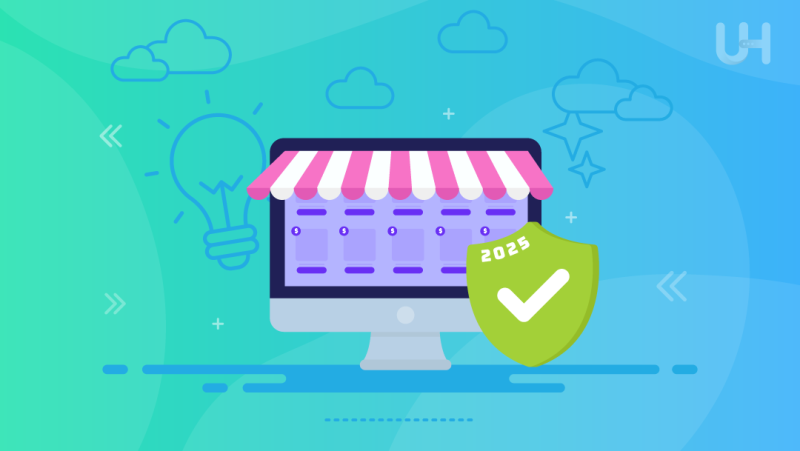The world of eCommerce is growing faster than ever. With online shopping now part of everyday life, more and more businesses are jumping into the digital space. But while selling online has made things easier, it has also brought new challenges, especially when it comes to eCommerce security. Cybercriminals are getting smarter, and online stores have become one of their favorite targets.
In this article, we’ll dive into the top security threats facing eCommerce stores and give you real, doable tips to protect your business, your customers, and your reputation.
Understanding eCommerce Security Threats
Online retailers run a great variety of risks, many of which are quiet and difficult to spot. One data hack can result in credit card numbers stolen, leaked personal information, or worse—your whole store shut down. Recent cyberattack statistics show that in the past year over 30% of small to mid-sized eCommerce companies suffered some sort of malware infection, phishing scam, or payment fraud.
Secure Your Store With Our eCommerce Hosting
Protect your store with UltaHost’s eCommerce Hosting—built for security, speed, and reliability. With advanced DDoS protection, daily backups, and SSL, it’s the smart choice to safeguard your online business in 2025. Peace of mind starts here.
Keeping the bad guys out is only one aspect of store protection. It also concerns developing confidence with your clients. Online shoppers expect safe transactions, protected personal information, and a seamless checkout experience. Should you be unable to provide that, they will just go elsewhere.
Common eCommerce Security Threats Targeting Online Stores
Let’s explore the most common types of security threats in e commerce and how they work:
Phishing Attacks
These scams usually start with fake emails or messages that look like they come from trusted sources. Clicking on a bad link can lead customers or staff to fraudulent websites that steal their login info or payment details.
Malware & Ransomware
Malware is malicious software that can infect your store’s system. Ransomware, a type of malware, locks your files and demands payment to unlock them. Both can enter your system through sketchy downloads or outdated plugins.
DDoS Attacks
DDoS attacks happen when hackers overload your website’s servers to crash your store. The goal? To make your site unusable, damage your reputation, and possibly cover up a bigger attack.
SQL Injection & Cross-Site Scripting (XSS)
SQL Injection & Cross-Site Scripting take advantage of weak spots in your website. Hackers can insert harmful code through forms or URLs to access your database, steal data, or take control of your site.
Payment Fraud & Credit Card Skimming
Tools like Magecart can secretly collect payment information during checkout. Fake transactions using stolen credit cards are another common trick.
Account Takeover (ATO) Attacks
Here, cybercriminals use stolen login credentials from other websites to break into customer accounts. If you don’t have strong security, they can order items, change details, or even lock out the real user.
Important eCommerce Security Measures
Now that we know the risks, here are ways to protect your online store using reliable security technology.
Secure Your Website Infrastructure
- Use HTTPS: Always use Transport Layer Security (TLS) certificates to create secure communication between your site and your users.
- Update Everything: Keep your CMS like WooCommerce or Shopify, plugins, and software updated to patch any vulnerabilities. When revising policy documents, consider handling Word files in a secure browser-based workspace like the secure in-browser DOCX editor. This keeps sensitive text protected without leaving your site.
- Install a Web Application Firewall (WAF): A WAF filters and blocks malicious traffic before it can reach your site.
- Choose a Secure Host: Pick a hosting service that offers DDoS protected VPS, daily backups, and 24/7 monitoring.
Strengthen Authentication & Access Control
- Strong Passwords: Make sure both staff and users create hard-to-guess passwords and update them regularly.
- Enable Multi-Factor Authentication (MFA): This adds a second layer of safety beyond just a password.
- Role-Based Access: Only give admin access to those who need it using role-based access control.
- Watch Login Activity: Set alerts for failed logins or unusual access patterns.
Protect Customer Data & Payment Security
- Follow PCI DSS Rules: Stick to the Payment Card Industry Data Security Standard to stay compliant and secure during checkout.
- Use Tokenization & Encryption: These help protect sensitive data like credit card numbers.
- Don’t Store Unnecessary Info: The less you store, the less you risk.
- Use Trusted Payment Gateways: Services like PayPal, Stripe, or Authorize.Net come with built-in protections.
Prevent Fraud & Fake Orders
- AVS & CVV Checks: These verify if the cardholder’s address and card security code match.
- Fraud Detection Tools: Tools like Signifyd, Riskified, or Sift act as part of a robust fraud management system to spot patterns of fraud in real-time.
- Watch for Red Flags: Multiple failed transactions, large orders from new accounts, or orders from risky regions should be double-checked.
Ongoing Security Best Practices
Security isn’t a one-time job. Here are some ongoing tips to keep your defenses strong:
- Regular Audits: Perform an information security audit or even a penetration test to find weak points.
- Frequent Backups: Use cloud computing to back up your store daily or weekly.
- Staff Training: Teach your team to spot phishing scams, social engineering tricks, and espionage techniques.
- Stay Updated: Check CVE databases for the latest security holes and apply new patches fast.
- Have a Plan: A good incident response plan ensures you know what to do if a cyberattack happens.
Additional Security Tips for Different eCommerce Platforms
Every platform has its own strengths and weaknesses. Here are some quick tips for the most popular ones:
- Shopify: Use only trusted apps, review staff permissions often, and enable MFA.
- WooCommerce/WordPress: Use security plugins, limit file access, and update regularly.
- Magento: Turn on two-factor authentication, apply all security patches, and avoid third-party code.
- BigCommerce and Others: Secure your APIs, enable secure checkout, and use a content delivery network (CDN) or Cloudflare Server for better uptime and protection.
How UltaHost Helps Secure Your eCommerce Business?
UltaHost goes beyond basic hosting. With built-in firewall protection, daily backups, and dedicated hosting service options, your online store runs on a secure foundation. We also provide SSL certificates, Cloudflare integration, server monitoring, and fast support to help you deal with threats before they become problems. Whether you’re just starting or scaling your store, UltaHost gives you peace of mind and 24/7 protection in today’s Information Age.
Conclusion
Running an online store in 2025 is exciting, but it’s also risky if you don’t stay ahead of cybercrime. With the growing number of security issues in e-commerce, it’s more important than ever to protect your business and your customers.
By using the right mix of tools, staying updated, and making smart choices, you can guard your store from data breaches, ransomware, phishing, and more. Remember: proactive security beats fixing problems after they happen.
Protect your online store and customers’ data and boost trust with UltaHost’s SSL Certificate —a must-have for eCommerce stores. It encrypts transactions, secures sensitive information, and helps your site stay safe from cybercriminals targeting online businesses every day.
FAQs
What is eCommerce security?
eCommerce security is about protecting your online store from threats like hacking, fraud, and data theft. It includes tools like encryption, firewalls, and safe payment gateways.
How can I tell if my store is under a cyberattack?
Slow performance, login issues, fake orders, and strange traffic spikes can all be signs. Tools like WAFs and security monitors help you catch these early.
What is PCI DSS and why does it matter?
PCI DSS is a set of rules that online stores must follow when processing credit card payments. It helps protect customer data and reduce fraud.
Should I store customer credit card data?
It’s best not to. Use tokenization and trusted gateways to handle payment info. This lowers the risk if your site is hacked.
What’s the difference between HTTPS and HTTP?
HTTPS encrypts data shared between your site and your customers. HTTP doesn’t. Always use HTTPS for safer browsing.
Can small businesses be targets of cybercrime?
Absolutely. In fact, they’re often easier targets due to weaker protection. All businesses, big or small, need strong security.
How often should I back up my eCommerce store?
Daily is ideal. Regular cloud backups help you recover fast in case of a breach or server crash.