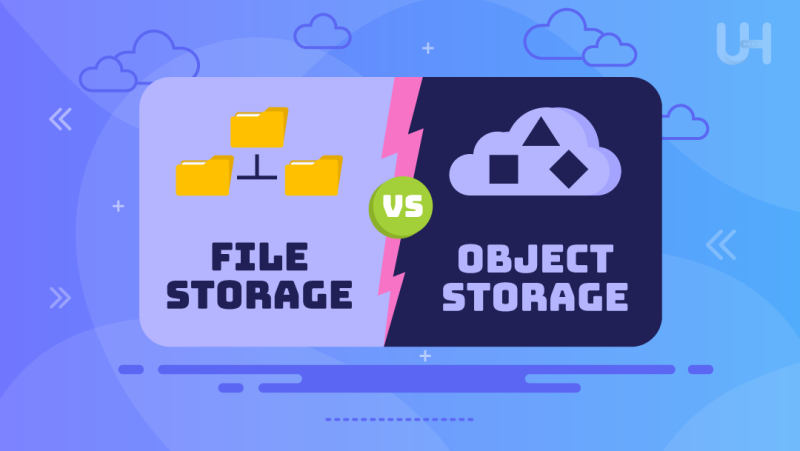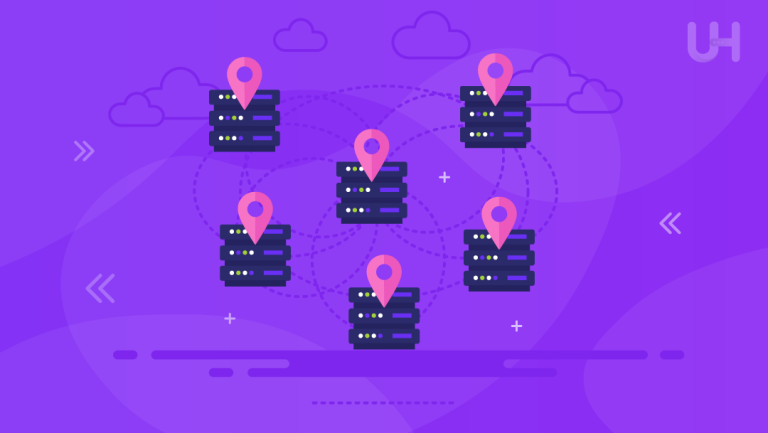In the modern world of IT, data storage has emerged as one of the important supports for everything ranging from simple file sharing to large-scale data management. Quite naturally, growth in data is very rapid, and the selection of the right storage solution is essential. The two most commonly used methods of storage are file storage and object storage, each offering its different advantages. File storage organizes data into folders, while object storage manages data as individual objects with metadata. Their relevance is even more significant in cloud computing and big data management.
In this blog, we will explain the core differences between file storage and object storage. We’ll also explore how each system works and where they are best applied. By the end, you will have a clearer understanding of which storage option suits your needs in cloud computing and big data management.
What is File Storage?
Storage of files is a traditional method of saving files. It organizes data in structured form to make use of files and folders. Each file is stored with a specific name and location on a storage device. The directory system allows easy tracking and retrieval of files by users. File storage has commonly been used within personal computers, shared server network drives, and small businesses.
How Data is Organized into Files and Folders
File storage groups together data into files. Files are structured in a directory hierarchy of folders and subfolders like a physical filing cabinet. The user opens the file using the directory. Each file has a name, and it is saved by its folder path. It makes it very easy to handle files with a few dozen or a few thousand records.
Common Use Cases
File storage is suitable only for sharing minor data or used in local network storage. It’s the most common usage of the office environment, mainly because it is used to share documents, spreadsheets, images, and others. Shared drives, file servers, and other forms of local storage solutions are also done using file storage. It is effective for projects that require collaboration but do not involve handling massive volumes of data.
Benefits of File Storage
File storage is quite intuitive and understandable. Also, it really does well while working with traditional applications like word processors, spreadsheets, and desktop operating systems. Most of the users are very well aware of the file-and-folder structure, so the huge files become a matter of rather simple things to deal with while navigating and managing them. It works best for small datasets and direct data access.
Challenges of File Storage
Dealing with lots of data can be tedious when it comes to file storage. It becomes increasingly difficult to scale with lots of data. Even moderately sized workloads can cause a slowing of the performance due to the file structure. Sometimes, difficulties in handling large numbers of files also face the file systems, which may prolong the retrieval times. Besides this, in cloud-based environments or applications requiring plenty of scopes of storage, file storage is not very efficient either.
What is Object Storage?
It’s the new trend in data storage, the majority of its applications include cloud storage. Data is stored independently in structures referred to as objects. For each object, it maintains data, metadata, and a unique identifier. Compared to file storages, which are ranked hierarchically in folders, object storages rank all objects directly in a flat format for ease of handling large quantities of unstructured data.
How Data is Stored as Independent Objects with Metadata
Object storage structures data as independent objects. It not only stores the data itself but also stores metadata that describes the object, for example, file type, creation date, and permissions. Rich metadata makes searching and retrieval of particular data easier. Objects are identified by a unique ID rather than by a file name, so users do not need to know where the object is stored in physical space. They can always be accessed directly through an API (Application Programming Interface).
Common Use Cases
Object storage is an ideal fit for big data applications, cloud storage, and backups. It is used by cloud service providers such as Amazon S3, Google Cloud Storage, and Azure. Businesses use object storage to store vast amounts of data which includes videos, images, backups, and logs. It is the most useful if applications must scale quickly and handle vast volumes of unstructured data.
Benefits of Object Storage
There are several explanations why object storage is highly scalable and perfect for growing data needs. When you use object storage, you have infinite storage capacity, meaning that you can store large datasets without running into any performance issues whatsoever. With metadata and a flat structure, object storage enables fast and efficient retrieval of data. On the contrary, object storage can easily minimize costs when large amounts of data need to be stored on servers as well as in different locations. It is considered suitable for a cloud environment and offers automated management.
Challenges of Object Storage
Object storage may also have a higher latency for small workloads since it is optimized for large files. It is also less compatible with traditional file-based applications that are dependent on the names of files and folder structures, which would make it less advisable for those environments that require quick file access or rapid updates. Furthermore, management of object storage requires working on APIs, which would, most probably, be more complex compared to work undertaken with commonly used file systems by most users.
Explore Reliable Storage Solutions with UltaHost
Whether you’re a business seeking reliability or an individual embarking on an online venture, our VPS Hosting solutions offer both Windows and Linux operating systems with the power and flexibility you need.
Key Differences Between File Storage and Object Storage
This table outlines the main distinctions between object storage vs file storage, highlighting their unique features and functionalities.
| Aspect | File Storage | Object Storage |
|---|---|---|
| Data Structure | Organizes data in a hierarchical file and folder system. | Stores data as individual objects in a flat structure. |
| Metadata | Limited metadata attached to files (e.g., file name). | Rich metadata stored with each object for easy search. |
| Scalability | Faces scalability challenges as data grows. | Offers infinite scalability for handling large datasets. |
| Accessibility | Accessed through network-based file systems. | Accessed via API, often used in cloud environments. |
| Performance | Can slow down with large workloads or many files. | Optimized for large datasets, but may have latency for small tasks. |
When to Use File Storage?

File storage is best used in collaborative environments and traditional applications that manage smaller files and require frequent updates.
Ideal Scenarios for File Storage
- Collaboration workspaces where a team shares and edits documents.
- Conventional enterprise applications that use a file-and-folder structure.
- Local storage solutions for small businesses using e-commerce servers that will not need to retrieve huge amounts of data.
Specific Industries or Situations
- Legal firms working with case files and documentation.
- Educational institutions with shared resources among students and staff.
- Healthcare providers to keep track of their patients and medical documents.
More Compact Files and Frequent Updates
- Good for maintaining small files like text documents, images, and spreadsheets.
- It offers fast access and frequent updates for files from active projects.
- Is ideal for environments in which the management and sharing of files is simple.
When to Use Object Storage?
Object storage is ideal for archival purposes, data backups in disaster recovery, and managing large, unstructured data in industries like media, healthcare, and big data analytics.
Ideal Scenarios for Object Storage
- Archival storage for long-term data retention.
- Backup solutions for disaster recovery and data redundancy.
- Media storage for large files like videos, images, and audio.
Industries Leveraging Object Storage
- Media and entertainment companies for streaming services and content delivery.
- Healthcare organizations for storing patient records and imaging data.
- Big data analytics firms for handling vast amounts of unstructured data.
Handling Large, Unstructured Data and Infrequent Access
- Designed for managing large datasets that do not fit traditional file systems.
- Suitable for data that is accessed less frequently, such as archived files.
- Optimized for scalability, making it easy to store and retrieve large volumes of data.
Hybrid Approaches
File storage and object storage might be combined in different scenarios. There are scenarios in which both can be put to their respective strengths towards the optimization of your data management.
Scenarios for Hybrid Approaches
- For organizations that have both active and archived data, then file storage could serve well at operational levels but later requires object storage.
- The teams working on specific projects can make file storage useful in easily accessing current documents; completed projects are archived in object storage for later reference.
Use Cases
The digital marketing team can store active campaigns, make shared presentations, and edit documents by using file storage. After a campaign, the team can archive reports and graphics associated with the campaign in object storage to contain historically valuable data while limiting access and saving costs for storage as well as providing scalability.
Security and Compliance Considerations
Both file storage and object storage offer security features, but object storage’s immutability makes it a stronger option for compliance and audit trails.
Security Features in File Storage and Object Storage
File and object storage also support security functions to safeguard the data. File storage systems generally offer access control, permissions, and encryption capabilities that safeguard files. Only authorized users can view, modify, or delete files; that is to say, it’s providing a minimum level of security. Object storage relies upon encryption, access control, and multi-factor authentication to secure their data, and further down the line, object storage can distribute data across multiple locations in addition to redundancy as an added layer.
Object Storage’s Immutability for Compliance
One of the most significant advantages of object storage is its immutability. Once written, data cannot be changed or deleted, which makes the feature useful in satisfying compliance regulations. Immutability will ensure that the records stay the same. This is very important for industries that have to preserve audit trails or need to satisfy strict legal requirements. Object storage finds more suitability in compliance because it can retain data for long periods without the risk of tampering.
File Storage Security in Traditional Enterprise Environments
File storage systems are very prevalent in traditional enterprises where there is a broad application of security measures such as firewalls, antivirus software, and role-based access control. Storage of data is mostly on local servers or NAS, with companies relying on regular backups and physical security. It is valuable that the security of files should not be only based on internal threats or accidental deletion.
Conclusion
Each type of storage has some unique advantage. File storage is better suited to the organization of smaller datasets and frequent updates, which are actually typical in collaborative work and traditional applications. Object storage, as it were, is designed primarily with large unstructured data in mind, offering greater scalability, rich metadata, and more suitable support for cloud environments.
File storage or object storage-how to choose depends on whether you need scalability, performance, and cost. If you are handling small files and a need for fast access, file storage is much more appropriate. For big data, long-term archiving, or compliance requirements, it would be better to opt for object storage. Your choice will depend on how you would store and eventually access your data over time.
Take complete control over your servers. Ultahost’s unmanaged VPS server offers complete control over virtual private servers. Stop relying on third parties to host your servers and take control.
FAQ
What is the main difference between file storage and object storage?
File storage organizes data into files and folders, while object storage stores data as individual objects with rich metadata.
Which is better for scalability: object storage or file storage?
Object storage offers better scalability, especially for handling large, unstructured data in cloud environments.
Is object storage more suitable for backups than file storage?
Yes, object storage is ideal for backups due to its scalability, immutability, and cost-effectiveness for large data volumes.
Can I use both file storage and object storage together?
Yes, combining file storage for active projects and object storage for long-term archiving is a common hybrid approach.
Which is faster: file storage or object storage?
File storage generally offers faster access for smaller files, while object storage may have higher latency for smaller workloads.
What industries benefit most from object storage?
Industries like media, healthcare, and big data analytics benefit from object storage due to its scalability and metadata features.
How does metadata differ between file storage and object storage?
File storage uses limited metadata (e.g., file name), while object storage allows rich metadata for easier data management.