Free WordPress hosting seems like the perfect way to start your first website. No upfront costs, no obligation, and you can get online today. It’s a no-brainer for many novices.
But not all free options are created equal. By free, some people mean WordPress.com, which comes with hosting and a free subdomain. Others mean by downloading WordPress software and installing it on a free web host. The distinction is important because each path has its own set of limits and compromises.
In this guide, we’re featuring some of such commonly used free hosting services for beginners. You’ll discover what each one brings to the table, where each one falls short, and when those limitations start to hold back your website’s growth. We will then guide you to an easy path, towards a steady, low-cost WordPress plan that scales with you without the need for frustrating workarounds.
What Free WordPress Hosting Typically Includes
There’s a reason there is such a thing as free hosting. It has been used as a kind of gateway product to the paid plans of most carriers and providers. They provide just enough resources that you can test the platform, on the hopes that you’ll upgrade when you need additional resources or features.
Under truth-in-advertising rules, businesses have to be clear about what “free” means and any conditions or obligations you must meet. Here’s what is usually included with a free WordPress hosting plan:
- Limited storage: usually 512 MB to 2 GB, enough for some pages and images but not much growth.
- Subdomain: Instead of using your domain name, your site will be available at something like yoursite. hostprovider. com instead of yoursite.com.
- Throttled resources: If your site’s CPU and RAM run out of allowances, expect either slow load times or a crash during high traffic.
- Basic or community support: You probably wouldn’t get phone calls there and maybe no live chat but slow ticket response.
- Possibly ads or branding: Providers will occasionally inject their own ads into your website.
- No security features: Some don’t support SSL certificates or are open to hacker attacks, though many hosts include basic SSL due to browser requirements.
As it turns out, speed and usability still count, even at the cheaper end of the pricing scale. Page views should appear rapidly to visitors. Google Core Web Vitals focus on user experience indicators and the most important ones are loading speed, interactivity, and visual stability.
These factors aren’t definite rules when it comes to ranking as far as scoring for Core Web Vitals is considered, but they are good indicators of how people perceive your site and whether they remain or go.
5 Free WordPress-Compatible Hosts Newcomers Often Experiment With

Here are five hosting providers offering free WordPress hosting plans. Each has its advantages and convenient limitations. We don’t recommend any of these, but we’re showing you what’s available.
AwardSpace
AwardSpace has a free level that provides WordPress hosting, rudimentary though it is – 1GB of disk space and 5GB of monthly bandwidth.
It comes with a simple one-click installer for WordPress, making your start even smoother for absolute newbies. But the free plan is definitely limited: you’re only allowed a subdomain (like yoursite.hostingcompanyname.com) Control panel looks new, but it hasn’t been updated in 7 years, so expect some modern features to be missing and server response times can be slow at peak hours.
AwardSpace makes sense if you’re learning how WordPress works or need a hosting plan for a small personal project with no more than five pages.
- Good for: Quick tests and getting to know the WordPress essentials.
- Key limit: Extremely limited storage and resources; this is one you’re only going to play with.
- Upgrade trigger: Requiring more than a handful of pages or some real traffic.
InfinityFree
InfinityFree advertises itself as “truly unlimited” free hosting, with unlimited disk space and bandwidth being available on paper.
You can manually install WordPress and test themes or plugins. In reality, the “unlimited” promise comes with caveats, such as end-of-the-line CPUs and RAM size limits: If you’re streaming or installing power-hungry extensions on your site, traffic won’t be flowing freely.
There is a varying degree of uptime reliability, with some users experiencing a lot of downtime during maintenance hours. There’s community-based customer support, so troubleshooting is up to you.
- Good for: Test out PHP and MySQL without paying anything.
- Key limit: Performance can be highly variable, with potential uptime issues.
- Upgrade trigger: When your site requires speed and stability.
CloudAccess
CloudAccess provides a free WordPress hosting sandbox for developers and testers. You also get a subdomain, basic control panel and impressive resources guiding you to such things as running a lightweight WordPress installation.
The catch: CloudAccess does have a requirement for periodic activity checks, and you will need to periodically log in or perform actions to keep your account active. Refrain from leaving your website dormant for a lengthy period of time as it might be suspended without prior notice. Because of that, CloudAccess is not fit for live projects but it can be very good for some short-term testing, theme development or learning purposes.
- Good for: Sandbox-style testing using a free subdomain.
- Key limit: Need to check in every now and then or else it could suspend your account.
- Upgrade trigger: When you need reliable 24/7 uptime and don’t want to monitor the health of your account.
GoogieHost
GoogieHost has free WordPress hosting with a free control panel and only beginners prefer this, cause cPanel or Plesk is not as easy to use.
The free plan comes with enough storage (1 GB or so) and features to set up a subdomain and email. But GoogieHost does implement its own brand of ad on all its pages.
Customisations are restricted; you can’t install some plugins or change server settings. Support is via email and takes forever – sometimes a response is longer than 48 hours.
- Good for: Users looking for a basic experience.
- Key limit: Branding prohibitions and a lack of customization.
- Upgrade trigger: When you need the ability to strip host branding and add your own domain.
AccuWebHosting
AccuWebHosting offers free WordPress with limited SSD storage (of 500MB to 1GB) and a free subdomain.
The platform has a simple WordPress installer and security protection like SSL certificates is also provided. But those storage and bandwidth caps come crashing down the moment you begin to upload images, post videos or even just install several plugins. Free accounts don’t get automatic backups and you have to do a manual export of your database and files.
Free users get only hapless help, in the form of a knowledge base and a ticket system that takes forever to respond.
- Good for: Barebone WordPress installation and minimal SSD space.
- Key limit: Storage and bandwidth restrictions can be a drag if you’ve got lots of images or plugins.
- Upgrade trigger: When things start filling up with content, or when features go wild.
Any one of those hosts could be a starting point. None will take you far if your goal is to publish often, attract visitors, or look professional.
The Limits That Usually Push You To Upgrade

For most beginners, that means hitting a wall within weeks or months. Here are the friction points routinely encountered, which make free hosting too small.
Custom Domain Needs
Free hosting often means a subdomain. Fine with a side project, but not okay for that commercial portfolio or blog you need people to remember. A custom domain like yourblog. (Dot com sounds a bit better and more professional.) Free hosts generally don’t permit the use of a custom domain or charge extra to link one.
Branding and Control
With a few free hosts, you can insert links to your website on other users’ sites as well. You can’t delete it without upgrading. That weakens your authority and veers visitors’ attention.
Speed, Uptime and User Experience
Free tiers typically run on shared servers with hundreds or thousands of other sites. With limited resources, performance suffers.
Slow load times irritate visitors and damage your site’s reputation. Google’s CWV framework evaluates loading speed, interactivity and visual stability when determining overall user experience expectations. A site that takes too long to load will lose users even if your content is great.
Backups and Support
With most of the free plans, automatic backups are omitted completely. If it breaks, you could lose everything. Support is limited, either in the form of forums or slow-as-molasses email tickets. If you need help, and you need it quickly, that’s basically up to you.
The Privacy Trade-Offs of Free WordPress Hosting
Some free tiers monetize user data. For California Residents: Know Your Rights under the CCPA. If you are a California resident, you have the right to know what data is collected, request deletion, and opt out of sales.
Free vs Self-Hosted on a Free Host
WordPress.com Free plan is easier to use but more limited. To create publishing professional sites, you will usually have to upgrade to a paid WordPress plan.
WordPress on Free hosting provides excellent flexibility, but you rely entirely on your host’s infrastructure, backups, and support quality!
| Aspect | WordPress.com Free | WordPress on a Free Host |
| What you get | Hosting included, subdomain, limited themes and plugins | Full WordPress software, but you rely on the host for speed and uptime |
| Control | Limited customization; must upgrade for plugins, custom themes, and monetization | Full control over plugins, themes, and code |
| Domain | Subdomain only (e.g., yoursite.wordpress.com); custom domain requires paid plan | Subdomain on free host; custom domain possible with separate registration |
| Support | WordPress.com community forums | Depends on host; often minimal or none |
| Best for | Absolute beginners who want zero setup | People who want control and are willing to manage hosting limits |
How a Cheap Plan Could Save Time and Money
Free sounds cheaper than $3-$4 a month. But the math changes when you factor in time, frustration and missed opportunities.
Total Cost of Ownership
Hours spent resolving slow load times, salvaging back-up data or transferring away from a floundering host take their toll. Your time has value. A stable, inexpensive plan takes those headaches out of the equation from day one.
Smooth Growth Path
And when you start with a solid plan, you don’t need to tear your site down and move content multiple times. You can concentrate on building and publishing and stop battling your host.
Better User Experience
A faster, more reliable site is what visitors want. According to Google, making a better user experience to achieve a broad page experience will be a benefit. You aren’t just paying for web hosting, you are funding the infrastructure that powers your content and ensures it reaches readers.
The idea is not to upsell you. It’s to help you sidestep the phase of frustration and start building something real.
How UltaHost Assists in Helping Beginners Construct Right From Day One
UltaHost’s architecture is designed for customers who need the fastest, most reliable service in the industry without limitation. This is how the platform translates to actual beginner needs:
Free Site Transfer & New Site Setup
Relocating from free hosting doesn’t have to be a hassle. UltaHost provides free migration and setup help so you can switch without losing content or taking hours to complete technical steps.
SSD Storage + 99.9% Uptime Guarantee
Fast storage means fast page loads. A 99.9% uptime guarantee ensures your website is available when visitors come to call. These aren’t luxuries, they are table stakes for any site that wants to matter.
FREE Daily Backups + DDoS Protection
Your content is automatically backed up every single day. And when things go wrong, you can recover quickly. DDoS protection means your site won’t be taken offline by an attack.
Unlimited Bandwidth + 24/7 Human Support
No bandwidth overage charges, no matter how popular your project is. And if you need help, you get a human being, not a chatbot or a three-year-old forum post. And, there is support 24 hours a day.
Clean Upgrade Path
Start with shared hosting. Upgrade to VPS or dedicated servers as you get bigger. Everything remains under one roof, so you are not managing multiple providers as your requirements evolve.
UltaHost provides you with speed, security, and convenience. The tone here is instructive, not preachy. You need to know what you’re paying for and why it matters.
Decision Checklist – Should You Start Free or Pick UltaHost Now?
Use these questions to determine if free hosting is right for you, or whether launching on a paid host (ie, understanding the much larger service and support that comes with a long-term relationship with your host) makes more sense:
- Do I need my own domain name today? If so, it will most likely not be supported by any free host or at an additional cost.
- Weekly publishing to hope for this quarter’s growth? Free hosting limits will fill up very quickly with regular publishing and traffic growth.
- Do you need backups and human help if the robots go to sleep? Free tiers rarely include either.
- You are responsible for providing yourself with a safety net. Do you want a fast website with a clean experience? Slow sites only breed credibility and user satisfaction issues.
If you answered the question “Yes” for two or more of the questions, it does make sense to start off already on UltaHost and save yourself time, prevent migration headache, and have a foundation you can grow into.
You will bypass the phase when you grow too big for your host and need to start again.
Comparison: Free Hosts vs UltaHost
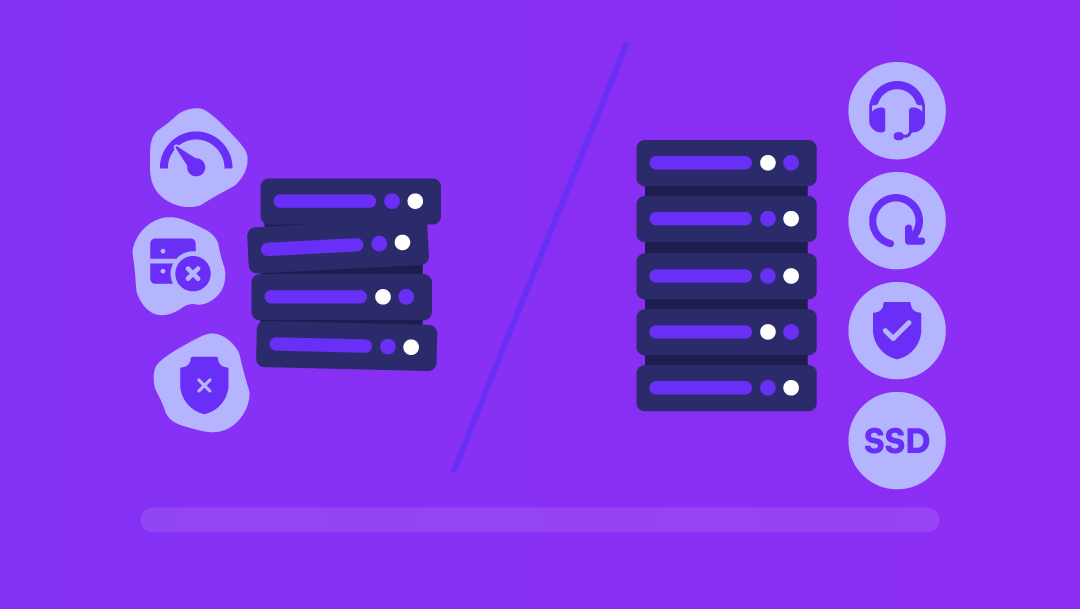
| Feature | Typical Free Host | UltaHost |
| Storage | 512 MB – 2 GB | NVMe SSD, scalable with plan |
| Custom Domain | Usually, no, or extra cost | Included |
| Backups | None | Free daily backups |
| Support | Community forums, slow tickets | 24/7 human support |
| Uptime Guarantee | No guarantee | 99.9% uptime guarantee |
| Bandwidth | Limited, throttled | Unlimited |
| DDoS Protection | Rarely included | Included |
Final Thoughts
Free WordPress hosting is possible. It allows you to get off the ground without any investment. It does, however, have walls that loom over the horizon: storage caps, slow speeds, no backups, and minimal support. If you’re trying something out or figuring out how WordPress works, free hosting could work for that.
If you want to publish regularly enough to gain readers or build something that reflects your brand, those restrictions will annoy you within weeks. By starting on a solid, affordable plan like UltaHost, you go directly into building or growing without the migration hassle and potential for downtime and you also get all of the features right from day one.
Those aren’t “luxurious” extras: faster load times, automatic backups and real support. Which is what you should be building, not resolving. Opt for the direction that’s right for your goals. Just understand what you are exchanging when you choose free.
FAQs
Is free WordPress hosting sufficient for my first website?
Yes, free hosting will be good for testing WordPress and trying things out. You’ll have the ability to create a couple of pages, test different themes, and understand the feel of the WordPress Dashboard. However, as soon as you hit limitations with your free hosting (i.e., slow load times, limited storage capacity, and no backups), it may become difficult to continue growing your site with visitors.
Why Do Most Free Hosts Require Me To Use A Sub-Domain?
Most free hosts require you to use a subdomain because of costs. By hosting hundreds of thousands of sites on one server, free hosts are able to minimize the amount they spend.
What Are Some Reasons People Upgrade From A Free Plan?
Most users tend to upgrade when the limitations of their free hosting service begin to impede progress. This could be due to slow loading times, missing security features, advertisements that cannot be removed, or simply having the desire to use their own domain name.
In What Way Will Using A Low-Cost Hosting Provider Solve The Problems Associated With Free Hosting?
Using a reliable low-cost hosting service will eliminate the bottlenecks that hinder performance (e.g., slow load times, lack of backups, and unreliability). You will have the opportunity to grow your site, receive fast load times, and have real support available should something go wrong.








