Last year, online sales in the US reached a record $10.8 billion. Don’t fall behind when everyone is checking out and you get stuck with unnecessary slowdowns.
The time between a successful Black Friday and a disaster often comes down to one thing most site owners don’t think about until it’s too late: hosting performance.
Introduction
Are you also getting ready for one of the biggest online traffic days of the year? If you have a small store, you may be one of many who will see a surge of traffic and sales if you get ready with more than just a good theme. If you want to stay crash-free on Black Friday, you need fast hosting that can scale and will work throughout the season.
You might have a very good ad campaign, you might have a great deal, or you may have a perfect product, but if your site is slow and you have thousands of busy buyers browsing at the same time, then you risk losing it all.
No matter if you are a small online store that will get its first big traffic day, a website that is just starting for the first time, or a growing online business that needs to handle thousands of people moving through checkout in a short time frame, the goal is the same. We will get you ready to grow with UltaHost, show you how to pick the right hosting plan, how to make your site fast, how to optimize your checkout, and how to follow a timeline that works without leaving you stressed out during the biggest sale of the year.
Key Takeaways
- Hosting performance determines whether your site survives Black Friday traffic without crashing.
- Choosing the right UltaHost plan helps your store stay fast and scalable during peak demand.
- Speed optimizations like NVMe SSDs and CDN caching directly boost sales and reduce drop-offs.
- Strong reliability and security are essential for keeping checkout safe and running smoothly.
- UltaHost gives you fast NVMe hosting, Cloudflare CDN, free SSL, DDoS protection, and 24/7 support so your site performs flawlessly under pressure.
The Demand of Black Friday
The numbers tell a clear story: U.S. online sales on Black Friday 2024 hit $10.8 billion, a 10.2% year-over-year increase, but that is only one day of the week when people bought online. From Thanksgiving through Cyber Monday, shoppers spent $41.1 billion online, up 8.2% from last year.
Handle Black Friday Traffic
Learn how UltaHost helps your site stay stable, fast, and online during peak demand.
Getting it right as a site owner is not easy: mobile is now in the range of about 55% of online sales from Black Friday, and with all the shipping and last-minute orders, your host needs to be fast enough to handle big traffic spikes, and fast enough to get people in and out even in the final minutes of the busiest shopping day of the year. If anything is slow on your site, you will see people leave without completing their purchase. Every second counts during the time of the year when most people are shopping.
A site owner has to make sure everyone who gets on their site can browse and check out smoothly, and when they start to buy things, they can complete payment quickly. That is the only way you consistently win the sale.
Pick the Right Hosting Plan
Choosing the right hosting plan is not about spending too much money, but matching your plan to your growth, your store’s stack, and the traffic that is coming your way.
If you are just starting out, then have a look at UltaHost’s Shared Starter plan. It is a solid entry point at a low monthly cost when paid on a longer-term plan.
Even with the low price, you get premium-grade features: NVMe SSD storage to speed up your site, all the bandwidth you will need for typical early-stage traffic, free SSL certificates so your sales can go through securely, and free daily backups for your WordPress site.
This plan is best if you are running a smaller store with no more than around 10,000 visits a month and modest sales peaks. For heavier seasonal campaigns or aggressive flash sales, you will usually want to step up to VPS.
VPS Hosting
For instance, there are entry-level VPS plans available at competitive monthly pricing, depending on how long you sign up for. VPS hosting provides you with a fixed amount of virtualized resources and a greater degree of control compared to shared hosting, but the underlying hardware is still being shared with others.
| With U.S. online sales hitting $10.8 billion on Black Friday 2024, slow hosting can cost you thousands. UltaHost ensures your site scales without crashes during peak traffic. |
If you’re running a more extensive configuration, such as a WordPress site with WooCommerce with an array of add-ons, dealing with a more intricate checkout experience that demands consistent response times, or planning a promotional event (i.e., a sale) where many customers are simultaneously accessing the checkout area, you’ll want to utilize a VPS.
WordPress Hosting
WordPress is the preferred platform of a vast number of e-commerce websites. As such, UltaHost’s WordPress hosting is designed to provide additional features that improve performance at affordable introductory price options.
In addition to automated daily backup capabilities, WordPress optimized caching and memory settings, along with a pre-configured stack to enable WordPress to be installed and operational immediately, WordPress hosting from UltaHost is ideal for online stores utilizing WordPress and WooCommerce.
Optimise Site Speed & Site Uptime

Your customer’s perception of speed is directly related to their willingness to purchase from you. Additionally, speed impacts the volume of customers who will purchase from you, as well as the total revenue generated.
To optimize your UltaHost environment for maximum performance during high traffic periods:
Storage & Systems:
All of UltaHost’s hosting plans use ultra-fast NVMe SSD storage. NVMe SSD storage can be substantially faster than SATA SSDs for I/O operations; therefore, your site will be able to respond more rapidly, while reducing lag time for customers requesting pages, products, or cart updates.
Scale for Black Friday
Prepare your website to handle traffic spikes and stay fast during Black Friday sales.
Cache Content & Edge Cache:
UltaHost utilizes CloudFlare CDN technology. By integrating CloudFlare into our hosting offerings, we can automatically cache static content (e.g., images, files) across multiple edge servers. Instead of having to access your origin server every time a visitor from California or New York accesses your site, we can serve them from a server located geographically closer to their location. This will improve the load times for visitors to your site and minimize the load placed upon your primary server.
Server Work:
Enable OPcache for PHP, use object caching to reduce database workload, and optimize your database for high performance. While these optimizations will greatly assist you during the sales, when many visitors will be viewing and shopping on your site simultaneously.
Front End:
Utilize lazy loading for images and videos, optimize all images to be smaller without sacrificing image quality, delay the loading of JavaScript until after your HTML document has been rendered, and limit the amount of information contained within each web page. These front-end optimizations will help improve the speed of your pages, particularly on lower-bandwidth mobile devices.
Database Health:
Add appropriate indexes to optimize the speed of queries executed against your database, increase the number of simultaneous connections that your database can process, and monitor for slow queries that can hinder your users from progressing through the site. An optimized database can typically service many multiples more visitors than an unoptimized database.
Monitor & Alert:
Closely watch your TTFB, average load time, and checkout time. Set alerts for when they rise beyond acceptable levels. Be prepared to add additional resources or modify your configuration as needed to ensure your users do not experience delays.
How UltaHost Can Help Your Website Cope with the Expected High Traffic During Black Friday
UltaHost supports you through the combination of NVMe SSD Storage, scalable hosting plans (Shared, VPS, and Dedicated), integrated DDoS Protection, Free SSL, and daily backups to assist you through Black Friday and other peak events. We also offer 24/7 Live Support and complimentary migrations to help you migrate your store and obtain assistance from a real team when traffic surges, campaign launches occur, or you require quick performance tuning.
Black Friday Pre-Event Checklist
Use this checklist to prepare your site in the days leading up to Black Friday.
| Pre-Week Checklist | Event-Day Checklist |
| Run comprehensive load tests | Monitor real-time metrics and traffic spikes |
| Optimize all website assets (images, scripts, database) | Watch server resource utilization (CPU, RAM, I/O, bandwidth) |
| Enable full-page + object caching | Keep support and escalation contacts ready |
| Verify backups and disaster-recovery points | Ensure uptime alerts and notifications are active |
Reliability & Security
While speed is essential for maximizing revenue on your big sales day, reliability and security are equally important to prevent loss due to downtime or hacking.
Customer Trust & Protection
UltaHost can provide you with peace of mind regarding malicious traffic with the inclusion of WAF protection through integrated security tools and Cloudflare’s network, and free DDoS protection for all of your plans. The WAF will filter out bad requests prior to them reaching your site. In the event that your server is under attack by a DDoS and is overwhelmed, our DDoS protection can assist in mitigating the effects of the attack.
Backup Assistance
Daily backups and on-demand backups can allow you to restore your server quickly in the event of a crash or incorrect configuration. Our WordPress hosting can backup your site daily, allowing you to revert to previous versions of your site in the event that a plugin update fails or you lose important data.
Uptime
We guarantee that your site will be up 99.9% of the time. This equates to approximately 8.76 hours of potential downtime per year. Given the potential loss of revenue associated with lost sales during downtime, minimizing this risk with a reliable infrastructure is important.
Monitoring
To avoid security and performance issues, you should establish server monitoring and alerts for CPU usage, memory, disk I/O, response time, and error rate. If you see CPU or other server resource usage constantly exceeding safe limits, your performance may suffer, and you can take action to ensure your server remains operational before it freezes.
PCI Compliant Payment Process
If you collect credit card information to complete transactions on your site, you must comply with PCI DSS requirements. While most major shopping cart platforms and payment processing gateways are designed to protect sensitive card data securely and in compliance with PCI standards, you should review how your store handles sensitive data to ensure compliance.
Regulatory Compliance
FTC guidelines provide direction regarding transparent pricing and promotional advertising, including how to properly advertise and honor Black Friday promotions. In addition, if you are doing business in California, you are also required to comply with CPRA (California Privacy Rights Act) regulations regarding how you collect, store, and use customer data.
Trust Elements for Conversions
Use a mobile-friendly checkout system with large, easy-to-tap buttons, and simplify your forms. Clearly show your return and refund policies to your customers. Mobile wallets, such as Apple Pay and Google Pay, as well as Buy Now, Pay Later (BNPL) programs, represent a significant portion of seasonal e-commerce revenue; therefore, by offering them, you can increase conversions.
Black Friday Event Timeline
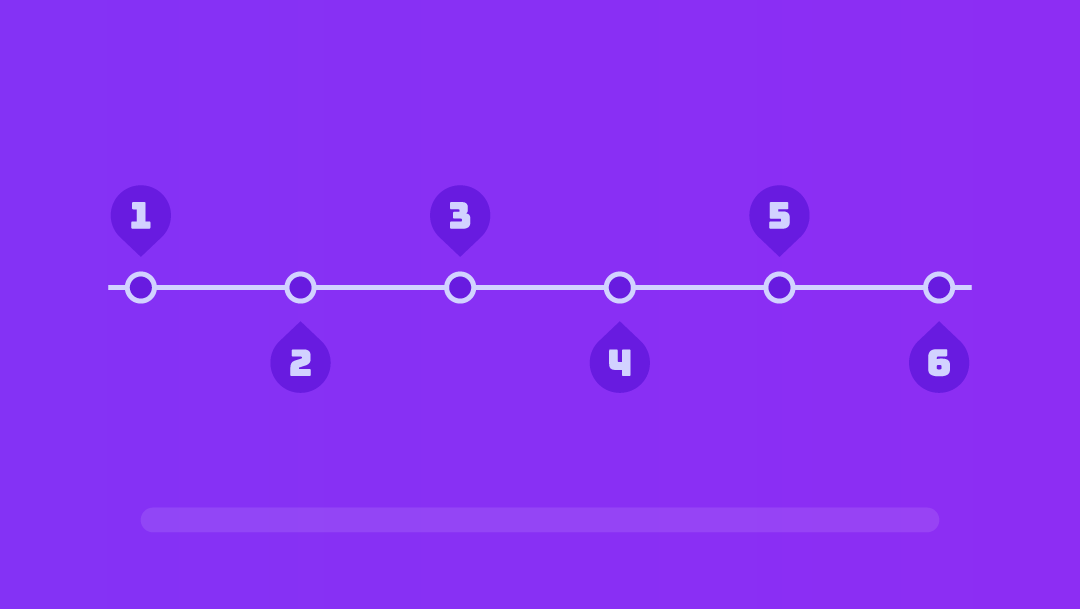
It’s not just about being the fastest during the holiday shopping season; it’s about having a plan. Below is a plan for you, broken down by the week prior to Black Friday.
| Timeline | Focus Area | Key Actions |
| T-30 Days: Foundation & Planning | Traffic Forecasting & Server Setup | Analyze last year’s analytics and add expected campaign lift- If the traffic jump is significant, upgrade to VPS early- Choose or upgrade your UltaHost hosting plan based on projections- Use free migration assistance if switching providers- Establish baseline metrics: page load time, TTFB, checkout completion rate |
| T-7 Days: Hardening & Testing | Site Optimization & Stress Testing | Freeze major deployments and new feature releases- Enable all caching layers: page, object, browser caching- Compress assets such as images, CSS, JS- Run load tests simulating 3× expected traffic using tools like Loader.io or k6- Verify backups and test a full restoration in staging |
| T-1 Day: Final Preparation | Cache Warmup & Roles Alignment | Warm up caches by crawling key pages- Pre-load heavy or frequently requested content- Communicate internal roles for monitoring, support, scaling, and emergency actions- Document and test your rollback plan for quick recovery if needed |
| Event Day: Active Monitoring | Real-Time Tracking & Rapid Response | Monitor CPU, RAM, I/O, TTFB, and transactions per minute- Set alerts for performance dips or checkout anomalies- Escalate if resources exceed 70% utilization- Keep UltaHost support + internal dev/marketing teams available for instant communication |
| T+1 to T+7: Post-Event Analysis | Review, Optimization & Scaling | Analyze bottlenecks: slow pages, peak-time latency, resource limits- Document everything for next year’s planning- Scale down resources if needed, but maintain adequate baseline capacity- Re-engage new users via email campaigns and personalized offers |
Secure Your UltaHost Black Friday Deal Today!
The special promotion is valid only through a specific date, and once it ends, the regular prices will go back into effect. Take advantage of this chance to buy the best hosting for your business at discounted rates today, while they are still active.
Frequently Asked Questions
How can I predict my website’s Black Friday traffic for this year?
Review your sales numbers from last year and calculate the number of customers you think you’ll attract based on your planned promotions, and then add a margin of error of 30 – 50 percent to create a buffer for the number of customers you’re expecting to visit your site. For example, if you currently receive approximately 10k visits per month to your website and you anticipate high-volume promotions, you may need a Virtual Private Server (VPS) when you reach substantially higher monthly visits and/or concurrent users.
Do I still need a Content Delivery Network (CDN) if I only sell to U.S. customers?
Yes, you will still benefit from the use of a CDN even though you only sell to U.S. customers. This is because a CDN stores cached versions of your site across various edge locations and cities throughout the U.S. This allows for more efficient handling of TLS connections and reduces the load on your host. Even if you only serve the U.S., you’ll notice a substantial reduction in load time due to caching your content from an edge location close to your visitors versus solely from your origin site. UltaHost uses Cloudflare to cache your site and this service is included with your hosting package.
How do I keep my checkout safe during Black Friday sales season?
Use the correct encryption protocol: enable HTTPS with HTTP/2 or HTTP/3 for faster encrypted connections between your site and your visitor’s browser. Prior to the event, update your payment gateway and plugins to the most recent versions; do not update them during the event. Our Web Application Firewall (WAF) and Distributed Denial-of-Service (DDoS) protection is here to prevent malicious traffic from accessing your site.
What if I have fewer visitors after Black Friday?
With UltaHost, you can downgrade your plan if desired. Based on your post-event visitor numbers, adjust your resources to avoid unnecessary expenses. Many websites experience increased traffic following a successful Black Friday promotion; continue to monitor your analytics and server metrics prior to reducing your resource allocation.
How important is it for my mobile site to perform?
Very important. More than 55% of all online sales were made on mobile devices during Black Friday 2024. Ensure that whatever you sell on your site functions correctly on mobile devices. Be sure to optimize your images so they don’t consume too much bandwidth and are displayed correctly on screens of varying sizes, minimize the size of your CSS files, and ensure that all elements load quickly.








