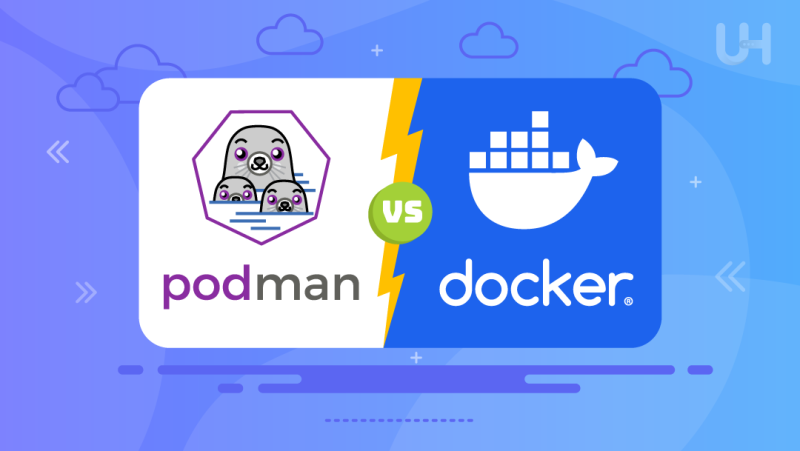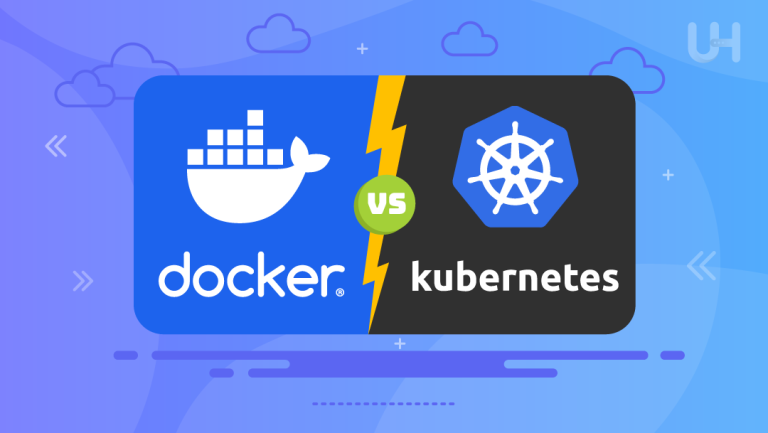Docker has long been at the center of easing deployment processes in a containerization world that has churned out rapid innovation. With the advent of Podman—a more recent and equally powerful container engine—things are fast changing. This Podman vs Docker dynamic is reshaping the landscape, offering developers new options and considerations for their container management needs.
In this article, we compare Podman vs Docker by underpinning their architecture, security, and ecosystem compatibility differences. Whether you are a seasoned developer in Docker or completely new, this guide will easily help you choose the best tool to use in 2024.
What is Containerization?
Containerization encapsulates an application with all its dependencies into a container that can operate consistently across diverse computing environments. This technology ensures applications are the same, irrespective of where they are deployed. It does that by isolating an application from the underlying system on which it is sitting. Containers would be lightweight and, therefore, not resource-intensive compared to virtual machines because they would share the web host system’s kernel.
What is Podman?
Podman is an open-source container run-time environment developed by Red Hat. Unlike Docker, Podman has no central daemon, greatly increasing flexibility and security. Each Podman container operates as a child process of the Podman process. There are improvements in security because there isn’t a need to run it as ‘root.’ Podman works well with Docker images and registries, so it will go much easier, or even more natural, for those looking to move away from Docker.
What is Docker?

Docker is a platform for automating the creation of applications inside lightweight, portable containers. It relies on a client-server architecture with the Docker client talking to the Docker daemon for container management. In addition, it has a mature environment with tools like Docker Compose for multi-container applications and integration with Kubernetes in terms of orchestration. Even with all this fame, the central daemon usually raises security concerns in Docker.
Key Differences Between Docker vs Podman
The differences between Podman and Docker must be realized because this will help choose one of these two containerization tools. Though they adhere to OCI standards and thus serve the same purpose, their architecture, website security features, compatibility, networking, service management, and resource efficiency have become different.
Architecture and Daemon
Podman is another important container engine that operates without a daemon. Instead of maintaining a central daemon, every container running under Podman is simply a child process of the Podman command. This reduces the number of daemons, improving Podman security while minimizing the attack surface. This design also makes Podman lightweight by consuming much fewer system resources than Docker, which relies on a continuously running daemon.
In contrast, Docker deploys a client-server architecture—the Docker client communicates with the Docker daemon to manage containers. This core daemon makes it easier to manage containers since there is a single point of control; nonetheless, it is at the cost of security, as the daemon requires root access to run and has exposed the server host system to vulnerabilities in many scenarios. Notwithstanding these concerns, Docker’s architecture is largely adopted due to its ease of use and powerful functionality.
Security
Podman enhances security since there is no need for root privileges. Each container works in a private user namespace, isolated from the rest, which drastically reduces the chances of an attack that includes the whole system. This feature is quite beneficial in a rootless architecture, particularly in settings that put a premium on security. Other than this, possible vectors reduce potential attack surfaces due to the design that Podman employs, thus making it one of the preferred choices for deployments where security matters.
From the start, Docker’s security model was an item of evolution. However, some experts are still concerned about its dependency on a root daemon. While introducing several security attributes natively within its design, Docker remains at risk due to its very nature of requirement. A vulnerability in the Docker daemon, of course, opens up the whole system; the need for root access means that the whole system can potentially be compromised. Despite these challenges, the extensive use of Docker pertains to its comprehensive security features and best practices.
Compatibility and Ecosystem
Podman supports Docker images and can talk to Docker registries, making it compatible with the existing Docker workflows. Moving from Docker to Podman is easy for any user without massive reconfiguration. Though the Podman ecosystem is not huge yet, it is picking up because of its compatibility among other innovative features, such as the support of Kubernetes via the Podman generate kube command.
Docker has a mature ecosystem with a large repository of container images and robust tooling. Not only that, but it also includes powerful capabilities for managing multi-container applications through Docker Compose and orchestration through Docker Swarm. This mature ecosystem makes Docker an all-around solution in container management, with seamless integration with several deployment and development tools. Enriched community support enhances its reusability and effective use of Docker.
Enhance Your Deployment Efficiency And Security!
Looking to optimize your container management with Podman or Docker? Experience seamless performance with a Linux VPS from UltaHost, designed to support your containerization needs with high availability, robust security, and exceptional speed.
Networking
Podman uses the host’s network configuration directly. This makes management of the network configurations for pods very simple. No changes need to be made to any firewall rules. This may be advantageous in circumstances where changes to the network configurations should not be made. As Podman uses the native network settings available on the host, it reduces the overheads and problems related to networking. It has sophisticated built-in configurations for networking, which, most of the time, require changes in web application firewall rules to facilitate inter-container communication.
On the other hand, Docker’s ability to manage complex network setups might be very powerful and flexible but often complicates network management in more complex environments. Notwithstanding, Docker’s networking abilities are generally highly regarded for their strength and customizability.
Service Management
Podman integrates with Systemd, managing containers like traditional system services. This integration is beneficial for users familiar with Systemd and simplifies container orchestration on systems that use it.
Docker uses Docker Compose to manage multi-container applications and Docker Swarm for orchestration. Each of these tools adds great power to container management, but it comes at the cost of extra components to learn about and manage.
Resource Efficiency
Due to the daemon-less architecture, Podman is lightweight and uses less resources. This should be a great benefit, particularly to environments with low resources or where really high-performance optimization is required. A high-speed VPS can help deploy Podman in an environment that demands efficient resource management.
One of the main reasons Docker is very resource-intensive is this central daemon. In this case, providing robust functionality comes at the cost of higher resource consumption, and it’s not ideal for every environment.
When to Use Docker or Podman?
Docker is best suited for:
- Extensive documentation and simple use are leading beginners to enter the world of containerization.
- Complex, containerized environments that have high requirements of advanced networking and orchestration.
- Teams that already have huge investments in the Docker ecosystem and tooling.
Podman is best suited for:
- Security-conscious environments where reducing root access is most paramount.
- Lightweight deployments where every resource is precious.
- Systemd users managing services or those working in RHEL-based systems.
Migration Considerations
Migration from Docker to Podman can be fairly painless. Podman supports many Docker commands, and simple aliasing (alias docker=podman) can often suffice. For those who have to transition, Podman can run Docker images and talk to Docker registries, so moving over to Podman shouldn’t require difficult reconfiguration.
On the other hand, moving back to Podman from Docker is also possible for many current users who need Docker Compose or heavy network configurations that Podman has not fully supported yet.
Conclusion
The choice between Podman vs Docker depends on your exact needs and priorities. Docker has a mature ecosystem, vast tooling, and strong community support—making it most suitable for complex and large-scale deployments. On the other hand, security and resource efficiency make Podman a very strong competitor in contexts where these are crucial. Both tools have their strengths, and understanding these differences will let you make an informed decision for your containerization strategy in 2024 and beyond.
Choosing between Podman vs Docker can significantly impact your container management strategy. Pair your chosen container engine with reliable NVMe VPS Hosting from UltaHost for superior performance and reliability.
FAQ
What is the primary difference between Podman and Docker?
Podman operates without a central daemon, enhancing security and resource efficiency. Docker relies on a central daemon, simplifying management but requiring root privileges.
Can Podman and Docker work with the same container images?
Yes, both follow OCI standards, allowing Podman to pull, push, and run Docker images without major reconfiguration.
Which container engine is more secure, Podman or Docker?
Podman is generally more secure due to its rootless mode, reducing system-wide attack risks. Docker’s central daemon, requiring root access, poses potential vulnerabilities.
Does Podman support container orchestration like Docker Swarm?
Podman integrates with Kubernetes but does not have its own orchestration tool like Docker Swarm.
Which is better for resource efficiency, Podman or Docker?
Podman is more resource-efficient due to its daemon-less architecture, avoiding the overhead of a continuously running service. Docker, while feature-rich, consumes more resources because of its central daemon.