Apple’s macOS updates bring exciting features, improved functionality, and advanced security. With the introduction of macOS Sonoma, many users are debating the comparison of Sonoma vs Ventura and whether it’s worth upgrading from macOS Ventura.
In this article, we will compare Sonoma vs Ventura, and we’ll analyze the differences and new features, helping you determine whether making the switch to Sonoma is the right choice for you.
macOS Ventura: An Overview
To effectively compare Sonoma and Ventura, it’s important first to understand each operating system’s individual characteristics. macOS Ventura, which was released in October 2022, introduced a range of significant enhancements aimed at improving user experience. This version primarily focused on optimizing multitasking capabilities, making it easier for users to switch between applications and manage multiple tasks simultaneously.
Additionally, Ventura included new collaboration tools that streamlined the ability to work with others in real-time, promoting seamless communication and teamwork. Security also received a boost in Ventura, with enhanced features designed to safeguard users’ data security and data privacy, ensuring a safer computing environment. All these improvements collectively aimed to foster productivity and efficiency for macOS users.
Pros of macOS Ventura
- Wide Compatibility: The new updates support Mac computers from 2017 and onwards, meaning a wider range of users can now enjoy the new features.
- Smooth Performance: All through the year of updates, Ventura proved very stable, therefore allowing for a decrease in bugs and generally improving user experience.
- Focused Improvements: The latest enhancements to both Stage Manager and Continuity Camera are much welcome, further adding value for the existing user and enhancing their workflow.
Cons of macOS Ventura
- Limited Innovation: When compared to Sonoma, this version lacks advanced features such as Game Mode and updated widgets, which may affect user experience.
- No Desktop Widgets: The functionality of widgets is currently restricted to the Notification Center, limiting their accessibility on the desktop interface.
- Less Optimized for Newer Hardware: Sonoma demonstrates a better ability to leverage the latest advancements in hardware, enhancing performance and user experience on newer devices.
macOS Sonoma: An Overview
Meanwhile, macOS Sonoma, launched in September 2023, is full of great new features that help users do even more. The latest among them is the desktop widgets that will allow users to make their desktop a place where they can quickly get to information and tools that help streamline workflows and keep updates at their fingertips.
Apart from that, the update is focused on gaming improvements by offering better performance and graphics to meet gamers’ demands, which includes optimized frame rates and enhanced graphics rendering.
Finally, Sonoma places great emphasis on higher energy efficiency to keep the devices cool and make judicious use of the battery for each type of device in order to prolong the life of the hardware and contribute to a more environmentally friendly computing environment. All in all, improvements all around make the updates impressive for Apple’s operating system.
Pros of macOS Sonoma
- Improved Widgets: The desktop widgets have widely improved, and this feature increases productivity and accessibility greatly by easily accessing vital information at a glance.
- Game Mode: The game mode is designed for performance, where gamers want a smooth experience with minimum latency.
- Enhanced Video Conferencing: This is inclusive of new features such as Presenter Overlay, and reaction options that make virtual meetings more interactive and engaging.
- Safari Profiles: This allows users to create different profiles for work and personal browsing, hence helping with better organization and smoothing the web experience.
- Modern UI Updates: Sleek designs and better animations are some of the recent updates in the user interface that help enhance the look to feel modern and contemporary.
Cons of macOS Sonoma
- Limited Compatibility: Only supports Macs from 2018 or later, leaving older Mac users behind.
- Potential Bugs: As a newer OS, initial releases may encounter minor issues. For example, a Mac device can have problems turning off. However, there are quick fixes for MacBook.
- Resource Intensive: Some features may require more system resources, impacting older compatible Macs.
Key Features of macOS Sonoma
Here is a detailed key features breakdown of macOS Sonoma to compare Sonoma vs Ventura:
Enhanced Desktop Widgets
One of the notable enhancements in macOS Sonoma is the introduction of interactive desktop widgets. Unlike the previous version, Ventura, these widgets can now be positioned directly on the desktop, allowing them to integrate smoothly with your wallpaper for a more cohesive look.
Gaming Mode
Apple has introduced a new feature called Game Mode in macOS Sonoma, designed to enhance gaming performance by prioritizing CPU and GPU resources. This addition makes macOS Sonoma a strong option for gamers seeking a smoother gaming experience.
Video Conferencing Tools
Sonoma introduces advanced video effects, including Presenter Overlay, which enables users to remain visible while sharing their screens. On the other hand, Ventura does not offer these enhanced video conferencing features.
Energy Efficiency
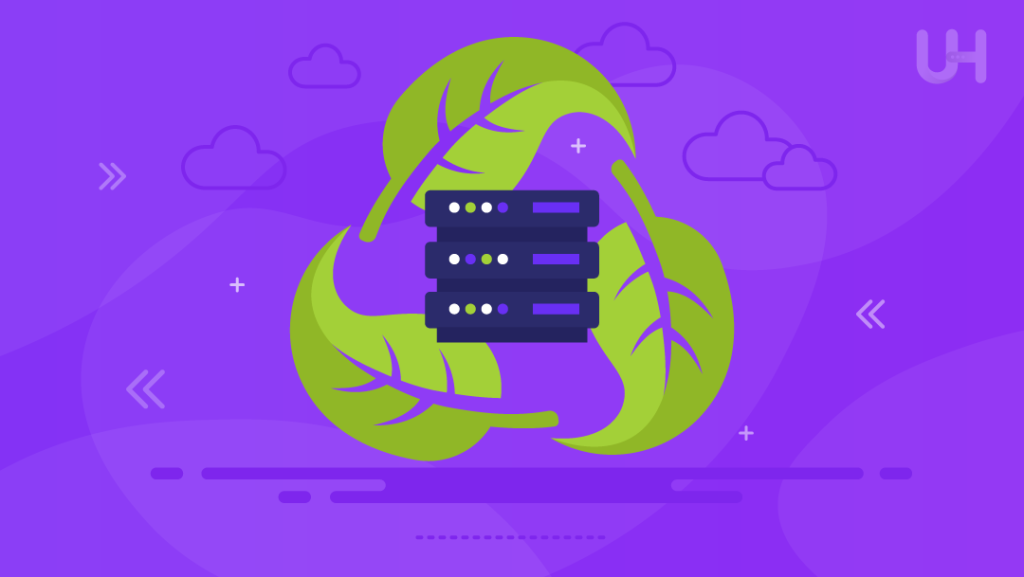
macOS Sonoma features enhanced energy management capabilities, which contribute to improved battery life on laptops when compared to macOS Ventura. This optimization allows users to enjoy longer usage times without needing to recharge frequently.
Safari and Password Upgrades
Sonoma has introduced new profiles for Safari, allowing users to compartmentalize their browsing activities more effectively. Additionally, it has improved password management and data encryption by enabling users to share passkeys with trusted contacts, enhancing data security and convenience.
Key Features in macOS Ventura?
While comparing Ventura vs Sonoma, let’s not forget some of the key features macOS Ventura offers. Following are some of the highlighted features:
Multitasking Stage Manager
Among the key features in macOS Ventura is Stage Manager, which organizes open apps and windows into one view to boost multitasking.
Continuity Camera
Ventura introduced the Continuity Camera, which turns the iPhone into a high-quality webcam for video calls. Sonoma does more, but Ventura created the foundation.
System Settings Overhaul
Ventura did away with the classic System Preferences and instead implemented System Settings with a sleeker, more mobile-inspired interface.
Sonoma vs Ventura: Side-by-Side Comparison
Here is the side-by-side comparison table for better understanding:
| Feature | macOS Sonoma | macOS Ventura |
| Release Date | September 26, 2023 | October 24, 2022 |
| Performance | Enhanced graphics and lower power consumption for compatible Macs. | Optimized for existing Intel and M1 Macs but less refined for newer hardware. |
| Widgets | Interactive widgets are available on the desktop and within apps. | Limited widget functionality is primarily confined to the Notification Center. |
| Screen Sharing | Improved screen-sharing tools for professional and casual users. | Standard screen-sharing capabilities. |
| Gaming Features | Includes Game Mode for better performance and reduced latency. | Lacks a dedicated gaming mode; standard performance. |
| Safari Enhancements | Profiles for better browsing organization; faster private browsing. | Standard Safari improvements like tab grouping. |
| Video Conferencing | Reactions, Presenter Overlay, and other advanced tools for meetings. | Basic video conferencing features. |
| Compatibility | Supports newer Macs (2018 and later). | Compatible with older Macs (2017 and later). |
| Overall Experience | Sleeker design, smoother animations, and cutting-edge tools. | Reliable and stable but less feature-packed compared to Sonoma. |
Boost macOS Experience with Mac Dedicated Hosting!
Unlock the full potential of macOS with Mac Dedicated Hosting from UltaHost. Experience unmatched performance and security tailored to support macOS-specific apps. Whether you’re upgrading to macOS Sonoma or optimizing Ventura, our hosting ensures seamless performance.
Performance Comparison: Ventura vs Sonoma
In terms of performance, macOS Sonoma demonstrates superior capabilities compared to Ventura, primarily due to its enhanced resource optimization and energy efficiency. This makes Sonoma particularly advantageous for gaming and high-performance applications, establishing it as a leading choice in this area.
Comparing Widget: Sonoma vs Ventura
macOS Sonoma introduces interactive widgets that can be used directly on the desktop and within applications, enhancing user engagement and functionality. In contrast, macOS Ventura offers limited widget capabilities, mainly restricted to the Notification Center.
Screen Sharing Comparison: Sonoma vs Ventura
macOS Sonoma introduces enhanced screen-sharing tools that cater to both professional and casual users. This new version offers significant improvements over the standard screen-sharing features found in macOS Ventura, making it a standout choice for users seeking better collaborative experiences.
Comparing Gaming Features: Ventura vs Sonoma
macOS Ventura did not include a specific gaming mode, providing only standard performance for games. In contrast, macOS Sonoma introduces a dedicated Game Mode that enhances performance and reduces latency, resulting in a better gaming experience.
Safari Enhancements Comparison: Sonoma vs Ventura
macOS Sonoma introduces new features for improved browsing organization, including enhanced profiles that allow users to manage their browsing experience more effectively. It also offers faster private browsing capabilities. In contrast, macOS Ventura focuses on standard enhancements for Safari, such as the introduction of tab grouping, which helps users keep their tabs organized and easily accessible.
Compatibility: Will Your Device Support macOS Sonoma?
Before upgrading, verify that your device is compatible with macOS Sonoma. While macOS Ventura supports a broader range of Macs, Sonoma does not support some older models.
Devices compatible with macOS Sonoma include:
- iMac (2019 and later)
- MacBook Air (2018 and later)
- MacBook Pro (2018 and later)
- Mac Mini (2018 and later)
- Mac Studio (2022 and later)
- Mac Pro (2019 and later)
If you own an older Mac, you will need to continue using macOS Ventura.
Should You Upgrade to macOS Sonoma?
Consider upgrading to macOS Sonoma if you prioritize advanced video conferencing capabilities and enhanced multitasking tools. It’s also a great choice if gaming performance is important to you or if you’re looking for improved energy efficiency and greater customization options in Safari.
On the other hand, you may want to stick with macOS Ventura if your Mac isn’t compatible with Sonoma. Additionally, if you don’t find the new features in Sonoma essential for your needs, staying with Ventura could be the better option
Promotional Tip for Businesses and Developers
If you’re looking for a reliable solution for app development and hosting specifically designed for macOS environments, Fast VPS Hosting is an excellent option to consider. This service offers strong server performance, enabling you to effectively test your macOS applications or services in an optimized setting.
Additionally, managed dedicated server hosting is also a valuable option to consider. This service comes with several benefits, including optimal performance thanks to exclusive server resources, which lead to faster load times and improved reliability. It enhances security by minimizing risks associated with shared hosting environments, allowing organizations to implement their own security measures effectively.
Conclusion
Deciding between macOS Ventura and macOS Sonoma depends on your priorities. Sonoma’s advanced features, better performance, and energy efficiency make it a compelling upgrade for most users. However, if your Mac lacks compatibility or you’re satisfied with Ventura’s offerings, staying with Ventura is a practical option.
Looking to maximize your macOS experience? MacOS VPS Hosting from UltaHost offers seamless performance, enhanced security, and the flexibility to run macOS applications efficiently. Perfect for developers, businesses, and enthusiasts upgrading to macOS Sonoma or Ventura. Explore now!
FAQ
What are the main differences between Sonoma and Ventura?
Sonoma offers advanced features, while Ventura focuses on multitasking with Stage Manager and Continuity Camera.
Does macOS Sonoma improve battery life?
Yes, macOS Sonoma is designed for better energy efficiency compared to Ventura, enhancing battery performance on MacBooks.
Can I revert to Ventura after upgrading to Sonoma?
Yes, but it requires erasing your disk and reinstalling macOS Ventura, so ensure you back up your data before upgrading.
Is Game Mode in Sonoma worth it?
Game Mode enhances gaming performance by prioritizing CPU and GPU resources, making it a valuable feature for gamers.
Are all macOS Ventura features available in Sonoma?
Yes, Sonoma retains Ventura’s features and builds upon them with additional enhancements.
Which macOS is better for developers: Ventura or Sonoma?
Sonoma is better for developers due to improved resource management and compatibility with the latest Xcode updates.
What hosting solution works best for macOS-based projects?
For macOS-compatible app hosting, VPS Hosting and Dedicated Hosting from Ultahost provide secure and scalable solutions.










