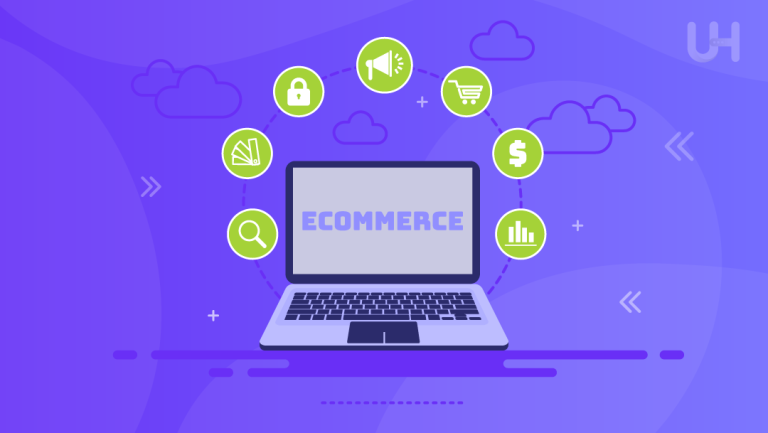In recent years, education has undergone a transformativе shift with the rising trend of online learning. As technology continues to advance, so does the demand for innovative platforms, like WordPress LMS Plugins, that facilitate effective online teaching and learning experiences.
The accessibility, flexibility, and diverse learning opportunities offered by online education have captured the attention of students, educators, and professionals alikе.
Criteria for Selecting LMS Plugins
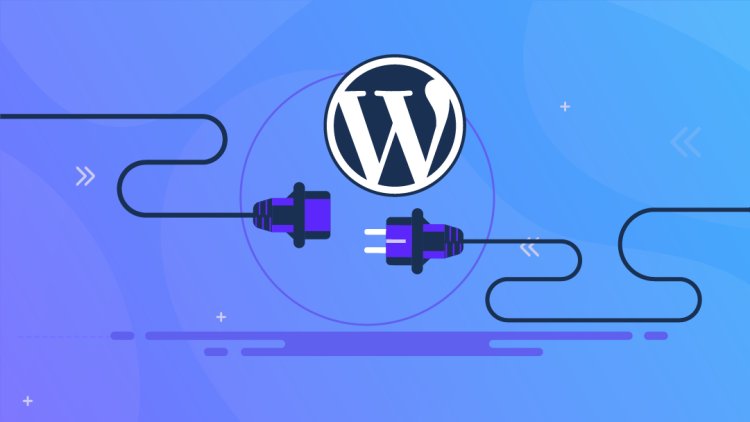
Among the tools available for online education, the choice of a Learning Management System (LMS) plays a pivotal role in shaping the success of educational endeavors on WordPress. An LMS serves as the backbone of an online course, providing the infrastructure for content delivery, student engagement, and assessment.
Ensuring a secure WordPress hosting environment is paramount in safeguarding sensitive educational data and fostering a trustworthy online learning space. The selection of an appropriate LMS can profoundly impact the quality of the educational experience for both instructors and learners.
User-friendly Interface
The user interface of an LMS stands as a gateway to effective learning experiences. A user-friendly interface ensures that both educators and learners can navigate the platform effortlessly. Intuitivе design, clear navigation menus, and a responsive layout contribute to an environment where users can focus on the content without unnecessary complexities.
When considering an LMS, assess the accessibility and ease of use. Seek solutions that prioritize a seamless user interface, enabling instructors to efficiently manage courses and students to navigate content with minimal barriers. A fast VPS not only enhances the overall speed and responsiveness of the learning platform but also contributes to a more efficient and enjoyable educational experience for both educators and learners alike.
Course Creation and Customization Options
The heart of any LMS lies in its capacity to facilitate dynamic and engaging course creation, especially for those considering launching an online store. Educators should have the freedom to tailor content to meet specific educational goals. Robust course creation tools enable the incorporation of multimedia elements, quizzes, and interactivе materials. The ability to customize the structure and design of courses empowers educators to deliver content in a manner that resonates with their unique teaching style and the diverse learning preferences of their audience.
When evaluating LMS plugins, consider the depth of course customization options available. Look for platforms that offer flexibility without compromising on functionality, ensuring a harmonious balance between creativity and structure.
Integration Capabilities with Other Plugins and Tools
Collaboration and versatility are paramount in the digital education ecosystеm. An effective LMS should seamlessly integrate with other WordPress plugins and tools, extending its functionality beyond basic course delivery. Integration capabilities enable the incorporation of additional features such as video conferencing, discussion forums, or assessment tools, enriching the overall learning experience.
As you explore LMS options, prioritize platforms that embrace compatibility with popular third-party plugins and tools. This fosters a comprehensive and interconnected educational environment, enhancing the overall effectiveness of your courses.
E-commerce Features for Selling Courses
For educators seeking to monetize their expertise, the integration of robust e-commerce hosting features within an LMS is indispensable. A well-designed e-commerce system streamlines the process of selling courses, allowing for secure transactions, flexible pricing models, and the management of subscriptions or one-time purchases.
Consider LMS plugins that seamlessly integrate with an ecommerce platform, offering built-in functionality that supports educators in efficiently selling and managing their courses. The ability to set pricing, manage subscriptions, and track sales performance contributes to a seamless and profitable online teaching experience.
Customеr Support and Documentation
When it comes to online education, reliable customer support and comprehensive documentation are pillars of a successful LMS implementation. Efficient customer support ensures the timely resolution of issues or queries, minimizing disruptions to the learning process. Comprehensive documentation serves as a valuable resource for both educators and learners, offering guidance on platform features, troubleshooting, and best practices.
When selecting an LMS plugin, prioritize platforms with responsive customer support channels and extensive documentation. This ensures a supportive ecosystеm where users can navigate challenges and make the most of the platform’s capabilities.
Optimize Your WordPress Learning Experience!
Ready to take your online courses to the next level? Explore the perfect hosting solution for your educational WordPress site with Ultahost’s specialized WordPress Hosting for Education. Unlock seamless performance, enhanced security, and dedicated support.
Top 10 WordPress LMS Plugins
LearnDash
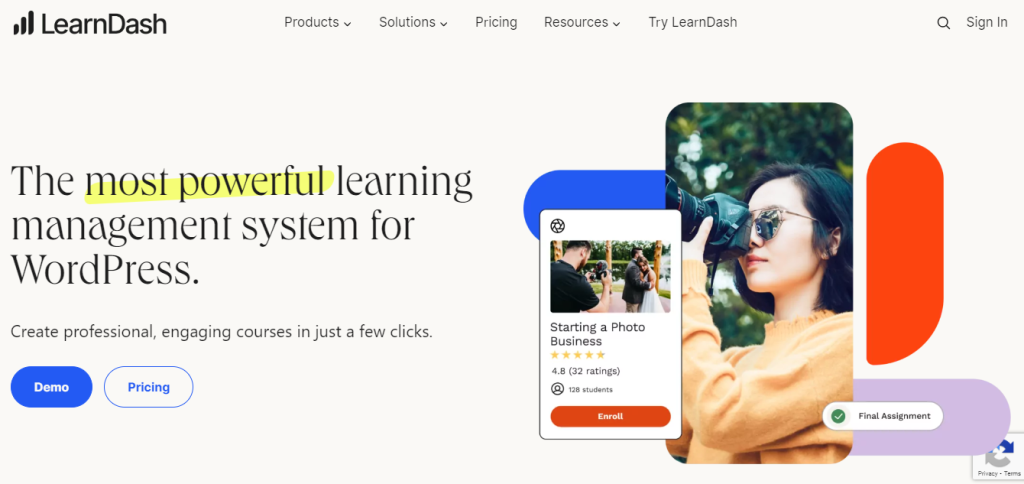
Features
- Advanced Quiz Options: Create quizzes with various question types, including multiple-choice, true/false, and more.
- Drip-feed Content: Schedule content release to learners gradually over time.
- Certificates and Badges: Recognize and reward learner achievements with customizable certificates and badges.
Pros
- LearnDash offers a comprehensive set of features suitable for creating diverse and engaging courses.
- Known for responsive customer support, providing assistance when needed.
- Seamless integration with popular tools and plugins enhances its functionality.
Cons
- While powerful, LearnDash may have a relatively higher cost compared to some other LMS plugins.
LifterLMS
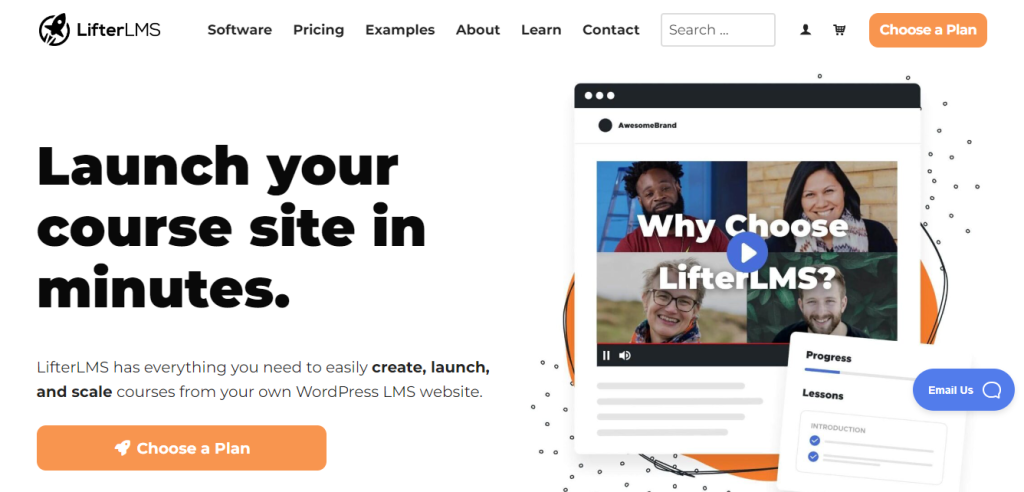
Features
- Course Builder: Create courses with ease using an intuitive drag-and-drop course builder.
- Membership Integration: Seamlessly integrate courses with membership sites for a cohesivе user experience.
- Multimedia Lessons: Support various types of media within lessons, enhancing content delivery.
Pros
- LifterLMS adapts to different teaching styles, offering flexibility in course design.
- The plugin integrates well with eCommerce functionality, allowing for the sale of courses.
- Benefit from an active and helpful community for guidance and support.
Cons
- Beginners might find the interface overwhelming initially.
WP Courseware
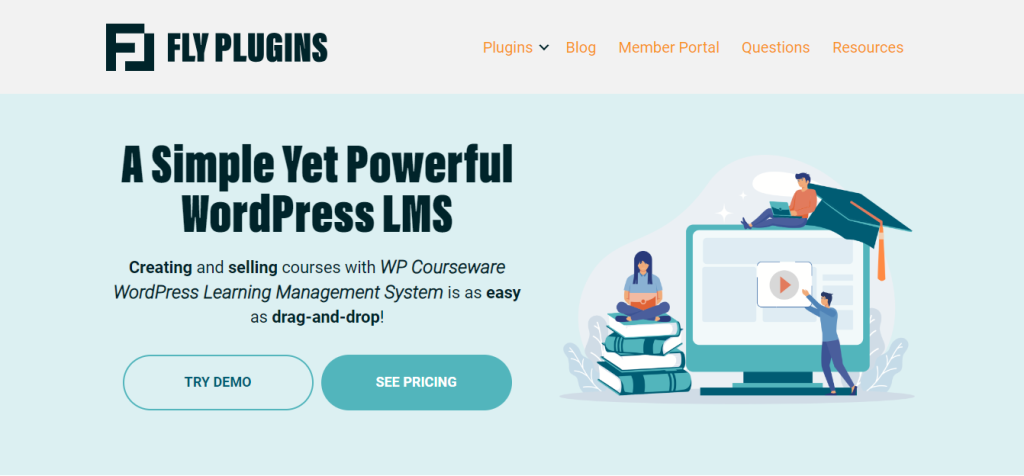
Features
- Drag-and-Drop Course Builder: Create courses intuitively with a drag-and-drop interface.
- Quizzes and Assessments: Build interactive quizzes to assess learner understanding.
- Drip Content: Release course content gradually to control the pace of learning.
Pros
- WP Courseware is praised for its user-friendly design, making it accessible to various users.
- The plugin supports the integration of various media types to enhance course content.
Cons
- The pricing might be relatively higher for some users compared to other solutions.
Tutor LMS

Features
- Frontend Course Builder: Crеate and edit courses directly from the front end for a seamless experience.
- Multiple Quiz Types: Offer varied quiz formats to assess learner knowledge.
- Certificates and Badges: Recognize and reward student achievements with certificates and badges.
Pros
- Tutor LMS provides budget-friendly options, making it accessible to individuals and small businesses.
- Suitable for various types of courses, from small-scale to more extensive online learning programs.
Cons
- Some users may find the initial interfacе less intuitive.
Sensei
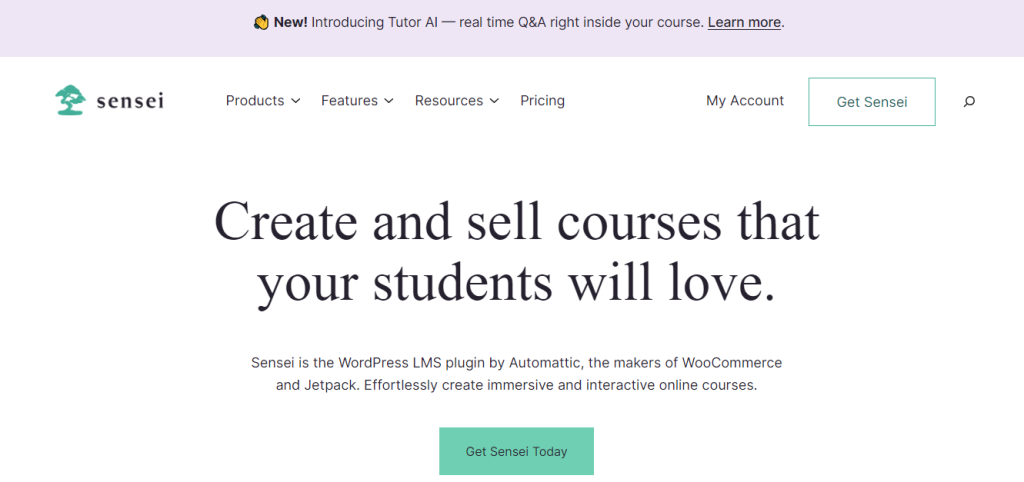
Features
- Seamless WordPress Integration: Integrates smoothly with WordPress, providing a cohesive user experience.
- Course Analytics: Track student progress and engagement through detailed analytics.
- Content Drip: Schedule content release to learners over time, promoting a structured learning path.
Pros
- Known for its simplicity, making it easy for users to navigate and set up.
- Integrates seamlessly with WooCommerce for those looking to sell courses.
Cons
- Some users may find that Sensei lacks certain advanced features compared to other competitors.
MemberPress
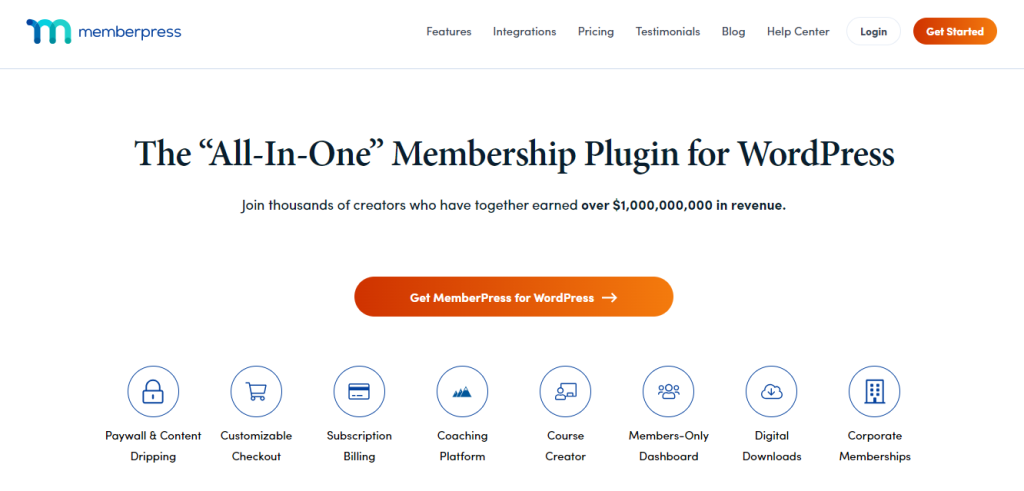
Features
- Content Protection: Restrict access to specific content based on membership levels.
- Drip Content: Gradually release content over time for a structured learning experience.
- Powerful Access Rules: Granular control over membership access and content availability.
Pros
- Seamlessly integrates with popular payment processors for efficient transactions.
- Well-suited for creating and managing membership-based learning content.
Cons
- It may require additional plugins for full LMS functionality, as its primary focus is on membership features.
Teachable
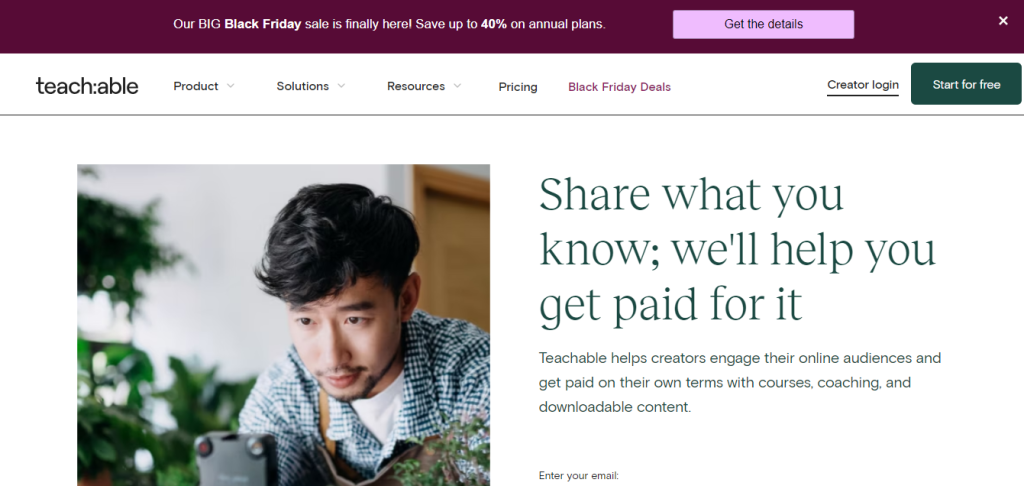
Features
- Course Builder: Create courses easily with a user-friendly builder.
- Multimedia Support: Embed various media types in lessons for a more engaging learning experience.
- Quizzes: Assess student understanding through quizzes integrated into the platform.
Pros
- Teachable is known for its simplicity, benefiting both course creators and learners.
- Includes features for marketing and selling courses directly on the platform.
Cons
- Some users may prefer one-time payment options.
- Less flexible compared to self-hosted solutions, limiting customization options.
MasterStudy LMS

Features
- Front-end Course Builder: Create courses directly from the front end for a seamless experience.
- Quizzes: Assess student knowledge through interactive quizzes.
- Certificates: Rеcognize and reward student achievements with customizable certificates.
Pros
- MasterStudy LMS offers a comprehensive set of features at a reasonable price point.
- Suitable for a variety of online courses, it provides a well-rounded set of tools.
Cons
- Some users report encountering occasional technical issues or bugs.
Academy LMS
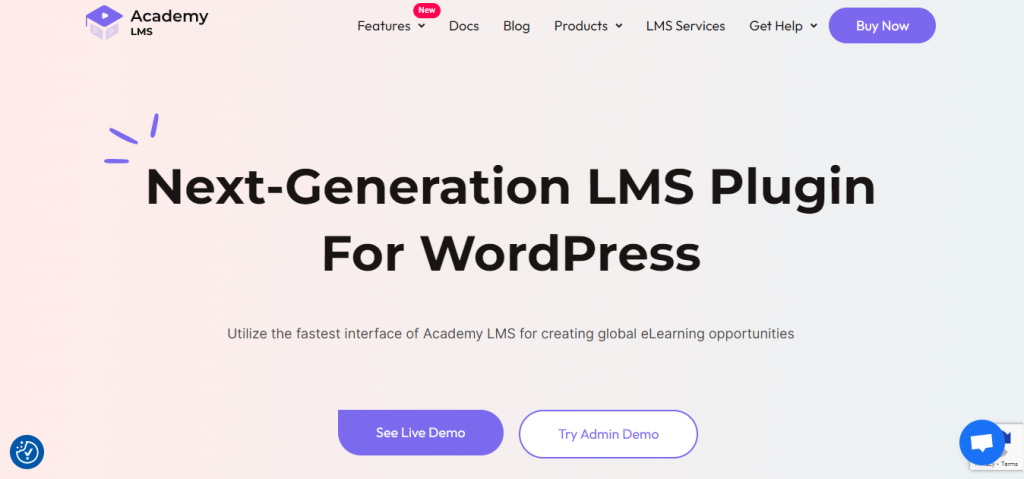
Features
- User-Friendly Interface: Academy LMS boasts an intuitive interface, making it easy for both educators and learners to navigate and utilize its features.
- Course Management: Effortlessly create and organize courses, lessons, and quizzes with a user-friendly course builder.
- Interactive Quizzes: Engage learners with interactive quizzes and assessments to reinforce comprehension.
Pros
- Academy LMS is often praised for its budget-friendly approach, making it accessible for small businesses and individual course creators.
- Users appreciate the plugin’s responsive support, ensuring assistance when needed.
Cons
- While comprehensive, some users may find that Academy LMS lacks certain advanced features offered by more extensive solutions.
CoursePress Pro
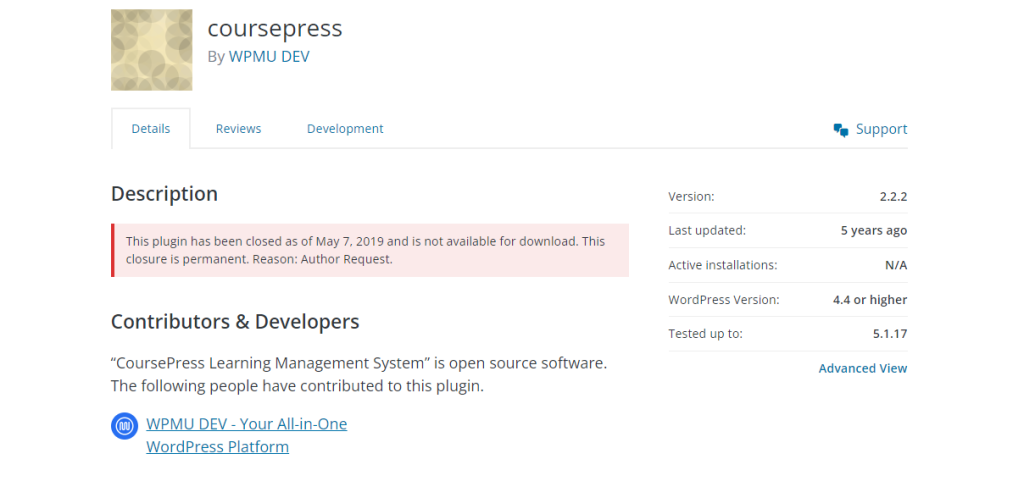
Features
- Drag-and-Drop Course Builder: Create courses easily with a simple drag-and-drop interface.
- Quizzes: Assess student understanding through quizzes.
- Discussion Boards: Fostеr engagement and collaboration through discussion forums.
Pros
- Works well with other plugins for added functionality.
- Suitable for those new to creating online courses.
Cons
- Some users might find it lacking compared to more feature-rich solutions.
Conclusion
These top 10 WordPress LMS plugins offer a diverse array of features and functionalities to meet the varied needs of educators and organizations. From the robust LearnDash to the user-friendly Tutor LMS, each plugin brings its strengths to the table. The key to making the right choice lies in a thorough consideration of factors such as scalability, pricing, mobile responsiveness, and security, aligning them with the specific requirements of your educational initiatives.
As you are starting this exciting journey of creating and managing online courses with WordPress, remember that the right hosting plays a crucial role in ensuring a smooth and reliable learning experience. Explore Ultahost’s Managed WordPress Hosting for a robust and tailored solution. Elevate your educational platform with optimized performance and dedicated support.
FAQs
Why should I use a WordPress LMS plugin?
WordPress LMS plugins enable you to create and manage online courses directly within your WordPress website. They provide tools for content creation, user management, and a structured learning environment.
Are these plugins suitable for diverse types of courses?
Yes, the top WordPress LMS plugins, such as LearnDash and WP Courseware, support various types of courses, including multimedia content, quizzes, and interactive elements.
What considerations are crucial for ensuring a secure learning environment?
Look for LMS plugins that prioritize data encryption and robust user authentication. Also, undergo regular security audits. Security features are essential to protect learner data and maintain the integrity of your platform.
Are these plugins suitable for small businesses or only for larger institutions?
Many plugins, such as Tutor LMS and LifterLMS, cater to small businesses and entrepreneurs. Scalability features ensure that these plugins can grow with your organization.