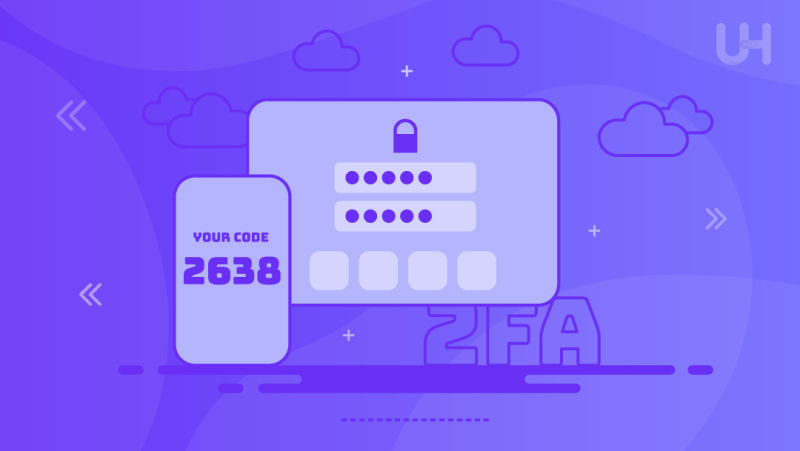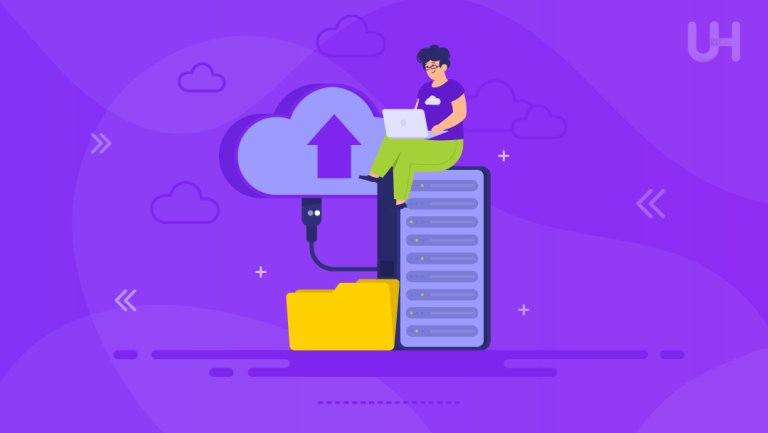Two-factor authentication is a much-needed security layer in online accounts to protect them from unauthorized access. Considering the present digital landscape where passwords alone can be breached easily, 2FA provides the needed addition of user verification security at many digital touchpoints. The implication of such a multi-layered approach to security will ensure an overall reduction of cyber threats, improving overall data privacy and account access.
These various methods of authentication mean that even if a user’s password is compromised, sensitive information will remain secure. Two-factor authentication is becoming increasingly important for businesses as a means of ensuring compliance requirements and protecting sensitive user data against burgeoning online threats.
What is Two Factor Authentication?
Two-factor authentication, shortly 2FA, is a security process in which a user needs two different authentication factors to verify his identity. As a result, 2FA offers an additional layer of security other than passwords by addressing password vulnerabilities and improving account protection against unauthorized access to the website hosting servers. The authentication factors in two-factor authentication systems for security are knowledge, possession, and inherence factors. The two different factors normally employed are something you know, such as a password, and something you have, like a security token.
Something you know-for instance, passwords or PINs-are knowledge factors and thus may be susceptible to cyber threats. Possession factors refer to a guard or token that you own in the form of a mobile device or security token, which could well apply to another factor in verification techniques for authentication. Inherence factors mean something you biometrically are, such as your fingerprints or your face.
Examples include most of the SMS codes, authenticator apps, hardware tokens, and biometric authentications in use today. This is considered important in cybersecurity since one should ensure that password vulnerabilities do not lead to unauthorized access to accounts. With 2FA, account protection reaches the most enhanced level, is widely used, and is protected against various cyber threats today.
Types of 2FA
- SMS-Based 2FA: SMS-based authentication sends one-time passwords (OTPs) via text messages, while email-based authentication delivers codes to email accounts. Both use something you have as verification.
- Authentication Apps: Authenticator apps generate time-based software tokens or QR codes, and push notifications prompt users to approve access requests, significantly enhancing overall security over SMS methods.
- Biometric Authentication: This type uses fingerprints, facial recognition, or voice recognition, while behavioral biometrics analyze patterns like typing speed. Both represent something you are for identity verification.
- Hardware Tokens: Smart cards or key fobs provide physical possession factors and methods like location-based and risk-based authentication add contextual layers to multi-factor authentication security.
SMS-Based Authentication
SMS-based authentication involves sending one-time passwords (OTPs) to users via text messages as a form of two-factor authentication. It utilizes the possession factor, meaning something you have—typically your mobile phone—for identity verification. This method is very common due to its ease of use and implementation simplicity across various platforms. Users receive a code on their phones, which they must enter to complete the login process securely.
Despite its popularity, SMS-based authentication has notable security concerns, including SIM swapping attacks and message interception. Attackers can exploit vulnerabilities in the cellular network to intercept or redirect messages. Delays in message delivery can cause usability issues and frustrate users attempting to access their accounts. Additionally, reliance on cellular networks means authentication may fail in areas with poor signal strength.
Organizations must consider backup methods in case users cannot receive SMS messages promptly. Integration with existing systems is straightforward, but cost implications arise from sending numerous text messages. While SMS-based authentication provides an extra security layer, it’s essential to be aware of its limitations and potential risks. Businesses should evaluate whether the convenience outweighs the security vulnerabilities associated with this method.
Use Of Authenticator Apps
- Authenticator apps are software applications that generate time-based one-time passwords (TOTP) or software tokens. They provide an additional security layer beyond SMS-based methods and enhance account protection.
- These apps function offline, reducing dependence on cellular networks. They protect against SIM swapping attacks and often include push notifications, enhancing account security and overall reliability.
- Users easily set up authenticator apps via QR codes, integrating multiple accounts across platforms like Google Authenticator or Authy, ensuring compatibility and ease of use.
- Authenticator apps offer backup and recovery options and include app security measures like PINs or biometrics. They are generally free to use and significantly enhance user convenience.
Biometric Authentication
Biometric authentication refers to security processes that use unique biological characteristics—such as fingerprints, facial recognition, or iris scans—as authentication factors. These characteristics represent the inherence factor, or “something you are,” offering enhanced security measures due to uniqueness and non-transferability. Implemented in devices like smartphones and laptops, biometric authentication provides user convenience. It is utilized in use cases, including banking and secure data center facilities. However, it raises privacy concerns regarding data storage on fast servers and encryption practices to protect sensitive biometric data.
Issues such as false acceptance and rejection rates and risks of biometric spoofing compromising security, the development of multimodal biometric systems will combine more than one biometric indicator for improved accuracy. Integration with additional authentication methods enhances system security. Two-factor authentication adds an extra layer of protection. Compliance with legal regulations is a priority. This protects the users’ data privacy and the safety of their data. The trend of biometric authentication is growing and shaping the future of security technologies.
Secure Your Servers with Reliable SSH VPS Hosting!
Enhance your security with UltaHost’s SSH VPS Hosting, perfect for implementing two-factor authentication and ensuring reliable failover. Our SSH VPS provides robust protection, seamless performance, and uninterrupted access to critical applications.
Hardware Tokens
Hardware tokens are physical devices used in two-factor authentication. They represent the possession factor (“something you have”) by generating one-time passwords or serving as authentication keys. Devices like time-based tokens, USB tokens, smart cards, and security keys such as YubiKey enhance security by protecting against phishing and enabling offline authentication.
Since they do not depend on network connectivity, hardware tokens are ideal for high-security environments where reliable authentication is critical. They are implemented to ensure robust security. However, hardware tokens come with cost considerations and potential user convenience challenges, as users must carry and manage physical devices, which may be cumbersome.
Benefits of 2FA

- Two-factor authentication secures data with an additional layer of safety that protects against unauthorized access and password vulnerabilities, thereby securing sensitive information.
- 2FA reduces the possibility of data breaches, terminates identity theft, and consequently cuts down the number of cyber attacks, increasing user trust by improving account integrity.
- 2FA is easy to implement, cost-effective, and supports compliance with regulations. It offers flexible authentication methods and enhances access control.
- Two-factor authentication provides significant benefits in protecting against cyber threats by securing remote access and strengthening security measures.
Security Enhancements
Two-factor authentication adds an additional layer to an account’s security. It reduces password vulnerabilities and successfully protects against some forms of phishing attacks, which compromise user credentials. Given that 2FA requires an additional means of verification, it protects valuable data from unauthorized access and minimizes the consequences associated with data leakage or fraudulent transactions that may further lead to financial loss.
Such a multi-layered security approach prevents identity theft and safeguards sensitive information. This guarantees better data privacy for both users and organizations. The implementation of 2FA further reinforces user authentication processes, preventing such threats as keylogging, among others, while ensuring secure remote access to systems and services.
Common Use Cases
- Two-factor authentication is very common in online banking, financial services, and e-commerce transactions to prevent unauthorized access to user accounts.
- Implementing it in email accounts, social media, cloud services, developer platforms, and messaging apps enhances security and prevents account breaches.
- Corporate networks, VPN or VPS authentication, and remote work access rely on 2FA to safeguard confidential information and ensure secure authentication for employees and contractors.
- Also, 2FA is common in government services, healthcare data access, educational platforms, gaming accounts, and cryptocurrency wallets to protect user identities and data.
Challenges of 2FA
- Implementing two-factor authentication can lead to user inconvenience and resistance due to additional authentication steps, device dependence, and issues with lost or stolen devices.
- Technical issues, integration complexity, and implementation costs can pose challenges for organizations, along with accessibility issues and potential service downtime that can affect user experience.
- Security risks with SMS-based 2FA, concerns over biometric data privacy, and vulnerabilities in backup methods can undermine the effectiveness of two-factor authentication.
- Phishing attacks bypassing 2FA, token mismanagement, and compliance challenges present additional obstacles despite the enhanced security that two-factor authentication aims to provide.
Conclusion
Two-factor authentication is critical in today’s ecosystem to add an additional layer of security and help prevent unauthorized access. With 2FA, password vulnerabilities are minimal since one has the assurance of extra protection against cyber threats and security breaches. The various ways in which two-factor authentication can execute allows users and organizations to choose options that balance the concerns for security and usability. Challenges in implementation remain, but the advantages of two-factor authentication far outweigh any potential inconveniences.
Enhance your WordPress site’s security with UltaHost’s Protected WordPress Hosting, offering 2FA and reliable failover solutions. Our specialized hosting services ensure your website remains safe and resilient against cyber threats.
FAQ
Can two-factor authentication block all types of cyber-attacks?
While 2FA significantly enhances security, it cannot ward off all cyber-attacks, especially those aimed at the second factor.
How does two-factor authentication improve user accountability?
2FA ensures accountability for actions taken since one cannot access the accounts without their verification.
Is two-factor authentication compatible with older systems?
Compatibility varies, but older systems can normally be upgraded or integrated with the 2FA solution with additional software or hardware.
What are the costs of two-factor authentication?
The costs may include buying expensive hardware tokens and subscriptions to authentication services, but the benefits outweigh the costs.
How does two-factor authentication impact the user experience?
While 2FA adds another step in the login process, most users find the added security worth the minor inconvenience.
Can two-factor authentication be applied on non-digital levels?
Yes, 2FA can be implemented for physical security measures, such as secure building access using biometric scanners and ID cards.
What is the role of two-factor authentication in regulatory compliance?
Different regulations and standards, like GDPR and PCI DSS, require or at least recommend the usage of 2FA.