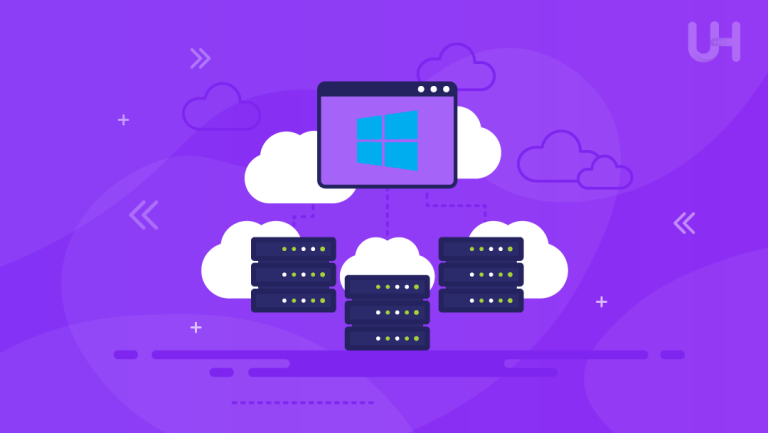Since remote work has become popular, remote desktop, which allows access and control of a computer from anywhere, has become an integral part of business. It enables users to work remotely wisely, share computer resources, or troubleshoot technical issues remotely. However, this requires them to choose between two of the most popular solutions: VNC vs RDP.
Why among the various available solutions, VNC (Virtual Network Computing) and RDP (Remote Desktop Protocol) are among the most commonly chosen? Both tools offer similar features, enabling remote desktop access, but differ in operation, performance, security, and platform availability. Understanding these differences is crucial for choosing the best tool for specific needs.
RDP vs VNC: Key Differences
VNC and RDP are two popular protocols for remote computer access. The differences between them have been noticeable from the start. VNC, a more universal solution, sends screen images to the client. It means that the entire process occurs at the graphic level and transmits data between computers in the form of images. RDP is more integrated with the operating system and allows data to be transmitted at the application level, which can result in faster performance.
Both VNC and RDP offer similar functionalities, such as remote desktop tool, file and printer sharing, and resource sharing. Due to variations in performance, user interface, and security, it’s challenging to declare a clear winner. The RDP vs VNC match-up can be won by anyone, depending solely on the user’s needs.
VNC vs RDP Performance
Comparing the performance between VNC and RDP can depend on various factors, such as the type of network connection, system load, client and server configuration, and the hosting speed. The best solution is to deploy them on VPS with NVMe technology. In practice, both solutions have their strengths and weaknesses.
VNC performance may be considered inferior to RDP due to the way images are transmitted, which can lead to delays and reduced responsiveness, especially on slower internet connections. RDP uses a more integrated approach and may provide faster data transmission and smoother operation.
However, the ultimate user experience depends on individual preferences and specific use cases. In some instances, VNC may be more convenient, especially when users need it for simple tasks. RDP performs better in demanding business environments where speed and reliability are crucial.
VNC Viewer vs Remote Desktop
The form of preview can significantly impact the efficiency of remote work. VNC and RDP offer different preview options, which can be important for remote workers, making it one of the deciding factors when choosing the right protocol.
In VNC, the preview often includes the entire desktop or specific windows, allowing total control over what is visible to the remote user. On the other hand, RDP allows users to access the operating system desktop and work on it as if they were on-site.
For VNC, the availability of a preview depends on the server and client configuration and the selected software version. RDP, being built into the Windows 10 server, provides easier access to previews for Windows users, which can be beneficial in environments dominated by this operating system. For more complex tasks, utilizing remote software deployment can streamline the installation and configuration of applications, reducing the need for on-site technical assistance and ensuring smoother operations.
How to start with RDP?
Experience seamless remote desktop access with UltaHost’s RDP Windows Server. Our powerful infrastructure ensures auto-scaling and optimal performance, allowing you to run Windows applications effortlessly. Get started today and enjoy 24/7 support from our dedicated team.
VNC vs RDP Security
Security is one of the critical factors when choosing a remote desktop protocol. RDP, often built into Windows operating systems, can leverage security mechanisms offered by these systems, such as user account authentication and data encryption protocols. VNC may require more detailed security configuration to ensure adequate protection, especially when it comes to external network access.
As these solutions serve remote work purposes, they might face various threats, including hacking attacks, data interception, or unauthorized system access. Failing to implement adequate security measures, like strong passwords and limiting external connection access, can expose them to brute force attacks.
To enhance the security of using VNC and RDP, adhere to several basic principles:
- Regularly updating software and operating systems to minimize the risk of security vulnerabilities.
- Using strong passwords and two-factor authentication to secure access to the system.
- Consider using a VPN for a secure connection to the remote system.
VNC vs RDP: Linux
If you prefer RDP, you don’t have to limit yourself to Windows. The Linux system supports both VNC and RDP. Many Linux users appreciate VNC for its openness and ability to integrate with various graphical environments, such as GNOME or KDE. RDP is also available on the Linux platform through projects like FreeRDP, allowing the use of RDP-based solutions even on Linux systems.
The performance of VNC and RDP on Linux can vary depending on various factors such as network configuration, hardware specifications, and software used. However, users often perceive VNC as a more flexible solution that they can easily tailor to their needs.
Although VNC is known for its openness and flexibility, it may require more configuration compared to RDP. RDP also benefits from security mechanisms and integration with the Windows system. So as you can see, in both cases, there are advantages and disadvantages to consider when choosing the best remote work tool on the Linux system.
Conclusion
VNC and RDP are two popular remote desktop tools, each with its features and functions. While VNC offers greater flexibility and compatibility with various operating systems, RDP provides built-in security features and integration with the Windows system. When using VNC, users can enjoy the openness and the ability to customize according to their needs, while RDP may be preferred by those who require a high level of security and integration with the Windows platform.
A choice between VNC vs RDP may be tough. VNC is most suitable for users who value flexibility and openness and need remote access to different operating systems. On the other hand, RDP may be preferred by those who need secure access to the Windows system and use features and applications available only on that platform.
Depending on specific needs and user preferences, both VNC and RDP can prove to be the best solution. Before making a decision, it is worth carefully analyzing the differences between them and considering which features and characteristics are most important for the given situation.
The final recommendation in the battle between VNC vs Remote Desktop depends on the specific requirements of the user and the context of using the remote desktop tool.
If you want to run Windows without buying a new computer, UltaHost prepared the solution for you! Buy cheap Windows VPS and get 24/7 support from our support team! Our powered infrastructure focuses on auto-scaling and performance. You can try our cheap Windows VPS for 30 days, if you don’t know how it will work for you!
FAQ
Why are VNC and RDP commonly chosen remote platform?
VNC (Virtual Network Computing) and RDP (Remote Desktop Protocol) are commonly chosen due to their similar features, such as remote desktop access. However, they differ in operation, performance, security, and platform availability, making them suitable for different user needs.
What are the key differences between RDP and VNC?
RDP and VNC are two popular protocols for remote computer access. VNC operates by sending screen images to the client, while RDP allows data transmission at the application level, potentially resulting in faster performance. Both offer functionalities like remote desktop control and resource sharing, but vary in performance, user interface, and security.
How does VNC performance compare to RDP?
VNC performance may be perceived as inferior to RDP due to image transmission, potentially causing delays and reduced responsiveness. RDP, with its more integrated approach, may provide faster data transmission and smoother operation. However, the user experience ultimately depends on individual preferences and specific use cases.
What security measures should be taken when using VNC and RDP?
Security measures such as regular software updates, strong passwords, and two-factor authentication should be implemented to enhance the security of both VNC and RDP. Additionally, considering using a VPN for secure connection to the remote system can further mitigate risks associated with external network access.