I am assuming that you have already created a WooCommerce Store. You have done the work and built your product pages and are now thinking of the big question: “How do I keep the customers coming back?”
Having consistent revenue along with repeat buyers and predictable growth is what everyone wishes for. You might be dreaming of creating exclusive member only deals, free trials, or endless other possibilities.
These plugins help automate billing, enhance payment flexibility, boost retention with irresistable offers, improve sales, and manage subscriptions effectively without complex processes. With payment automation and flexible plans, building customer loyalty becomes easier.
I have listed 8 subscription tools for WooCommerce that will add tremendous value to your store. Each plugin has its own utility, from handling recurring payments to sending automatic renewal emails, and even offering adaptable subscription options.
Key Takeaways
Here are 8 important key takeaways about WooCommerce Subscriptions and affiliated plugins:
- WooCommerce Subscriptions (Official Plugin): This is the most solid and classic base solution for recurring payments in WooCommerce.
- WebToffee Subscriptions for WooCommerce: A fully capable alternative to the native plugin. Variable subscriptions, free trials, sign-up fees, and multi-currency support.
- Subscriptio: This plugin is user-friendly and has a lot of flexibility. Features include customer-controlled pauses.
- YITH WooCommerce Subscriptions: YITH has the full solution for subscription plans. With an emphasis on recurring payments and customer loyalty management.
- Sumo Subscriptions: Its powerful feature is its support for grouped and variable product subscriptions and free vs. paid product options. It’s very flexible and integrates with other “SUMO” plugins for loyalty programs and donations.
- WP Simple Pay: WP Simple Pay is great for managing one-off and recurring Stripe payments without needing the full WooCommerce store setup.
- WP Swings Subscriptions for WooCommerce: WP Swings has a subscription plugin that allows for the creation and sale of WooCommerce subscriptions.
- Membership Content Restriction: They provide support for various restriction modes (hide entirely, display excerpts, redirect) and include user self-management of memberships.
How to Use Subscriptions in WooCommerce
Following this step by step guide on how to use subscriptions in WooCommerce explain in points:
- To handle subscriptions, store administrators can visit the “Subscriptions” tab in the WordPress dashboard.
- This unified dashboard is crucial for monitoring recurring orders and offering prompt customer support. You can automate welcome emails, provide renewal reminders.
- Subscriptions are best suited for digital services, software licenses, subscription boxes, or even maintenance packages making them a diverse feature for eCommerce businesses today.
- WP All Export/Import for bulk data management. Developers using REST APIs Subscriptions via endpoints.
- To connect subscription data to CRMs, reporting dashboards, or third party services.
This plugin adds a new product type Simple Subscription or Variable Subscription to allow you to specify recurring billing periods (daily, weekly, monthly, etc.), trial periods, signup fees, and synchronization options.
What Is the Difference Between WooCommerce Memberships and Subscriptions
WooCommerce Memberships and WooCommerce Subscriptions are commonly paired, they do entirely different things. WooCommerce Subscriptions is about recurring billing automatically charging customers at regular intervals. Products that renew periodically, like online training, SaaS products, or monthly physical boxes. It enables you to make members only content, hide product visibility, and grant special access to blog posts, videos, or downloads. You can give someone lifetime access to content for a one time payment. WooCommerce Subscriptions concerns payment schedules. You can utilize either singly based on your business model. You get full functionality for subscription based membership sites. Their distinction explains how you can better plan your effective eCommerce marketing strategy and offer the correct value to your customers.
Understanding the Core Difference Between WooCommerce Subscriptions and Memberships
WooCommerce Subscriptions and WooCommerce Memberships operate essentially differently. Subscriptions are mainly aimed at recurring payment and billing automation. They build a custom post type (shop_subscription) that corresponds to recurring orders and handles billing periods, trial periods, retries on payment, and renewal orders. The status of a subscription controls access to recurring services. Goods and can be governed through many hooks. WooCommerce Subscriptions handles the billing and recurring order process. Together, they constitute a full subscription membership system: Subscriptions take care of payments and renewals. Want to unlock exclusive content for your customers? WooCommerce Memberships limit content or features. Are correctly cross linked via product settings or custom logic to provide a smooth user experience. They deliver a seamless and premium user experience.
Choose the Perfect Hosting for Your Website
Whether you’re running a blog, business site, or online store. The right hosting can make all the difference. Explore reliable and optimized WordPress hosting solutions to power your website effectively.
Best WooCommerce Subscriptions Plugins
WooCommerce Subscriptions is the most powerful and reliable one with widespread integration and flexible billing. WebToffee Subscriptions has a decent free version for startups. Subscriptio and SUMO Subscriptions are two other alternatives with cheap options with comprehensive features. WP Simple Pay is a lightweight, WooCommerce free subscription solution for Stripe users.
WooCommerce Subscriptions by WooCommerce
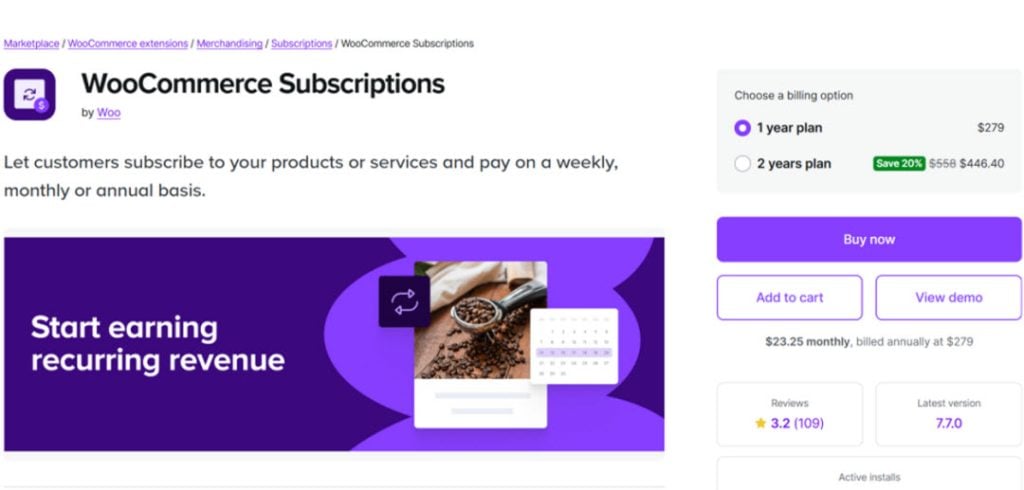
WooCommerce Subscriptions is the in house subscription plugin developed by Automattic. The same guys who created WooCommerce itself. The paid plugin has robust features and tight integration with the core of WooCommerce. A plugin should integrate seamlessly with WooCommerce plugins, such as POS plugins, multi vendor plugins, etc. It’s designed to support everything from simple subscription products through to sophisticated recurring billing models. Include free trials, sign up fees, and aligned billing dates. These customizable features make it easy for you to tailor your subscription model to different business needs. Its most impressive feature is user management. This customer reviews of this plugin is given below.
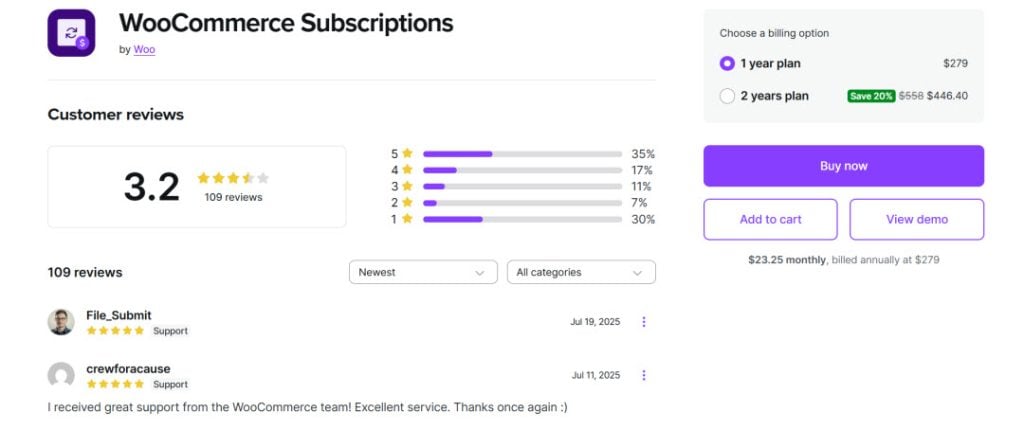
Key Features
- Flexible Billing Schedules provides daily, weekly, monthly. Yearly billing with interval flexibility.
- Integrates 25+ gateways like PayPal, Stripe, Authorize.net, etc.
- Optimal way to provide trials and setup fees to promote sign ups.
- Monitors subscriber base, churn, and recurring revenue through native reporting.
Subscriptions for WooCommerce by WebToffee
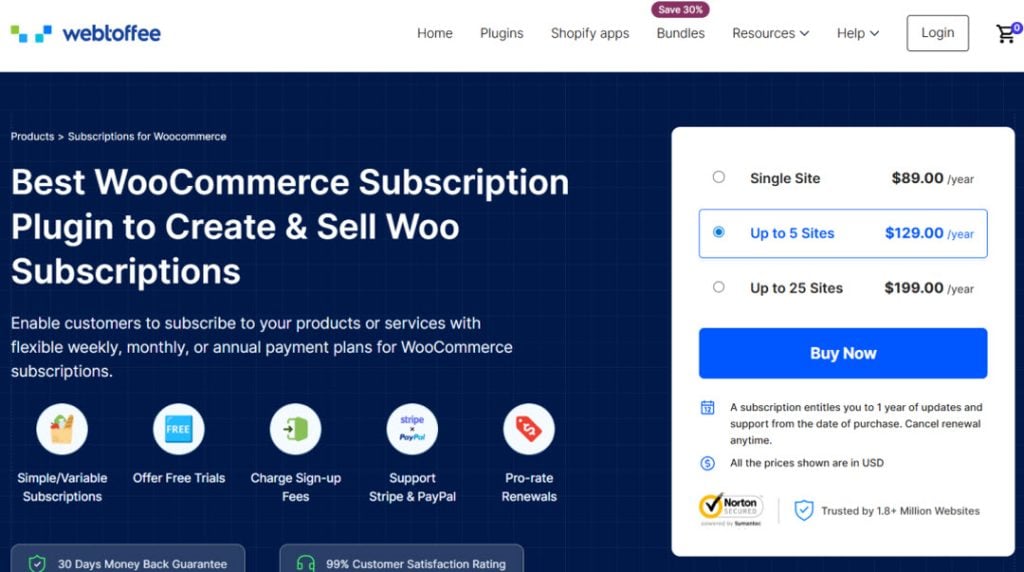
WooCommerce Subscriptions by WebToffee is an economy plugin. With a free and a paid version that keeps it within the reach of small business and startup companies. It provides all the features required to establish and operate subscription based services or products without bombarding the users with complex setups. You can offer online services, physical goods, or even digital downloads with the plugin. Customers can view, pause, cancel. Renew their subscriptions through a dedicated dashboard in their account section. The pro version enhances functionality by offering support for synchronization. You can use the plugin with any unmanaged VPS hosting service. Also customer reviews of this plugin is given below.

Key Features
- Easy & variable product support subscribe to various categories of products effortlessly.
- Free version available provides basic subscription feature for free. With a Pro version providing advanced features.
- Billing period customization fix daily, weekly, monthly, or yearly subscriptions with any custom duration.
Subscriptio – WooCommerce Subscription Plugin

Subscriptio by RightPress is a low cost and adaptable WooCommerce subscription plugin. It is an all in one recurring billing management solution for digital goods, physical goods, and services. With its user friendly interface and powerful automation features, it is one of the most sought after options for developers and store owners. The plugin provides complete control over subscription plans. To upgrade or downgrade their subscriptions as needed. Which is fundamental for global shops. lack some of the advanced analysis features of the more expensive tools. The tool works with any reputable eCommerce web host. Subscriptio has no review right now.
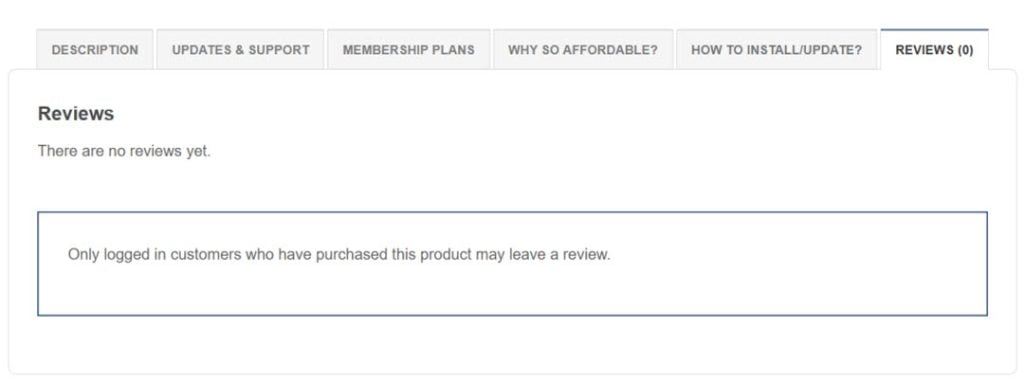
Key Features
- Advanced billing features fix trial periods, sign up fees, and variable renewal terms.
- Enable suspension or cancellation of the subscription on the account.
- Enable the user to upgrade or downgrade plans with prorated adjustments.
- Pay once and enjoy the plugin for life without the necessity for periodic payments.
YITH WooCommerce Subscription Plugin
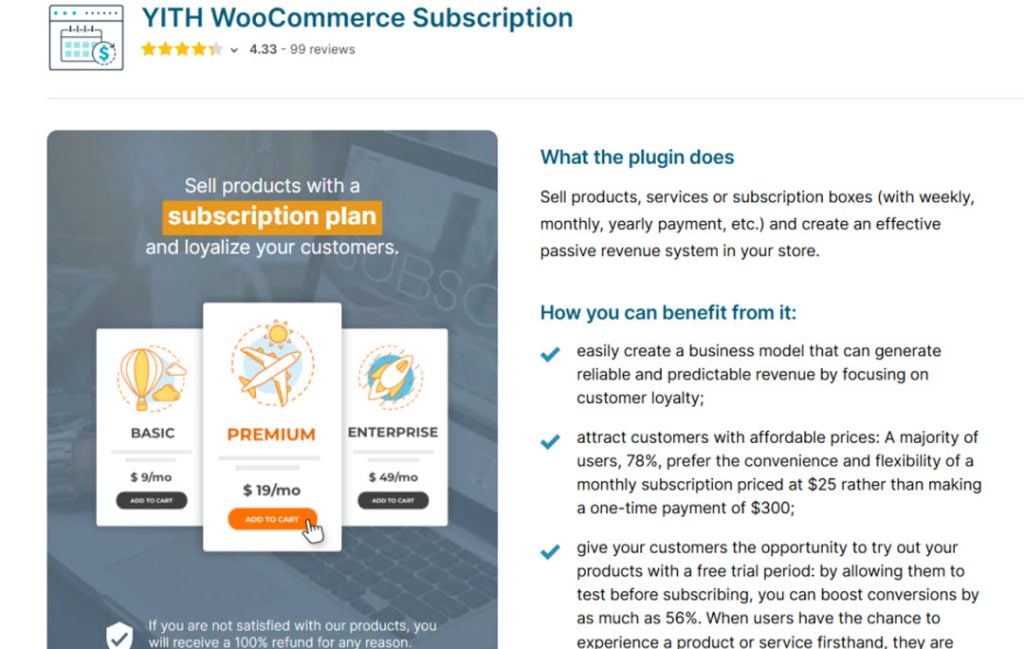
The YITH WooCommerce Subscription plugin offers a simple and elegant way to turn your WooCommerce store into a subscription platform. It works extremely well with businesses that sell courses, digital downloads, or member only products and services. You can create basic, variable, and bundle product subscriptions with this plugin. You can determine the subscription intervals as days, weeks, months, or years, and even enable automatic renewal or turn them off based on your requirement. The plugin has a basic subscription management dashboard where customers can view, pause, resume, or cancel subscriptions. Here is customer reviews of this plugin is given below.

Key Features
- YITH Membership integration for automatic posting of contents included.
- WPML support for multilingual eCommerce websites.
- Enable or disable automatic renewals, schedule custom expiration dates.
SUMO Subscriptions
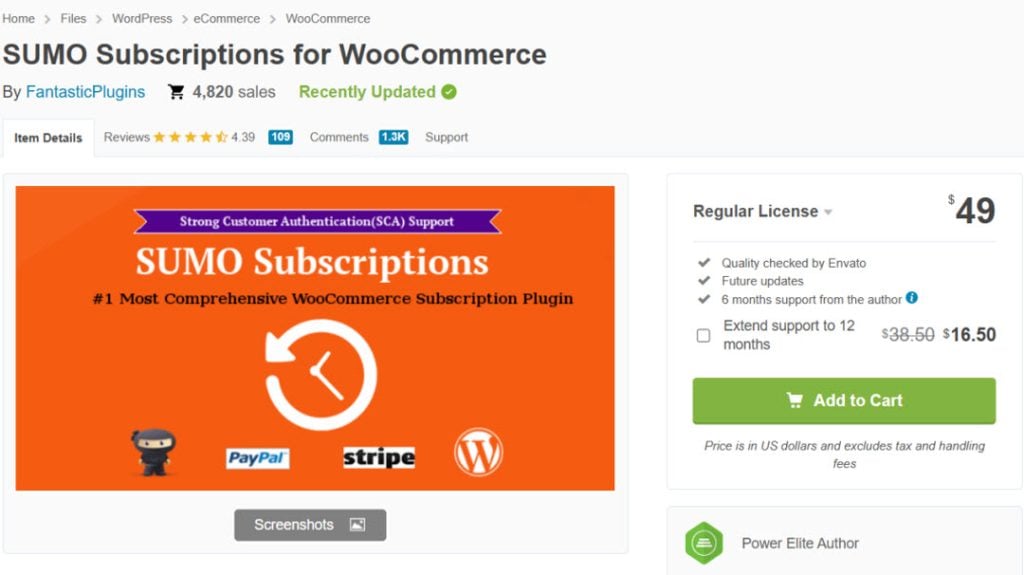
SUMO Subscriptions is a premium plugin with a comprehensive set of features and broad compatibility. It supports subscriptions for all WooCommerce product types, from basic products to variable, grouped, and downloadable products. Its modular design allows companies to set up an excellent range of recurring payment plans with minimal effort. The plugin includes manual and auto renewal of subscriptions, which you can employ to choose the renewal mode that best suits your business. The plugin includes integration with major gateways like PayPal, Stripe, and WooCommerce payment gateways, offering maximum flexibility in handling payments. Here are customer reviews for this plugin.
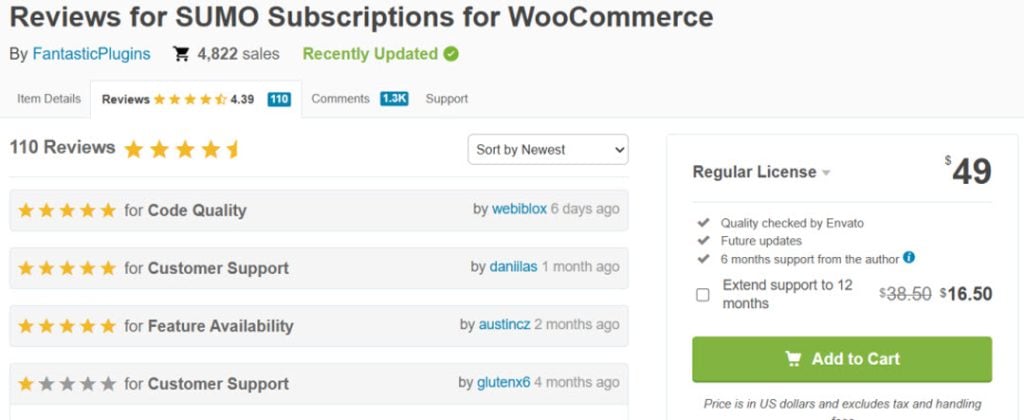
Key Features
- Supports all product types basic, variable, grouped, and downloadable.
- Custom email notifications included email module for reminding and notification of subscriptions.
- Manual & auto renewals capacity to offer subscription plans as per customer preference.
WP Simple Pay (Stripe Payments)
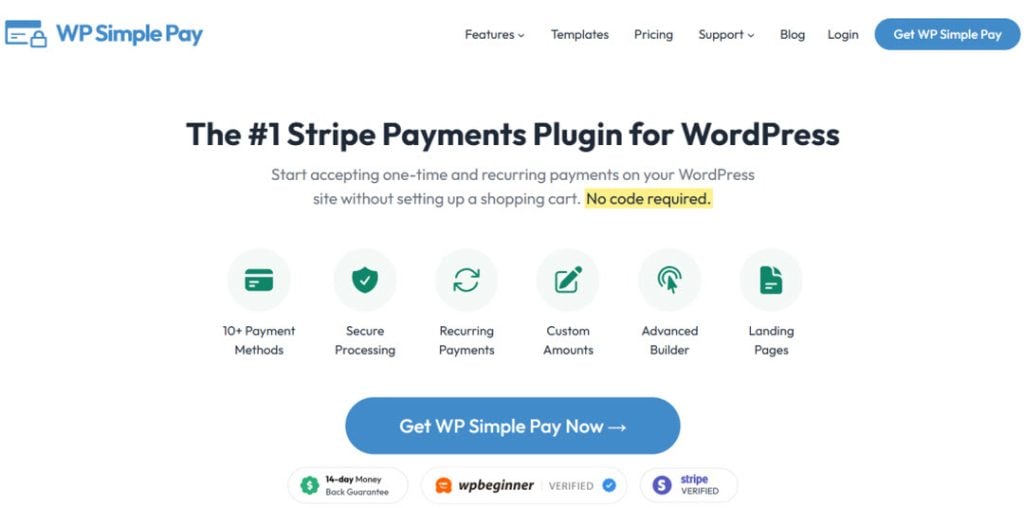
WP Simple Pay is a Stripe first payment plugin designed to simplify recurring payment collection. The plugin gives an ease of experience to billing for subscriptions. It accommodates the option of monthly or yearly billing, free trials, installation fees on first setup, and coupon codes. Utilizing its powerful API and global infrastructure. With a drag and drop payment form builder, customers can create branded forms instantly that are easy to embed on any page or post, offering seamless checkout experiences with no lengthy checkout routes and additional steps. See user reviews below

Key Features
- Lightweight standalone plugin designed for Stripe based subscriptions.
- Drag and drop form builder to define your own checkout flow.
- Take advantage of Stripe’s secure architecture for month to month or year to year billing.
- Increases conversion through offering fast, native checkout options.
Subscriptions for WooCommerce Pro by WP Swings

The plugin supports variable and basic subscriptions, allowing store owners to define sign up fees, billing cycles, trial duration, and subscription duration. A critical function for logistics management and renewals planning. One of the top features of the plugin is the failed transaction retry payment feature. The plugin retries recharging after pre set time periods and notifies the customer, saving on churn. Subscribers have full control over their subscriptions through the account dashboard. They can pause, resume, switch plans, or modify billing information at any time. Admins can monitor subscription activity and configure email notifications for renewals, cancellations, or expiration. This plugin provides the flexibility and control to succeed. See user reviews below

Key Features
- Scatter recurring payments to a specific date for uniform renewals.
- Automatically retries declined transactions to recover revenue.
- Flexible subscription models offers prepaid, postpaid, and free trial models.
- Subscription switching customers can change, downgrade, or switch plans in a cycle.
Membership Content Restriction – Paid Member Subscriptions
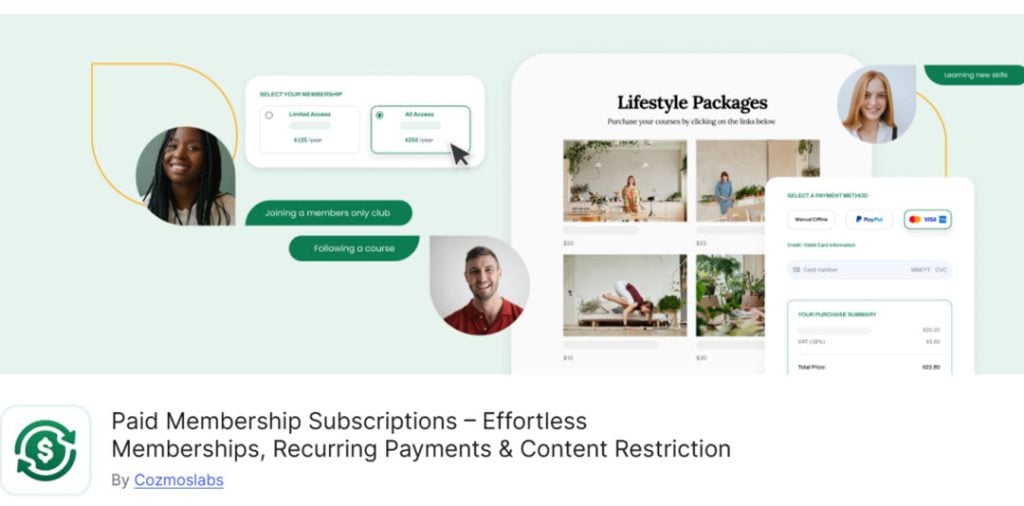
Built by Cozmoslabs, you can launch a full membership site in minutes. Members only merchandise, the plugin puts you in control of who sees what and makes it easy to earn from it. You can lock away any mixture of posts, pages, or custom content types based on the membership plans you create. There’s no limit to the subscription levels you can set up. Ehether they’re free or paid, and each one can have its own set of viewing rights.
This lets you design tiered membership structures. Where different types of members get access to different content. You can hide any asset text, video, or downloadable files from the casual eye, or show just a preview to entice visitors into signing up. It’s ideal for bloggers, teachers, coaches, and business owners who want to turn premium content into profit without getting lost in a sea of settings or custom code. Customer reviews of this plugin are below

Key Features
- Restrict posts, pages, categories, or any custom post type based on membership level.
- Create unlimited free and paid plans with different access rights and billing options.
- Intergrates with PayPal and Stripe for recurring billing, one off charges, and trials.
- View and manage subscribers, update plans, and monitor payments in one dashboard.
How to do recurring payments on WooCommerce
- Install the WooCommerce Subscriptions Plugin: It is able to handle subscription products and auto bill the customer in a cycle. After installation, it is immediately available in your WooCommerce product settings.
- Configure Subscription Products: In the Product Data panel, choose “Simple Subscription” or “Variable Subscription.”
- Add a Supported Payment Gateway: Recurring payments need tokenization supported gateways (store payment methods securely).
- Auto-renewal Payments: The plugin makes use of WP Cron for scheduling renewal payment.
- Subscription Order Management: Every successful recurring charge generates a renewal order tied to the original subscription. Store owners can see and manage them in WooCommerce > Subscriptions.
- Leverage Webhooks and Action Hooks: Use hooks like woocommerce_subscription renewal _payment _complete, woocommerce_subscription_status_updated, or woocommerce_scheduled_subscription_payment_failed to hook into significant points of the billing cycle.
- Use Webhooks and Hooks for Custom Logic: WooCommerce Subscriptions provides hooks like woocommerce_subscription_renewal_payment_complete and woocommerce_subscription_status_updated.
- Record Recurring Revenue and Export Data: Subscription data can be accessed using SQL (through post meta queries), REST API (/wp-json/wc/v1/subscriptions), or reporting tools like Metorik.
Conclusion
Choosing the best WooCommerce subscription plugin is the secret to having a seamless, automated, and scalable recurring billing process. From the official WooCommerce Subscriptions plugin to budget friendly alternatives like WebToffee and elastic tools like Subscriptio or SUMO Subscriptions, there’s something for every level of sophistication and budget. What payment gateways you want to use to accept payments.
How much control you want to give customers. WooCommerce Subscriptions is the right pick. It streamlines the customer experience, increases retention, and creates repeatable revenue. With a plugin that fits your intent and business use, you’ll be able to expand your WooCommerce store more effectively with a safe and professional setup for subscriptions.
For individuals in search of an extremely powerful and versatile hosting solution that combines WordPress benefits with VPS stability. Take a look at WordPress VPS Hosting at UltaHost. It’s the perfect choice for websites in need of enhanced performance, security, and scalability.
FAQ
What’s the best plugin for recurring payments in WooCommerce?
The top WooCommerce recurring payments plugin is WooCommerce Subscriptions by WooCommerce.
What is the process for customers cancelling their WooCommerce subscriptions?
Nearly all highly-rated WooCommerce subscription plugins have an in-built customer dashboard where customers are able to manage their running subscriptions.
How do such plugins allow free trials and sign up fees?
Most WooCommerce subscription plugins will enable you to add free trial periods. Sign-up fees may be used to cover setup fees or onboarding fees.
What plugins use Stripe and PayPal to charge subscriptions?
WooCommerce most popularly used subscription plugins are all Stripe and PayPal-friendly.
What are there any free subscription that plugins used with WooCommerce?
Yes, there are a few free subscription plugins for WooCommerce with minimum functionality like recurring payments and subscription management.
How do I allow customers to change subscription plans?
Upgrade/downgrade or switching of subscription is supported in paid subscription plugins like WooCommerce Subscriptions, WP Swings Pro, and Subscriptio.
How do the plugins support automated renewal email reminders?
Yes, the majority of the WooCommerce subscription plugins. To customers due for renewal, payment processing has failed, trial periods are up, and subscription status has been updated.








