Are you searching for an easy and affordable way to migrate your WordPress website? Well, we have just what you need. Migrating a WordPress website can be a hassle, and if done improperly, it can cause your website to glitch and ruin the user experience. In this article, we compare the six best WordPress migration plugins that can automate the process.
There are several reasons why you may want to migrate your WordPress website. The problem is, if done manually, there is a fair chance that some elements will malfunction. WordPress migration plugins save time and effort by automating the process of moving site data and resources to a different platform.
Top Reasons for Migrating WordPress Websites
New WordPress users typically rent basic hosting plans with limited features. But as your website traffic increases, you need enterprise web hosting plans to continue operations. This is when website migration tools are handy.
Web developers sometimes develop a website offline on a local host. Once the site is ready to launch, they migrate it from the local server. Website migration is complicated unless you are experienced in network configurations. WordPress migration plugins streamline the process by eliminating the need for technical know-how.
Top 6 WordPress Migration Plugins Compared
Here are the six best WordPress migration plugins in 2024. They tick all the right boxes for WP beginners and veteran web developers. Let’s dive in!
WP Migrate: Most Popular WordPress Migration Plugin
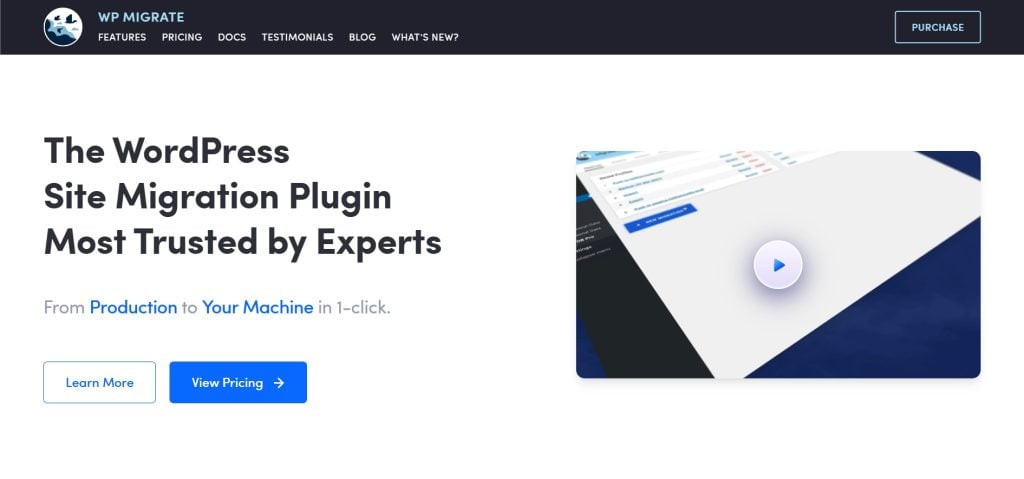
WP Migrate is a popular migration and workflow management widget for professional web developers. This extension seamlessly transfers databases from one host to another and allows users to easily transfer website resources, media, extensions, and themes without technical know-how.
Key Features
- Database Migrations: Migrate your WordPress website with a single click and save hours’ worth of manual labor.
- Media Library Migrations: Synchronize your media library across environments without needing to copy files manually.
- Theme and Plugin File Migrations: Synchronize all your WordPress website themes and plugin files with a single click.
- Multisite Tools: Run multiple WordPress websites from a single installation and database with WP Migrate.
- CLI: Automate your most frequent website migrations from the command line, optimize your deployment scripts, and streamline migrations with a cron job.
Pros
- You can easily find and replace data in widgets, pages, metadata, options, and post content
- Easily synchronize the media library across environments
- Automate your most frequent migrations with a single click
- The features are regularly updated, making site migrations simple and painless
- Compatible with all WordPress plugins, like SEO and performance widgets, FAQ plugins, and more.
Cons
- It can be difficult for amateur web developers to use
All-in-One WP Migration: Top-Rated WordPress Migration Plugin
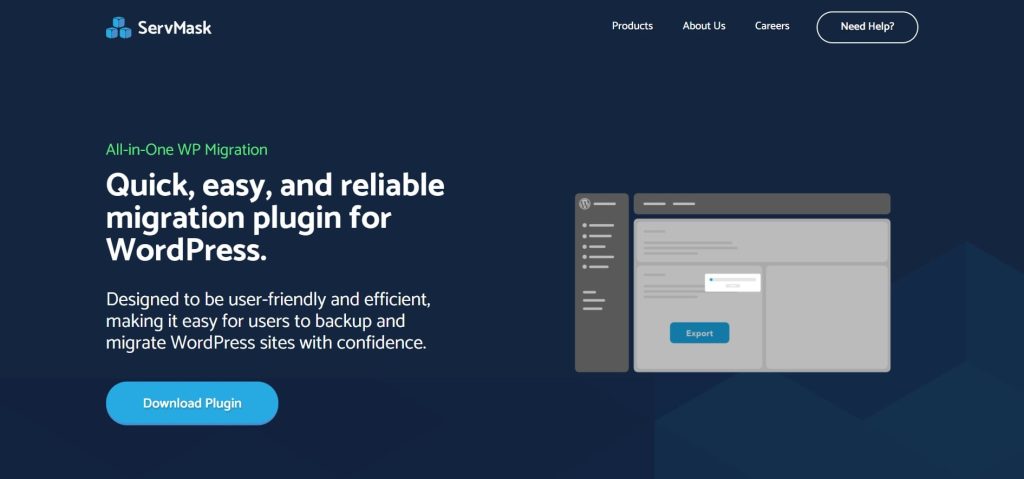
All-in-One WP Migration is a powerful website migration tool with over 4 million active subscribers. The widget simplifies website cloning with one-click import/export. You can backup websites up to 512 MB using the free version, which makes it suitable for starter sites.
Key Features
- One-click Transfer: Export websites seamlessly with a single click.
- Secure and Reliable: The tool uses cutting-edge safety systems to protect your website data around the clock.
- Quick Support: Offers 24/7 customer support.
- Plenty of Integrations: Built-in integrations with over 14 cloud storage providers like Google, Microsoft, etc.
- Supports Localization: Translate content into 50+ languages for localization and internationalization.
Pros
- Easy and intuitive website migration tool
- Free to get started
- No technical knowledge is required
- 15+ cloud storage integrations
- Mobile support for backup
Cons
- You can only export your website to a local server using the free plan
Migrate Guru: Best Free WordPress Migration Plugin

If you are looking for capable and free WordPress migration plugins, Migration Guru is your best bet. It is the ultimate tool for WordPress site management and streamlines any task that comes your way. You can effortlessly transfer your website to a new host, replicate your site for development, or back up site data with one click.
Key Features
- One-Click Migration: Clone 1GB+ websites in less than 30 minutes with true one-click migration. Simply enter host details to start migrating your website.
- Prevents Website Overload: Website migration happens on dedicated Migrate Guru servers, preventing your servers from crashing.
- Built for Large Websites: Migrate Guru can easily clone websites over 200GB. It bypasses live site server import limits and replicates your website quickly.
- No Addons Necessary: Migrate Guru has all the essential plugins for site migrations, so you don’t need third-party extensions.
- Compatible with Every Web Host: The tool is compatible with 5,000+ global hosting services and can move your website from any secure WordPress host.
Elevate Your Business with WordPress VPS Hosting
Whether you’re a business seeking reliability or an individual embarking on an online venture, our WordPress VPS Hosting solutions offer the power and flexibility you need for both Windows and Linux operating systems.
Pros
- No technical expertise is required
- Supports true one-click migrations
- Compatible with over 5,000 hosting services
- Built-in search and replace functionalities
- Minimal chance of the website crashing
Cons
- Not suitable for beginners
Duplicator: Beginner-friendly WordPress Migration Plugin

Duplicator is a popular beginner-friendly WordPress migration widget that is extremely capable and easy to use. You can copy, move, or clone individual pages or migrate entire websites with the tool. The plugin lets you back up files on a local machine with a one-click download option.
Key Features
- Complete WordPress Backups: Leverage several helpful features to back up your WordPress website easily.
- Automatic backup Schedule: Schedule automatic backups to ensure all essential data is safely stored for quick access.
- Cloud Backup Storage: Back up databases and website resources to Dropbox, FTP, Amazon S3, OneDrive, Google Drive, and other cloud networks.
- One-click Restore: Create easy recovery points to safeguard against bad updates and restore your system to a good state.
- WordPress Migration Wizard: Easily migrate any WordPress website within two minutes with Duplicator’s comprehensive website migration tools.
Pros
- Beginner-friendly and easy to use
- Offers advanced backup and migration features
- Restores backups without logging into the WordPress dashboard
- Schedule backups daily, weekly, or monthly
- Compatible with most-used WordPress widgets, such as SEO, performance, and membership plugins
Cons
- It can take a while to backup large websites
Solid WP: Comprehensive WordPress Migration Plugin
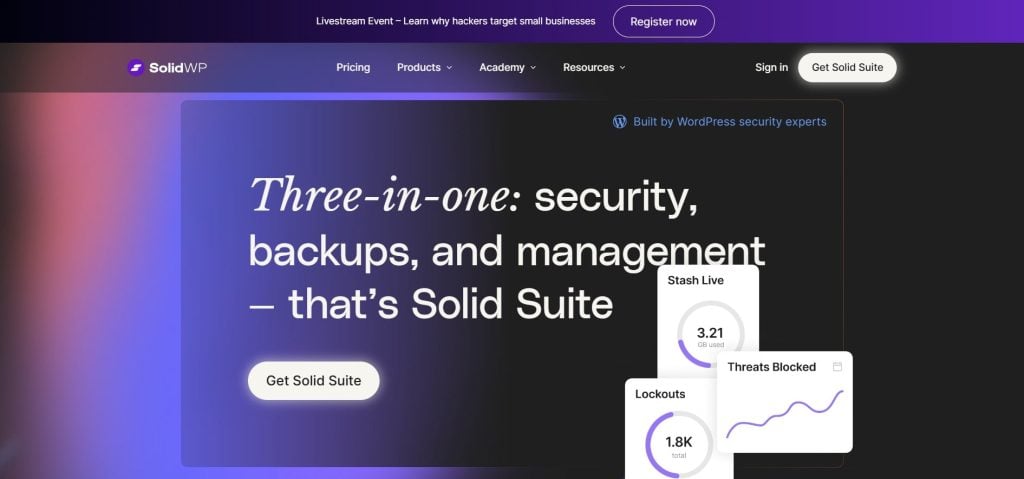
Solid WP, formerly BackupBuddy, is among the best overall WordPress migration plugins. It has been the go-to website migration tool for professional web developers since 2010. This widget helps backup entire websites relatively easily.
Key Features
- Complete WordPress Backup: Archive entire WordPress sites from the WP dashboard.
- Roll-back Database Changes: View text-based files in your backup archives and selectively restore or delete individual files.
- Secure Scheduled Backups: Create custom schedules to back up your website and automate maintenance.
- One-click Restore: Restore settings from a safe recovery point easily without compromising website security.
- All-in-One Migration Tool: Protect your website from unauthorized access, create safe recovery points, and enjoy remote multi-site management with one tool.
Pros
- Easy to install, configure, and use
- Comprehensive dashboard for monitoring website health
- Create safe website recovery points
- Beginner-friendly interface
- Dedicated support network
Cons
- It does not support WordPress Multisite
Jetpack VaultPress Backup: Best Real-time WordPress Backup Plugin

Jetpack VaultPress Backup is an excellent website duplication tool that lets you migrate your website on any host. The extension is available in the WordPress plugin directory and can transfer entire websites quickly. It also offers cloud backups, malware scanning, easy recovery points, and a website firewall.
Key Features
- Complete Site Migration: Improve SEO ranking by migrating your entire website from a slow to a fast WordPress hosting plan.
- Automated Backups: Set up automated backups on Jetpack servers to protect website resources in real-time
- Automated File Repair: Remove detected viruses, malware, and other threats with a single click.
- Spam Defense: Protect your readers, brand reputation, and website rankings by blocking spammers automatically.
- Safe Restore Points: Restore your website from secure recovery points without losing sleep.
Pros
- Real-time cloud backups
- Unlimited one-click restores
- Streamlined website migrations
- Compatible with WooCommerce
- Backups are stored on the same servers as WordPress.com websites
Cons
- The migration process is technical and unsuitable for beginners
Conclusion
The best WordPress migration plugins offer mission-critical features that streamline data backups and restoration. We compared all the top widgets to bring you the six best WordPress migration plugins in 2024. Not all website migration tools are suitable for you. So, identify your requirements and find a plugin that best meets your needs.
Migrate your website to Ultahost’s Fastest WP Hosting plans and get up to 5x faster page load speeds. Enjoy unmetered bandwidth, automatic core updates, and lightning-fast speeds starting at just $2.90/month.
FAQ
Which is the best WordPress migration plugin?
The best WordPress migration plugin is the one that best fits your needs. Compare the key features, pros, and cons of the top 6 WP migration plugins above to find one that meets your requirements.
Which is the best free WordPress migration plugin?
Migrate Guru is our top choice for free WordPress migration plugins. The tool is beginner-friendly, easy to use, and offers all the essential features for safely transferring databases.
How do I install a WordPress migration plugin?
To install a WordPress migration plugin, visit the WordPress plugin directory, find the widget you are searching for, and follow the instructions in the manual.
Is it safe to migrate my WordPress website?
Migrating WordPress websites using a professional-grade tool is generally safe. However, it can cause common issues like data loss, damaged URLs, and downtime. To prevent this, we recommend backing up your data before migrating.
How do I find the best WordPress migration plugin?
We have shortlisted the best WordPress migration plugins in 2024. Read our comprehensive reviews and compare the key features, pros, and cons to find a suitable widget for your website.










