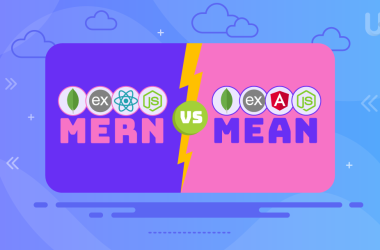Penetration testing, also known as ethical hacking or white-hat hacking, is a crucial process employed to identify and address vulnerabilities in computer systems, networks, and applications. The success of a penetration test heavily relies on the choice of an appropriate operating system. Kali vs Parrot stands out as two of the most popular and widely used Linux distributions for penetration testing.
Both Kali Linux vs Parrot OS are tailored specifically for cybersecurity professionals and enthusiasts, offering an extensive array of pre-installed tools and features designed to simplify the penetration testing process.
Kali Linux: Overview
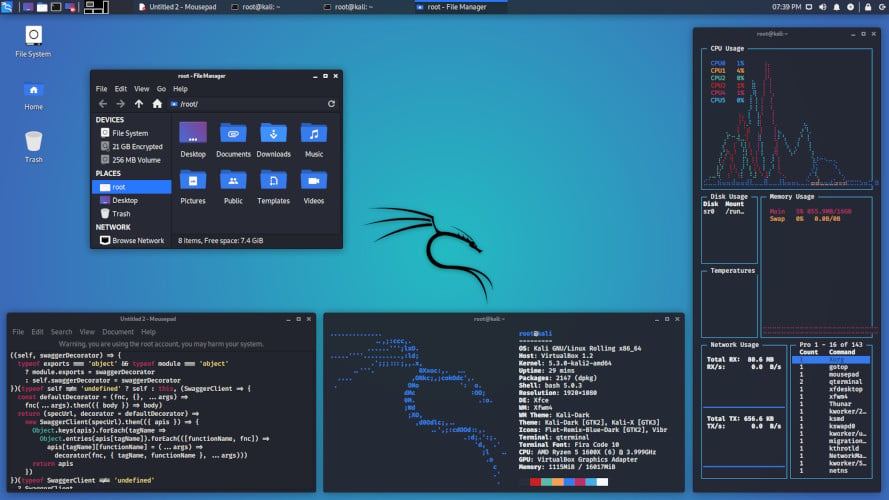
Kali Linux, initially released in 2013, is a Debian-based Linux distribution developed by Offensive Security. It evolved from the renowned BackTrack Linux and was specifically crafted for penetration testing and ethical hacking. With a foundation built on Debian, Kali inherits its stability while incorporating a plethora of security tools tailored for various stages of penetration testing.
Features and Tools for Penetration Testing
Kali Linux stands out for its extensive toolkit catering to different aspects of penetration testing:
Reconnaissance Tools: Kali provides tools like Nmap and Recon-ng for efficient information gathering and network discovery.
Vulnerability Analysis Tools: Tools such as OpenVAS and Nexpose aid in identifying and assessing vulnerabilities in target systems.
Exploitation Tools: Metasploit, a powerful framework, is integrated for developing, testing, and executing exploits.
Post-exploitation Tools: Kali includes tools like Wireshark and tcpdump to analyze and capture network traffic post-exploitation.
Pros and Cons of Using Kali Linux
- Strengths: Kali is lauded for its security measures, extensive toolset, regular updates, and robust community support. Its compatibility with a wide range of hardware and ease of customization make it a favorite among penetration testers.
- Limitations: However, Kali Linux’s default root user policy and the potentially overwhelming number of tools might be intimidating for beginners. Additionally, the rolling release model can pose stability challenges for some users. It’s important for users to carefully consider these factors based on their skill level and specific requirements.
Get the Best VPS Hosting For Kali Linux!
Ready to elevate your penetration testing game? Choose the right Linux distribution for your cybersecurity needs and experience seamless performance with our Kali Linux VPS Hosting.
Parrot Security OS
Parrot Security OS, an emerging player in the field, was first introduced in 2013 as a Debian-based Linux distribution. Developed by the Parrot Project, it was designed not only for penetration testing but also for providing a secure and privacy-focused computing environment. Parrot Security OS has rapidly gained popularity due to its emphasis on user privacy, robustness, and versatility.
Tools and Features for Penetration Testing
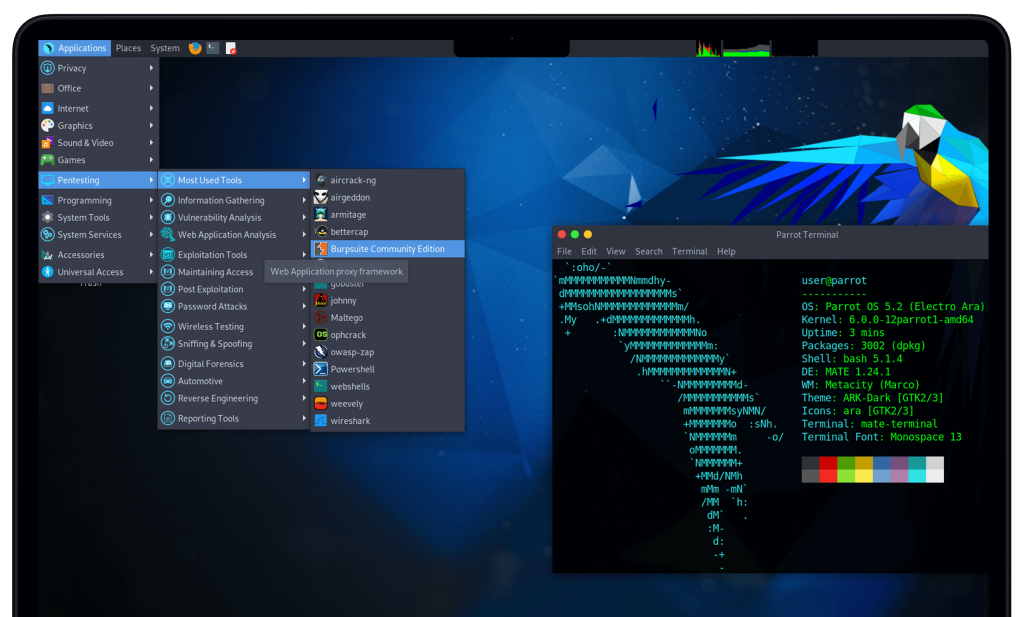
Penetration Testing Tools: Parrot Security OS boasts an extensive set of penetration testing tools, including tools like Aircrack-ng and SQLMap for various testing scenarios.
Anonymity and Privacy Tools: In addition to penetration testing, Parrot incorporates tools such as the Tor browser and AnonSurf, ensuring users can maintain anonymity and privacy during their activities.
Forensic Tools: Parrot Security OS is equipped with forensic tools like Foremost and Sleuth Kit, allowing users to conduct in-depth analyses of digital evidence.
Pros and Cons of Using Parrot Security OS
- Strengths: Parrot’s focus on user privacy, coupled with a clean and user-friendly interface, sets it apart. Its lightweight nature ensures efficient performance even on less powerful hardware. Parrot Security OS is also praised for its security-oriented features to protect digital assets.
- Limitations: However, the comparatively smaller community and fewer pre-installed tools than Kali Linux may pose challenges for users seeking a comprehensive suite of tools. Additionally, Parrot’s specialization in privacy might make it less suitable for certain professional penetration testing scenarios. Users should weigh these factors against their specific needs and preferences when choosing an operating system for their security endeavors.
Kali Linux vs Parrot Comparison
User Interface and User Experience
Kali Linux and Parrot Security OS present users with differing approaches to user interface design. Kali, renowned for its minimalistic and utilitarian interface, prioritizes functionality, offering a no-nonsense environment that facilitates efficient workflow for penetration testers. In contrast, Parrot Security OS places a significant emphasis on creating a visually appealing and intuitive user experience. Its interface is designed to be more welcoming, especially for those new to penetration testing, featuring a range of user-friendly tools and a well-organized menu structure. The choice between Kali vs Parrot often comes down to individual preferences and the user’s comfort with a more straightforward or feature-rich interface.
Performance and System Requirements
Kali Linux is efficient in performance and resource optimization, making it suitable for deployment on various hardware configurations, including older systems. Its lightweight nature ensures that it can run smoothly even on less powerful machines. On the other hand, while Parrot Security OS is generally lightweight, its additional focus on user experience and privacy tools to shield your digital identity might demand slightly more resources. Consider the hardware specifications at their disposal when making a decision, balancing performance requirements with the desired feature set.
Community and Support
The strength of a community can significantly impact the user experience and problem-solving process. Kali Linux benefits from a large and active community, offering a wealth of online resources, forums, and tutorials. The extensive support network enhances accessibility to information and assistance for users. Parrot Security OS, while growing in popularity, may have a comparatively smaller community base. You should consider how essential a robust support network is to your individual learning. Also, troubleshooting needs by factoring in the availability of support and community engagement.
Customization and Flexibility
Both Kali Linux and Parrot Security OS provide users with a high degree of customization to tailor the operating system to their specific needs. Kali’s modular approach enables users to add or remove tools based on their preferences and requirements. Parrot Security OS, while offering customization options, strikes a balance between functionality and aesthetics. Ensuring that users can personalize their experience without compromising the system’s overall performance. Evaluate Kali Linux vs Parrot OS preferences for flexibility and customization, considering how extensively they plan to modify the default configurations when deciding between the two distributions.
Security Features
When it comes to ensuring data security, both Kali and Parrot are purpose-built for penetration testing. Kali Linux, with its extensive toolset, is designed to facilitate a comprehensive security assessment, covering various aspects of penetration testing from reconnaissance to post-exploitation. Parrot Security OS, while also prioritizing security, distinguishes itself with an additional emphasis on privacy tools. It includes features such as the Tor browser and AnonSurf, contributing to a more privacy-centric computing environment. Carefully assess their specific security needs, whether they prioritize a broad toolkit or place a higher value on privacy features, to make an informed decision between Parrot OS vs Kali Linux.
Considerations for Choosing Between Kali Linux and Parrot OS
Skill Level and Familiarity
The user’s proficiency in penetration testing tools and familiarity with Linux distributions play a pivotal role in the decision-making process. Kali Linux has a no-frills interface and an extensive toolset. It is better suited for seasoned professionals who are already well-versed in penetration testing methodologies. On the other hand, Parrot Security OS’s user-friendly design can be advantageous for beginners or those who prioritize a more intuitive and visually appealing interface.
Specific Requirements of the Penetration Testing Task
The nature of the penetration testing task at hand heavily influences the choice between Kali vs Parrot. With its comprehensive toolkit covering all stages of penetration testing, Kali Linux excels in scenarios where an extensive range of tools is required. If the focus is on security and data privacy, Parrot Security OS’s additional emphasis on anonymity tools might make it more suitable for specific tasks, such as testing systems with heightened privacy concerns.
Hardware Constraints
The hardware available to the user is a crucial factor. Kali Linux’s reputation for efficiency and resource optimization positions it as a strong candidate for running on various hardware configurations, including older or less powerful systems. Parrot Security OS, while generally lightweight, may demand slightly more resources due to its additional features. Assess your hardware constraints and choose an operating system coupled with a Linux VPS Hosting that aligns with the available resources without compromising performance.
Conclusion
In conclusion, the decision between Kali vs Parrot depends on individual preferences and task requirements. Experienced users favor Kali, appreciating its efficiency and extensive toolset, and find its straightforward interface well-suited to their needs. Beginners, on the other hand, feel welcomed by Parrot with its user-friendly design and emphasis on privacy. Experiment with both, find what fits your style, and always keep the goal in mind – ensuring security, whether delving into the deep tech of Kali or enjoying the user-friendly vibe of Parrot.
Consider elevating your experience with unmanaged Linux VPS – a powerful and flexible solution for enthusiasts and professionals alike. Take charge of your cybersecurity exploration with the right tools and a robust hosting environment.
FAQ
How can I decide between Kali Linux and Parrot Security OS?
Consider factors such as your skill level and the specific requirements of your penetration testing tasks. Moreover, the hardware constraints you have. Explore both distributions to make an informed decision based on your preferences and needs.
How do Kali and Parrot differ in their user interfaces?
Kali Linux features a minimalistic and utilitarian interface, while Parrot Security OS prioritizes a user-friendly design, offering a visually appealing and intuitive experience.
How often is Kali Linux and Parrot Security OS updated?
Both distributions follow regular update cycles. Kali Linux has rolling releases, ensuring users have access to the latest tools and security updates. Parrot Security OS also receives regular updates, keeping its toolset and features up-to-date.
What is penetration testing, and why is it important?
Penetration testing, or ethical hacking, involves simulating cyber-attacks to identify and address vulnerabilities in computer systems. It is crucial for strengthening security measures and protecting sensitive information from potential threats.