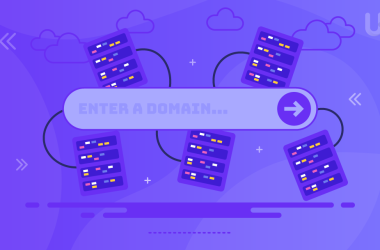Are you looking for the best WooCommerce POS plugins for your WordPress website? Then you have come to the right place. In this article, we handpicked the five best POS plugins for WordPress to help you make an informed choice.
WooCommerce streamlines online store management with a range of fantastic features. However, it lacks the ability to streamline inventory and customer data management between your physical location and online store. That is where a WooCommerce Point of Sale plugin enters the frame.
What is a WooCommerce POS Plugin and How Does it Work?
A WooCommerce POS plugin is a tool that converts an online store into a point-of-sale system that can be used to manage inventory, process orders, and streamline payments in your physical store.
A WooCommerce POS system comprises a computer, a cash drawer, a receipt printer, and a barcode scanner. When a customer purchases a product, the cashier enters the items into the system. The machine calculates the total cost, processes the payment, and prints a payment confirmation receipt. The system then updates the inventory and sales data.
5 Best WooCommerce POS Plugins Compared
Here are the five best POS WooCommerce plugins for your WordPress website in 2024.
YITH Point of Sale for WooCommerce
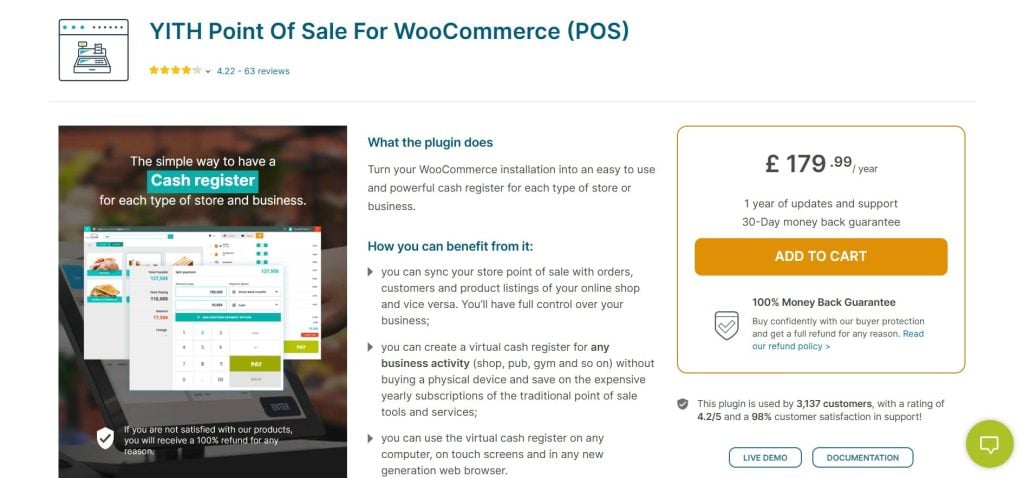
YITH Point of Sale for WooCommerce is a premium POS plugin that converts your WooCommerce website into a powerful and user-friendly cash register. You can easily search for products and scan barcodes when checking out customers.
Key Features
- Easy Store Management: Create unlimited stores easily with the setup wizard. Add billing information, contact details, social accounts, etc. for each store.
- Unified Register: Create unlimited POS registers and assign cashiers to individual registers with one click.
- POS Terminal Screen: The plugin is user-friendly. You can access the POS screen on smartphones and tablets like any other mobile app.
Pros
- You can create unlimited stores and registers
- The tool provides detailed analytical reports
- It is compatible with popular third-party WooCommerce multivendor plugins
Cons
- The tool does not work offline
Oliver POS
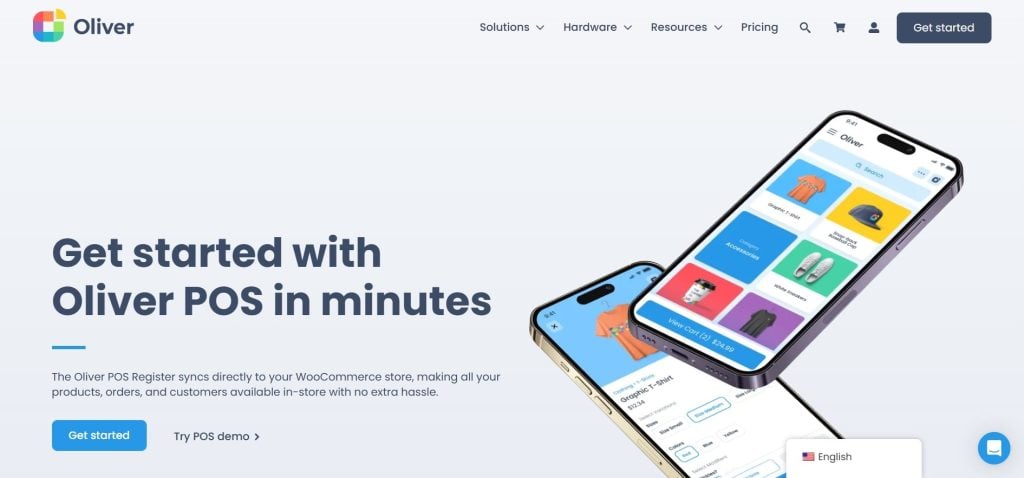
Oliver POS is one of the most popular WooCommerce POS plugins. It allows physical stores to easily sell online and manage inventory and bills from a single dashboard. The tool works with any reputable eCommerce web host.
Key Features
- Global Compatibility: Oliver POS works with all browser-enabled devices, including smartphones, tablets, laptops, and desktops.
- Two-way sync: The plugin updates your existing orders, transactions, and products available in the online database in minutes.
- Monitor Transactions: You can look up any transactions whether online or at the store using advanced search filters.
Supercharge Your Online Store with LiteSpeed WooCommerce Hosting
Turn up the speed and boost your sales with Ultahost’s WooCommerce Hosting built for performance. Our servers are powered by LiteSpeed for blazing-fast performance. Unleash 5x Speed to boost sales and keep your customers happy.
Pros
- The tool is easy to set up and use
- Can be used online and at the physical store simultaneously
- The free version has all the essential features to help you get started
Cons
- The plugin offers limited customization options
wePOS
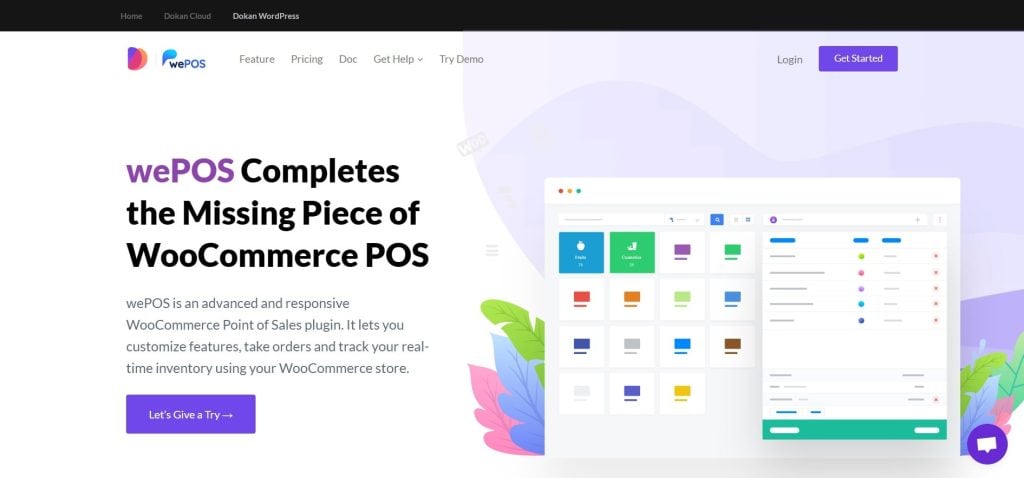
wePOS is one of the most used WooCommerce POS plugins. It is fast, affordable, and easy to set up and is ideal for beginners. However, it lacks some basic features that its rivals offer.
Key Features
- Outlet and Counter Management: You can manage unlimited counters and outlets concurrently with wePOS.
- Multiple Live Chart Management: Easily operate multiple live charts without losing data using the tab style Cart Management feature.
- Secure Login Panel for Cashiers: Your cashiers can log into individual accounts and view segregated front-ends for complete data privacy.
Pros
- The tool is fast and easy to use
- It is compatible with WordPress and WooCommerce
- wePOS is one of the most affordable POS plugins on the market
Cons
- The tool offers limited hardware support and customization options
Hike POS

Hike POS is a popular standalone retail POS that offers plug-and-play compatibility with retail hardware, such as printers and scanners. You can also see detailed sales analytics from multiple stores on a unified dashboard.
Key Features
- Sync Existing Catalog: Sync existing inventory from your WooCommerce or Hike accounts in a few clicks.
- Robust Inventory Management: A synchronized central database eliminates double or false entries. You can easily add, update, or remove items in a jiffy.
- Detailed Sync Log: Hike keeps detailed data records. So, if something fails to sync, you can view the log to identify and fix the problem.
Pros
- Hike POS works offline
- The tool is compatible with popular WooCommerce wishlist plugins
- It integrates with most third-party cloud services.
Cons
- The tool does not have a free version
ConnectPOS
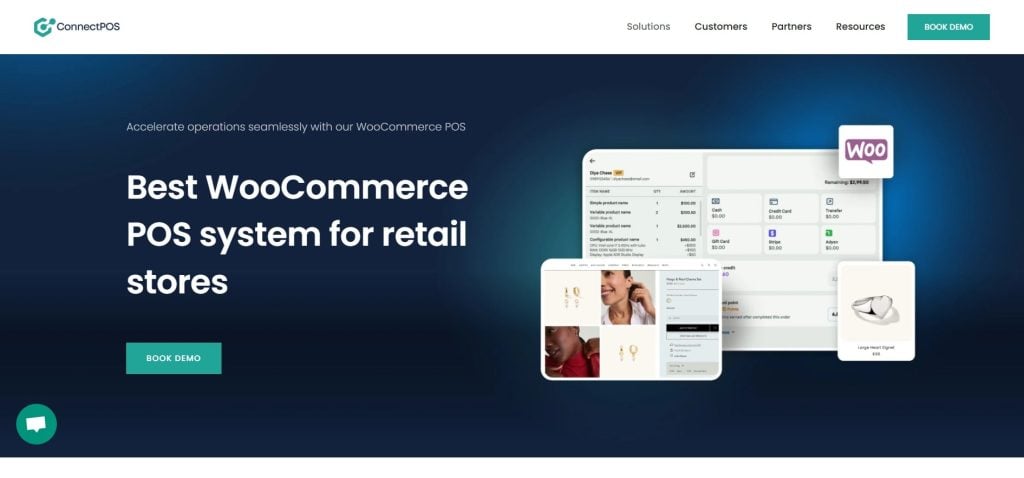
ConnectPOS is an intuitive cloud point-of-sale service that is compatible with all the popular eCommerce platforms, such as WooCommerce, Shopify, Magento, and BigCommerce. You can use the plugin with any unmanaged VPS hosting service.
Key Features
- Unified Inventory Management: Optimize stock control, prevent errors, and synchronize data seamlessly in real-time.
- Streamlined Customer Experience: Enable seamless returns, simplify transactions, and drive customer loyalty through improved user experience.
- Enhanced Analytics: Gain insights into sales, customer behavior, and popular products, and make data-driven decisions with detailed reports.
Pros
- The plugin is smooth and beginner-friendly
- ConnectPOS works offline
- It is ideal for handling large inventory volumes
Cons
- The pricing is not listed on the website
Conclusion
That concludes our list of the best WooCommerce POS plugins currently on the market. Each of these tools offers unique features and benefits catering to your diverse needs. We highly recommend that you try your hands at a few plugins to make an informed decision. Installing the right WooCommerce POS plugin can streamline your business workflow, improve customer satisfaction, and enhance your business strategy. So, choose wisely.
Looking to grow your business? Choose Ultahost’s Reseller Hosting solutions to unleash the true potential of your business. Our servers are fully white-labeled to provide your customers with a tailored hosting experience. Get an edge over the competition by selling a high-performance web hosting service. Prices start at just $28.50/month.
FAQ
What is a WooCommerce POS plugin?
A point of sale (POS) plugin is a tool that businesses use to manage inventory and transactions in real-time. It is typically used in physical stores to keep track of sales.
Which is the best WooCommerce POS plugin?
The best WooCommerce POS plugin is the one that meets all your requirements. You can compare the key features, pros, and cons to make up your mind.
How do I find the best WooCommerce POS plugins?
We handpicked the best POS WooCommerce plugins to help you find the best tool for your business. Consider trying a few plugins to make an informed decision.
Does every WooCommerce store need a POS plugin?
No, you need a POS plugin only if you run a physical store and your customers make cash payments.
Is WooCommerce a good eCommerce platform?
WooCommerce is one of the most flexible eCommerce platforms on the market. It can be integrated with WordPress right out of the box, making it one of the most popular eCommerce platforms in 2024.
How does a POS system work?
A POS system acts as the bridge between online and offline transactions to streamline inventory management, sales, and billing.
How much money should I spend on a WooCommerce POS?
If you are just starting your business, find a free POS plugin to keep your initial costs down. Once your business grows and your needs change, you can upgrade to a paid plan.