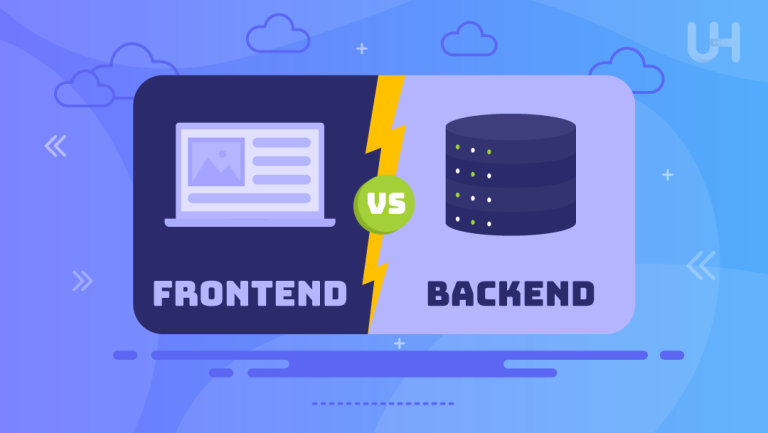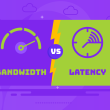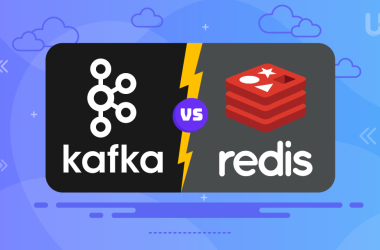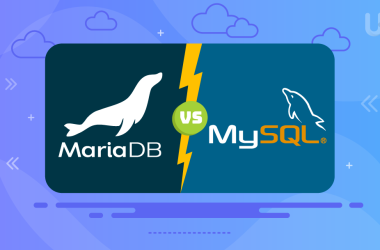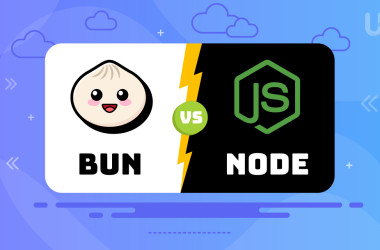Choosing the right build tool is important for providing a seamless and efficient development workflow. Among popular ones, Vite vs Webpack is one of the most popular debates among developers these days. That’s because both of these tools have unique features to satisfy different needs, making it worth understanding their differences to make the correct choice.
In this article, we critically examine Vite vs Webpack, touring each tool’s key features and further distinguishing how they differ in terms of performance, ease of use, and scalability. By the end, you will better understand which tool will best suit your requirements for a particular project.
What is Vite?
Vite is a newer build tool designed for the modern front end. Evan You, the same developer of Vue.js, created it. Vite wants to enhance the development experience with its incredible performance speed. It offers a better environment for web projects through faster builds, quicker updates during development, and simplification of configuration. This quickly brings one great advantage in the way it bundles and serves the modules.
One of the main differences between Vite and traditional bundlers is its use of native ES modules in the browser. That means Vite doesn’t need a preliminary bundling phase, which means you’ll work with much faster build times during development. Also, Vite is an out-of-the-box setup with hot module replacement (HMR)—perfect for projects where you need instant feedback or updates.
Key Features of Vite
- Native ES Module Support: This technology delivers modules natively to the browser, bypassing the need for complex bundling during development.
- Hot Module Replacement (HMR): Provides near-instant updates to the browser, significantly improving developer productivity.
- Optimized Build Process: Rollup is used under the hood for production builds, optimizing performance and reducing the final bundle size.
- Framework Agnostic: While developed for Vue, Vite easily supports React, Svelte, and other JavaScript frameworks.
- Fast Cold Starts: Eliminates the need for initial bundle creation, leading to rapid server start times.
- On-Demand Dependency Loading: Vite only processes and serves the code actually requested by the browser, reducing unnecessary processing and leading to faster page loads.
- First-Class TypeScript Support: Vite offers built-in TypeScript support, ensuring seamless integration with TypeScript projects without the need for extensive configuration.
What is Webpack?
Webpack has been one of the most employed and mature building tools in the JavaScript ecosystem. It all started in 2012 to cure the growing pain of modern web applications that needed developers to compile and bundle their assets efficiently. The powerful module bundling of Webpack has made it the go-to for many large-scale projects and enterprises.
Webpack’s core strength is its flexibility and plugin system. It lets the developer bundle JavaScript along with CSS, HTML, images, and other assets. It is very capable of becoming an integral part of a web application. Although Webpack is more complicated to configure than new tools such as Vite, it provides a powerful system backed by an extensive community, hence being stable for large-scale and legacy projects.
Key Features of Webpack
- Code Splitting: This breaks up your code into smaller chunks that can be loaded asynchronously, improving performance.
- Tree Shaking: Removes unused code during bundling, reducing final bundle sizes.
- Extensive Plugin Ecosystem: Offers a large number of plugins for customization and extended functionality.
- Hot Module Replacement (HMR): Similar to Vite, Webpack supports HMR, although it can be slower due to the bundling process.
- Production-Ready: Webpack’s configurations are robust, providing built-in optimizations such as minification, compression, and web caching strategies for production builds, ensuring that web apps load quickly and efficiently.
- Flexible Module Resolution: Webpack allows you to define how modules are resolved in your project. This offers more control over module imports and allows for features such as aliasing, path resolution, and custom loaders.
- Comprehensive Asset Management: Bundles JavaScript and other assets like CSS, images, and HTML.
- Backward Compatibility and Polyfills: Webpack is designed with backward compatibility in mind, providing options to include polyfills and transpilation for older browsers, making it a good choice for legacy projects.
Power Your Web Development with Dedicated Hosting!
Looking for the best hosting to optimize your Vite or Webpack projects? UltaHost’s Dedicated Hosting provides the performance, control, and security you need for faster builds and smoother deployment.
Vite vs Webpack: Comparing The Two Build Tools
Now that we have an idea about both tools, let’s compare Vite vs Webpack to understand their differences and similarities.
Vite and Webpack have the same purpose, just approached differently. Vite targets providing a faster developer experience by leveraging native performance from ES modules bundling during development. Webpack has traditionally focused more on flexible module bundling.
Below is a comparison table highlighting the key differences between Vite vs Webpack:
| Feature | Vite | Webpack |
| Initial Build Time | Fast (No initial bundling) | Slower (Due to bundling) |
| Hot Module Replacement (HMR) | Instant updates with minimal overhead | Slower updates due to the bundling process |
| ES Module Support | Native ES module delivery to the browser | Requires bundling and polyfills for modules |
| Plugin Ecosystem | Smaller but growing community of plugins | Extensive and mature plugin ecosystem |
| Ease of Configuration | Simple, minimal configuration | More complex, but highly customizable |
| Production Build Process | Uses Rollup for optimized builds | Handles production builds with built-in plugins |
| Use Cases | Best for modern projects and smaller setups | Suitable for large, complex, and legacy projects |
As the table indicates, Vite outshines Webpack in terms of initial build time and development speed. However, Webpack’s plugin ecosystem and extensive configuration options make it a better fit for complex projects that require granular control over the build process. A managed dedicated server can provide the reliability and resources necessary to streamline both development and production environments.
Webpack vs Vite: When to Use Which?
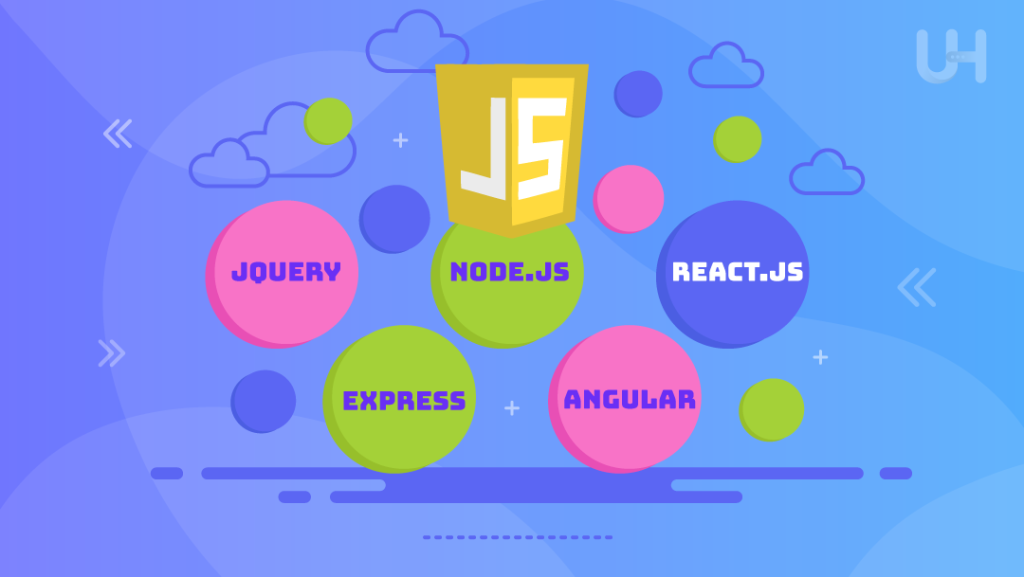
While both tools are powerful in their own right, they excel in different scenarios. Choosing between Vite vs Webpack depends on the complexity of your project, team size, and specific requirements. If you’re looking for scalability and flexibility in hosting either of these tools, a virtual private server (VPS) can ensure you have the dedicated resources needed for seamless development and production environments.
Vite
Vite is an excellent choice when:
- Rapid Prototyping: You need to spin up a project quickly with minimal configuration.
- Modern Projects: Ideal for small to medium-sized applications that use modern JavaScript frameworks like Vue, React or Svelte.
- Speed is Crucial: You require fast cold starts, quick builds, and instant updates during development.
- Simpler Configuration: You prefer a more straightforward tool without needing to deal with Webpack’s complex configuration.
- Performance Optimization for Smaller Apps: Works well with apps that do not require extensive bundling or asset management.
Webpack
Webpack is more suited when:
- Enterprise-Scale Projects: Your project is large, complex, and requires extensive asset management.
- Legacy Support: You are working on older codebases or require specific polyfills for backward compatibility.
- Comprehensive Plugin Ecosystem: You need access to Webpack’s vast library of plugins to customize your build process.
- Detailed Configuration: Your project requires granular control over how assets are bundled, processed, and optimized.
- Multiple Asset Types: You are managing not just JavaScript but also CSS, images, HTML fonts, and other asset types that need bundling and optimization.
Conclusion
In the debate of Vite vs Webpack, there is no universal answer. Vite excels in offering speed and simplicity, ideal for modern projects that must move fast. On the other hand, Webpack will do well for large-scale enterprise projects where a great deal of customization and backward compatibility are in order. Your choice will have to be made with respect to the needs of your project in terms of its scale, complexity, and how much control you want over the build process. Each tool has strengths that can help augment your development workflow in the right context.
Choosing between Vite and Webpack depends on your project’s needs for performance and simplicity. UltaHost’s Java hosting offers the speed and stability to support your build tools efficiently for optimal deployment of Java applications.
FAQ
Can Vite be used for backend development?
No, Vite is focused on front-end development for frameworks like Vue, React, and Svelte.
Is Webpack better for large enterprise projects?
Yes, Webpack’s extensive plugins and customizable setup make it ideal for large-scale projects.
Does Vite support Server-Side Rendering (SSR)?
Yes, Vite supports SSR and integrates well with frameworks using server-side rendering.
Can Webpack bundle non-JavaScript assets?
Webpack does handle CSS, images, fonts, and other assets, making it versatile for web projects.
Is Vite compatible with older browsers?
Vite targets modern browsers, but with polyfills and tweaks, it can work with older ones.
How does Webpack manage large projects?
Webpack uses code splitting and tree shaking to handle large projects efficiently.
Which tool is better for TypeScript, Vite or Webpack?
Both support TypeScript, but Vite offers an easier setup with first-class TypeScript support.