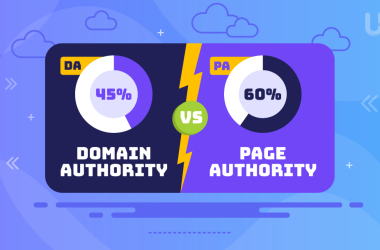Kali Linux and BlackArch are considered the most well-known Linux distributions regarding pen testing and ethical hacking. Both operating systems help the security professional, hacker, and even the pen-tester evaluate a system’s security. Regarding the rise of cybersecurity threats, having the tools at your disposal makes all the difference. But with two powerful distros like Kali vs BlackArch, each serving its specific purposes, how would one know which one fits their needs best?
In this article, we will review the main features and differences of Kali and BlackArch, along with relevant cases for their use, to help you make an educated choice. Whether you are a newcomer to the field of pen-testing or a serious professional, this “Kali vs BlackArch” comparison will walk you through the systematic pros and cons of each distro to ensure that it is the right choice for your task.
What is Kali Linux?
Kali Linux is a Debian-based distribution widely known as the defaulted platform for ethical hackers and cybersecurity professionals due to its widespread acceptance and huge community. While it is commonly used in dedicated environments like VPS, Kali Linux can also be installed on Linux VPS hosting for basic security tasks. However, it may lack the full performance required for advanced penetration testing.
Developed by Offensive Security, Kali Linux is designed purely for aims about performing penetration testing and digital forensics. Easy to access, this highly comprehensive toolkit makes it a popular choice among cybersecurity enthusiasts and professionals alike. It comes pre-installed with many tools, considering its concentration on security, which helps with network scanning, password cracking, web application testing, and many other things.
Kali Linux is a very versatile tool. It can be involved in everything, from website vulnerability testing to finding bugs in applications and systems. Probably the greatest advantage of Kali is that it is constantly updated and supported by Offensive Security, which keeps it updated with evolving vulnerabilities and hacking techniques.
Features of Kali Linux
- Various preinstalled tools: Kali Linux has over 600 preinstalled tools, including Nmap, Wireshark, Metasploit, and Aircrack-ng.
- User community: It has been presented with a very active and full-of-life community that updates it regularly while sharing valuable information about using different tools.
- Customizable: Kali allows users to tweak the system according to their needs. Adding or removing tools and changing the look and feel are pretty easy in Kali.
- Compatibility: Kali Linux is compatible with most hardware and virtualization platforms, making it highly versatile for different uses.
- ARM Support: Kali also supports the ARM architecture, which can run on devices like Raspberry Pi. This allows it to perform penetration testing on low-priced hardware.
What is BlackArch?
BlackArch is an Arch Linux-based distribution that will be used directly for penetration testing and security research. It is also renowned for its large software repository and offers some lightweight yet powerful choices for accessing many different security tools. Unlike Kali Linux, this one targets both beginners and professional users, while BlackArch is targeted at advanced skill levels, working in a Linux environment where they need innovation and personalization.
BlackArch prides itself on its minimalism and flexibility. While Kali comes with all the tools installed, BlackArch has a bit of an acetic base system—it installs only exactly what the user needs. From reverse engineering to cryptography, it covers everything in penetration testing, with over 3,000 tools in its repository.
Features of BlackArch
- Huge Software Repository: BlackArch boasts one of the largest collections of security tools, providing over 3,000 specialized utilities for various penetration testing tasks.
- Lightweight: The minimalist approach ensures that BlackArch remains lightweight, allowing users to build their system from the ground up.
- Customizable: Users have the ability to fully customize their setup, choosing which tools to install and how to configure their environment.
- Live ISO: BlackArch can be run directly from a live ISO. This makes it convenient for testing without the need for installation.
- Community-Driven: Most of the contributions to BlackArch come from the user community, so this toolset is constantly growing and improving.
Elevate Your Penetration Testing With Premium Hosting
Are you ready to take your penetration testing to the next level? With UltaHost’s Kali Linux VPS Hosting, you can run your favorite distro in a secure, high-performance environment. It is perfect for both beginners and advanced security professionals.
BlackArch vs Kali Linux: Head-to-Head Comparison
Kali and BlackArch use well-rounded features and tools for pen-testing, but each has different user bases and needs in mind. Running either distro on CloudLinux VPS Hosting can provide a reliable and scalable environment to optimize your resources while ensuring system stability and security. Let’s check out some key differences between Kali vs BlackArch:
| Feature | Kali Linux | BlackArch |
| Base Distribution | Debian | Arch Linux |
| Pre-installed Tools | Over 600 pre-installed tools | Minimal pre-installed tools (must be added manually) |
| User Interface | User-friendly (especially for beginners) | Lightweight and less beginner-friendly |
| Software Repository | Limited to essential tools | Over 3,000 tools available in the repository |
| Customization | Moderate customization | Highly customizable |
| Community Support | Strong community backed by Offensive Security | Community-driven, but smaller compared to Kali |
| Hardware Compatibility | Excellent hardware support, including ARM | Focused on x86_64 architecture |
| Documentation | Extensive official documentation | Community-generated, less centralized |
Kali vs BlackArch: When to Use Which?

Both Kali Linux and BlackArch have strengths and suit different scenarios. While Kali Linux is usually preferred because it is easy to use and has pre-configured tools, BlackArch beats it in flexibility and has a huge tool repository.
Kali Linux
- Ideal for beginners or professionals who need an out-of-the-box solution for penetration testing.
- Suitable for users who prefer pre-installed tools and do not want to spend time configuring their system.
- Great for use on a variety of platforms, including low-powered ARM devices like Raspberry Pi.
- Regular updates from Offensive Security keep Kali relevant and secure with the latest development tools.
Use Kali if you
- Are new to penetration testing or ethical hacking.
- Need a quick, ready-to-use environment for security tasks.
- Prefer a graphical interface and easy setup.
- Want solid documentation and official support.
BlackArch Linux
- Perfect for advanced users who prefer to build their system from scratch and tailor it according to their needs.
- Offers a larger variety of tools that can be installed on demand, giving users more control over what is included in their system.
- Lightweight and well-suited for users who prioritize performance and customization.
- A great choice for those who want a minimalistic yet powerful environment for security testing.
Use BlackArch if you
- Are experienced with Linux and want more control over your environment.
- Need access to a vast repository of tools that covers every aspect of security testing.
- Prefer a lightweight, customizable setup over a pre-configured one.
- Enjoy working with a community-driven project.
Security and Stability
Kali and BlackArch are concerned with data privacy and stability but go about it differently. Because Offensive Security supports Kali Linux, the distribution has gone through hard testing and is routinely updated to ensure that its set of tools is both sound and secure. That makes it a great choice for people who want stability in their penetration testing environment. On the other hand, BlackArch, although stable, has a lot of contributions by the community that can be buggy at times. Being built on a very light base with its rolling-release model, you can always use the latest tools and their updates, hence keeping your security toolkit up to the minute.
Conclusion
The choice between Kali Linux and BlackArch would depend greatly on the experience level and what one wants out of a penetration testing distribution. Kali is ideal for those who seek a plug-and-play experience from a box. In contrast, BlackArch is flexible and in control, considering that it is based on a huge repository of security utilities. Finally, the bottom line of “Kali vs BlackArch” comes back to ease of use vs. extensive customization. Whichever distro you choose, both distros can unleash powerful capabilities in the sphere of penetration testing and security research.
UltaHost’s 10Gbps Dedicated Server provides the ideal infrastructure for penetration testers seeking unmatched speed and performance to run resource-intensive tools on Kali Linux and BlackArch.
FAQ
What is the main difference between Kali Linux and BlackArch?
Kali Linux is beginner-friendly with pre-installed tools, while BlackArch offers more customization and a larger tool repository for advanced users.
Is Kali Linux easier to use than BlackArch?
Yes, Kali Linux is more user-friendly, especially for beginners, with a pre-configured setup, whereas BlackArch requires more manual configuration.
How many tools does BlackArch offer compared to Kali Linux?
BlackArch provides over 3,000 tools, whereas Kali Linux has 600 pre-installed tools.
Can I run both Kali Linux and BlackArch on a VPS?
Yes, both distros can be run on a VPS for penetration testing and security research.
Is BlackArch suitable for beginners in penetration testing?
BlackArch is more suited for advanced users due to its minimalistic nature and extensive customization options.
Does Kali Linux support ARM devices like Raspberry Pi?
Yes, Kali Linux supports ARM architecture, making it compatible with devices like Raspberry Pi.
Which distro is more customizable: Kali Linux or BlackArch?
BlackArch offers more extensive customization, allowing users to install only the necessary tools.