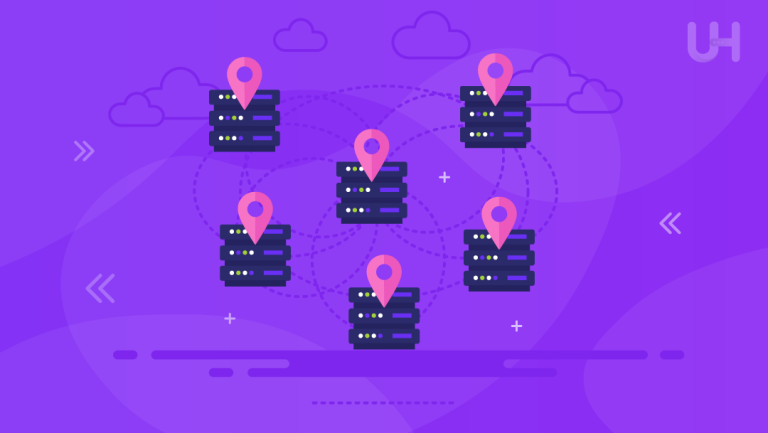RAID storage means a Redundant Array of Independent Disks, and it is a technology that enhances performance, reliability, and storage capacity in data storage systems by aggregating numerous physical hard disk drives into a single log. This approach enables users to achieve faster read/write speeds, and increased fault tolerance makes RAID storage particularly worth its weight in gold for businesses and organizations that rely heavily on high availability and data redundancy.
In this article, we will discuss RAID storage in detail, its lower-level basics, how it works, the different kinds of RAID levels available, and the pros and cons of using RAID in data storage systems. Whether you’re a power user or just an end businessman, investing the time in understanding RAID storage will better prepare you to make the right choices as an informed person regarding methods of managing your data.
What is RAID?
RAID stands for Redundant Array of Independent Disks, a method by which more than one physical disk is combined to form one logical unit to increase storage efficiency for improved performance or enhanced data redundancy. It offers multiple options, from spreading data among drives to replicating data on others. RAID can be set up to improve speed so that data can be accessed from multiple disks at once or for redundancy so that if one drive fails, data is still accessible from another.
The RAID concept was initially developed in the 1980s to reduce costs associated with data storage without compromising performance. When data protection or faster access is crucial, managed dedicated servers, storage arrays, and even PCs have widely adopted RAID settings.
How Does RAID Work?
Generally, RAID is done by spreading data across a number of drives in some algorithm fashion defined by the level applied. The most basic RAID levels can either “stripe” data across drives to improve speed or “mirror” data across multiple disks to improve redundancy. More advanced RAID levels offer both speed and redundancy by merging these techniques.
Data striping involves spreading chunks of information across a series of drives so that access is faster because the system can read from or write to several drives concurrently. In data mirroring, on the other hand, identical data is copied to two or more disks. With mirrored drives, there is no loss of data in the event of a drive failure because it can be retrieved from a backup drive.
Types of RAID Storage

RAID storage takes many forms, each with its unique benefits and trade-offs. RAID levels could be grouped into three broad categories: standard RAID levels, nested RAID levels, and non-standard RAID levels.
Standard RAID Levels
RAID 0
RAID 0 is intended for performance by utilizing data striping across many disks. While this configuration enhances reading and writing speeds, there is no data redundancy; thus, a single drive failure results in losing all data in this configuration.
RAID 1
RAID 1 is all about redundancy, wherein data is appropriately mirrored over two or more drives. While read speeds enhance, write speeds can suffer slightly, but again, the ultimate goal is that data remains safe from drive failure.
RAID 2
RAID 2 is based on data striping with error correction codes. It is highly specialized and barely used today since it is somewhat complex, and newer RAID levels are more effective.
RAID 3
RAID 3 stripes at the byte level across many disks, presenting a single view to the OS, but uses a single disk for parity for error correction. This level normally features in systems requiring large block transfers, such as video content editing.
RAID 4
RAID 4 is similar to RAID 3 but strips data in larger blocks at the block level rather than the byte level. It enjoys a similar type of dedicated parity disk but suffers the same performance degradation resulting from the parity disk bottleneck.
RAID 5
RAID 5 is one of the most popular configurations of RAID. Striping in RAID 5 occurs at block levels and distributes parity information across all disks. Therefore, it does an excellent balance among performance, storage capacity, and redundancy. Due to the distributed parity mechanism, a simple reconstruction is possible when one disk fails.
RAID 6
RAID 6 extends RAID 5 by adding another parity block to provide fault tolerance even when two simultaneous drive failures occur. Such a configuration is ideal for mission-critical systems where uptime is highly important.
Enhance Your Data Security with RAID-Optimized VPS!
Looking for reliable, high-performance storage solutions? With UltaHost’s Storage VPS, you can leverage RAID storage for enhanced speed, redundancy, and data protection. Choose RAID-ready Storage VPS that takes your storage strategy to the next level.
Nested RAID Levels
RAID 10
RAID 10 is a combination of RAID 1 and RAID 0. It uses both striping and mirroring. It offers extremely good performance and redundancy, making it a good standard for databases and speed-dependent servers.
RAID 01
Conversely, RAID 01 is the inverted version of RAID 10, mirroring first and then striping. While similar in all ways to RAID 10, RAID 01 is far less reliable in case of multiple drive failures.
RAID 03
Unlike RAID 0 and RAID 3, this combines similar features. It offers good performance and redundancy, but its rate is seldom used because it has a specialized application.
RAID 50
RAID 50 combines RAID 5 and RAID 0 disk striping across multiple RAID 5 arrays. This configuration offers improvements in performance and redundancy but requires even more drives.
Non-Standard RAID Levels
RAID 7
RAID 7 is proprietary, like RAID 5, but it uses real-time embedded operating systems to manage caching and asynchronous data transfer. Although its performance is very good, it is expensive and not used extensively.
Adaptive RAID
Adaptive RAID changes the level of RAID dynamically, thus meeting the performance and redundancy requirements. In this regard, automatic shifting between RAID configurations can be facilitated by demand in the system to entertain flexibility in diverse workloads.
Linux MD RAID 10
Linux MD RAID 10 is a software implementation of RAID 10 designed specifically for Linux servers. Because it offers an open nature and flexibility in controlling RAID 10 settings, Linux distribution administrators commonly prefer it.
Choosing The Right RAID Storage
Your choice of RAID storage solution depends on what you need: speed, redundancy, or cost efficiency. Currently, there are mainly two types of RAID setups, namely hardware RAID and software RAID, though network-based solutions are gaining much popularity.
Software RAID
Software RAID depends on the OS to manage the RAID array. This method is inexpensive and quite good for non-critical systems, but it normally exhibits lower performance compared to hardware RAID.
Hardware RAID
Hardware RAID uses the dedicated RAID controller’s services, assuring better performance and reliability. It is ideal for critical systems but expensive, given that special hardware is needed to accommodate this kind of technology.
Network Attached Storage (NAS)
NAS devices with RAID are multiple-user devices sharing a network. The RAID NAS systems can provide serious levels of data redundancy, which is especially suitable for business-class applications that require shared cloud storage in a network with fault tolerance.
Benefits of RAID Storage
While RAID storage has advantages, quite a few make it a desirable choice for businesses and individuals.
- Higher Performance: Most RAID setups, like RAID 0 and RAID 10, command a sharp increase in data reading and writing performance because multiple hard drives can allow numerous accesses to fail concurrently.
- Higher Redundancy: RAID levels such as RAID 1, 5, and 6 provide data redundancy if a drive fails; it would not result in data loss.
- Scalability: RAID arrays can be expanded to hold more disks when growing storage needs arise.
- Cost Effectiveness: RAID allows users to realize high-level performance and redundancy without investing in expensive storage systems at the enterprise level.
Downsides of RAID Storage
Despite its advantages, RAID storage also has some downsides to consider.
- Difficulty: Setting up and maintaining a RAID array is complex; it requires specialized knowledge, especially about hardware RAID configurations.
- Cost: Special RAID systems, especially hardware RAID, can be very expensive since each requires different drives and RAID controllers.
- Limited Protection: RAID is by no means a replacement for regular data backups. While it does provide redundancy, it offers no protection against data corruption, accidental deletion, or malware.
Conclusion
RAID storage provides an outstanding solution for improving data storage systems’ performance, redundancy, and reliability. There are several levels of RAID, each possessed by different advantages and trade-offs, and you should already consider your specific storage needs when choosing one. Whether you need faster access to data, additional fault tolerance, or a balance of both, RAID storage can be implemented as an asset in running your digital assets smoothly.
Boost your storage with UltaHost’s NVMe VPS solution, combining RAID technology with ultra-fast performance. Enjoy superior speed and reliability for demanding applications and data management.
FAQ
What is RAID?
RAID stands for Redundant Array of Independent Disks, combining multiple drives for better performance or redundancy.
Which RAID level offers the best performance?
RAID 0 performs best by stripping data across multiple drives, but it does not offer any data redundancy.
Does RAID protect against data loss?
Yes, RAID protects against hardware failure but not accidental deletion or corruption.
How do RAID 1 and RAID 5 differ?
RAID 1 mirrors data, while RAID 5 strips data with parity for both speed and redundancy.
Is software RAID as good as hardware RAID?
Software RAID is cheaper but less reliable and slower than hardware RAID.
What is the primary advantage of using RAID 6?
RAID 6 offers enhanced fault tolerance by allowing up to two disk failures without losing data, making it ideal for critical systems.
Can I expand a RAID array?
Yes, many RAID configurations, especially hardware-based systems, allow for expanding the array by adding more drives as storage needs grow.