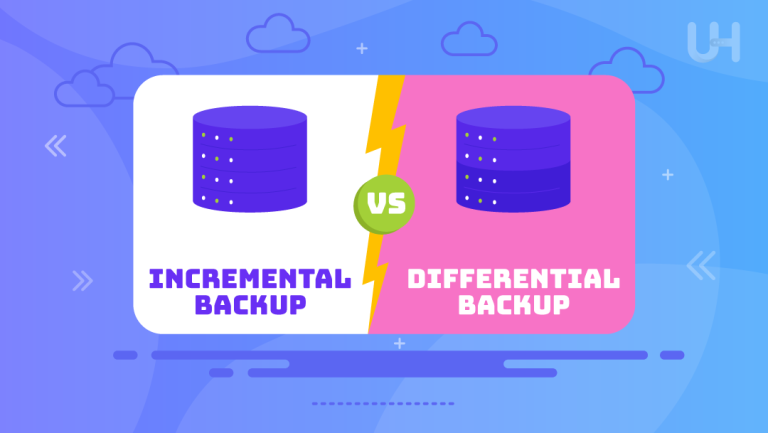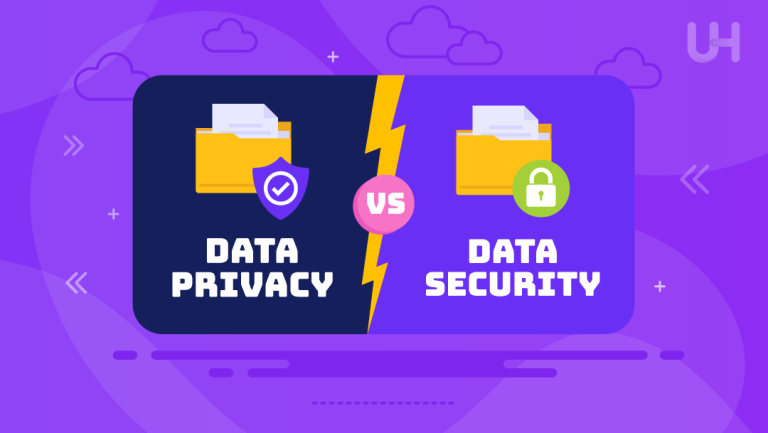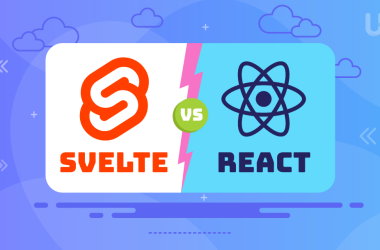Data security is a priority for each individual and organization in the ongoing digitalized Development. Hardware failure, human errors, or cyber-attacks cause severe damage since data loss causes that. In this regard, a reliable backup strategy needs to be considered. One can opt for two main practical approaches: Full Backup vs Incremental Backup. Understanding the differences in these approaches is key to deciding which one best serves one’s needs.
In this article, we will explain full backup vs incremental backup in great depth, followed by how each function, their advantages and disadvantages, key differences, and overviews of use cases. You’ll, therefore, have a clear understanding of which backup strategy will best suit your data protection goals.
What is Full Backup?
A full backup is a comprehensive copy of all data and files in a given system or directory. It fully captures everything in its present state, ensuring all information is retained in one comprehensive backup. This method has been considered foundational to any backup strategy because it is all-inclusive.
This often means that an organization will schedule periodic full backups to establish a very reliable baseline of data. While knowing that all files exist in the backup can be comforting, this is a rather time-consuming and storage-intensive process to perform regularly in data-heavy environments.
How Does It Work?
The complete backup process introduces the crucial initial step of determining what data actually requires protection. Once identified, a backup solution or software replicates every file, application, and system configuration into a dedicated storage server or medium such as an external hard drive, cloud storage, or network server.
Full backups are simple to restore. Since everything is duplicated at each run, they require substantial storage resources and may take hours or even days, depending on the data size.
Pros
- Comprehensive data protection: All files are included in the data backup, leaving no room for oversight.
- Simpler recovery process: Restoration involves accessing a single backup file, speeding up recovery times.
- Reliable data integrity: Ensures a complete snapshot of the system at the time of backup.
Cons
- Time-consuming: Full backups take a long time to complete, especially for large datasets.
- Resource-intensive: Requires significant storage capacity and processing power.
- Redundancy: Repeatedly backing up unchanged data leads to inefficiency.
What is Incremental Backup?
The incremental backup methodology primarily protects data stored on the disk while saving only changes made since the last backup, whether full or incremental. In such a way, this approach is intended to optimize storage usage and reduce backup times. For organizations relying on SSD dedicated server hosting, this method ensures backups are performed swiftly without impacting server performance, making it a popular choice in dynamic environments with frequently changing data.
In addition to the full backup, incremental backups are smaller and faster to execute; their restoration process may be complicated. Each incremental backup depends upon its preceding backups in the chain, leading to dependencies.
How Does It Work?
The first step in an incremental backup strategy is creating the full backup, which is now used as a reference. Later, only the newest added or modified data is backed up in subsequent incremental sessions. For example, if any file was created or edited since its last backup, it will be included but skipped for those that remain the same.
This drastically reduces the volume of data in any given session with respect to time and storage. However, when restoring data, all incremental backups have to be compiled together with the initial full backup to rebuild a system, and this may indeed take a long time.
Pros
- Efficient storage use: Backs up only changed data, reducing storage requirements.
- Faster backup times: Incremental backups are quicker compared to full backups.
- Ideal for frequent updates: Suited for environments with regular data changes.
Cons
- Complex restoration process: Requires all incremental backups and the full backup for recovery.
- Higher risk of data loss: A missing or corrupted incremental file can disrupt the entire chain.
- Dependency on sequential backups: Each incremental backup relies on the preceding one.
Supercharge Your Data Backup with NVMe VPS!
Are you looking for a reliable and high-performance solution for seamless data backups? Pair your backup strategy with UltaHost’s NVMe VPS Hosting for unmatched speed and reliability. With NVMe technology, your backups complete faster, and data recovery is smoother than ever.
Incremental Backup vs Full Backup: Key Differences
Understanding the distinctions between full backup vs incremental backup is critical for crafting an effective data protection strategy. Here’s a detailed comparison:
| Aspect | Full Backup | Incremental Backup |
| Scope | Entire system or dataset | Only new or modified data |
| Backup Time | Longer | Shorter |
| Storage Requirements | High | Lower |
| Recovery Process | Simpler, requires one backup file | Complex, requires all backup files |
| Risk of Data Loss | Minimal | Higher if incremental backups are missing |
| Frequency | Performed periodically | Performed frequently between full backups |
| Ideal Use Cases | Archiving, critical backups | Real-time backups, dynamic systems |
Full Backup vs Incremental Backup: Use Cases
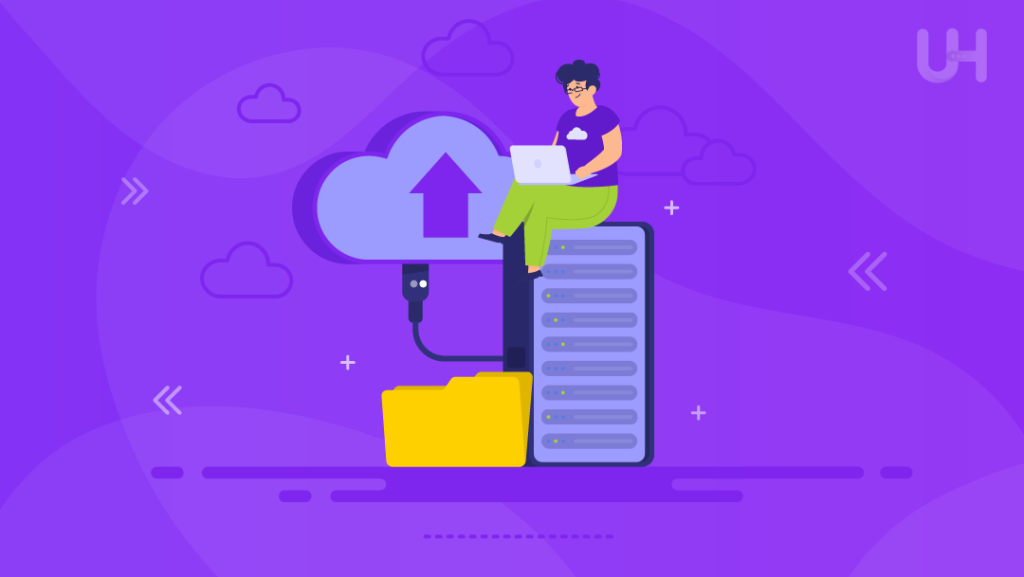
Both full and incremental backups serve specific purposes, and their suitability depends on the context of your data privacy needs.
Full Backup
Full backups are ideal for situations where comprehensive data protection is essential. Common use cases include:
- Initial backup setups: Creating a baseline snapshot of all data.
- Archival purposes: Storing historical data for compliance or record-keeping.
- Critical system backups: Ensuring full system recovery in case of failure.
Incremental Backup
Incremental backups are better suited for environments where data changes frequently, and efficiency is prioritized. Examples include:
- Daily or hourly backups: Capturing updates in real-time.
- Dynamic systems: Backing up databases, collaborative platforms, or websites.
- Cost-sensitive solutions: Reducing storage costs in cloud environments.
Factors to Consider for the Right Backup Strategy
The choice between full and incremental backups involves the consideration of several factors. Some important ones include the following:
Data Volume
The size of your dataset directly influences the choice between full and incremental backups. Full backups are suitable for smaller datasets, as they are simple to make. For larger-scale systems, incremental backups work better. In the case of gigantic volumes of data, the benefits of hassle-free time and storage savings make incremental backups pretty endearing for coping with the ever-growing data.
Change Rate
The best approach to backup depends on how often the data changes. When the data changes daily or hourly, an incremental backup does well. In such cases, it avoids keeping redundant copies of data. Full backups are suited for relatively static datasets that are not frequently modified. They provide ease and offer complete coverage, keeping either the whole or a big chunk of running data the same.
Recovery Time Objectives (RTO)
Recovery speed is important when data loss or even system failure occurs. Full backups restore faster since all your backup data resides in one snapshot. The recovery time can also be longer with incremental backups since their backup files need to be reassembled. Because of this, businesses with strict RTO requirements prefer full backups, which would provide them with timely disaster recovery.
Available Resources
Any backup strategy depends on resource availability, such as storage and computational resource availability. Full backups entail heavy loads of disk space and computation power; thus, they suit organizations with well-established IT infrastructures. On the other hand, an incremental backup is a lighter version regarding resource usage; hence, it diminishes the demand for storage and strain on the network, therefore becoming feasible even for small-scale businesses or cloud-based systems.
Compliance Requirements
Compliance regulations often dictate the type of backups required. Healthcare and finances aside, comprehensive full backups may be necessary to store data securely and audibly. While incremental backups are quite efficient, they might require additional measures due to most compliance requirements. Look at legal requirements to confirm that your backup strategy is appropriate for your industry standard.
Conclusion
The choice between Full Backup vs Incremental Backup depends upon your requirements and limitations. While a full backup offers ease of solution and absolute comprehensiveness, an incremental backup is efficient and flexible. By understanding what each option is good and bad at, you should be able to devise a backup strategy for your data that will be as secure and available as possible.
UltaHost’s Storage VPS offers the perfect balance of performance and capacity for a seamless and efficient backup solution. Safeguard your data with scalable storage and lightning-fast speeds. Elevate your backup strategy today!
FAQ
What is the main difference between a full and incremental backup?
A full backup copies all data, while an incremental backup only saves changes made since the last backup.
Which backup method is faster to perform?
Incremental backups are faster since they only process changed data, unlike full backups that copy everything.
Is recovery faster with a full or incremental backup?
Recovery is faster with a full backup as all data is stored in a single snapshot, while incremental backups require assembling multiple files.
Do I need a full backup before starting incremental backups?
Yes, a full backup is the foundation for incremental backups, providing a complete baseline for subsequent updates.
Which backup strategy is better for large datasets?
Incremental backups are ideal for large datasets due to their storage efficiency and faster processing times.
Can incremental backups be used for compliance purposes?
Incremental backups may meet compliance needs if they are part of a robust backup strategy, but full backups are often preferred for auditing purposes.
How often should I perform a full backup?
The frequency depends on your needs, but many organizations schedule full backups weekly or monthly and use incremental backups.