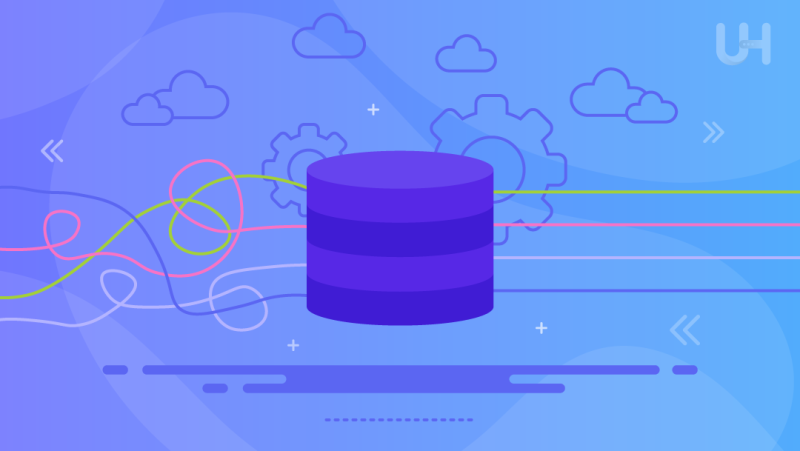Are you looking for the best WordPress database plugins? Then, you’ve come to the right place. Your WordPress website’s performance heavily relies on database efficiency. Over time, as you publish more content, install plugins, and gather user data, your database can become cluttered with unnecessary information. This not only slows down your website but also affects user experience and search engine rankings.
Thankfully, WordPress database plugins are here to save the day! These intuitive tools simplify the process of cleaning, optimizing, and managing your website’s database. In this blog, we highlight the list of WordPress database plugins that are most commonly used globally. But before diving into the details, let’s quickly evaluate the key factors that you need to consider before choosing the right plugin for your website.
What Factors Should You Consider When Comparing the Top WordPress Database Plugins?
Here are the top five factors to consider when selecting the best WordPress database plugins.
Ease of Use
Firstly, ensure your shortlisted plugin has a user-friendly interface. This ensures that new users can navigate and utilize the plugin effectively without extensive technical knowledge. An intuitive design reduces the learning curve and allows for quick implementation.
Features
Secondly, you must evaluate the plugins’ functionalities. Essential features may include database backup, restoration, optimization, and repair. Some plugins also offer scheduled backups, migration tools, and the ability to clean up unused data. So, ensure the plugin aligns with your specific needs.
Compatibility
It’s vital that the plugin is compatible with all popular WordPress responsive themes and essential plugins, such as performance plugins and WP SEO extensions. Incompatibility can lead to conflicts, causing errors or site crashes. Always check for compatibility information and consider testing the plugin in a staging environment first.
Performance Impact
While the goal is to optimize your database, some plugins may consume significant resources, affecting site performance. Choose an efficiency plugin, to ensure it doesn’t slow down your site during operations. You can use a WordPress speed test tool to evaluate page load speed.
Support and Updates
Regular updates are crucial for maintaining security and functionality. A plugin supported by active developers will receive timely updates and patches. Additionally, accessible customer support can assist in troubleshooting and provide guidance on optimal usage.
5 Best WordPress Database Plugins Compared
Here are the five top WordPress database plugins on the market. We compared the key features, pros, and cons to help you make an informed choice.
WP-Optimize

WP-Optimize is a highly popular plugin that combines database optimization, image compression, and caching into one powerful tool. It removes unnecessary data like spam comments, post revisions, and expired transients to keep your database clean and fast. With its automated scheduling feature, WP-Optimize ensures regular maintenance without manual effort. It’s beginner-friendly, yet robust enough for advanced users who want full control over their database management.
Key Features
- All-in-One Optimization: Combines database cleaning, image compression, and caching into a single plugin for comprehensive site performance enhancement.
- Automated Maintenance: Allows users to schedule regular database optimizations, ensuring consistent performance without manual intervention.
- Detailed Reporting: Provides insights into database performance and offers recommendations for optimization.
Pros
- User-friendly interface simplifies database management for all users
- Automated scheduling ensures consistent database performance without manual effort
- Compatible with all popular affordable WordPress hosting plans
Cons
- Some advanced features require the premium version
WP-Sweep
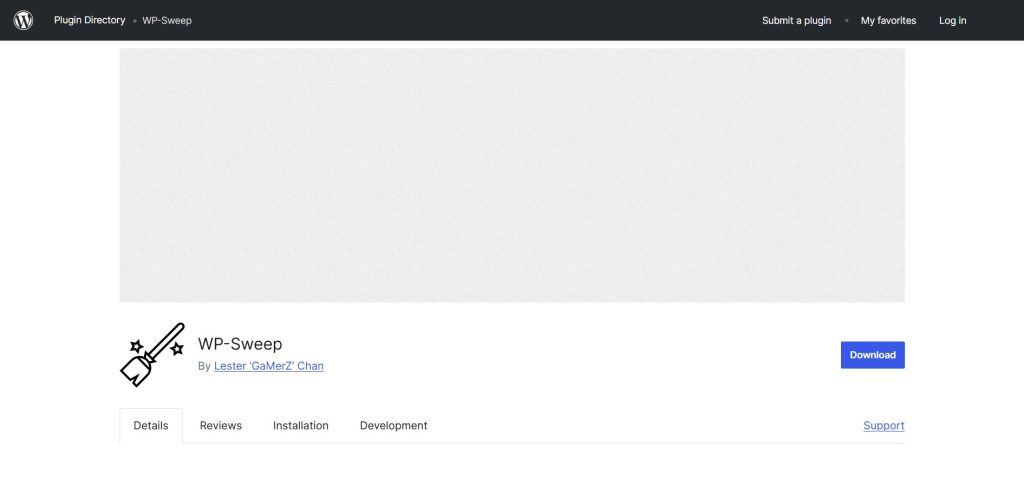
WP-Sweep focuses on simplicity while effectively cleaning up your WordPress database. It handles post revisions, unapproved comments, and duplicate metadata with ease. Unlike many other plugins, WP-Sweep uses WordPress’s native delete functions, which makes it safer and more reliable. Its clean interface allows users to select exactly what they want to optimize, making it an ideal choice for those who prefer precision.
Key Features
- WordPress Native Functions: Uses WordPress’s built-in delete functions for safer and more reliable cleanup.
- Targeted Cleaning: Removes post revisions, unapproved comments, duplicate metadata, and orphaned data.
- User-Friendly Interface: Features a simple and intuitive design that makes it easy to select and optimize specific parts of the database.
Elevate Your Website with Enterprise WP Hosting
Ultahost provides reliable WordPress enterprise hosting that is effortlessly scalable and secure, with exceptional performance, enterprise-grade tools, and 24/7/365 access to a global team of WordPress experts.
Pros
- Relies on WordPress’s native functions for safer cleanups
- Effectively removes specific data like post revisions and orphaned metadata
- Lightweight plugin with minimal resource usage
Cons
- Limited advanced features compared to other plugins
Advanced Database Cleaner
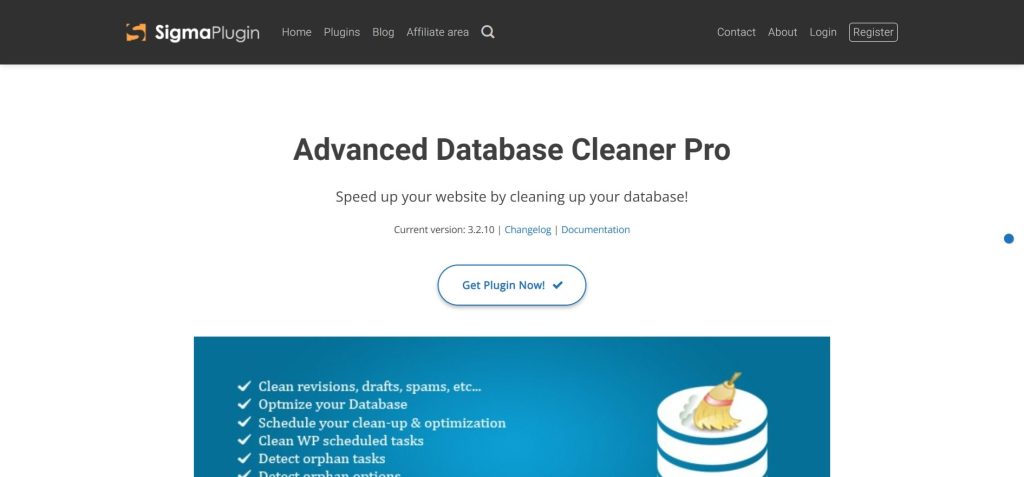
Advanced Database Cleaner offers granular control over database optimization. It identifies orphaned and unnecessary data, such as unused tables and options left behind by old plugins. The plugin also features a scheduling tool, enabling users to automate regular cleanups. For more complex needs, its premium version includes advanced tools like database diagnostics and table repairs.
Key Features
- Granular Data Control: Detects and removes orphaned items like old plugin tables, unused terms, and expired transients.
- Scheduled Cleanups: Includes an automation feature to run regular database optimizations on a set schedule.
- Premium Diagnostic Tools: Offers advanced features like database diagnostics, table repairs, and custom table cleanups in its paid version.
Pros
- Detects orphaned data like old plugin tables and unused terms
- Offers customizable automation for scheduled cleanups
- The premium version includes advanced diagnostic tools
Cons
- The basic version lacks some critical features only available in the premium plan
Database Cleaner
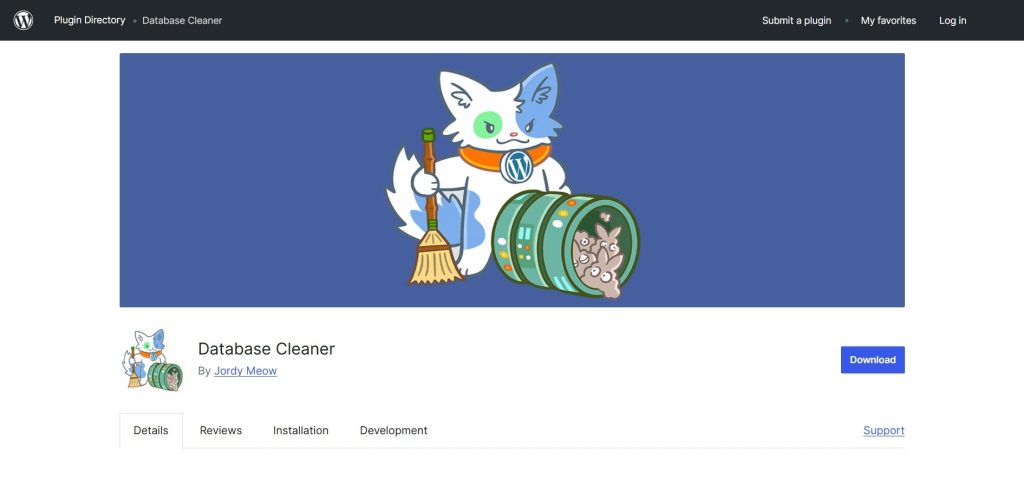
Database Cleaner is a straightforward yet efficient plugin designed to keep your WordPress database clutter-free. It identifies and removes obsolete data, including expired transients, unused terms, and orphaned metadata. The plugin’s intuitive dashboard provides an easy way to monitor database health, while advanced features like a “safe mode” ensure secure optimization.
Key Features
- Obsolete Data Detection: Identifies and removes expired transients, unused terms, and orphaned metadata to reduce database bloat.
- Safe Optimization Mode: Includes a “safe mode” to minimize the risk of accidental deletions during cleanups.
- Dashboard Monitoring: Features an easy-to-navigate dashboard for tracking database health and optimization history.
Pros
- Safe mode minimizes the risk of accidental deletions
- Works flawlessly with top-tier managed dedicated servers
- The simple dashboard provides clear insights into database health
Cons
- The free version offers limited functionality
Better Search Replace
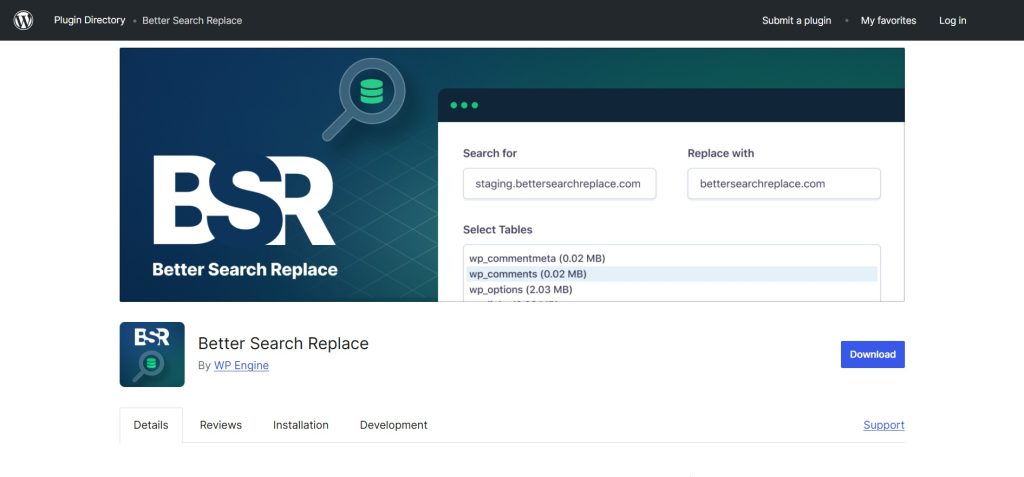
Unlike traditional optimization plugins, Better Search Replace is designed to handle database modifications during migrations or updates. It excels at replacing URLs, keywords, or any other data directly within the database. Its dry-run feature allows users to test changes before applying them, minimizing the risk of errors. Whether you’re moving a site or updating old content, this plugin is an essential tool for smooth database adjustments.
Key Features
- Powerful Data Replacement: Enables users to search for and replace URLs, text, or other data directly in the database.
- Dry-Run Option: Allows testing of changes before implementing them, reducing the chance of errors.
- Cross-Site Compatibility: Works seamlessly during site migrations or URL updates, ensuring data consistency across environments.
Pros
- Excellent for database modifications during migrations or updates
- The Dry-run feature ensures safe execution of changes
- Simplifies search-and-replace tasks for large datasets
Cons
- Focuses on replacement tasks rather than overall optimization
Conclusion
WordPress database plugins are essential tools for keeping your website fast, efficient, and clutter-free. Whether you’re looking for a plugin to clean up unused data, optimize your tables, or make adjustments during site migrations, the right tool can make a significant difference. By selecting the best WordPress database plugins for your needs, you can enhance your site’s performance and improve the user experience.
Are you looking for a reliable web host for your WordPress website? Choose Ultahost’s Secure WordPress Host and rest easy knowing that our servers are protected 24/7. Enjoy BitNinja security, free DDoS protection, safe updates, and monitoring systems, starting at just $2.87 per month.
FAQ
Which is the best WordPress database plugin?
WP-Optimize stands out as the best WordPress database plugin for its all-in-one features and ease of use.
What are the benefits of using a WordPress database plugin?
A WordPress database plugin boosts site speed, improves performance, reduces clutter, and ensures a better user experience by optimizing the database.
How do I find the best WordPress database plugin?
Evaluate plugins based on features, compatibility, ease of use, and performance impact to find the one that meets your needs.
Why do I need a WordPress database plugin?
Over time, your database accumulates clutter, slowing down your site. A cleaner removes unnecessary data to improve speed and reliability.
How do I install a database plugin on my WordPress website?
Go to your WordPress dashboard, search for the plugin under “Plugins > Add New,” install, and activate it.
Do WordPress database plugins affect page load speed?
Yes, they can improve page load speed by reducing database size and removing unnecessary data, enhancing overall site performance.
How much money should I spend on a WordPress database plugin?
Ideally, you should spend as little as possible when starting your business. Once revenue increases, consider upgrading to a premium plan.