PDF is one of the most popular document-viewing formats in 2025. Therefore, displaying PDF files directly on your website can increase its flexibility and versatility. Adding WordPress PDF viewer plugins allows you to display PDF documents directly on your website.
Instead of forcing users to download files, these plugins let visitors view PDFs within your site’s pages. Thus, improving user engagement. Whether you’re sharing reports, brochures, or menus, integrating a PDF viewer can make your content more accessible. In this blog, we explore the top five WordPress PDF viewer plugins to help you find the right one for your application.
What Factors Should You Consider When Comparing the Best WordPress PDF Viewer Plugins?
Selecting the ideal PDF viewer WordPress plugin requires careful thought. Several key factors can guide your decision to ensure the plugin meets your needs. Let’s analyze the list for your convenience.
Compatibility with WordPress Themes and Plugins
Firstly, ensure the PDF viewer plugin is compatible with all the popular fast WordPress themes. Don’t forget to check if it works well with other plugins you use, such as WordPress performance plugins or WordPress content protection plugins. This prevents conflicts that might disrupt your site’s functionality.
User-Friendly Interface
Secondly, the plugin should be easy to install and configure. This allows you to embed PDFs without technical difficulties. A straightforward interface also enhances the user experience for your site’s visitors.
Responsiveness and Mobile Support
Thirdly, your chosen plugin must be responsive. It should display PDFs correctly on all devices, including smartphones and tablets. With increasing mobile users, this feature ensures all visitors can view your content seamlessly. Consider using responsive WordPress themes for the best user experience.
Customization Options
Look for plugins that can be customized easily. Being able to adjust the appearance of the PDF viewer to match your site’s design will allow you to maintain brand harmony across all platforms. Therefore, you should test multiple plugins before making a decision.
Security Features
Security is crucial when displaying documents online. Choose a plugin that offers features like data encryption and password protection. This ensures that sensitive information remains accessible only to intended users.
5 Best WordPress PDF Viewer Plugins Compared
WordPress offers numerous plugins to display PDFs on your site efficiently. Here is a detailed overview of the five most popular WordPress PDF viewer plugins to help you choose.
PDF Embedder
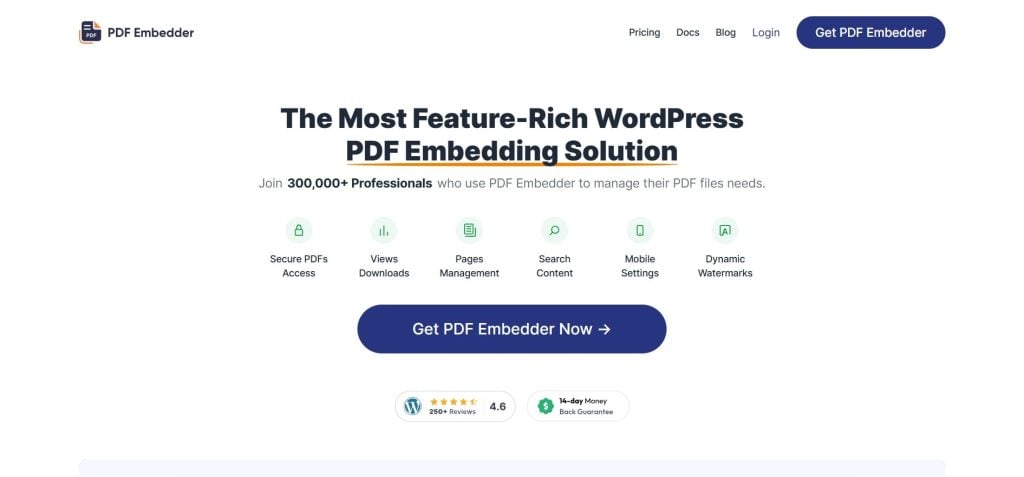
PDF Embedder is a widely used PDF viewer for WordPress known for its simplicity and efficiency. This plugin embeds PDFs directly into your site without relying on external services. It uses JavaScript for seamless rendering, allowing users to scroll through pages naturally. You can adjust the width, height, and toolbar settings for better alignment with your website’s design. Additionally, its responsive design ensures a smooth experience across devices, making it ideal for mobile users.
Key Features
- Simple Embedding: Uses JavaScript to embed PDFs directly into your site without needing external services.
- Responsive Design: Ensures PDFs display properly on all devices, including smartphones and tablets.
- Customizable Toolbar: Offers options to adjust zoom, navigate pages, and control other viewing features.
Pros
- No external dependencies, ensuring faster load times
- Lightweight and easy to install, reducing server strain
- Automatically resizes PDFs to fit the container
Cons
- Limited advanced features compared to other plugins
Real 3D Flipbook

Real 3D Flipbook adds an interactive element to PDF viewing by transforming documents into realistic flipbooks. This feature is perfect for showcasing magazines, portfolios, or product catalogs. The plugin supports various file types, including PDFs and images, allowing flexibility in your presentations. Its 3D features, combined with customizable backgrounds and themes, offer an immersive experience for users. Moreover, Real 3D Flipbook includes touch gestures for mobile devices, further enhancing its functionality.
Key Features
- Interactive Flipbook Experience: Transforms PDFs into realistic 3D flipbooks for engaging user interaction.
- Mobile-Friendly Touch Gestures: Supports swipe and pinch actions for intuitive navigation on mobile devices.
- Customizable Design: Allows you to modify backgrounds, themes, and effects to suit your website’s branding.
Elevate Your Website with Enterprise WP Hosting
Ultahost provides reliable WordPress enterprise hosting that is effortlessly scalable and secure. Enjoy exceptional performance, enterprise-grade tools, and 24/7 access to a global team of WordPress experts.
Pros
- Enhances user engagement with interactive visuals
- Supports offline PDFs for users to download and view later
- Works seamlessly with fast and dependable VPS hosting plans
Cons
- Resource-intensive, potentially slowing down site performance
DearPDF
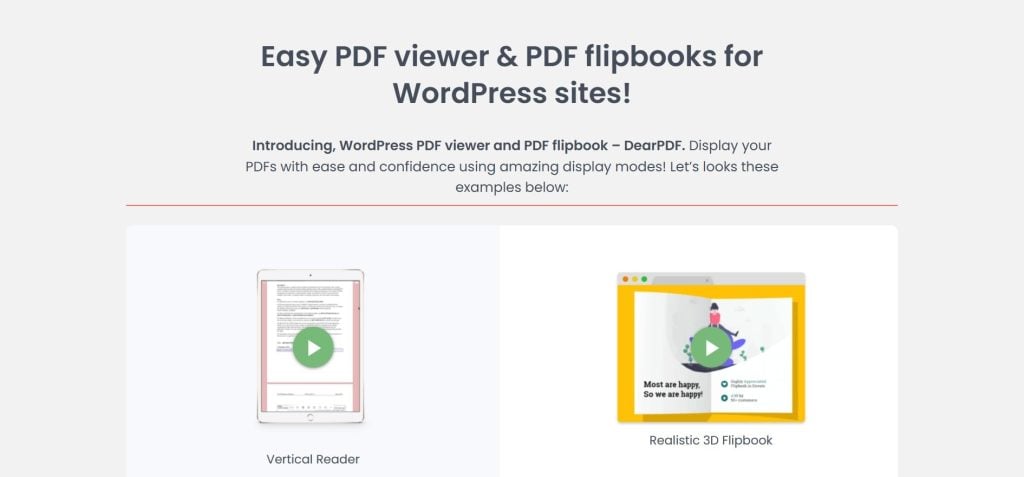
DearPDF offers a feature-rich solution for embedding PDFs into WordPress websites. It focuses on delivering a high-quality viewing experience with advanced options such as zoom controls, annotations, and even printing capabilities. The plugin is highly customizable, enabling you to modify the viewer’s layout and controls to fit your site’s branding. Its integration with cloud storage services like Google Drive further simplifies document management, providing easy access to remote files.
Key Features
- Advanced Viewing Controls: Includes zoom, annotations, and printing options for a premium user experience.
- Cloud Integration: Provides seamless access to files stored on platforms like Google Drive.
- Highly Customizable Viewer: Enables adjustments to the layout, toolbar settings, and branding for a tailored appearance.
Pros
- Excellent for collaboration with annotation features
- Supports multiple PDF formats, increasing flexibility
- High-quality rendering for professional-looking documents
Cons
- A steep learning curve for beginners
EmbedPress
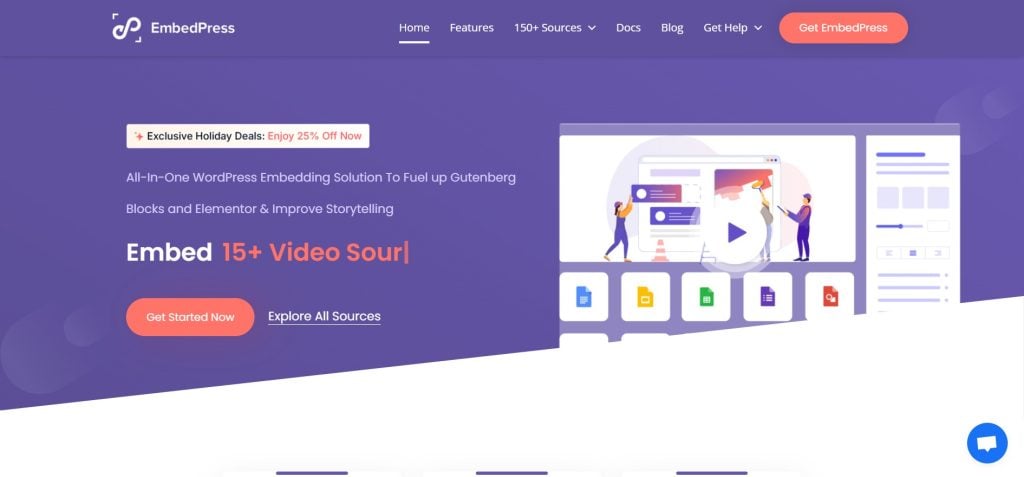
EmbedPress goes beyond PDFs, allowing you to embed various types of content, including videos, maps, and social media posts. For PDFs, it provides a straightforward way to display documents without compromising on quality. This plugin integrates smoothly with popular page builders like Elementor and Gutenberg, offering drag-and-drop functionality for ease of use. Its responsive design ensures PDFs look great on all screen sizes, maintaining a professional appearance across devices.
Key Features
- Multi-Content Embedding: Supports not just PDFs but also videos, maps, and social media content.
- Drag-and-Drop Compatibility: Integrates with page builders like Elementor and Gutenberg for easy setup.
- Responsive Display: Maintains quality and usability across various screen sizes and devices.
Pros
- Simplifies embedding with shortcode options
- Compatible with other plugins, ensuring seamless integration
Cons
- Limited design flexibility compared to some of its competitors
Gravity PDF
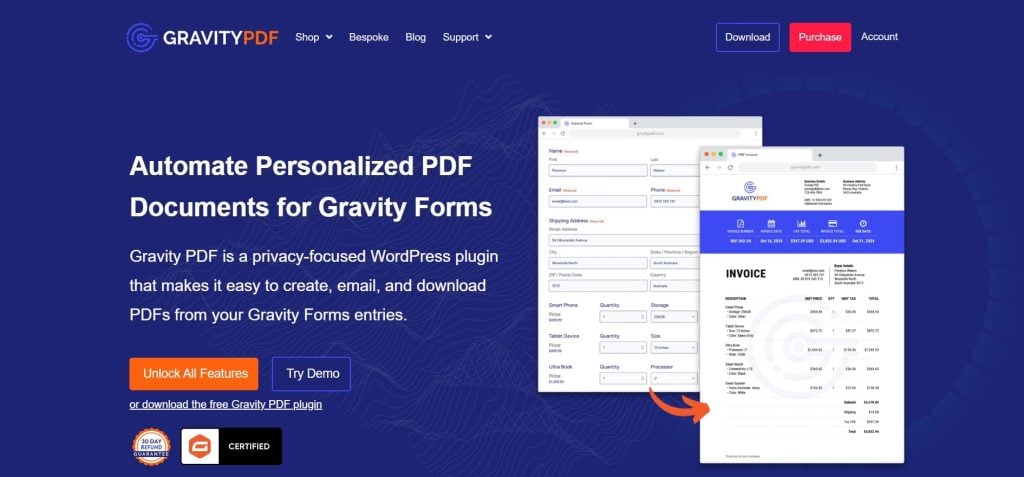
Gravity PDF pairs perfectly with the Gravity Forms plugin, enabling you to generate and display PDFs from form submissions. This functionality is excellent for creating invoices, contracts, or certificates directly from user inputs. The plugin offers extensive customization options, allowing you to design templates that match your branding. With security features like digital signatures and password protection, Gravity PDF ensures your documents remain secure and professional.
Key Features
- PDF Generation from Forms: Automatically creates PDFs from Gravity Forms submissions for tasks like invoicing or contracts.
- Customizable Templates: Allows users to design personalized templates that align with their branding.
- Enhanced Security: Includes options for digital signatures and password protection to safeguard sensitive documents.
Pros
- Automated PDF creation saves time
- Multilingual support for global audiences
- Integrates with third-party services for added functionality
Cons
- Only works effectively when paired with Gravity Forms
Conclusion
WordPress PDF viewer plugins are essential tools for displaying PDFs directly on your website. They enhance user experience by offering easy access to documents without requiring downloads. By selecting the right plugin, you can improve engagement and maintain your site’s professional appearance. Evaluate your needs and explore the options discussed to find the best solution.
Are you looking for a reliable web host for your WordPress website? Choose Ultahost’s Fully Managed Dedicated Servers for effortless scalability and security. Enjoy managed servers, DDoS protection, and SSD NMVe storage, starting at just $74.83 per month.
FAQ
Which is the best WordPress PDF viewer plugin?
The best plugin depends on your needs. For example, PDF Embedder is ideal for simplicity while Real 3D Flipbook excels in interactivity.
How do I find the best WordPress PDF viewer plugin?
You must consider your site’s design, required features, and compatibility with other plugins to identify the best option for your needs.
Why do I need WordPress PDF viewer plugins?
These plugins let users view PDFs without downloading, improving accessibility, engagement, and overall website functionality.
What are the benefits of using WordPress PDF Viewer plugins?
WordPress PDF viewer plugins save server resources, improve document presentation, enhance user experience, and maintain professionalism on your website.
What key features should I consider when comparing WordPress PDF viewer plugins?
You must prioritize responsiveness, customization, security, ease of use, and compatibility with your WordPress version and other plugins.
Are WordPress PDF viewer plugins SEO ready?
The five plugins listed above include SEO-friendly features, ensuring documents are indexed properly and contributing to your site’s search engine ranking.
How much money should I spend on a WordPress PDF viewer plugin?
Ideally, you should spend as little as possible when starting your business. Once revenue increases, consider upgrading to a premium plan.










