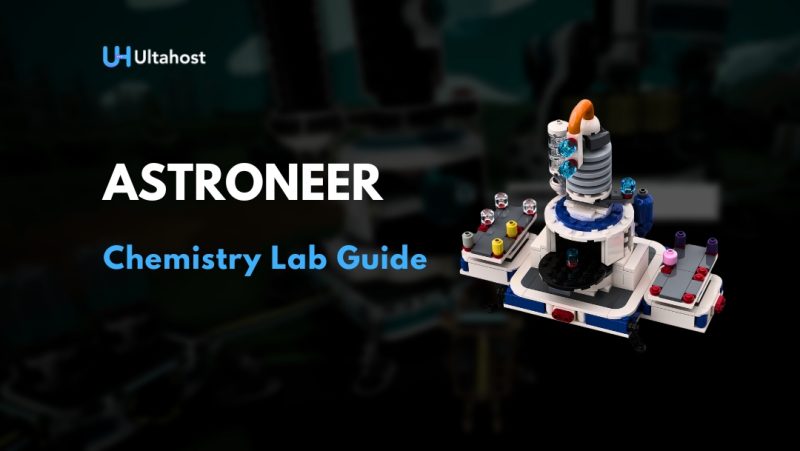In the expansive universe of Astroneer, progression relies heavily on crafting various essential structures and tools. Among these crucial fixtures is the Chemistry Lab – a versatile tool that allows players to craft valuable resources such as Rubber, Plastic, Diamonds, and more.
In this comprehensive guide, we will walk you through obtaining the Chemistry Lab in Astroneer, its crafting recipes, and associated energy costs.
Enjoy immersing yourself in survival games? Dive into A Complete 7 Days to Die Beginner’s Guide for an unforgettable experience.
Getting the Chemistry Lab

Before diving into creating the Chemistry Lab, ensure you have first constructed the Medium Printer. To do so, use two Compounds at a Small Printer. Once built and energized, approach the Medium Printer to initiate construction of the Chemistry Lab using three key resources.
- Tungsten: Obtainable by refining Wolframite via the Smelting Furnace.
- Glass: Produced using Quartz at the Smelting Furnace.
- Ceramic: Created by smelting Clay at the Smelting Furnace.
Unlocking the Chemistry Lab recipe necessitates expending 1,600 Bytes within the Research Chamber. Additionally, utilizing the Chemistry Lab once rewards players with the “Lab Rat” achievement.
Chemistry Lab Crafting Recipes
The Chemistry Lab offers numerous possibilities for synthesizing unique resources. Here are some vital items you can craft using this handy apparatus:

- Rubber – Combine one Organic and one Resin.
- Plastic – Mix one Compound and one Carbon.
- Aluminum Alloy – Merge one Aluminum and one Copper.
- Tungsten Carbide – Blend one Carbon and one Tungsten.
- Graphene – Integrate one Graphite and one Hydrazine.
- Diamond – Assemble two Graphenes.
- Hydrazine – Synthesize two Ammoniums and one Hydrogen.
- Silicone – Incorporate one Resin, one Quartz, and one Methane.
- Explosive Powder – Integrate two Carbons and one Sulfur.
- Steel – Fuse one Carbon, one Iron, and one Argon.
- Titanium Alloy – Unify one Titanium, one Graphene, and one Nitrogen.
- Nanocarbon Alloy – Bond one Steel, one Titanium Alloy, and one Helium.
Please note that while operating the Chemistry Lab consumes 10 energy units (U) per second, the duration needed to complete any crafting task is approximately ten seconds. Nevertheless, if time is of the essence, users may expedite the process slightly by retrieving the finished product before the door fully opens, thereby saving roughly three additional seconds. This practical shortcut reduces waiting times without compromising overall efficiency.
Optimizing Your Chemistry Lab Experience

Now that you understand the fundamentals of acquiring and employing the Chemistry Lab let us explore several strategies to maximize its effectiveness. These tips aim to streamline your workflow, save resources like Ceramic Clay in Astroneer and enhance productivity throughout your gameplay experience.
Strategically Place Power Sources
Since the Chemistry Lab demands constant power supply, positioning generators or solar panels near it ensures consistent operation. Prioritize placing them close enough to avoid excessive cable clutter while still maintaining efficient power distribution across your base.
Efficient Resource Management
When working with multiple inputs for a single output in the Chemistry Lab, plan and gather sufficient raw materials to minimize downtime between crafting sessions. For instance, when manufacturing Rubber, collect adequate quantities of both Organics and Resins simultaneously.
Utilize Auto-Arm for Seamless Harvesting
Equipping your astronaut with an auto-arm enables automatic collection of completed products upon extraction. Activating this feature eliminates manual intervention required for gathering finished goods, thus accelerating processes and increasing overall efficiency.
Upgrade Your Gaming Experience In Astroneer
Elevate your gameplay with Ultahost’s Server Hosting. Enjoy low latency, smooth performance, and customizable settings. Dominate the apocalypse with our exclusive resources and expert support. Level up your gaming experience with unparalleled reliability and speed.
Bypass Long Production Times Using Quick Grab Technique
As mentioned earlier, reducing wait times significantly enhances user experience. When crafting items with extended durations in Chemistry Lab, retrieve the finished product just before the doors completely open using the quick grab technique. While only shaving off a few precious moments, every saved second contributes to faster progression and heightened satisfaction.
Priority Planning Based on Resources Availability
Some resources are rarer than others; therefore, focusing on high-demand components early in the game guarantees steady advancement even amidst material scarcity. For example, prioritize crafting Tungsten Carbide over other less critical items since Tungsten is challenging to source initially.
Balanced Upgrades
Upgrading your equipment plays a significant role in optimizing performance and expanding capabilities. Focus on improving extractors, rovers, and modules concurrently to maintain equilibrium among all aspects of resource acquisition, transportation, and processing. A well-rounded development strategy prevents bottlenecks and promotes smooth gameplay experience.
Leverage Modular Design Principles
Organize your base layout efficiently by adhering to modular design principles. Group similar functions together, allowing easier navigation and management of individual systems. Construct separate areas dedicated to resource extraction, storage, processing, research, and also living quarters. Implementing this methodology fosters scalability, orderliness, and ease of maintenance within your expanding settlement.
Periodical Maintenance Checks
Regularly inspect your facilities for wear and tear, ensuring optimal functionality. Dismantle obsolete structures, clear debris, and replace aging components proactively. Performing routine checks helps prevent unexpected breakdowns, safeguards invested resources, and maintains peak operational efficiency.
Adapt to Changing Needs
Throughout your Astroneer adventure, evolving needs dictate adjustments to established routines. Be prepared to adapt your strategies according to newfound requirements, technological advancements, or discovered secrets. Embracing change encourages growth, exploration, and continuous improvement along your cosmic voyage.
Collaborative Gameplay Opportunities
Inviting friends on dedicated servers to join your expedition multiplies manpower, catalyzing rapid expansion and shared learning opportunities. Coordinate efforts, delegate tasks, and also engage in cooperative problem-solving. Working together amplifies enjoyment and hastens progress through mutual support and camaraderie. Also, for a smooth experience in achieving your goals, consider using a reliable hosting option like Gaming Vps Hosting. It provides top notch performance and very low lag, letting you build your favorite recipes without any issues.
By incorporating these optimization techniques, you elevate your chemistry lab experience in Astroneer, maximizing both efficiency and enjoyment. Whether you’re crafting essential resources or upgrading your base, these strategies ensure that your operations run smoothly and effectively, helping you thrive in the vast, ever-changing cosmos. Keep experimenting, stay organized, and embrace collaboration for a fulfilling and optimized journey.
Conclusion
The Chemistry Lab serves as an indispensable component in your Astroneer journey due to its diverse range of applications and utility. With our step-by-step instructions on acquiring this fixture, understanding its crafting recipes, and managing energy expenses, you now possess the necessary knowledge to harness its potential effectively. Delve deeper into the wonders of Astroneer, knowing you have unlocked yet another powerful instrument capable of propelling you further towards mastery!
If this Astroneer Guide resonates with you, consider how your gaming setup can impact your experience. Elevate your Astroneer adventures by opting for NVMe VPS hosting from Ultahost. With lightning-fast load times and top-tier performance, you’ll navigate the exiled lands effortlessly, ensuring a smoother, more immersive gaming experience.
FAQ
How do I obtain the Chemistry Lab in Astroneer?
You can craft the Chemistry Lab using a Medium Printer with Tungsten, Glass, and also Ceramic. Unlocking it requires 1,600 Bytes.
What materials are needed for crafting Tungsten in Astroneer?
Tungsten is obtained by smelting Wolframite in the Smelting Furnace.
How much energy does the Chemistry Lab consume in Astroneer?
The Chemistry Lab consumes 10 energy units per second while operating.
Can I speed up crafting in the Chemistry Lab in Astroneer?
Yes, use the quick grab technique to retrieve finished products before the doors fully open, saving a few seconds.
What are some items I can craft using the Chemistry Lab in Astroneer?
You can craft Rubber, Plastic, Tungsten Carbide, Graphene, Diamond, Steel, and more.
How do I manage power for the Chemistry Lab in Astroneer?
Place generators or solar panels nearby to ensure consistent power supply.
Can I automate the Chemistry Lab in Astroneer?
Yes, using an auto-arm can automate the collection of finished products.