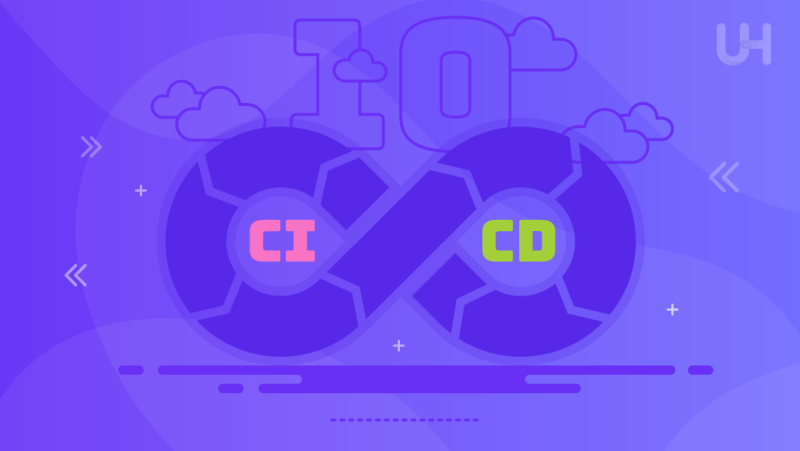CI/CD tools have become very important in the software development industry as the demand for faster delivery and sustainable systems rises. To DevOps, these tools become the central core of streamlining the development process through automated testing and deployment. Practices like Continuous Integration (CI) and Continuous Deployment (CD) have become very critical in improving efficiency and reliability through the seamless management of transitions from commitment to production.
In this article, we will delve into the CI/CD tools that enhance software delivery pipelines for businesses.
What is CI/CD Tools?
CI/CD tools, or Continuous Integration and Continuous Deployment Versioning tools, are a set of software utilities that automate integration and change in the code from different contributors to the shared source repository. It enables continuous development, automated testing, and frequent deployment—three crucial practices of current-state DevOps. With such tools, software is released rapidly, reliably, and repeatedly in the development process; thus, levels of manual mistakes are minimized, ways of enhancing the code quality of software products are advanced, and the entire delivery is accelerated. These tools are fundamental and help maintain a smooth, efficient pipeline.
Tools for Continuous Integration and Continuous Deployment
Here are the top 10 tools for Continuous Integration and Continuous Deployment:
Jenkins
Jenkins is one of the most popular open-source CI/CD tools. It has a vast range of plugins and can support many operating systems. Jenkins allows for easy configuration and changes in the CI/CD pipeline, offering a solid floor to build automation for continuous integration and deployment. An active community and the flexibility to manage complex workflows have made this a preferred choice for many developers.
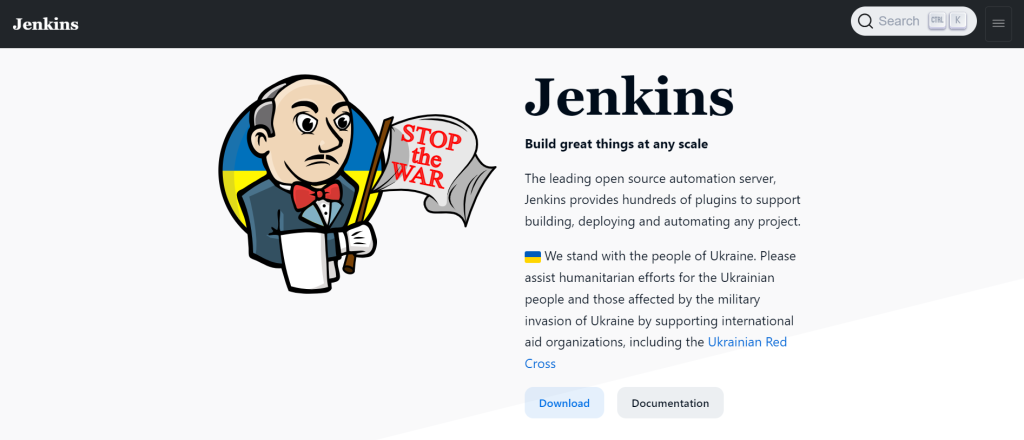
Key Features
- Open Source: Jenkins is a free and open-source CI/CD tool.
- Extensible with Plugins: Over 1,500 plugins to support building, deploying, and automating any project.
- Cross-Platform: Runs on various operating systems including Windows, macOS, and Linux.
- Easy Configuration: User-friendly web interface for configuring CI/CD pipelines.
- Active Community: Strong community support for troubleshooting and knowledge sharing.
- Complex Workflow Management: Capable of handling intricate CI/CD workflows.
GitLab CI/CD
GitLab is a single application for the entire software development lifecycle. Users can automate builds, testing, and deployment with integrated CI/CD capabilities, utilizing a .gitlab-ci.yml file inside a project’s repository. GitLab CI/CD fully integrates with GitLab source control and issue tracking, serving as a single coherent tool for development operations.
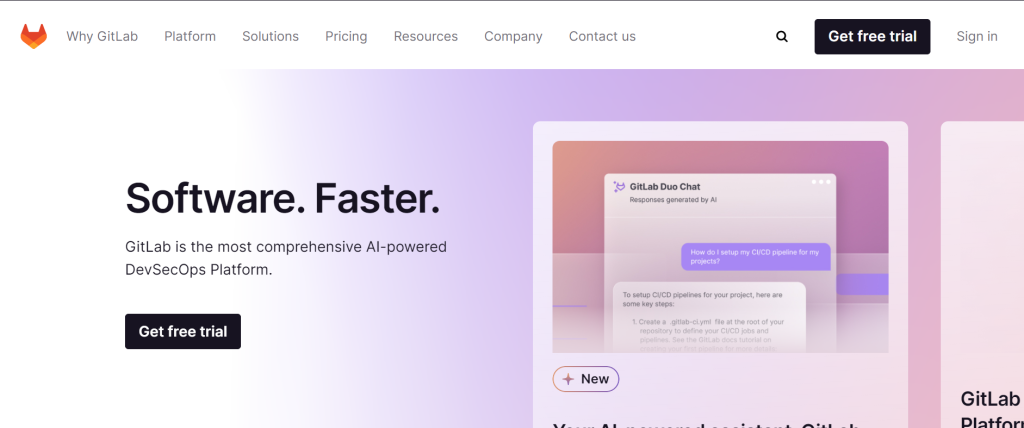
Key Features
- Integrated with GitLab: Seamless integration with GitLab’s source control and issue tracking.
- Automation via .gitlab-ci.yml: CI/CD processes are defined in a .gitlab-ci.yml file within the repository.
- Single Application for SDLC: Comprehensive tool covering the entire software development lifecycle.
- Container and Kubernetes Support: Supports Docker containers and Kubernetes for builds and deployments.
CircleCI
CircleCI is amongst the most renowned names associated with speed and reliability. Also, CircleCI is a cloud-based CI/CD tool used for the automation of the process of software builds and testing. It is very configurable and manages to run quite complex pipelines in a very efficient way. It works seamlessly with GitHub, Bitbucket, and GitLab to enjoy the fullest accessibility potential in the best of continuous integration/deployment practices.
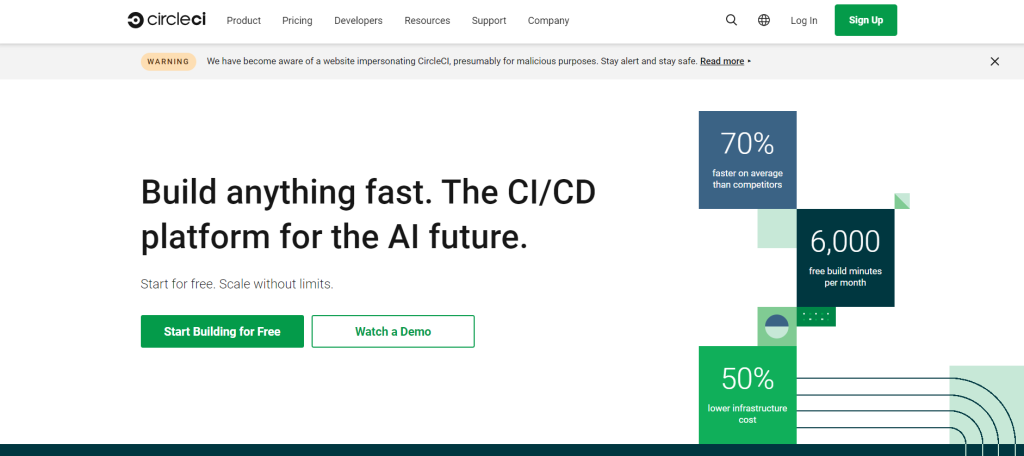
Key Features
- Cloud-Based: Fully cloud-based solution for CI/CD.
- High Performance: Known for speed and reliability in running CI/CD pipelines.
- Extensive VCS Integration: Integrates with GitHub, Bitbucket, and GitLab.
- Highly Configurable: Flexible configuration to support complex pipelines.
- Parallelism and Docker Support: Supports parallel job execution and Docker containers.
Travis CI
Travis CI is a cloud platform recognized worldwide for continuous integration and continuous deployment. One of the key features of the tool is ease of set-up, combined with deep integration with GitHub: developers, by including a .travis.yml file into the repository, can make CI/CD workflows automatic across a lot of programming languages. It is for this simplicity and effectiveness that it is particularly favoured in the open-source community, supporting a diverse array of projects.
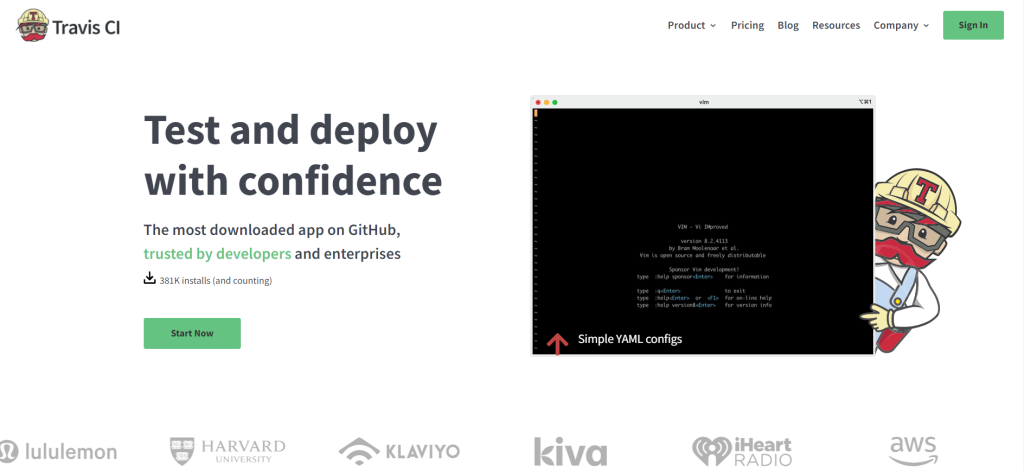
Key Features
- Ease of Setup: Simple setup with a .travis.yml file in the repository.
- Deep GitHub Integration: Strong integration with GitHub for seamless CI/CD workflows.
- Multi-Language Support: Supports a wide range of programming languages.
- Cloud-Based: Offers a cloud-based CI/CD service.
- Open Source Friendly: Popular among open-source projects for its simplicity and effectiveness.
Bamboo
Bamboo, an Atlassian innovation, is a CI/CD tool with deep integration to other Atlassian works, like Jira and Bitbucket, which have become the standard for CI/CD. Also, Bamboo’s in-built features around Git branching workflows and deployment projects make CI/CD processes smooth compared to Jenkins. The user interface for creation is intuitive and designed to support newcomers in the CI/CD world. It is a friendly and workable tool for the software development team, therefore. To fully leverage Bamboo’s capabilities and ensure seamless integration with other Atlassian tools like Jira and Bitbucket, engaging Atlassian Consulting Services can provide expert insights and customization, optimizing your CI/CD processes for maximum efficiency.
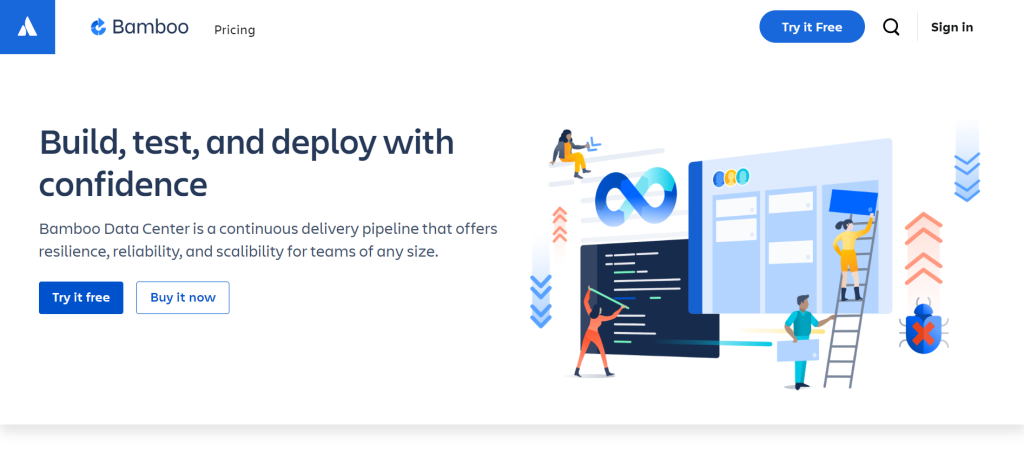
Key Features
- Atlassian Integration: Deep integration with other Atlassian products like Jira and Bitbucket.
- Built-in Git Workflows: Native support for Git branching workflows and deployment projects.
- User-Friendly Interface: Intuitive UI designed for ease of use.
- Scalability: Capable of scaling to meet the needs of both small teams and large enterprises.
- On-Premises: Primarily an on-premises solution.
TeamCity
TeamCity, by JetBrains, stands out in the sophistication of build history and real-time reporting. It’s super flexible and boasts a very user-friendly interface. This is responsive to any kind of testing and deployment technology. TeamCity has grown to include many adaptability features for use by both startups and large enterprises. It can be easily integrated into any development environment. This improves operational efficiencies with better-enhanced software delivery solutions at scale.
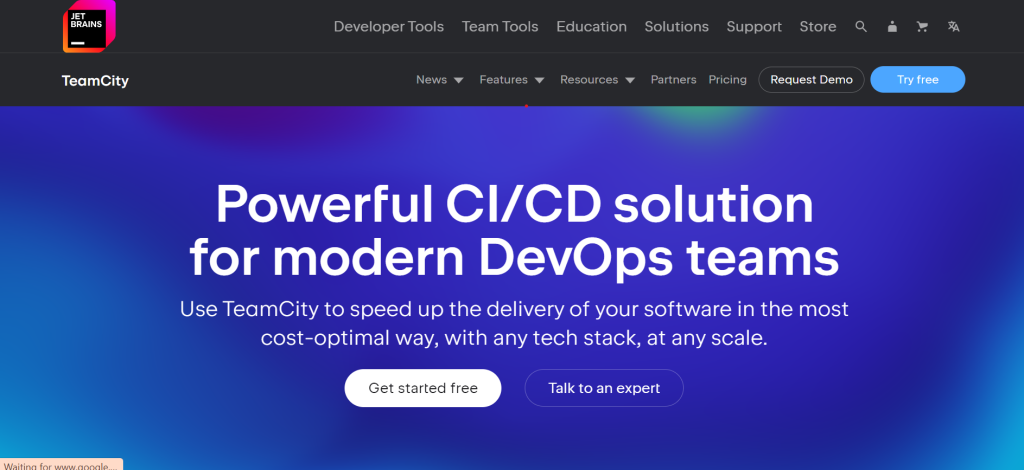
Key Features
- Real-Time Reporting: Sophisticated build history and real-time reporting features.
- Flexibility: Supports various testing and deployment technologies.
- User-Friendly: Highly user-friendly interface suitable for all levels of users.
- Scalability: Suitable for both startups and large enterprises.
- Integration: Easily integrates into existing development environments.
Accelerate Your Development with NVMe VPS!
Looking for blistering speeds in your development cycle? Discover how Ultahost’s NVMe VPS can supercharge your CI/CD tools, ensuring faster builds and deployments. Upgrade now for peak performance!
Azure DevOps
Azure DevOps provides a complete basket of DevOps software, including Azure Pipelines—the most essential CI/CD capability. Also, Azure Pipelines supports every platform in the cloud, on-premises, and hybrid systems, running builds either in containers or virtual machines. It also integrates tightly with Azure cloud services, making it an excellent option for projects hosted on Microsoft Azure.
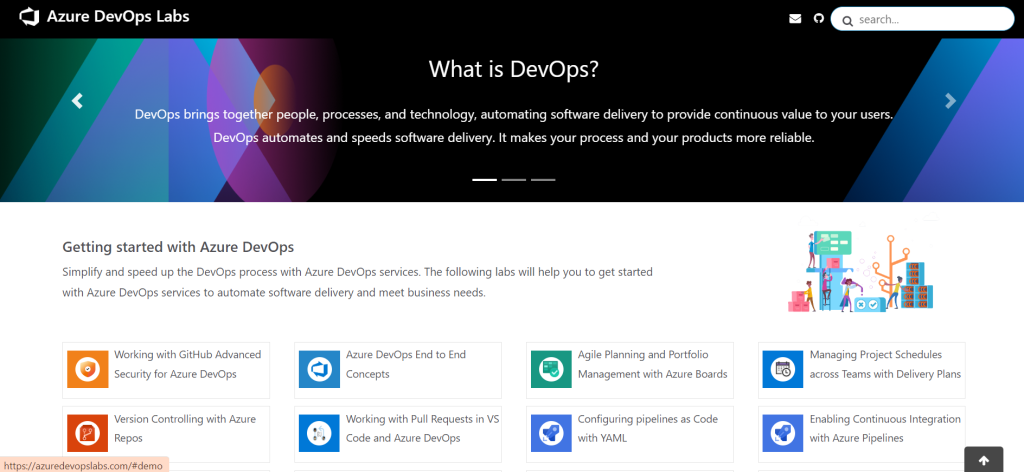
Key Features
- Comprehensive DevOps Tool: Includes Azure Pipelines, Boards, Repos, Artifacts, and Test Plans.
- Platform Versatility: Supports cloud, on-premises, and hybrid environments.
- Container and VM Support: Runs builds in containers or virtual machines.
- Tight Azure Integration: Strong integration with Azure cloud services.
- Cross-Platform: Supports multiple platforms and languages.
AWS CodePipeline
AWS CodePipeline is a continuous integration and continuous deployment service that enables you to quickly and reliably update applications. CodePipeline builds your code when there is a code change. This tool interfaces strongly with AWS CodeBuild and AWS CodeDeploy. It then tests and deploys the code based on the release process models you define.
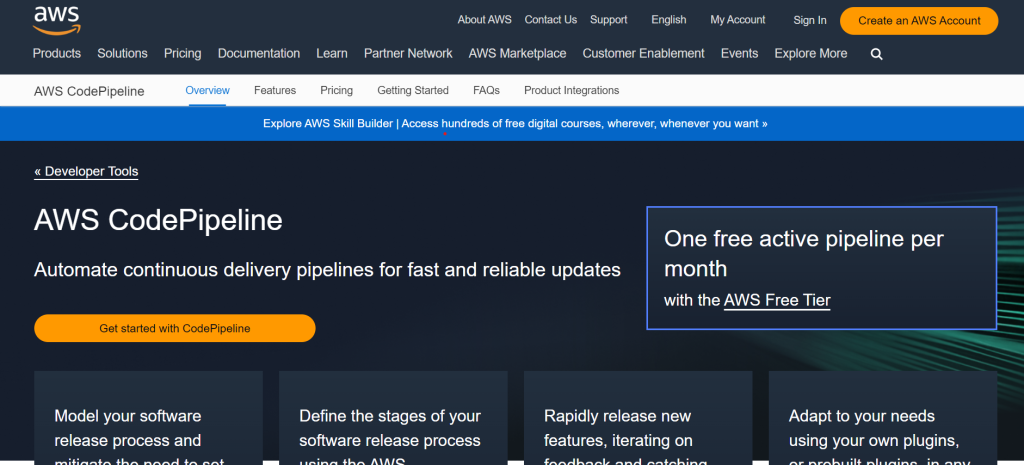
Key Features
- AWS Ecosystem Integration: Integrates well with other AWS services like CodeBuild and CodeDeploy.
- Automation: Automates the build, test, and deploy phases of your release process.
- Scalable and Reliable: Designed for quick and reliable application updates.
- Customizable Workflows: Define your own release process models.
Spinnaker
Spinnaker is an open-source, multi-cloud, multi-pipeline, continuous delivery platform for releasing software changes with high velocity and confidence. Initially developed by Netflix, it offers vibrant capabilities in deployment pipelines. Now, with the support of Google, it continues to evolve. It includes out-of-the-box integrations for Kubernetes, AWS, Azure, Google Cloud, and many others. It enables people to control complex CD processes across different environments.
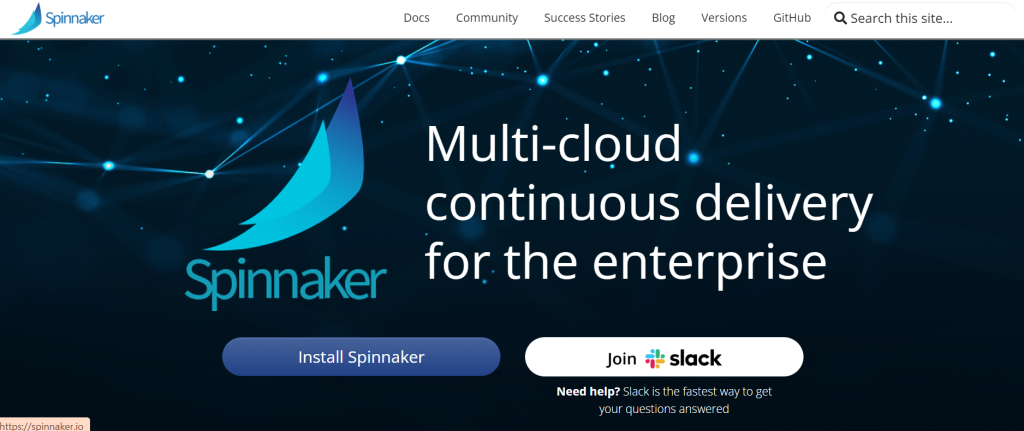
Key Features
- Multi-Cloud Support: Supports AWS, Azure, Google Cloud, Kubernetes, and more.
- High Velocity and Confidence: Enables fast and confident software releases.
- Pipeline Management: Sophisticated pipeline management features.
- Community and Support: Initially developed by Netflix and supported by Google, ensuring robust evolution and support.
GoCD
It is an open-source continuous delivery tool that backs up complex workflows and dependency management. GoCD, as a tool, puts value into the visualization of complex workflows and simple configurations. It provides immediate feedback, possibly allowing even the developers to model the most complex CD pipelines, hence making it a worthy candidate for full CI/CD implementations.
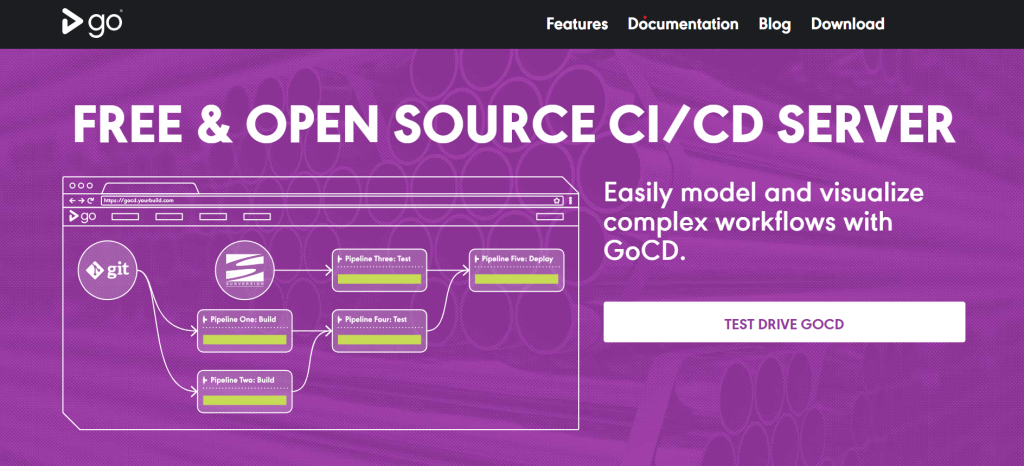
Key Features
- Open Source: Free and open-source continuous delivery tool.
- Workflow Visualization: Excellent visualization of complex workflows.
- Dependency Management: Effective management of dependencies.
- Immediate Feedback: Provides immediate feedback for pipeline executions.
- Complex Pipeline Modeling: Capable of modeling the most complex CD pipelines.
Optimizing CI/CD Workflows with VPS Services
So, Virtual Private Servers play a critical role in improving some cases at the CI/CD Pipeline, especially when one wants controlled, dedicated resources that can scale according to the demands of his development cycle. Here is how the integration of VPS services optimizes your CI/CD efficiency with the following aspects:
Storage VPS
A storage VPS solution would work fine for CR/CD environments that demand much space to store artifacts, logs, and test databases. Specialized VPS, especially in the storage section, enables the user to have scalable storage options with high data throughput and reliability, ensuring your CI/CD pipelines have all the resources they need without the overhead of managing physical hardware. Using a storage VPS will significantly improve the time taken for pipelines to perform, especially on heavy projects.
Fast VPS Hosting
One thing that is essentially important in CI/CD practices is speed. Fast VPS hosting comes with fast, high-performance CPUs, SSD storage, and finely tuned network facilities, which decrease the time cost associated with building and testing tasks and, therefore, turnaround time on tasks like deploying new releases or updates. Hosting with fast VPS also very smoothly runs parallel processes of jobs, which can substantially reduce the build and test periods of the CI/CD pipeline, thus effectively increasing overall productivity.

SSH VPS
Secure remote command-line access to all your CI/CD tools and servers. The SSH VPS allows developers and operations teams to deploy applications, execute scripts, and do any maintenance work necessary securely within its purview. More importantly, this becomes a boon for organizations when the CI/CD infrastructure they maintain is in different locations. SSH VPS secures all connections on your CI/CD servers. It will ensure the safety of the codebase and deployment processes from unauthorized access.
Data privacy may be affected while using VPS services in CI/CD environments. Proper security measures must be in place, such as data encryption mechanisms, secure access protocols, and regular security audits, to protect sensitive data and maintain the set data privacy standards. These practices would ensure the safeguarding and guarantee of the data, increasing the overall reliability of the CI/CD process against any threats and vulnerabilities from outside.
Conclusion
The right CI/CD tools can be selected based on project requirements—for example, which technology stacks—and current environments for those projects. A tool such as Jenkins, with its vast ecosystem of powerful plugins, or Azure DevOps, which integrates Microsoft tooling seamlessly, will only increase efficiencies in your CI/CD pipeline. Now, such tools will rapidly augment the pace at which the software development lifecycle proceeds and the quality it culminates in. Their continuous integration and deployment capabilities will help transform your software delivery fundamentally, whether integrating the product into an existing system or starting from scratch.
Optimizing your CI/CD pipeline with robust tools significantly boosts software deployment efficiency. For a dedicated hosting server that complements these capabilities, consider Ultahost, a reliable solution.
FAQ
What are Jenkins key benefits?
Jenkins is flexible and widely used, with a large plugin ecosystem and robust community support.
Is GitLab CI/CD limited to GitLab only?
GitLab CI/CD is best integrated with GitLab but can work with external sources through additional configurations.
Why opt for CircleCI?
CircleCI offers quick setup and execution of automated tests, enhancing development speed.
What’s unique about Travis CI for open-source?
Travis CI is easy to set up with GitHub and free for open-source projects, making it popular in the community.
How does Bamboo enhance Atlassian workflows?
Bamboo integrates directly with Jira and Bitbucket, streamlining the CI/CD process within Atlassian ecosystems.