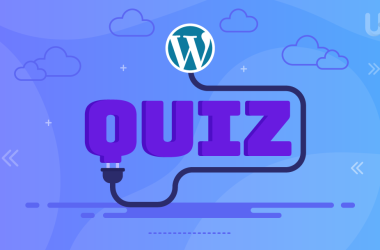FAQs, or Frequently Asked Questions, serve as invaluable resources for website visitors seeking quick answers to common queries. Integrating the best FAQ plugins for WordPress sites not only enhances user experience but also streamlines communication, saving both time and effort for you and your audience. This means less time spent on repetitive queries and more time for other important tasks.
In this guide, we’ll explore the benefits of using FAQs on your website, offer tips for crafting effective FAQ sections, and highlight the five best WordPress FAQ plugins. These plugins are designed to be user-friendly, ensuring that you can effortlessly implement this feature into your site, even if you’re not a tech expert.
Benefits of Using FAQs on Your Website
If your website serves as a platform for selling products or services, you need to make sure you have a Frequently Asked Questions section. That means potential customers who visit your site will have quick access to the answers they need to make timely and well-informed purchases. This is instrumental in improving customer service, and the FAQs are the medium for that to happen. The specific benefits of having an FAQ on your website are as follows:
- Enhanced User Experience: By having FAQs, you can contribute a better decision to guests, simplify the checkout process, and show customers that you value their time, all of which lead to a fantastic experience.
- Improved SEO: FAQs can make your website content more important. You can use an FAQ page to connect your information closer to search intent, making it more interesting to the searcher and quicker for them to click on your site or page because it’s been served back to them in a way they prefer. Most plugins help you add schema markup to FAQs, which helps make your websites more focused on the internet and more appealing in SERPs.
- Time Efficient: The organization of a web resource FAQ section improves your time efficiency. Indeed, the parallel provision of responses to typical inquiries occurring within your portal permits easy access to vital and fundamental data for your readership. Hence, your support professionals have to spend less time receiving and accepting calls or reacting to answering machine messages from people.
- Trust Establishment: Similarly, you demonstrate respectful attitudes toward your clients and build a basis for trust, which eventually increases your total conversion rate. Answering questions visitors expect in advance raises your credibility among possible clients, which may lead to a better conversion rate, too.
Tips for Creating Helpful FAQs
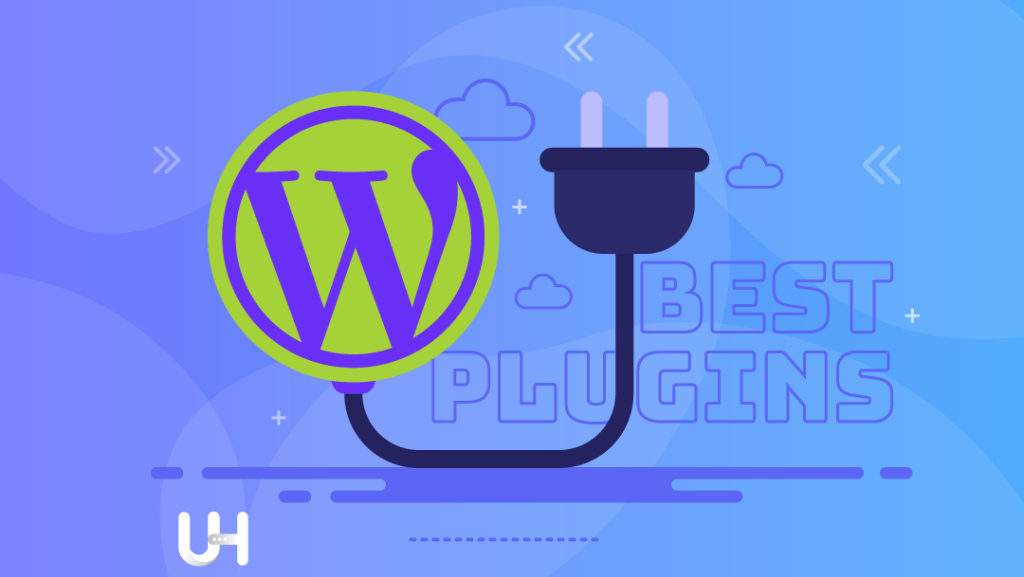
An explanatory FAQ page is the most beneficial when it is delightful and intuitive for clients. To optimize your website’s FAQ page, one should maintain the following rules for having a customer-friendly FAQ page:
- Simplify navigation: Title your page as “FAQ” and incorporate it into your website’s navigation or footer for easy access.
- Frame questions from the customer’s perspective: Write questions in a manner as if the reader were asking them, utilizing “I” for the customer and “you” for the website owner, enhancing relatability and comprehension.
- Adopt a question-answer structure: Present questions and answers concisely, maintaining clarity and minimizing distractions for customers seeking information.
- Keep responses brief: Offer straightforward answers within a paragraph of fewer than 100 words, ensuring all relevant details are included for swift understanding.
- Provide comprehensive answers: Address queries directly within the FAQ, avoiding redirection to other pages to save customers time and minimize frustration.
- Begin responses decisively: Initiate answers with a clear “yes” or “no” to show off confidence and decisiveness in addressing customer inquiries.
- Avoid technical jargon: Employ familiar vocabulary and expressions to enhance accessibility and understanding among customers.
- Infuse personality: Infuse your brand’s tone and share relevant behind-the-scenes insights to inject engagement into the FAQ page.
Remember, the primary objective of an FAQ page is to facilitate swift and effortless access to essential information for customers. By adhering to these best practices and choosing the best WordPress agency hosting, you can develop an informative and captivating FAQ page while enhancing your online presence.
Boost Your FAQ Plugins Functioning With Fast WP Hosting
Tired of slow loading times? Increase the speed of your WordPress website with UltaHost Fast WordPress Hosting, resulting in better functionality of your FAQ plugins and providing your visitors with the best possible experience.
5 Best WordPress FAQ Plugins
Are you searching for the best WordPress FAQ plugins to help you incorporate an FAQ section on your site? Look no further. We have the finest options right here, all of which guarantee to elevate the user experience. Whichever you pick, you will undeniably be more than happy.
Accordion FAQ WordPress Plugin
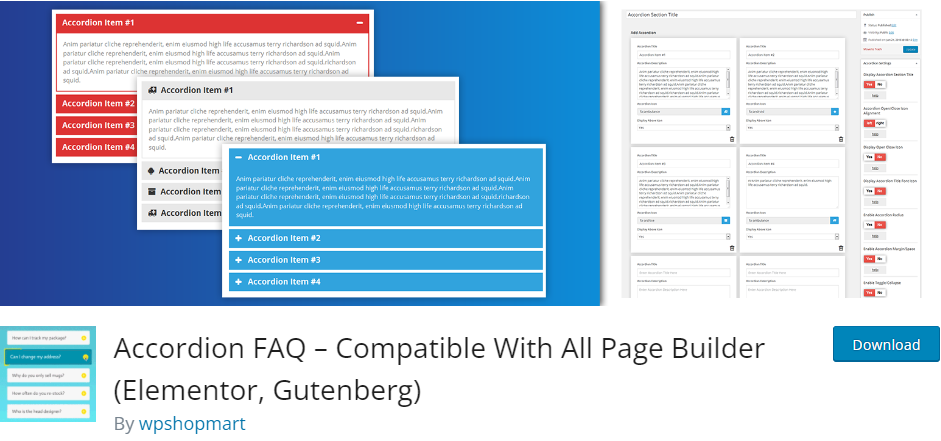
If you are looking for an appealing accordion-style FAQ to install on your website, you can choose the Accordion FAQ plugin. You can install more than one FAQ with features that are compatible with your site’s design.
It is based on the Bootstrap framework and offers various styles and color options. Using this Q&A plugin can eliminate the need for multiple columns of data representation, making your FAQ look tidy and improving your website’s aesthetics.
Some features that make it an outstanding plugin are:
- Template Variety: The paid version comes with a wide choice of templates so that you can build a great FAQ section quickly.
- Translating FAQ: This plugin creates an appropriate FAQ section that is compatible with translating tools and can be used in any language.
- Support: The customer can receive support help during the setting, maintenance, and problem-solving.
- PRO version: Buy the pro version to access additional features like customization, displaying Google Fonts, and Font Awesome icon integration.
Ultimate FAQ WordPress Plugin

Ultimate FAQ is the most popular WordPress Q&A tool. It allows you to easily build and present highly responsive FAQs directly on your online platform. WordPress FAQ plugins with categories such as this one will enable you to have unlimited tags and categories and show as many FAQs as you want in just one category or web page.
These are easily produced, arranged, and tailored with a user-friendly drag-and-drop-design interface. Furthermore, the shortcode lets you put the responsive FAQ section on the internet wherever you need it.
Some highlighted features of the Ultimate FAQ plugin are:
- Huge Flexibility: This plugin works with Elementor and Gutenberg page builders and perfectly integrates with WooCommerce; it provides extensive freedom for various sites.
- Wide styling options: Make your FAQ section the way you like it with the styling options, and you can use custom CSS to make specific layout changes.
- Insights Dashboard: See your website and FAQ performance and tell how many people viewed the FAQ section at a glance.
- Issue-free FAQ import and export: Import and keep track of your FAQ content with the import feature, easily import questions from brands via Excel, and export questions and answers to PDF.
Helpie FAQ WordPress Plugin
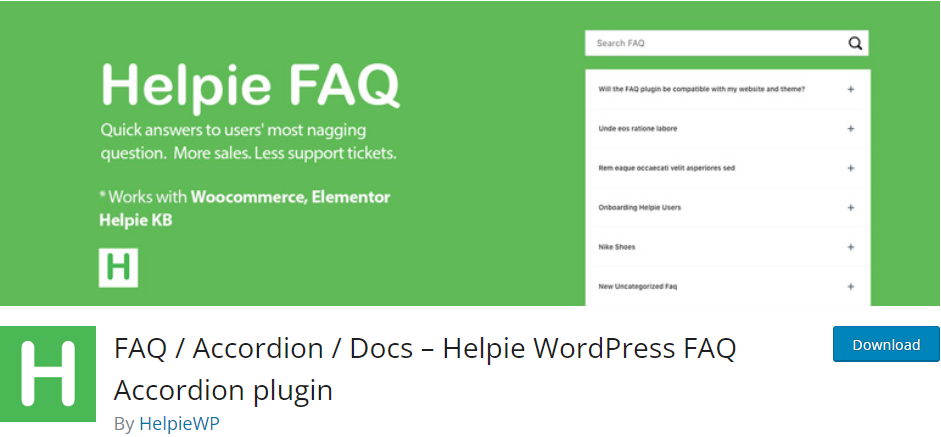
Another user-friendly plugin for your site’s Q&A needs is the Helpie FAQ. This plugin is more interactive, given its easy-to-use interface. It allows you to integrate a FAQ section in your pages, posts, or WordPress sidebar without any hustle.
In addition, you will be able to sort and filter the questions added on your site to display based on recently added or recently updated FAQs to keep your visitors updated. Since the plugin is compatible with WooCommerce, it can help you display the FAQ section in your online store to support customers.
Helpie FAQ stands out because of the following highlighted features:
- Built-in FAQs Schema: The plugin comes with its schema markup that will help improve search engine visibility and enable search engine bots to scan your web page content very easily.
- Filtering Options: You can use shortcodes to add various grouping and filtering options to your FAQs section, and the plugin comes with an AJAX search feature that makes the user experience even better.
- Compatibility: Helpie FAQ is compatible with popular page builders, including Elementor and WordPress built-in Gutenberg, which will help you build responsive FAQ sections for your website.
- Theme Options: You can change the format of the FAQ within its layout settings with its light and dark WordPress themes.
Spider FAQ WordPress Plugin
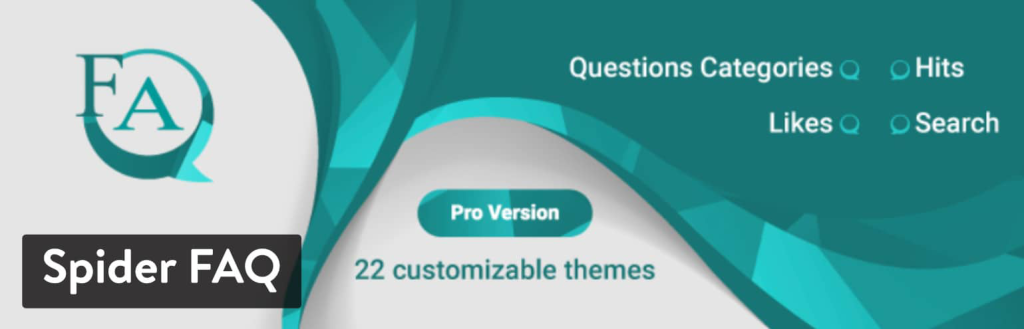
One of the most common tendencies within WordPress plugins is the commitment to minimalism. Thus, Spider FAQ focuses on what is truly needed when it comes to a question-and-answer page. The creators of WordPress FAQ plugins with search primarily emphasize categories, search, and space-saving collapsible sections in this plugin.
The following are regular features of Spider FAQ:
- User Feedback: Like/unlike buttons can encourage visitors to leave feedback on FAQ issues.
- Extensive Theme System: Your FAQ section’s themes are determined by the number of built themes available. A premium license is required to access these themes, but the free version is more than adequate.
- Pricing Options: Its most simple version costs $20 per six months. This is for a one-site license, not an unlimited one.
WP Responsive FAQ Plugin

With mobile internet usage on the rise, responsiveness is vital. That’s why the WP Responsive FAQ is designed to be collapsible and provides a shortcode system to target specific questions regardless of the type of WordPress VPS in use.
Other features of this solution include:
- Creating a FAQ like WordPress posts
- Customizing with shortcode parameters
- Organizing the FAQs into categories
- Featuring a product FAQ integrated into WooCommerce, which is available in the premium version.
The premium version also expands WooCommerce integration, offering 15 additional shortcode parameters, enabling even more customization. Licensing fees start at $69 per year on a particular number of domains.
Conclusion
Integrating FAQs into your WordPress website brings numerous benefits and adds value to user experience and communication while saving time on busy days. Utilizing the best FAQ plugins will guarantee that the feature is up and running for a duration that suits your website. You can decide based on how you want the FAQs to look and your website’s hostility index. All mentioned plugins promise to improve how you manage your website and customer satisfaction through FAQs and, eventually, time.
Get UltaHost’s WP Hosting to elevate your website’s performance. Combine the WordPress FAQ plugins with a reliable hosting plan and experience 5x faster loading times than your competing services.
FAQ
Why are FAQs considered invaluable resources for website visitors?
FAQs serve as valuable resources by providing quick answers to common queries, enhancing user experience, and streamlining communication.
How can FAQs contribute to enhancing user experience on a website?
FAQs contribute to enhancing user experience by providing valuable information, simplifying the decision-making process, and demonstrating responsiveness to customer inquiries.
Can FAQs serve as a tool for reducing customer support workload?
Yes, FAQs can significantly reduce customer support workload by addressing common inquiries proactively, thereby minimizing the need for repetitive queries and support tickets.
How can website owners measure the effectiveness of their FAQ section?
Website owners can measure FAQ effectiveness through metrics such as user engagement, feedback, and conversion rates, as well as by monitoring changes in customer support workload over time.