Email is one of the most popular business communication channels in 2025. Therefore, using a reliable email client to send, receive, and manage correspondence is a no-brainer. In this article, we will explore the fundamentals of email sending and compare the five best email clients in 2025.
The best email clients focus on getting you in and out of the inbox quickly. The applications have smooth user interfaces, customizable keyboard shortcuts, and features such as the snooze and newsletter bundling to streamline inbox management and deliverability. Let’s dive into the details to help you understand email clients better.
What is an Email Client?
An email client is a software application or a web-based service that enables users to send, receive, and manage their email. It connects to an email server to retrieve messages and allows you to compose and send new messages. Email clients can be desktop-based, like Microsoft Outlook or Mozilla Thunderbird, or web-based, like Gmail or Yahoo Mail.
Key Features
Here are the key features of an email client.
- Inbox Management: Organize and filter incoming emails.
- Email Composition: Create and format new emails.
- Attachment Handling: Send and receive files via email.
- Email Search: Find specific emails using keywords or filters.
- Calendar and Scheduling: Manage appointments and meetings (in some clients).
- Contacts Management: Store and manage email addresses and contact information.
5 Best Email Clients Compared in 2025
Here are the five best email clients in 2025.
Gmail
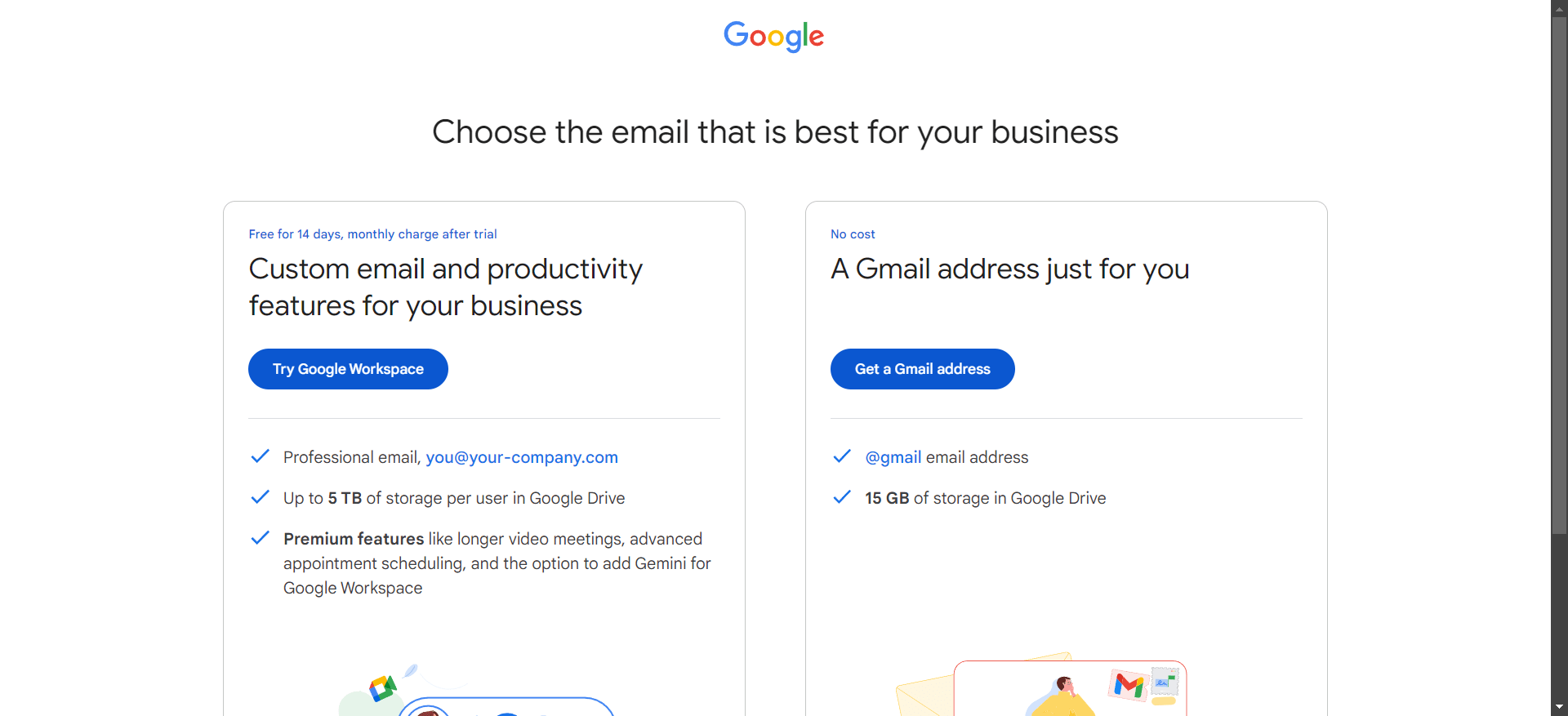
Gmail is one of the best email clients on the market today. It’s free for personal use and integrates seamlessly with Google Workspace for enterprise users. You can easily access apps in the Google ecosystem, such as Sheets, Drive, Docs, etc.
Key Features
- Conversation View: Gmail groups related emails into threads, making it easier to follow conversations and see all replies in one place.
- Labels and Filters: Users can categorize and organize emails with labels and create filters to automatically sort incoming messages based on criteria like sender, subject, or keywords.
- Integrated Google Services: Gmail seamlessly integrates with other Google services like Google Drive, Google Calendar, and Google Meet, allowing users to attach files, schedule events, and join video meetings directly from their inbox.
Pros
- Gmail offers more third-party app integration than some of its rivals
- The email client is known for blocking spam religiously
- It uses HTTPS encryption to secure emails, even when connected to a public Wi-Fi
Cons
- Limited storage is available with the free plan
Microsoft Outlook
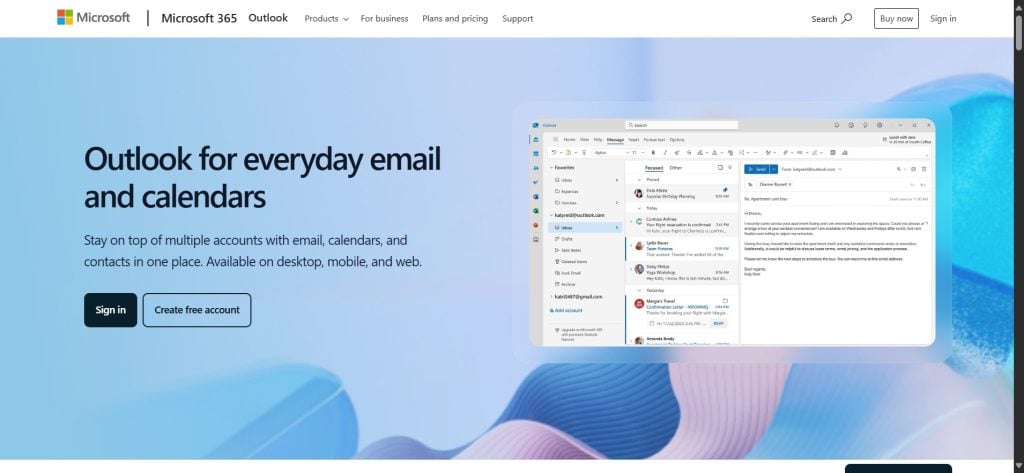
Microsoft Outlook is among the best email clients for Windows. It is popular with corporate users as it simplifies calendar and email management. You can use Outlook with any top-rated VPS hosting plan.
Key Features
- Focused Inbox: Outlook automatically prioritizes your most important emails by separating your inbox into two tabs, Focused and Other.
- Calendar Integration: The built-in calendar allows users to schedule meetings, set reminders, and manage events directly within the email client.
- Email Scheduling: Outlook lets users schedule emails, allowing for better timing and control over message delivery.
Boost Your Business with Secure Email Hosting
Host your business email on Ultahost’s secure, privacy-guaranteed email hosting servers and promote your site with every message you send with an email address that matches your website.
Pros
- Outlook is suitable for cold emailing
- It provides a high level of email security with features like mail filtering and external content blocking
- The email client offers collaboration features like real-time documentation and file and folder sharing
Cons
- Outlook is more expensive than its rivals
Apple Mail
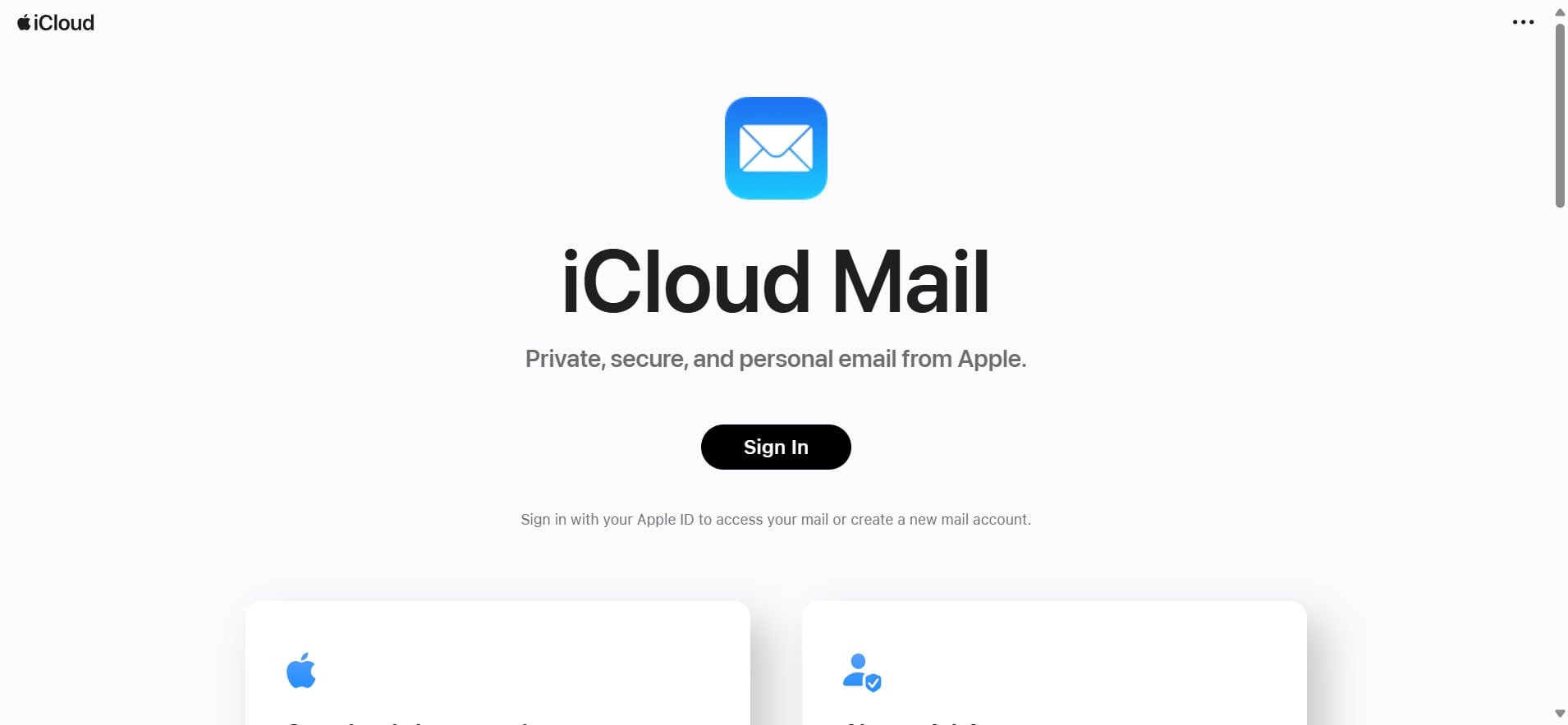
Apple Mail is one of the best email clients for Mac. It is often overlooked, but shouldn’t be as it offers some of the best privacy features on the market. The email client supports any email address, comes with built-in automation, and allows users to snooze emails.
Key Features
- Mail Drop: Users can send large attachments (up to 5GB) via iCloud’s Mail Drop feature.
- Smart Mailboxes: Apple Mail offers Smart Mailboxes, which automatically organize emails based on criteria like sender, subject, or other custom rules.
- Handoff: You can compose an email on an Apple device and seamlessly continue on another for an integrated experience.
Pros
- Apple Mail has a user-friendly interface with easy gestures like left and right swipe
- It is compatible with most email services, including Gmail
- Apple Mail supports email signatures for enterprise users
Cons
- The email client has limited management tools
Mozilla Thunderbird
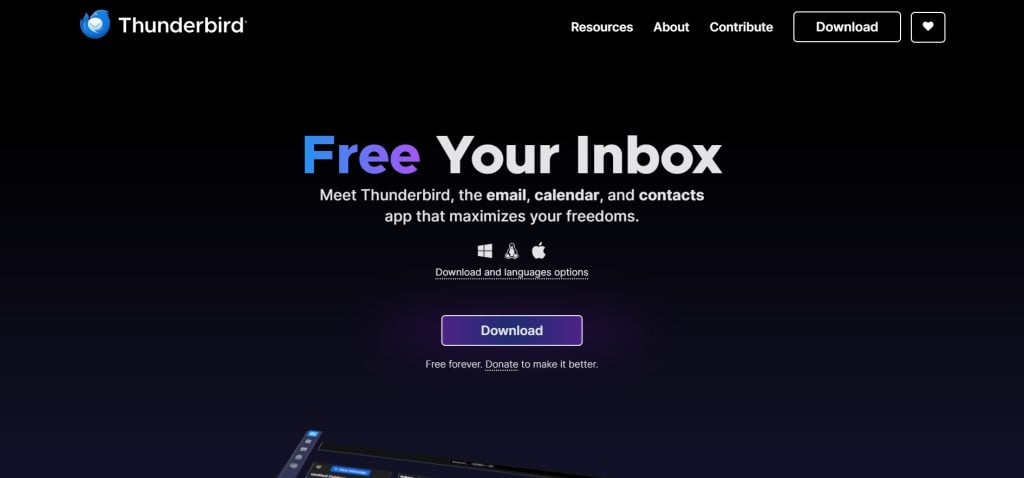
Mozilla Thunderbird is one of the best email clients for Linux users. The open-source application is fully customizable and supports hundreds of add-ons for greater functionality.
Key Features
- Tabbed Email Interface: Mozilla Thunderbird allows users to open multiple emails in separate tabs, making it easy to switch between messages.
- Add-ons and Customization: Thunderbird supports a wide range of add-ons and extensions, allowing users to customize the look, feel, and functionality of the email client to suit their preferences.
- Advanced Security Features: Thunderbird offers robust security features, including built-in phishing protection, automatic updates, and support for S/MIME and OpenPGP encryption.
Pros
- Thunderbird offers email encryption and doesn’t collect personal data
- The native application is more secure than web-based applications
- Users can modify email accounts and adjust spam settings from a unified dashboard
Cons
- Thunderbird provides limited technical support
eM Client
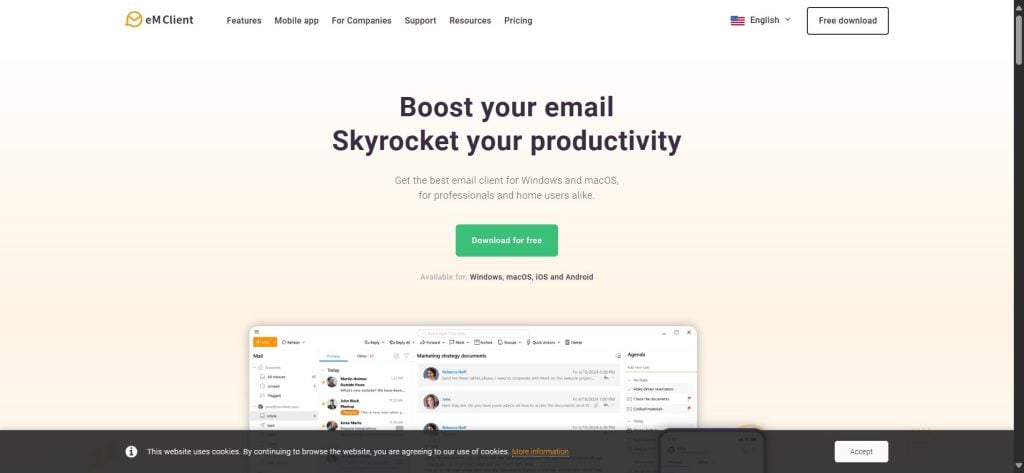
eM Client is an intuitive email client that is customizable and comes with dozens of premade templates. It includes generative AI tools powered by Chat GPT to proofread and rephrase emails, and this feature is also available in the free plan.
Key Features
- Auto Configuration: You can configure services automatically using eM Client.
- Global Synchronization: Synchronize your calendars and manage and sync tasks and contacts from a single dashboard.
- Feature-packed: Work with your emails, including shared and public folders, and leverage the out-of-office functionality.
Pros
- It has a user-friendly interface that is easy to navigate and customize
- It works well with fully managed dedicated server hosting plans
- eM Client integrates with Apple Calendar and contacts and Gmail labels
Cons
- The free license is limited to 2 email accounts.
Conclusion
That concludes our list of the five best email clients of 2025. While all five email clients are capable and offer intuitive features, the final choice boils down to your requirements and budget. That is why we recommend trying your hands at a few options before making a decision.
Looking for a reliable hosting solution for your business website? Choose Ultahost’s Windows VPS plan for fast and secure hosting. Enjoy unmetered traffic, free DDoS protection, and 24/7 support, starting at just $17.63/month.
FAQ
What is an email client?
An email client is a software or web-based application that lets you transfer and manage emails. It connects to an email server, allowing you to organize your inbox, compose messages, and handle attachments efficiently.
Why do I need an email client?
An email client efficiently organizes your email messages in one place. They offer tools for organizing messages, scheduling emails, and integrating with calendars and contacts.
Does email clients affect deliverability?
While the email client doesn’t decide whether your email reaches the inbox, factors like email settings, spam filters, and how the client handles authentication (like SPF and DKIM) can influence deliverability.
How do I find the best email clients in 2025?
We handpicked the five best email clients to help you choose. Consider comparing the key features, pros, and cons to find one that best suits your application.
Which is the best email client for my business?
The best email client is the one that meets all your requirements. We recommend trying a few before making up your mind.
Is there a better email client than Gmail?
Gmail excels with its integration with Google services, but other clients like Outlook offer strong calendar features, while Thunderbird is highly customizable.
Which is the fastest email client?
Speed varies based on device and setup, but lightweight clients like Mozilla Thunderbird are known for their quick performance, especially with large volumes of emails.










