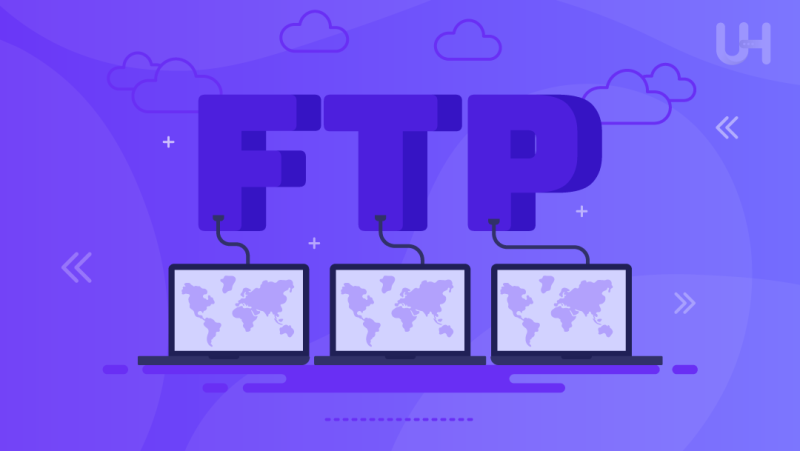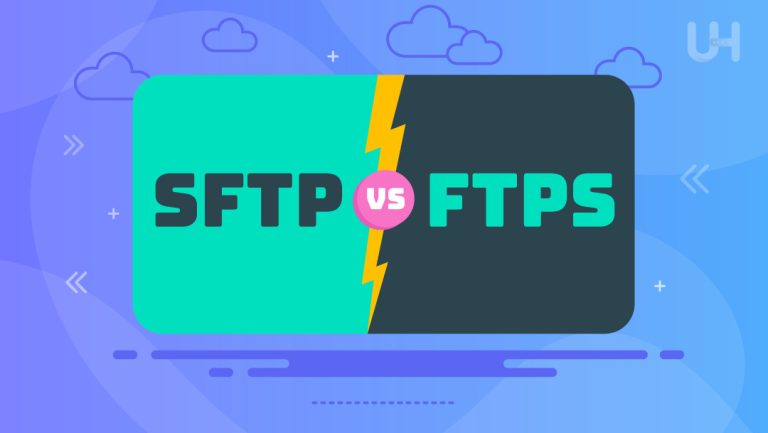If you are looking for the best FTP clients for Windows and Mac, you are in luck! In this blog, we compare the five best FTP software, to help you find the most suitable file management solution for your website. FTP clients bridge the gap between a computer and the web server, simplifying file transfers. So, whether you want to upload a blog, update plugins, or back up critical data, the best FTP clients can simplify your life.
Finding the ideal file management software in 2025 is quite challenging. With multiple available options, making an informed decision can be overwhelming. Therefore, we tested the most popular paid and free FTP software, to help you access the most powerful tools. But before diving into the details, let’s quickly evaluate the factors to consider when comparing the best FTP clients.
What Factors Should You Consider When Comparing the Best FTP Clients?
Here is an overview of the key factors to consider when comparing the best FTP clients.
Compatibility
Firstly, ensure the FTP client works seamlessly with your operating system. Some clients work exclusively with Mac, while others are designed for Windows or Linux. If you need cross-platform functionality, find an FTP client that integrates seamlessly with multiple operating systems.
Supported Protocols
Look for support beyond basic FTP, such as SFTP (Secure File Transfer Protocol) or FTPS (FTP Secure). These protocols enforce data encryption, adding a second layer of security essential for data security and privacy.
Ease of Use
Your FTP client’s user interface needs to be intuitive and user-friendly for convenience. New users benefit from essential features, such as drag-and-drop file transfers and simple navigation. On the other hand, experienced users might appreciate advanced features like script automation or command-line tools.
Security Features
Encryption and password protection are vital for securing sensitive information on the internet. The best FTP clients offer advanced security measures such as two-factor authentication for added safety. For additional security, install a top-rated WordPress security plugin like Cloudflare on your website.
Integration
The most advanced FTP clients integrate with cloud services like Google Drive or Amazon S3 and operating systems like Windows, Mac, or Linux. This is helpful if you need to manage large-scale websites or cloud storage. For a better user experience, consider upgrading to a fast 10Gbps dedicated server for your high-traffic website.
5 Best FTP Clients Compared for 2025
Here are the five best FTP clients on the market today. We compared their key features, pros, and cons to help you make an informed choice.
FileZilla
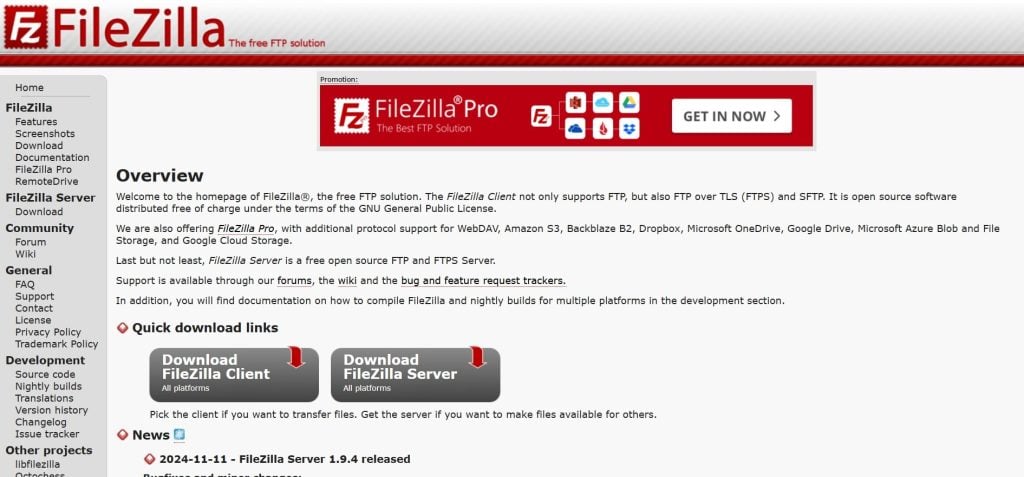
FileZilla is one of the most popular FTP clients in 2025. This free, open-source software supports Windows, Mac, and Linux, making it accessible to everyone. The software supports drag-and-drop transfers, site managers, and secure file transfer protocols. This makes FileZilla perfect for new users and experts alike.
Key Features
- Cross-Platform Compatibility: FileZilla is compatible with Windows, macOS, and Linux, making it accessible to all users.
- Supports Multiple Protocols: It supports SFTP and FTPS apart from FTP, for secure file transfers.
- User-Friendly Interface: The tool supports drag-and-drop transfers and has a site manager, making it easy for new and experienced users.
Pros
- Free, open-source software available for Windows, Mac, and Linux
- Supports FTP, FTPS, and SFTP for secure file transfers
- User-friendly with drag-and-drop functionality and a site manager
Cons
- Lacks some advanced security features compared to its rivals
Cyberduck
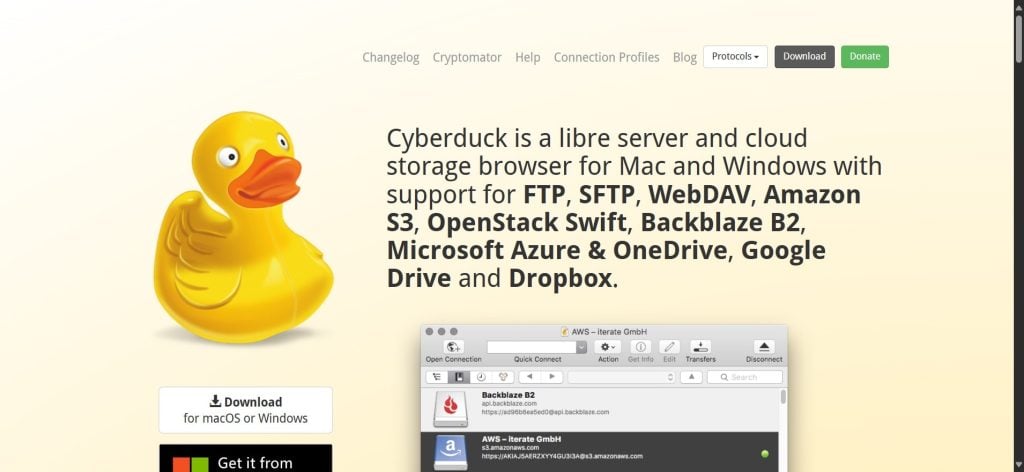
Cyberduck is an excellent FTP client for Mac and Windows users. It supports FTP, SFTP, WebDAV, and cloud services like Google Drive and Amazon S3. Cyberduck’s intuitive interface and seamless integration with macOS make it one of the best FTP clients for Mac users.
Key Features
- Cloud Storage Integration: Cyberduck integrates with cloud services like Google Drive, Amazon S3, and Dropbox.
- Supports Secure Protocols: It works with FTP, SFTP, and WebDAV for secure file transfers.
- Native macOS Features: Cyberduck is compatible with native macOS features, including Finder and Keychain.
Install FTP Clients on Ultahost’s Windows VPS
Hosting Windows VPS is now easier than ever with Ultahost’s ultra fast SSD NVMe servers. Install FTP clients on our Windows VPS servers and experience zero dropouts and slowdows at an unbeatable price.
Pros
- Integrates with cloud storage services like Google Drive and Dropbox
- Supports multiple file transfer protocols
- Offers workload categorization
Cons
- Slower transfer speeds compared to other FTP clients
WinSCP

WinSCP is a free FTP software that supports multiple file transfer protocols, including SFTP, WebDAV, etc. Its dual-pane interface makes file transfers a breeze. Additionally, it integrates well with the Windows environment and offers features like file synchronization and scripting support.
Key Features
- Windows Exclusive: WinSCP is designed for Windows users and offers seamless integration.
- Supports Various Protocols: It supports SFTP, SCP, FTP, WebDAV, and Amazon S3.
- Dual-Pane Interface: The intuitive dual-pane layout simplifies file transfers and management.
Pros
- Supports OpenSSH certificates for host verification
- Dual-pane interface simplifies file transfers and management
- A free and open-source platform that integrates seamlessly with Windows
Cons
- Limited to Windows systems
Transmit 5
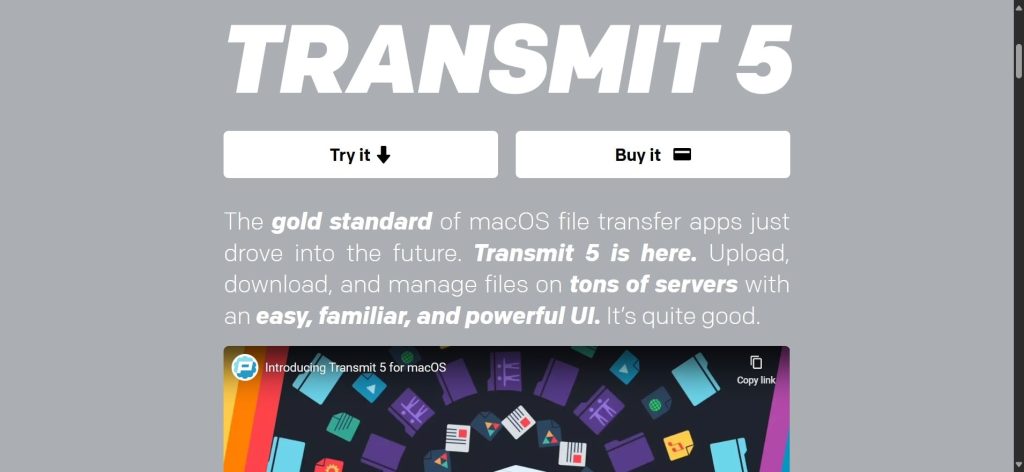
Transmit 5 is a premium FTP client suitable for macOS. The platform supports all major file transfer protocols, cloud storage platforms, and VPS hosting plans. Known for its sleek design and high-speed file transfers, Transmit 5 is ideal for professionals who prioritize efficiency and aesthetics.
Key Features
- User-friendly Interface: Transmit 5 is a premium FTP client featuring a sleek and modern user interface.
- Fast File Transfers: It offers high-speed file transfers, including batch uploads and synchronization.
- Cloud Support: Transmit 5 connects with popular cloud storage platforms like Google Drive, Amazon S3, and Dropbox.
Pros
- It has an intuitive user interface
- Fast transfers with features like file synchronization and batch uploads
- Connects with cloud storage services like Amazon S3
Cons
- Exclusive to Mac systems
CuteFTP
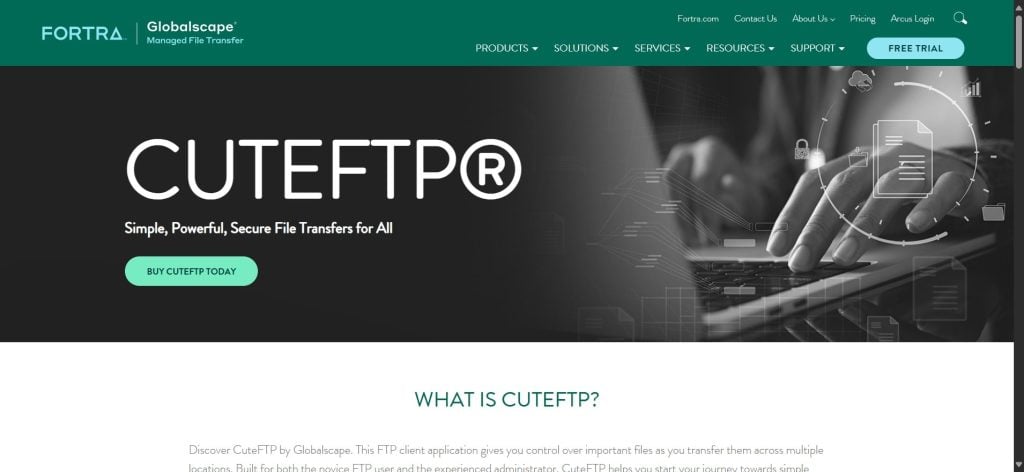
CuteFTP is one of the most reliable FTP clients on the market. Available for both Windows and Mac, this paid software supports FTP, FTPS, and SFTP protocols. Additionally, it offers advanced features like automation, scheduling, and robust security, making it a great choice for businesses and large enterprises.
Key Features
- Advanced Security: CuteFTP supports secure file transfer protocols and advanced encryption to secure sensitive data.
- Automation Features: It allows for scheduled transfers and scripting, saving time for repetitive tasks.
- User-Friendly Interface: The platform offers a clean interface that is easy to navigate even for new users.
Pros
- Supports secure file transfer and encryption protocols for secure data transfers
- Automation features like scheduling and scripting save time
- Reliable and feature-rich interface for professionals
Cons
- No free plan is available
Conclusion
Choosing the best FTP clients depends on your needs, operating system, and budget. Free options like FileZilla and Cyberduck offer robust features, while premium tools like Transmit and CuteFTP deliver advanced capabilities for professionals. Hence, you must analyze your workflow and requirements to find the most suitable solution for your website.
Are you looking for a reliable web host for your website? Choose Ultahost’s Mac VPS Hosting plans for secure and scalable solutions. Install FTP clients on one of the quickest, secure, and most affordable Macintosh servers, starting at just $16.52 per month.
FAQ
Which is the best FTP client?
The best FTP client depends on your needs. For example, FileZilla is ideal for most users due to its free access, cross-platform compatibility, and user-friendly features.
How do I find the best FTP client for my website?
You must consider your operating system, security needs, transfer features, and budget to identify the best FTP client for your website.
What are the benefits of using an FTP client?
An FTP client allows secure, efficient file transfers, bulk uploads, and easy management of website files between your computer and server.
Why do I need an FTP client?
You need an FTP client to upload, download, and manage website files efficiently, especially for updates, backups, and content changes.
Do websites still use FTP?
Yes, many websites still use FTP for file transfers, although secure options like SFTP and FTPS are now preferred.
Is FTP being phased out?
Yes, FTP is being phased out due to security concerns, as it lacks encryption to protect sensitive data during transfers.
What is replacing FTP?
Secure alternatives like SFTP, FTPS, and cloud-based file transfer protocols are replacing FTP for safer and more reliable file management.