Microsoft Outlook has been a primary mailbox client for workplaces and professionals for many years. With its strong features and excellent integration with other Microsoft products, Outlook has become many peoples’ favorite tool for keeping their e-mails, calendars, contacts, and tasks in order. The times are changing, though, and along with them—human needs; this is where Outlook alternatives come in. This could be for a better mobile experience, easier usage, or more customization options; the need may vary from one person or organization to another.
In this article, we consider five of the top Microsoft Outlook alternatives, all of which have unique features and benefits.
What is Microsoft Outlook?
Microsoft Outlook is an email client developed by Microsoft for sending, receiving, and managing emails. It includes a calendar, task manager, contact manager, notes, and journal. Outlook is integrated with the Microsoft Office suite, which is often used in workplaces that appreciate this full suite of productivity tools. Setting up Outlook with Exchange Server and Office 365 renders it useful in business due to features like shared mailboxes and calendars, scheduling assistance, and enterprise-level security.
Why Look for Outlook Alternatives?
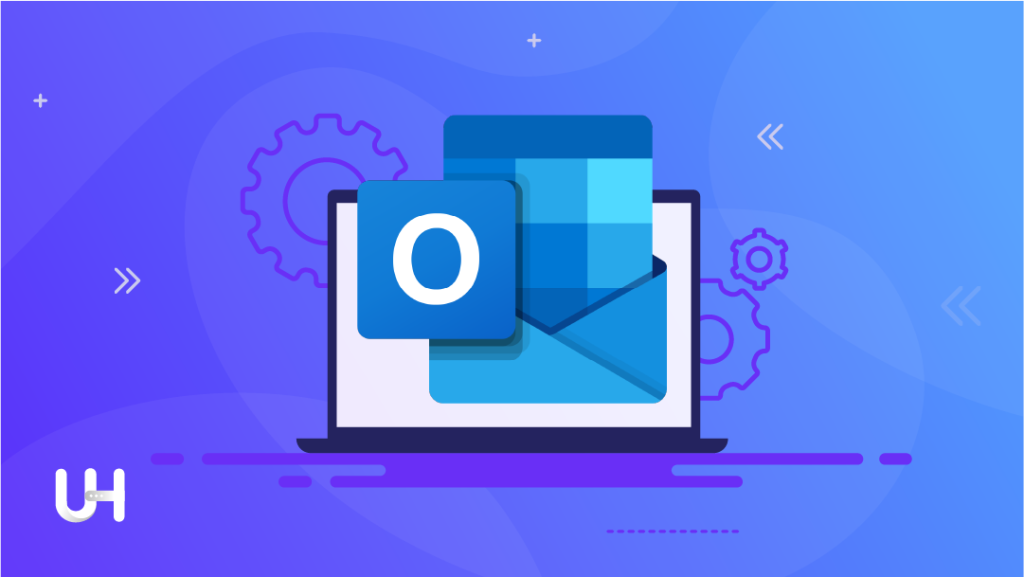
While Outlook still has a lot to offer, there are many reasons why people would want to seek out alternatives. Modern communication requirements have changed; most users move towards functionality like mobile compatibility, ease of use, and customization. Various working environments and personal preferences require diverse tools and fast VPS that can better serve specific needs than a one-size-fits-all solution.
Modern Mobile Experience
In today’s fast-moving world, everybody needs a frictionless mobile experience. Although Outlook has mobile apps, their design and performance are moderate compared to other email clients. Modern demands for a seamless, responsive, and feature-rich mobile email client may force users to seek alternatives that emphasize an excellent mobile interface and user experience.
Ease of Use
With such a constructive feature set, Outlook may sometimes even become overwhelming to new users or those who like simple things. The complexity of sprawled features within it is sure to put off any user seeking to get a no-frills, easy-to-operate email client. Simplified interfaces and user-friendly designs are highly valued, making it necessary to consider other alternatives that provide easy navigation.
Performance and Reliability
The most common outage and performance issues consequently affect productivity. Users opt for email clients with consistent performance, fast loading times, and close to zero downtown. Since email deliverability remains the most essential communication software, reliability is paramount. Alternative tools that are perceived as having quality performance with high reliability become more attractive to users who get frustrated with the occasional glitches in Outlook.
Flexibility and Personalization
Users have different requirements and tastes when it comes to their email clients. Outlook’s customization options will fall short for those wishing to allow greater flexibility in the type of interface layout and functionality they desire, as well as several types of integrations. Other extensive customization options offered by certain email clients would let users set everything up according to their particular workflow and style.
A Complete Digital Workspace
Everybody wants a complete digital workspace, working remotely and digitally. If it’s about email clients, people don’t need them simply to manage their emails; they want clients fully able to integrate with other productivity tools such as task managers, calendars, and cloud storage hosting services. Outlook alternatives covering the overall digital workspace set up efficiency and innovative workflows.
Elevate Your Communication Efficiency Today!
Ready to enhance your email experience with the perfect Outlook alternative? Discover how seamless hosting can elevate your communication efficiency. UltaHost offers reliable and secure email hosting solutions tailored to support the best email clients.
5 Best Outlook Alternatives
Given users’ varied needs and preferences, the right email client can make all the difference in productivity and satisfaction. Here are some alternatives to Outlook that offer a variety of features and benefits targeting different aspects of email management and digital workspace requirements in general.
Gmail
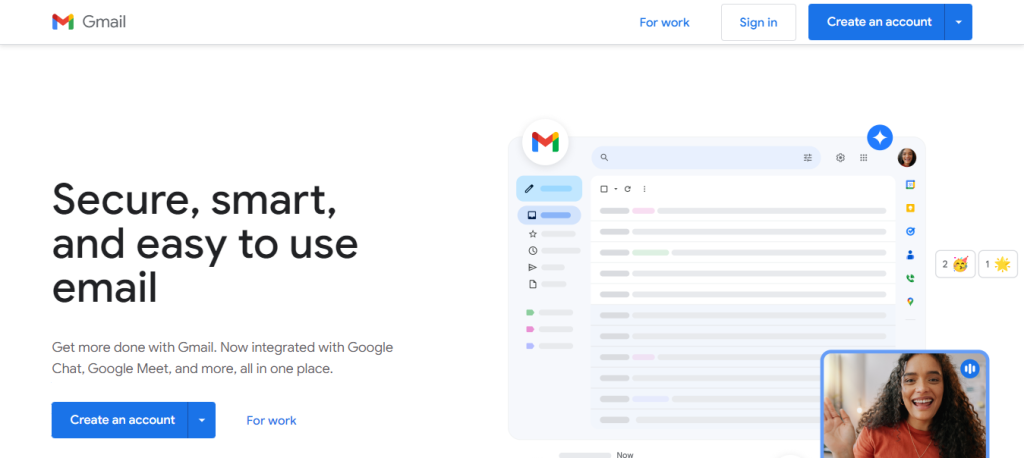
Gmail is one of the world’s most widely used email clients and is powered by Google. This mail client worked seamlessly with a clean interface, great search functionality, and integration into Google Workspace. Setting up Gmail is very useful when users want their personal email client to be secure, easy to use, and have advanced cloud storage functionality.
Features:
- 15 GB Free Storage: Google services offer generous storage space, so users never run out of space.
- Advanced Search: It gives options for very powerful searches for any emails to be located quickly and efficiently.
- Integration with Google Workspace: View and edit documents, spreadsheets, and presentations within your inbox.
- Smart Compose and Smart Reply: Artificially intelligent suggestions about composing and responding to emails much quicker.
- No-nonsense Spam and Security Features: The best spam filters and robust security features for protecting your inbox.
Price: Google Workspace is free for personal use, but pricing plans for added features and storage start at $6 per user/month.
Apple Mail

Apple Mail comes included in all devices that run either macOS or iOS. It is designed neatly, easy to work with, and perfectly aligned with other Apple services and devices. Apple Mail is most useful for those who want greater integration features from within the Apple ecosystem.
Features:
- Clean and Simple Interface: User-friendly interface made for effective use.
- Integrate with iCloud, Contacts, Calendar, and Much More: Sync easily across all your Apple devices.
- Handoff Feature to Make Perfect Transitions Between Devices: start an email on any and then compose the rest on another seamlessly.
- Advanced Filters: Incredibly powerful search options to easily find emails and organize your inbox.
- Support for Multiple Email Accounts: Apple Mail manages all your Email Accounts under one hood.
Price: Outlook alternative free
Mailbird
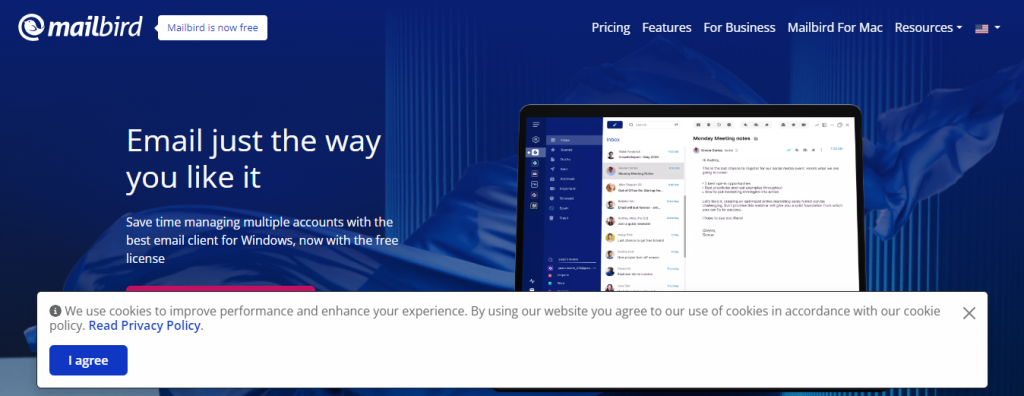
Mailbird is a Windows desktop email client specially developed to manage multiple email accounts efficiently. It offers a highly extensible interface and many integrations with third-party apps. Mailbird will be the perfect solution for those who want a high degree of personalization in their email client, and it will offer extensive support from third-party apps.
Features:
- One Inbox For Many Accounts: This feature enables a unified inbox for various accounts by allowing users to view and manage emails from several accounts in one place.
- Customizable Layout and Themes: Customizable layout and themes to personalize the interface.
- Integrated Apps: Connect your native account to apps such as WhatsApp, Slack, or Google Calendar and work seamlessly to help improve your workflow.
- Speed Reader: With a built-in speed reader feature, you can go through emails at exceptional reading speed.
- Snooze Feature for Emails: Emails in the inbox can be temporarily detached and reappear when the user is ready to deal with them.
Price: Paid plans start at USD 99.99 per user, with a free plan available.
Thunderbird
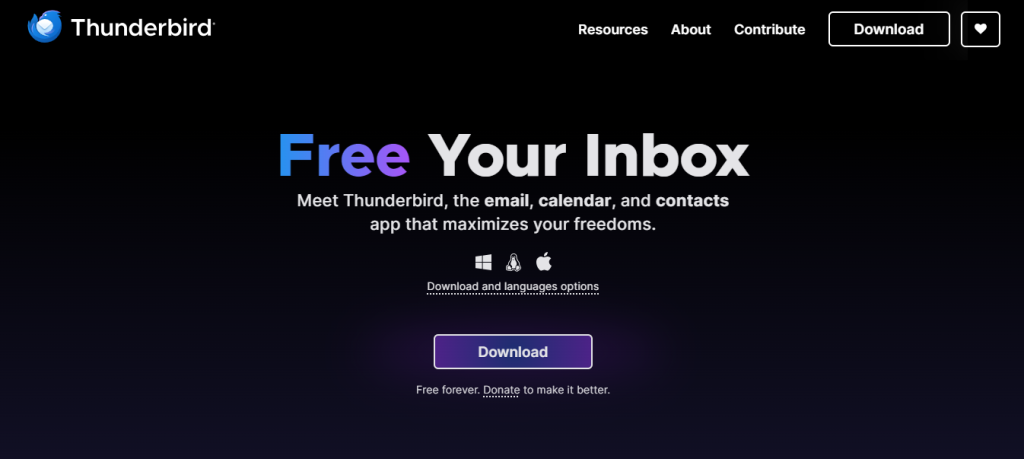
Thunderbird is a free, open-source email client developed by Mozilla. It gives great importance to flexibility through extensive customization. Add-ons and themes are available, which makes it highly adaptable. Therefore, Thunderbird is just what users need when open-source software is expected and personalization in an email client is required to a reasonable degree.
Features:
- Add-on Support for Extended Functionality: Though lightweight, Thunderbird has many add-ons to extend and add to its functionality.
- Advanced Security Features: Thunderbird transfers emails with built-in phishing protection, automatic updates, and full spam filters.
- Customized Themes and Layouts: Change the skin of your email client into different themes.
- Built-In Calendar and Task Manager: Organize your schedule and tasks from within your email client.
- Powerful Spam Filters: Using advanced spam filtering, keeping your inbox clean has never been easier.
Price: Thunderbird is a free Outlook alternative.
Spike
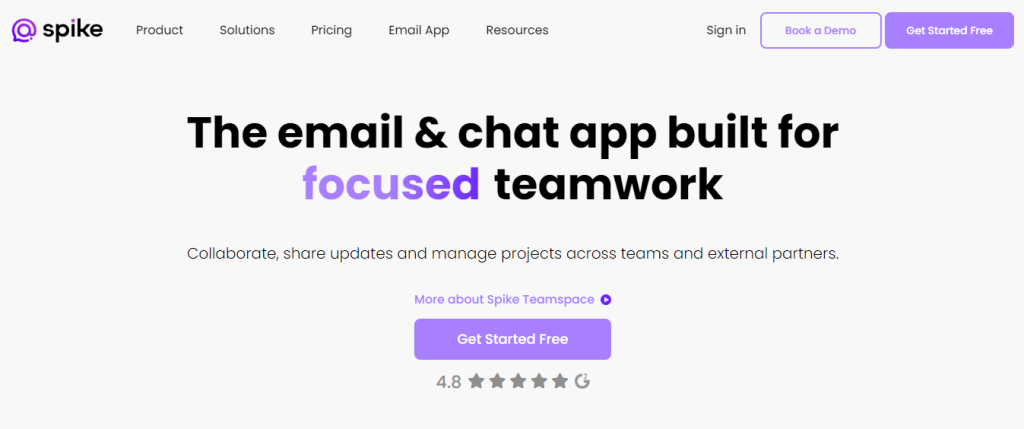
Spike provides a coupled inbox with a chat-like interface and focuses on conversational emails. It tries to make email communications as minimalistic as possible, rendering it more dynamic and interactive. In a nutshell, Spike is perfect for both those who want a more streamlined instant messaging experience without giving up the features one gets from an email client and those who have opted for messaging apps over email.
Features:
- Conversational Email Threads: Emails will appear as messages, much like chat messages, and communication will be more natural and engaging in nature.
- Real-Time Messaging: The real-time messaging application sends and receives messages in real time, just as one would realize on any other instant messaging application.
- Collaborative Notes and Tasks: This includes embeddable notes and tasks in email threads to create a superior project management system.
- Integrated Calendar: Ease in managing one’s schedule with an integrated calendar.
- Group Chats and Team Collaboration: Create group chats for team communication, enhancing collaboration.
Price: Spike offers a free personal plan, but its premium plans cost $4 per user/month, making options available for every business size.
Conclusion
While Microsoft Outlook still stands as an impressive email client, it is not the only email solution available. Whether users are looking for a fresh mobile experience, a clean, more responsive interface, flexibility, or a solution where emails are part of a holistic digital workspace, MS Outlook faces some stiff competition. Spike, Gmail, Mailbird, Thunderbird, and Apple Mail are key lifesavers that revolutionize the wheel, with new wheels turning for different users in terms of features and advantages. By featuring these options, users can find the most suitable email client for their workflow, thus improving productivity.
Choosing the right Outlook alternative can significantly enhance your email management and productivity. For seamless integration with your CRM, trust UltaHost’s CRM server hosting solutions to provide the reliability and performance your business deserves.
FAQ
Why look for alternatives to Microsoft Outlook?
Users seek alternatives due to Outlook’s complex interface, occasional performance issues, and limited customization. Alternatives often offer better mobile experiences and integration with productivity tools.
Can these Outlook alternatives integrate with productivity tools?
Yes, many alternatives integrate with productivity tools. For example, Gmail is used with Google Workspace, and Mailbird is used with WhatsApp and Slack.
Are these alternatives available on both desktop and mobile?
Most are available on both platforms. Gmail and Spike have apps for iOS and Android, while Mailbird and Thunderbird are primarily for desktops. Apple Mail is for macOS and iOS.
How do these alternatives handle security and spam protection?
They prioritize security and spam protection. Gmail has advanced spam filters, Thunderbird offers phishing protection, and most implement strong security measures.
Can I use these alternatives with my existing email accounts?
Yes, most alternatives support multiple email providers, allowing you to manage all your accounts in one place.










