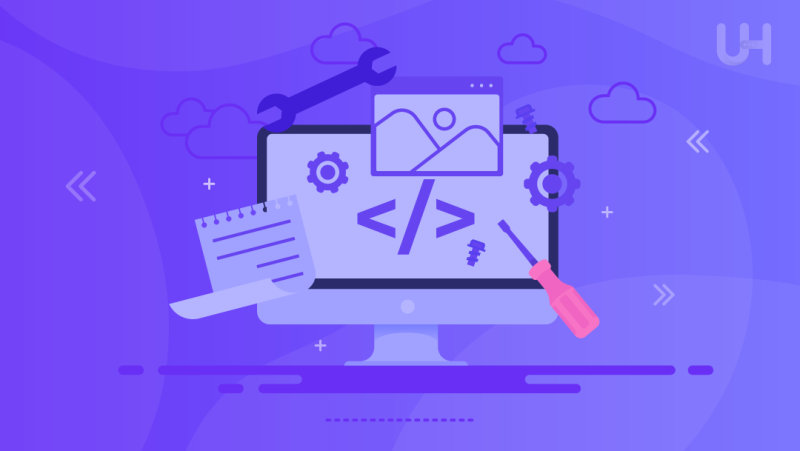The highly competitive world of web development has tools that help developers save time and improve the quality of websites, making them visually pleasing. These tools will come in handy in 2024 as they assist developers in the continuum of work that needs to be done. This will improve the overall lifecycle of the software, boosting modern applications and making sure that the projects are done in the best way possible at speed and efficiency.
Throughout this article, we will focus on the website development tools available and their ease of use. Additionally, we will look at the different steps involved in creating a website using these tools.
What Are Website Development Tools?
The software web development tools refer to are web development applications designed for website and web application building, editing, and testing. Its purpose is to simplify the design, testing, and debugging processes so websites can be built more effectively and economically, often through coding. It encompasses all the steps that assist in creating attractive and functional sites through coding and designing.
Web development programs are available in text editors and integrated development environments and are tailored for use in frontend and backend development, libraries and frameworks, or version and control systems. Their use is guided by the need to improve productivity, site, and application performance, as well as compatibility across devices and platforms.
10 Best Web Development Tools in 2024
As far as website development tools are concerned, the following can be used in 2024:
Visual Studio Code
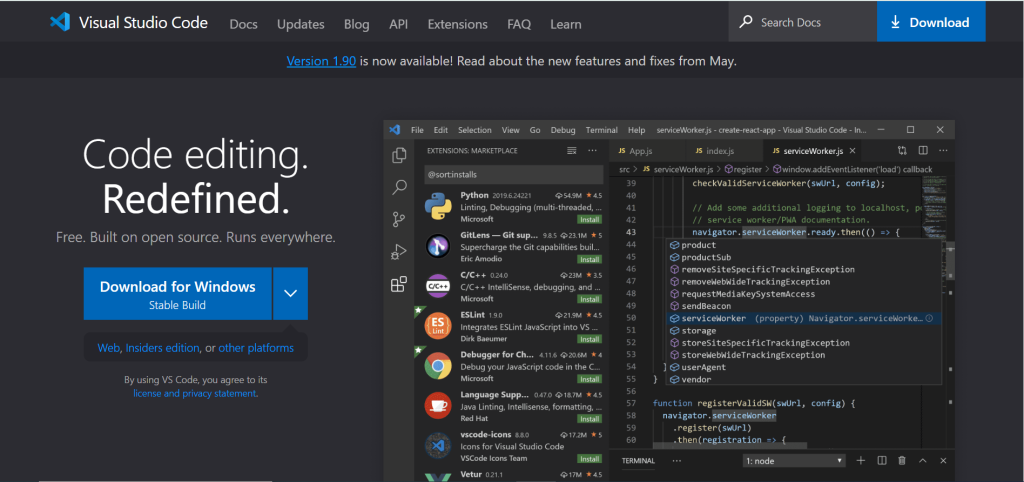
Visual Studio Code maintains its supremacy among the world’s code editors. Its proficiency in many languages and frameworks makes it one of the most versatile code editors. Users are goal-oriented because of critical features such as syntax highlighting, code completion, and an integrated terminal, all productivity enhancers for front-end and back-end development. This also applies to managed VPS hosting environments.
Key Features
- Versatility: Suitable for frontend and backend work as it supports a variety of languages and frameworks.
- Productivity Enhancers: Navigation through large projects becomes practical, using an integrated terminal and other productivity features like syntax highlighting, commenting, and even code completion.
- Extensions Marketplace: A wide library of extensions for various functionalities, such as debugging, version control, code formatting, and more.
- Customizability: Settings and the interface can be customized in many different ways.
- Cross-Platform: It can be used on Windows, Mac, and Linux systems.
GitHub
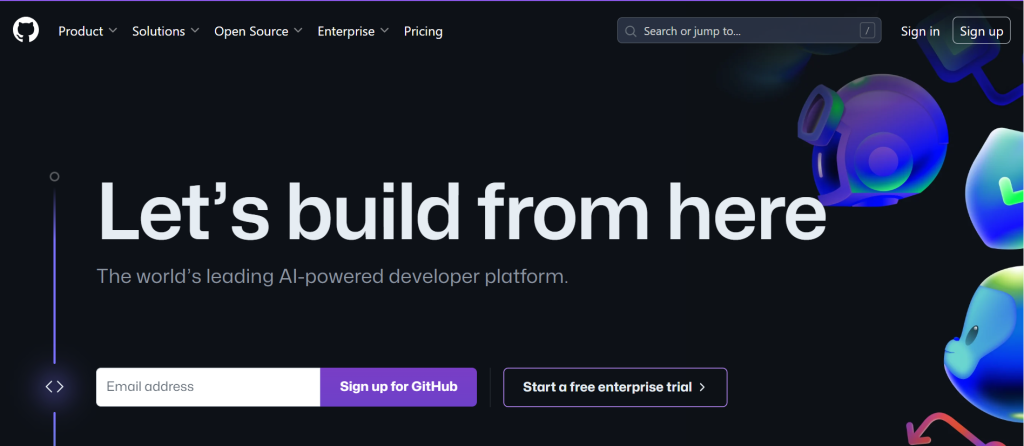
GitHub is not solely a version control system; it is an important web development tool that allows developers to work together. It helps organizers easily manage pull requests, branches, and merge tools so that other users’ changes are easily tracked and preserved. For ease of management, GitHub integrates well with other dedicated hosting solutions, strengthening the development environment just like it does in the production environment. It is advisable to perform a backup in GitHub to safeguard important projects regularly.
Key Features
- Version Control: Git enables a fully functional version control system for collaborative development.
- Collaboration Tools: Enable more teamwork with pull requests, branches, and merge tools.
- Integration: Integrates well with CI/CD tools and other cloud services.
- Hosting Solutions: Offers other cloud services for development and production hosting.
- Community and Documentation: Supports other community members and documents all areas thoroughly.
Bootstrap
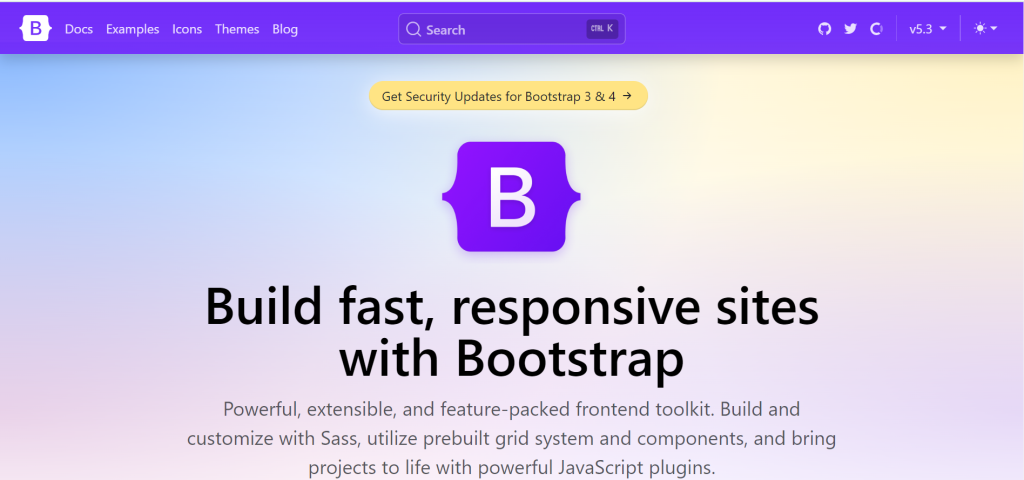
Bootstrap is one of the most common responsive web design frameworks utilized by developers due to its extensive collection of templates and components that best adhere to UI/UX principles with a mobile-first approach. It automates the creation of webpage designs and guarantees that Bootstrap enables seamless and elegant scaling or resizing of webpage graphics. From mobile phones to desktop computers, the use of the internet is now easy and convenient to access thanks to the heightened experience offered by Bootstrap. This makes the design tools that are flexible and easy to use an essential part of web development.
Key Features
- Responsive Design: Adjusts coverage on devices and works as a mobile-first framework.
- Pre-designed Templates: Speeds up the development process with ample templates and components.
- CSS and Javascript: Incorporates javascript and CSS elements ready for use.
- Customization: Adaptable to different design specifications of different projects.
- Community Support: Well-established community advocacy and wide documentation.
Node.js
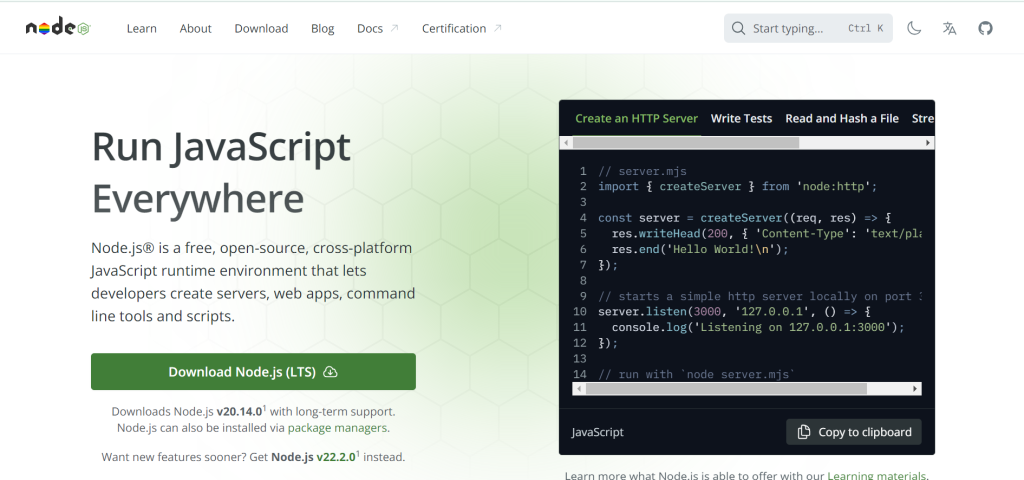
Node.js has significantly transformed the development of the backend for web applications. This is because it allows the use of Javascript for server-side programming. Node.js utilizes the same general approach to development on both the server and client sides. It has a non-blocking event-driven architecture that strives to build scalable applications and high-performance software. Node.js is applicable in the environments of storage Virtual Private Servers (VPS) hosting that require high scalability and efficiency in handling data. It allows for enhanced data processing capabilities for modern web applications requiring precision to meet high-performance standards. These applications are being built using efficient data processing techniques.
Key Features
- Server-side Javascript: The use of Javascript is now possible on the server side.
- Non-Blocking Architecture: non-blocking I/O model that is event-driven to facilitate the building of scalable applications.
- High-performance: can sustain high amounts of data in data-intensive applications.
- Package Management: Builds and maintains distributed applications easily using the rich npm ecosystem.
- Cross-Platform: can operate on Windows, MacOS, and Linux Operating Systems.
React
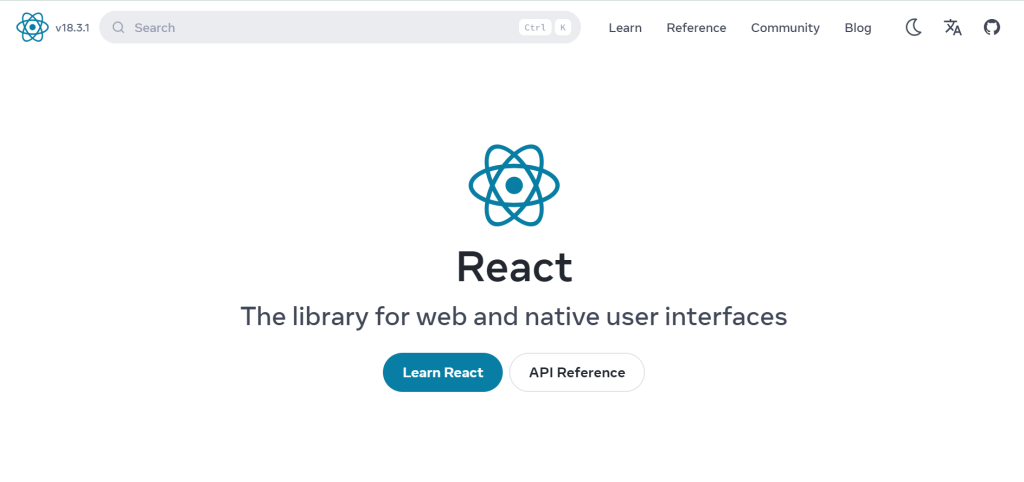
React is effective in creating user interfaces. It is notable for the innovation of the Virtual DOM. The feature boosts rendering speed and generally increases the performance of an application. It follows a component-based architecture, which makes it relatively easy to develop highly reusable UI components, thus being very convenient for developing large-scale applications where the data must be dynamic. This structure not only makes the development process more accessible as it attains modularity and maintainability but also provides ease in updating and managing complex interfaces, which makes React at the top of most developers’ minds when building responsive and interactive web applications.
Unlock Your Web Development Potential!
Want to boost your website-building capabilities? Choose Ultahost for top-tier web development tools that enhance performance and efficiency. Start building smarter with UltaHost today and revolutionize your web projects!
Key Features
- Component-Based Architecture: Facilitates the creation of reusable UI components.
- Virtual DOM: Enhances rendering speed and performance.
- State Management: Simplifies the management of dynamic data within applications.
- Ecosystem: Rich ecosystem with tools like React Router, Redux, and various libraries.
- Community and Documentation: Strong community support and extensive documentation.
Angular
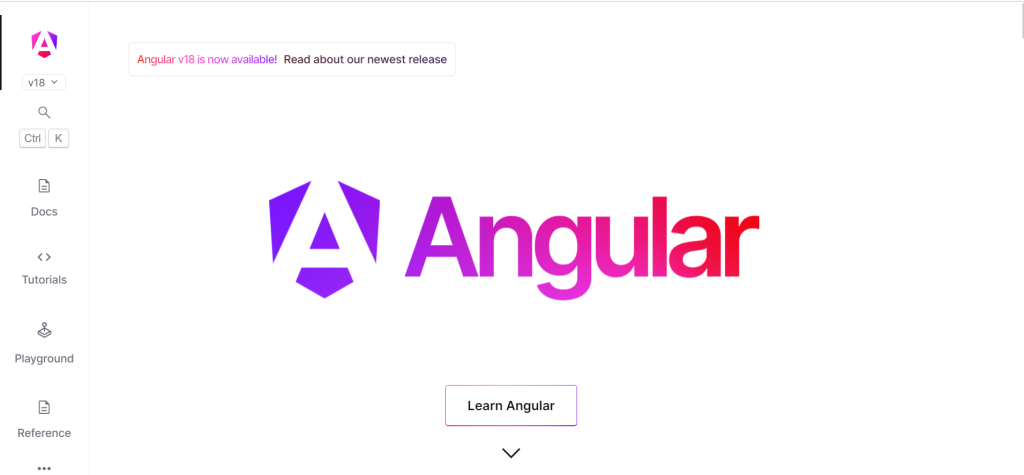
Angular is a full-featured, powerful, and complete framework for building feature-rich and complex web applications. It provides a highly structured setup where testability and maintainability, essential for such enterprise-level projects, come forcefully into the picture. Angular offers two-way data binding, modularity development, and dependency injection within a framework that streamlines the development process and improves scalability and security in applications. A good community very well supports it and constantly updates it, making it a reliable choice for professional developers.
Key Features
- Full-Featured Framework: Comprehensive framework for building complex web applications.
- Two-Way Data Binding: Synchronizes data between the model and view.
- Dependency Injection: Simplifies the management of dependencies within an application.
- Modularity: Encourages modular development for better maintainability and scalability.
- Community and Updates: Well-supported by Google and an active developer community.
Sass
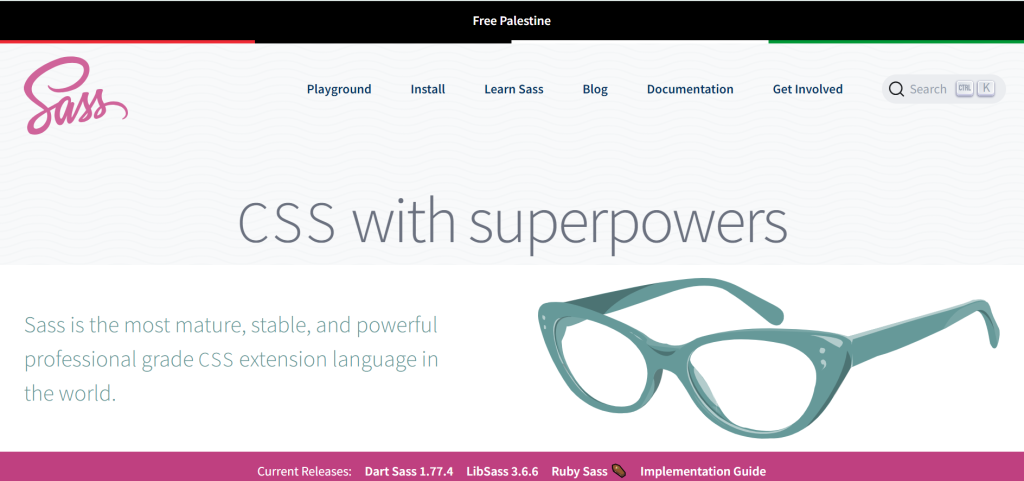
The most prominent CSS extension language, Sass, dramatically enhances the capability of standard CSS through advanced features. Its addition of variables, nested rules, and mixins allows developers to apply best practices in website styling much easier and faster. These features cut the redundancy found in code, transforming it into something much more accessible and efficient, hence better CSS. Moreover, the kind of functionality given by Sass means that you could take large numbers of style sheets—the ones that are impossible to understand—and break them into more manageable chunks, deeming it a must-have.
Key Features
- Advanced CSS: Enhances CSS with variables, nested rules, and mixins.
- Efficiency: Reduces code redundancy and improves styling efficiency.
- Modularity: Allows breaking down large stylesheets into smaller, manageable chunks.
- Compatibility: Works seamlessly with all CSS-compatible frameworks.
- Community and Documentation: Strong community support and comprehensive documentation.
Webpack
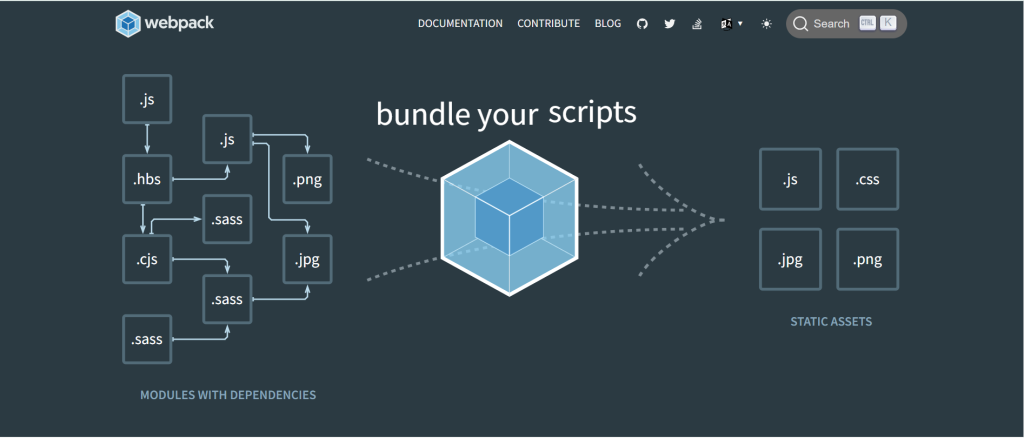
Webpack is a very powerful module bundler that optimizes web development by consolidating several assets, such as JavaScript, images, and CSS, into one output file. This reduces the loading time and increases website performance. Besides, the Webpack plugin system is very extensible and allows us to tweak the building process easily. This makes it a handy tool for handling dependencies efficiently and, thus, indispensable to a modern web development workflow.
Key Features
- Module Bundler: Bundles JavaScript, CSS, images, and other assets into a single output file.
- Performance Optimization: Reduces loading time and increases website performance.
- Plugin System: Highly extensible through plugins for various functionalities.
- Dependency Management: Efficiently handles dependencies and module loading.
- Hot Module Replacement: Allows updating modules without a full page reload, enhancing development workflow.
Adobe XD
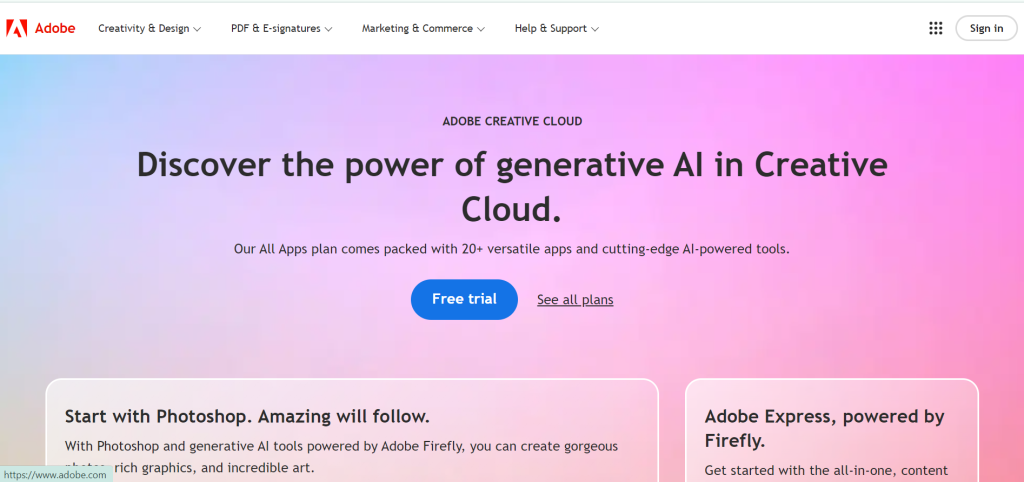
Adobe XD is a purpose-driven website development tool for designing and prototyping user interfaces. With its powerful collaborative capabilities, developers and designers can work in a manner that ensures seamless integration and alignment with the design envisioned. With Adobe XD, a person can create wireframes and prototypes or even high-fidelity designs, all from the same application. It streamlines the design process by enhancing communication between all team members, reducing the time from concept to functional prototype.
Key Features
- Design and Prototyping: Comprehensive tool for designing and prototyping user interfaces.
- Collaborative Features: Facilitates collaboration between designers and developers.
- Wireframes to High-Fidelity Designs: Supports the creation of wireframes, prototypes, and high-fidelity designs.
- Integration: Integrates with other Adobe products and third-party tools.
- User-Friendly Interface: Intuitive interface designed for ease of use.
Docker

Docker is evolving into a tool that every developer needs, just for the sake of consistency in varied environments. What is Docker? This highest containerization technology encapsulates a project with all its infrastructure and dependencies into containers. This, in turn, ensures that deployment remains an easy task with very few conflicts in different developments and production settings. Such isolation ensures that applications run uniformly, regardless of the host environment. This makes Docker a key component in modern development pipelines.
Key Features
- Containerization: Encapsulates applications and their dependencies into containers.
- Consistency: Ensures consistent behavior across different development and production environments.
- Isolation: Isolates applications, reducing conflicts and improving security.
- Scalability: Simplifies scaling applications by managing containers efficiently.
- Ecosystem: Rich ecosystem with Docker Hub, Docker Compose, and Docker Swarm for orchestration.
Benefits of Web Development Tools
Web development tools are essential in the modern way of creation on the web. They significantly boost efficiency and coherence with the devices, thereby improving collaboration. They help in the automation of routine tasks and enable processes which, if not automated, are pretty cumbersome. Features of syntax highlighting, code completion, and error debugging in IDEs help to focus developers on innovation rather than mundane coding.
Further, web tools in development ensure that a website works seamlessly despite many device and browser changes. Responsive design tools and cross-platform solutions allow websites to be adapted for a uniform user experience, which is essential for reaching different audiences.
Secondly, most of these tools aid in collaboration. This is arguably the case, especially in remote or distributed environments, where version control systems like Git enable developers to work together on a joint project, manage change, and integrate diverse feedback during project development. This way, the time taken on a project is cut, and the final product’s quality improves.
Conclusion
The web development tools constructions are constantly changing. The best ones are available for one to use. Taking advantage of them makes their use the tip of an iceberg. These top web development tools help you work better in coding resourcefully, managing projects, and improving design and deployment. Using these best web development tools in your workflow will enhance your development capabilities. You’ll be better equipped to handle the challenges of modern web development efficiently. Whether you are building the most miniature website for your business or the most extensive web application, they offer the robustness and flexibility to deliver excellent results.
To optimize your web development projects, consider using Ultahost as your web hosting provider, ensuring reliable performance and scalability for your websites.
FAQ
Can Visual Studio Code be customized?
Yes, Visual Studio Code can be highly customized with extensions and themes to enhance functionality and user experience.
Is GitHub free to use for developers?
GitHub offers both free and paid plans, with the free version supporting unlimited public repositories and collaboration.
Does Bootstrap require any prior knowledge of CSS?
Basic knowledge of CSS is helpful when using Bootstrap, although the framework simplifies many complex CSS designs.
Can Node.js be used for front-end development?
Node.js is primarily used for server-side development, but tools like npm can manage frontend packages as well.
What types of applications are best suited for React?
React is ideal for dynamic applications with complex interfaces and high user interaction, such as single-page applications.