Code coverage is a metric that verifies the amount of code executed during automated testing. It helps identify the testing strategies and eliminate bugs and errors in the code base while enhancing their quality throughout the software development lifestyle.
The code coverage tool is used to identify the number of test cases that are successfully tested in the source code. Code coverage also provides visual measurements to understand what code is being executed by the automation testing process.
In this article, let us see how to use code coverage tools to measure test quality in the software development lifecycle process.
Code Coverage – Overview
Code coverage is a white-box testing technique that measures how many lines in code, branches, methods, statements, or conditions of the code are run during automation testing. The formula for calculating the code coverage is
The code coverage = (Number of lines of code executed)/(Total number of lines in the system components)*100
The code coverage can be represented as a ratio or percentage and calculated at different code levels, such as class, function or methods, modules, and packages. The five types of coverage are decision coverage, function or method coverage, line coverage, statement coverage, and branch coverage.
Code Coverage Tools
The code coverage tool helps to identify crucial and unidentified bugs during the early stage of the software automation testing process. Coverage tools also help to eliminate duplicate and dead code from the software source code. Maintaining clean and efficient source code is essential for achieving high performance and reliability in software applications. Using the right tools can greatly enhance this process. The primary goal of the code coverage tool is to assess the effectiveness of the automation testing.
Code coverage tools increase user satisfaction by generating reports of which part of the code is covered and which part is not covered during the testing process and also highlight the potential parts of the code where improvement is needed.
There are multiple open-source code coverage tools and various cloud testing platforms supporting code coverage tools available, but choosing the right coverage tool is important. You can choose your coverage tool based on your requirements for software application development and your programming language. You can always use cloud testing platforms like LambdaTest while measuring the quality of the tests.
The platform’s AI-powered test execution and orchestration capabilities set it apart in automation testing. With LambdaTest, users can access an extensive grid of over 3000 real browsers and operating system combinations. This diverse testing environment allows for comprehensive coverage, ensuring that applications are thoroughly tested across various configurations.
Importance of Code Coverage
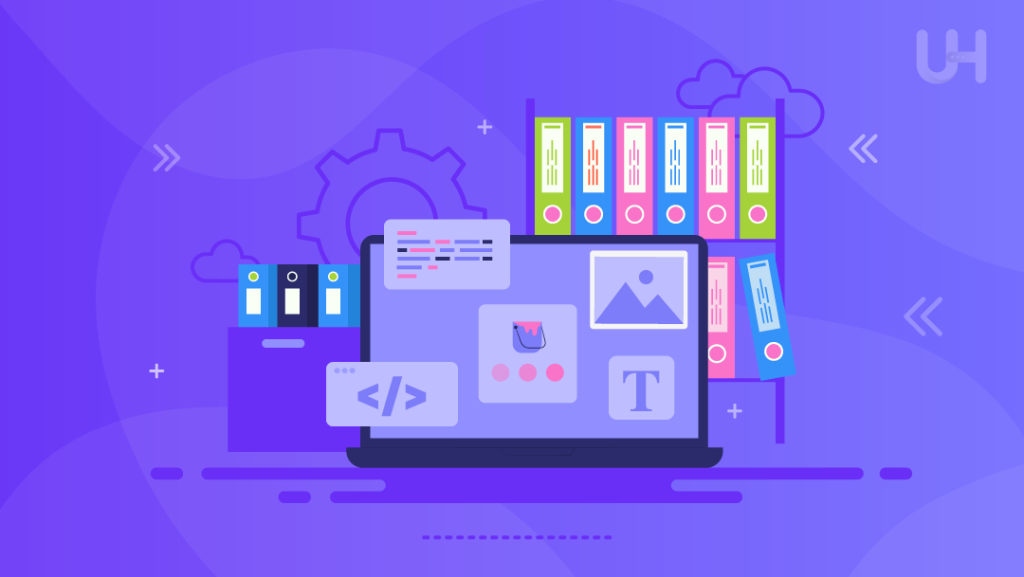
Code coverage is essential in automation testing because it indicates how effectively your code is covered during testing. Code coverage improves the standards of code and increases productivity. The highest percentage of code coverage denotes the test covered most of the code, which means the chance of introduction bugs or regression is low.
A lower percentage of code coverage denotes the test did not cover most of the code, which means there is a higher chance of getting vulnerabilities or defects in code. It helps to maintain the code base and also allows any feature to be added at the same time. Code coverage assists developers, testers, and organizations to release a software application in less time.
Additionally, it maintains the quality of a product by eliminating or exposing the dead and duplicated code in the source code, and it helps to improve user satisfaction at a lower cost of production.
How to Use Code Coverage Tools?
Code coverage helps to analyze the code and its execution to calculate the percentage of code covered during the automation testing process. A code coverage tool has to be integrated with the testing framework and the development environment to be used. Various tools are available for programming languages and platforms, such as JaCoCo, Cobertura, or SonarQube for Java. They collect the data and generate the report on the percentage of code executed.
The test code can be configured to run automatically or manually to generate the report when the test is executed. You can also set the threshold for code coverage of your code as quality or acceptance criteria for the code.
How Code Coverage Tools Works?
The code coverage tool typically works by instrumenting or analyzing the quantity of the code and generating the report of coverage. Initially, the code has to be run and executed to get the percentage of code coverage of the test. Later, it generates the reports of the execution.
If different testing strategies like unit testing, integration testing, and end-to-end testing were used during the development of the software application, then the code coverage tool will generate separate reports for each test in the agile test pyramid and combine them into a single file to increase the readability.
Integration of Code Coverage Tool with Other Testing Frameworks and Tools
Integrating the code coverage tool with other automation testing frameworks and tools will ensure the quality of the code and enhance the testing and workflow. There are three steps involved in integrating the code coverage tool.
- Choosing the right tool
- Configure the tool
- Run and generate a report
Choosing the Right Tool: Choosing the right code coverage tools based on the requirements and programming language is crucial. Before choosing the tool, you should also consider the level of detail and granularity of the test reports, easy installation and configuration of tools, test runner and test library compatibility, and support for different metrics such as branches, statements, lines, or conditions coverage.
Configure the tool: After choosing the right tool, the next step is to configure the code coverage tool to collect and report the coverage data. Depending upon the automation testing tools and framework parameters, such as source code directory, test directory, output format, and threshold of coverage, have to be set for code coverage tools. You may have to enable some flags for test runner and test libraries based on the requirements to generate the reports.
Run and Generate Report: The final step is to run the configured code coverage tool and generate the report. Based on the tools, the reports can be generated in different formats such as HTML, JSON, or XML. It provides a detailed and graphical report that helps to identify the details about each line of code, function, and file. These reports can be analyzed locally or uploaded to remote services that provide additional features, such as history, trends, badges, and comments.
Understanding of The Results of Code Coverage Tools
To understand the reports generated by the code coverage tool, you must be familiar with code coverage types and their applications. Here are the types of code coverage used to generate the percentage reports.
- Line Coverage: One of the popular types of coverage is line coverage, which measures and reports which part of a code was tested during automation testing, thus reporting in percentages how many lines are covered by tests.
- Decision coverage: Decision coverage, also called branch coverage, ensures that each possible branch from each possible decision point is executed at least once during the testing.
- Statement Coverage: Statement coverage measures the percentage of statements or expressions in code executed during the testing.
- Condition Coverage: Condition coverage, also called expression coverage, is used to measure the coverage of conditions or logical operands in code executed during testing.
- Functional coverage: Functional call coverage measures whether all the function calls in the code are executed during the automation testing process.
All these types of coverage are mutually exclusive. For instance, If the test covers only one branch path, the line coverage can be high, but the branch coverage can be low. Additionally, If the test covers only the outcome of the conditions, the statement coverage can be high, and condition coverage can be low.
The code coverage results are compared with expected or desired results to identify the area where the test has to be modified, added, or removed. These results help to prioritize the efforts and focus on automation testing in the important part of the code.
Analyzing the Reports of Code Coverage Tools
After understanding the code coverage types and applications, it is important to analyze the generated report to improve the quality of the code. With the report generated by the code coverage tool, you can easily find out which part of the code is well-tested and what part has not been equally tested or overly tested and under-tested during its execution.
Compare the generated report with your expected or desired outcome threshold. You can determine which part of the code should be improved, how many more tests are needed for a specific area of code, and eliminate the dead sections. You can integrate the code analysis tool with the code coverage tool and gain more insights about these reports; you will have information on their values and other estimates, such as the code quality, complexity, duplication, and security.
Improving the Code Coverage
It is crucial in software development to use best practices and principles to write and maintain the test. This includes approaches like Test-Driven Development and Behavior-Driven Development to write the test but also ensure that it covers all possible scenarios, input, output, and edge cases of the code.
Additionally, the test should be reusable, reliable, readable, independent, isolated, and maintainable. Then, the test should be regularly reviewed and refactored to eliminate the obstacles and duplication in the test code.
Limitations of Code Coverage
- The Code coverage is a useful and insightful metric in agile automation testing. But it has certain limitations, such as
- Code coverage does not provide a complete measure of the quality of the test
- It does not reflect the user needs and behavior of the code
- It does not convey how well tests verify the functionality and performance of code
- It does not show how well the tests detect or prevent errors, defects, or failures
Conclusion
In conclusion, it is important to use code coverage tools to assess the effectiveness of automation testing in the software development life cycle. Code coverage tools provide valuable insights into code execution and help in bug detection and quality improvement. By choosing the right tool, integrating the test framework, and interpreting generated reports, developers, and testers can increase code coverage, prioritize effort, and ultimately be provided with high-quality software applications. Code coverage is an important and insightful metric to ensure that software applications are reliable and effective despite limitations.
By employing strategic testing practices and optimizing your test suites, you can elevate your development process. For further insights into PHP hosting solutions that complement your testing projects, explore Ultahost’s PHP hosting services.











