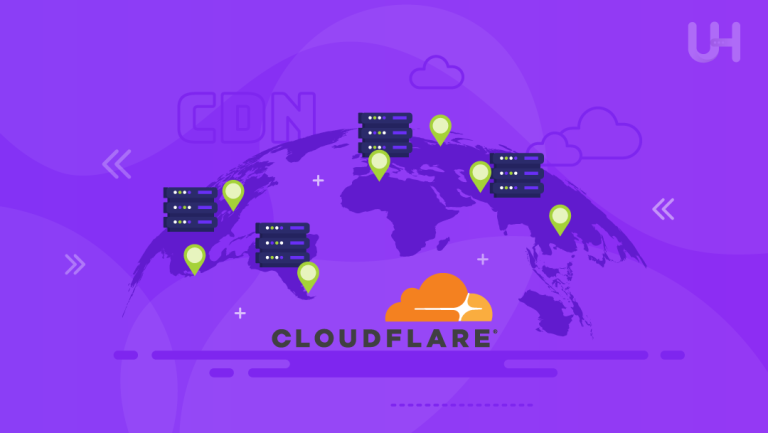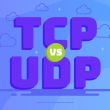The impact of network latency on website performance is crucial for business success, as it directly affects customer satisfaction, sales results, and ultimately, profit. A sluggish website can be frustrating, leading to reduced profits and, in some cases, contributing to losses. Therefore, understanding the influence of internet latency on website performance and optimizing your website is critical.
What is network latency? The term refers to the time it takes for data packets to travel between the user and the server, also known as ping time. It is a measurable parameter reflecting the communication speed between the device and the server.
For website users, internet latency translates to waiting time and significantly influences their overall experience with the site. Each element of the website takes longer to load, and every application function requires more time to respond.
Factors of Network Latency
The impact of network latency on website performance results from various complex factors, including network infrastructure, server load, and software.
The quality of the internet connection, issues with routers, cabling, or geographical location can significantly slow down data transmission. Additionally, high server loads, especially for popular websites, may lead to prolonged server response times to user requests.
Another significant issue involves errors in the code, inefficient database queries, or inefficient scripts. If the website code and database are poorly optimized, even a fast VPS hosting won’t help achieve decent page loading results. All of these factors contribute to time losses. Lost time is keenly felt, as users expect immediate access to information. People are less inclined to wait for a website that loads too slowly. This discouragement can lead to the loss of potential customers or readers.
What is Network Latency and How it Impact on Website Performance?
Network delay significantly impacts the functionality of a website in a broader context. Conversion losses translate to lower profits, as users expect fast and seamless interactions when making online purchases. If a website takes too long to load, potential customers may abandon the purchase process, directly resulting in revenue loss.
Delays also hurt user experience (UX), leading to user frustration. Elements such as interface responsiveness, navigation smoothness, and quick responses to user interactions are crucial for maintaining a positive experience.
As a result, all of these factors also affect SEO. Search engine algorithms, especially Google’s, take into account both the speed of page loading and the bounce rate. Slow-performing websites may occupy lower positions in search results, further diminishing the visibility and profitability of the website and business.
Network Latency Measurement
To effectively manage internet latency, it is crucial to understand how to measure these delays and interpret the results. Here are the fundamental methods of measuring latency, along with tips on interpreting the outcomes.
Methods of Latency Measurement
- Ping Test: Measures the time it takes for a data packet to travel from the source to the destination and back. A low time indicates low internet latency.
- Traceroute: Tracks the path of a data packet from the source to the destination, allowing the identification of potential delay points.
- Speed Test: Determines the download and upload speed of data, influencing overall network performance and helping with network delay.
- Lighthouse: Google’s tool for website audits, including the measurement of latencies and suggestions for improvement.
- WebPageTest: This enables testing a website from various locations, evaluating the loading times of individual resources, and identifying areas for optimization.
Interpreting Results
When interpreting internet latency measurement results, pay attention to several key indicators:
- Page Load Time: The time needed for a webpage to complete loading on the user’s device. Shorter times are preferable.
- Time to First Byte (TTFB): The time the server requires to send the first byte of data to the browser. A low TTFB indicates a fast server.
- Time to Render: The time the browser needs to render the webpage, influencing user experience.
Proper interpretation of latency measurement results will help identify specific areas for optimization, contributing to the minimization of network delay.
Minimizing Network Latency Strategies
Effectively managing internet latency requires implementing strategies aimed at increasing your website speed and reducing loading times.
Code Optimization
Initiate webpage code optimization by minimizing and compressing resources. Reduce the size of image files, CSS, and JavaScript by eliminating unnecessary characters and applying compression techniques. These basic operations make the code more easily interpretable by web browsers.
Once the code is transparent and readable, you can employ more advanced techniques. Server configuration to store resource copies on user devices reduces page loading time in subsequent visits, while lazy loading delays the loading of images and other resources, ensuring only those visible to users are loaded initially.
Content Delivery Network (CDN) Utilization
A CDN enables resource copies to be stored on multiple servers worldwide, shortening the distance between the user and the server and accelerating content access. Additionally, CDN serves a crucial role in safeguarding against sudden traffic spikes. It can handle sudden traffic increases, protecting the main server from overload.
Check VPS integrated with CDN
A CDN works best when it is compatible and integrated with your hosting server. The optimal combination is achieved by mixing the best CDN provider, Cloudflare, with the most reliable hosting provider, UltaHost. Try UltaHost’s Cloudflare VPS and take your business to the next level.
Server Load Monitoring and Management
Continuous monitoring of server loads allows for a swift response to potential issues and helps avoid overload. It is advisable to leverage solutions enabling automatic resource scaling based on current loads and conducting regular audits to identify areas requiring optimization. After optimizing all key aspects of your website, your customers will experience the true speed of hosting VPS with NVMe drives, boosting profits and all parameters related to UX and SEO.
Conclusion
In today’s internet-driven world, where time is a precious resource, network delay emerge as a pivotal factor determining the success of a website. However, how does it impact business?
This question challenges us to comprehend that a website’s speed is not merely a technical parameter but a direct catalyst for user experience, conversions, and search engine rankings.
Websites with prolonged loading times can contribute to the loss of potential customers, leading to lower conversions and reduced revenues. Additionally, delays can diminish a site’s position in search results, further limiting the visibility of the company and its potential for online growth.
Managing internet latency is not solely a technical task; it’s an investment in user experience, conversion capability, and positioning in today’s globalized online market. Therefore, it’s worthwhile to track new technologies, implement effective strategies, and continually refine your site to keep pace with user requirements and market expectations.
Always remember: in today’s internet-centric world, time is money, and speed is the key to success!
To gain trust of your customers you need a reliable web hosting server. Choose Fast WordPress Hosting from UltaHost. Get 24/7 support from our support team. Our powered infrastructure focuses on auto-scaling, performance, and security. Let us show you the difference! Check out our plans!
FAQ
What is network latency?
Network latency refers to the time it takes for data packets to travel between the user and the server, commonly known as ping time. It is a measurable parameter reflecting the speed of communication between the user’s device and the server.
How does network latency affect website performance?
Network latency significantly impacts website performance by influencing the waiting time for users. This waiting time affects the overall user experience, as every element on the website takes longer to load, and each application function requires more time to respond.
What are the factors contributing to network latency?
The impact of network latency on website performance results from various complex factors, including network infrastructure, server load, and software. Issues such as the quality of the internet connection, router problems, server loads, and coding errors contribute to delays.
How can network latency be measured, and what are the key indicators to consider?
Network latency can be measured using methods such as Ping Test, Traceroute, Speed Test, Lighthouse, and WebPageTest. Key indicators for interpretation include Page Load Time, Time to First Byte (TTFB), and Time to Render. These measurements help identify specific areas for optimization, contributing to the minimization of network latencies.