Do you want to transform your online store into a bustling market brimming with products from independent sellers? Well, you need a WooCommerce multi-vendor plugin to turn your store into the next Amazon, Etsy, or eBay. In this article, we will shortlist the five best WooCommerce multi-vendor plugins for WordPress sites. You can compare the key features, pros, and cons to make an informed decision.
WooCommerce is the most popular e-commerce vendor for WordPress. Hence, if you plan to offer various products or services on a single platform, we strongly recommend WooCommerce. But before discussing the plugins, let’s walk you through the basics and why you need a WooCommerce multi-vendor plugin. Let’s get started!
Why Do You Need a Multi-Vendor WooCommerce Plugin?
A WooCommerce marketplace plugin lets you turn an individual store into a marketplace where independent vendors can sell their products or services. It allows other vendors to create and manage products, orders, and payments on your website. A multi-vendor plugin for WooCommerce comes pre-coded, meaning you don’t need technical know-how to set up your marketplace on WordPress.
Here are three reasons why you should consider transforming your online store into a marketplace.
Earn a Commission
You can easily earn a commission on each sale other vendors make on your website. You can combine this plugin with a WordPress live chat plugin to talk to customers in real-time and guide them through the sales funnel.
Increase Outreach
The more sellers use your website, the more customers you will have. Independent vendors increase website traffic through marketing efforts, which organically expand your site’s outreach.
Improve Your Product Portfolio
Since every seller can add products and services to the market, it’s a win for the website owner as customers spend more time on the site and have more options to browse, lowering the bounce rate.
5 Best WooCommerce Multi-Vendor Plugins Compared
Here are the five best WooCommerce multi-vendor plugins for your WordPress website. We handpicked the most powerful tools to help you find the best fit for your business.
WC Vendors

WC Vendors is one of the best WooCommerce multi-vendor plugins on the market today. It offers all the essential features you need to turn your online store into a fully functioning marketplace. Its USP is a user-friendly interface, visual editor, and built-in form builder.
Key Features
- Integrated Vendor Frontend: The unified dashboard provides vendors with a comprehensive frontend experience that blends seamlessly with your theme. If you are building your first marketplace, we recommend learning how to choose a theme.
- Flat Rate and Table Rate Shipping: Let vendors choose between flat rate and table rate shipping.
- 100+ Payment Gateways: The plugin offers 100+ global payment gateways for seamless transactions.
- Universally Compatible: The widget works with all popular WordPress extensions like SEO, analytics, and review plugins.
- Fully Customizable: The tool is easily customizable and doesn’t require coding.
Pros
- Easy to install, set up, and manage
- Earn more by charging vendors a monthly membership
- New features are added regularly
- The tool is responsive, optimized, and SEO-friendly right out of the box
- The vendors get a fully integrated, self-service frontend interface
Cons
- No free plan is available
MultiVendorX
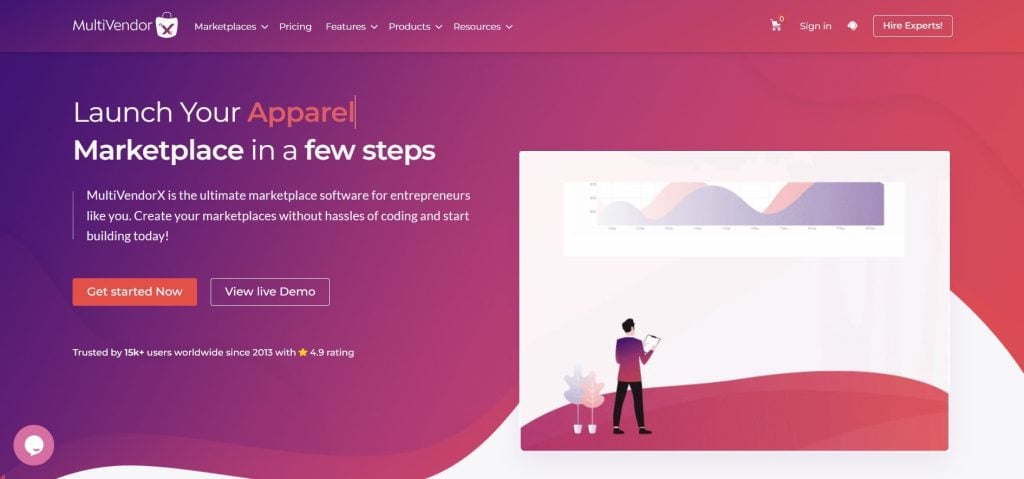
An excellent multi-vendor plugin for WooCommerce, MultiVendorX provides a wider range of monetization opportunities than its rivals. You can charge a subscription fee, listing fee, commission fee, pay-per-contact, pay-per-action, or a hybrid model.
Key Features
- Google Analytics Integration: Integrate Google Analytics with MultiVendorX to track the store pages.
- Seller’s Advanced Report: Vendors get sales, product, transaction, tax, stock, and category-wise reports for convenience.
- Admin’s Marketplace Analytics: The plugin provides detailed data regarding the performance of your marketplace.
- Commission Levels: Choose between five commission levels and enjoy greater flexibility.
- Payment Gateway Charge: Ensure the gateway costs go to the vendor along with the commission values.
Empower Your Online Store with WooCommerce Hosting
Turn up the speed and boost sales with Ultahost’s WooCommerce Hosting plans optimized for performance. Sell with confidence as our plans are scalable and secure to boost sales and keep customers happy!
Pros
- Multiple monetization strategies
- Vendors can create product catalogs
- Compatible with most dedicated web hosting plans
- Create commission plans to fit your diverse marketplace needs
- User-friendly plugin suitable for beginners
Cons
- Some users might have trouble getting support
Dokan
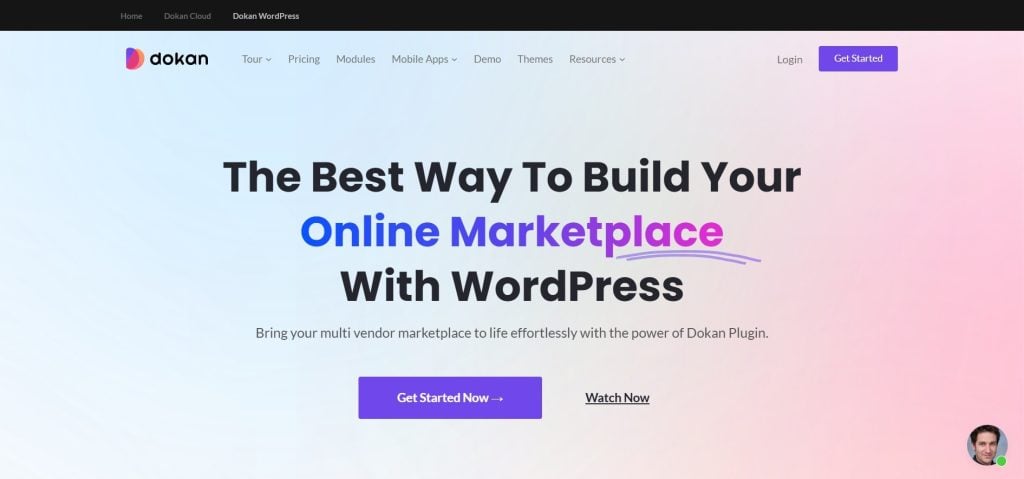
Dokan is a popular WooCommerce multi-vendor plugin with over 100 payment gateway integrations. It can automatically calculate and distribute payouts including the commission.
Key Features
- Multiple Payment Gateways: Choose from multiple payment gateways popular globally, including Moip.
- Global Compatibility: Dokan is compatible even with websites on low cost WordPress hosting.
- Multilingual Support: Take your business to a global audience with unlimited globalization and localization solutions.
- Shipping Management: Vendors can manage shipping rates with dynamic settings and access popular shipping solutions.
- Earning Reports and Statements: Vendors get real-time overview of their finances with breakdowns and earning reports on their dashboards.
Pros
- The plugin is compatible with 140+ WordPress themes and extensions
- Admins get easy access to vendor information and marketplace analytics
- Users can register and log in to your website using social profiles
- Edit multiple products in bulk to save time and effort
- Vendors get independently customizable stores
Cons
- The tool lacks an advanced commission setting
YITH WooCommerce Multi Vendor / Marketplace
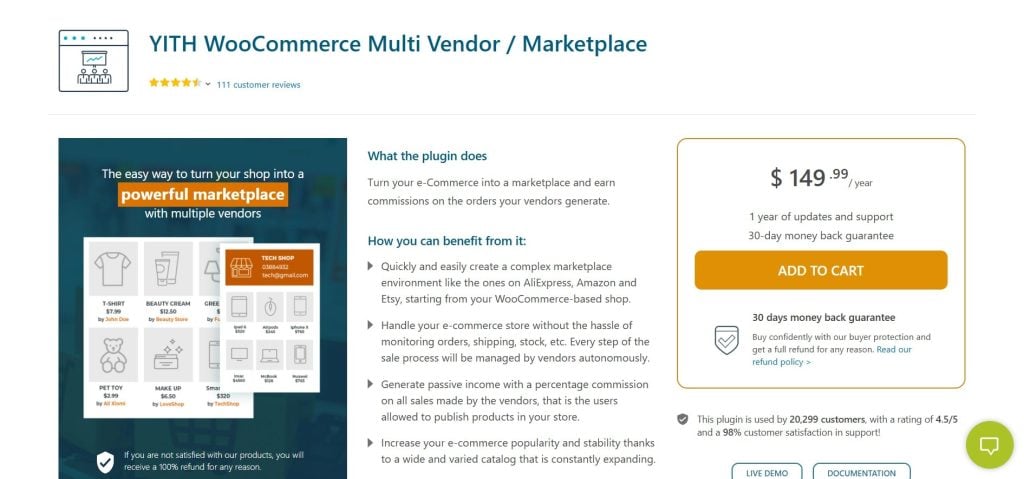
YITH WooCommerce Multi Vendor / Marketplace is a beginner-friendly WooCommerce marketplace plugin. It offers several useful free and paid features that you can use to operate your online marketplace.
Key Features
- Shortcode-compatible: You can create the vendor registration page using shortcodes instead of coding.
- Legal documentation: Let vendors accept the Terms and Conditions and Privacy Policy during registration.
- Customizable Registration Form: Add/remove fields, sort items, or make them mandatory on your custom vendor registration form.
- Multiple Commission Options: Set a global commission or a specific commission rate for selected vendors or products.
- Advanced Admin Controls: Take control of vendor profiles from a unified dashboard.
Pros
- You can set up and customize your marketplace in a jiffy
- You can customize the registration form in a few clicks
- Approve or reject vendor applications from a single dashboard
- Set vendor permissions for individual sellers
- Decide what details to display on vendor profiles, such as address, phone number, tax information, etc.
Cons
- Vendors lack customizable options for their stores
WooCommerce Product Vendors
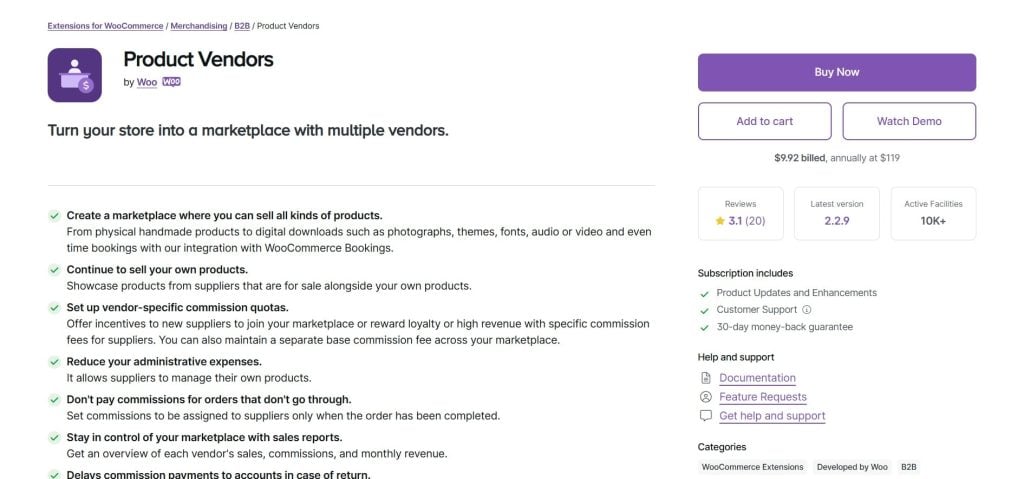
Product Vendors is an official WooCommerce plugin that helps turn your standalone store into a bustling online marketplace. Its greatest advantage is seamless integration with other WooCommerce extensions.
Key Features
- Custom Registration Form: Suppliers can register interest in your marketplace using a custom form.
- Approval Emails: Notify potential suppliers of their registration status using automated emails.
- Complete Control: Configure profile settings for multiple vendors from the admin panel.
- Manage Commissions: Adjust sales commissions individually by vendor, product, or store.
- Multiple Vendor Settings: The tool has built-in per-product shipping and lets vendors add private notes or notes to customers.
Pros
- You can customize vendors’ stores to resemble your website
- On-board new suppliers or sellers easily with built-in custom forms
- Vendors can easily manage their inventory, orders, and listings
- Make payments to suppliers instantly, manually or weekly, bi-weekly, or monthly
- Set commissions to be assigned to vendors only when a sale goes through.
Cons
- Vendors cannot customize the store’s frontend
Conclusion
That concludes our list of the best WooCommerce multi-vendor plugins for WordPress. We highlighted the benefits and drawbacks of each plugin. You can compare the key features, pros, and cons to make up your mind. Whether you are a seasoned entrepreneur or starting your first business venture, you will find a suitable plugin on this list. We recommend trying a few of them yourself to find one that best suits your needs.
Ready to launch an e-commerce store? Choose Ultahost’s managed eCommerce Hosting Services and jumpstart your business today. Enjoy unlimited bandwidth, free SSL certificate, SSD and NVMe storage, and built-in security updates, starting at just $3.29/month.
FAQ
What is WooCommerce Multivendor?
WooCommerce multivendor is a feature that lets you convert your standalone online store into an open marketplace where vendors can sell their products.
Which is the best WooCommerce Multivendor plugin?
The best WooCommerce multi-vendor plugin is the one that meets all your requirements. Browse the abovementioned list to find a suitable widget for your business.
How do marketplace owners make money?
WooCommerce marketplace owners make money through commission fees, subscription fees, listing fees, pay-per-contract, pay-per-sale, or hybrid models.
Is WordPress good for a multivendor marketplace?
Yes, WordPress is an excellent platform for creating a multivendor marketplace. You can use a WooCommerce multivendor plugin from the list above and set up your e-commerce store in a few clicks.
Why do I need a multivendor marketplace?
A multivendor marketplace can help you increase outreach, cater to a diverse customer base, and earn a commission from vendor transactions.










