Comments are essential to blogging as they help connect with readers and build a loyal audience. Users can ask questions, post opinions, and answer questions in comments. So, if you want to engage readers on your WordPress website, check out the best WordPress comment plugins below.
While the default WordPress comments plugin is adequate, it lacks more advanced features that premium widgets offer. In this article, we handpick the five most powerful comment plugins for WordPress sites so you can make an informed decision. Stay tuned!
Why Should You Use Comment Plugins for WordPress?
Adding a WordPress comments plugin has several benefits. Let’s walk you through the five major advantages.
Promote Interaction
An open comments section allows readers to connect with your brand easily, which creates a more engaging user experience. The readers can communicate with you or among themselves, creating a wholesome environment for everyone.
Generate Content Ideas
A quick scan through user comments can help you get an insight into the audiences’ demands and expectations. You can use this data to plan your blogging strategy with follow-up topics.
Gather Feedback
The comments section is an organic database of customer feedback. You can start discussions and monitor results to see what the readers like. Do more of what they want and less of what they don’t. You can also combine it with a WordPress review plugin for detailed feedback.
Improve SEO
Comments on a page can help improve SEO since user-generated content holds weight for search crawlers. Moreover, users often use keywords and NLP that you are trying to rank for, further improving your page rankings.
Build a Community
When you start interacting with readers regularly, it motivates them to keep commenting and others to join in. This builds a community around your blog and encourages customer loyalty. To build a more exclusive community, consider installing a WordPress membership plugin like MemberPress.
5 Best WordPress Comment Plugins Compared
Here are the five best WordPress comment plugins for your website in 2024.
GraphComment: Most popular WordPress Comments Plugin
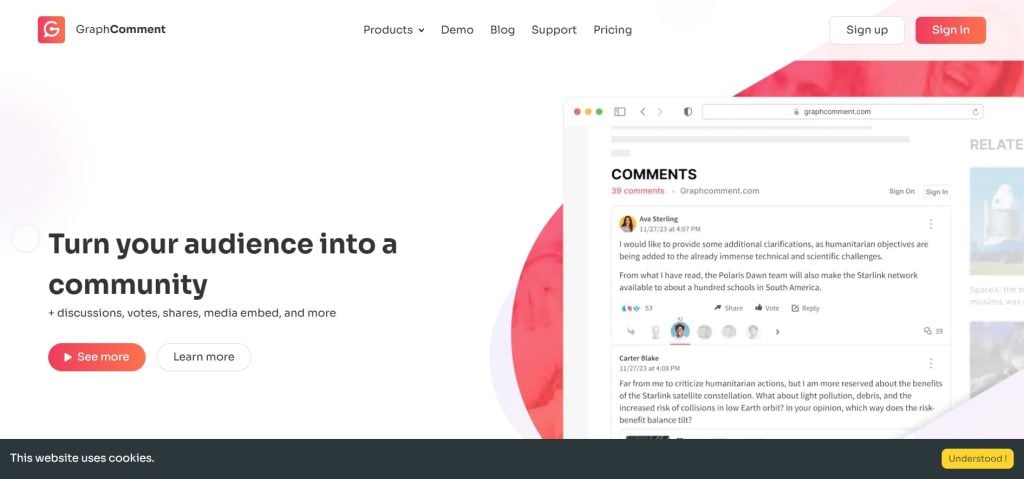
GraphComment is a popular social comment tool with several powerful features, such as votes, shares, discussions, and media embedding. It’s ideal for personal, professional, and commercial blogs and is fully customizable to fit your website’s theme.
Key Features
- Excellent User Interface: The neatly arranged interface helps you track user discussions in one place.
- Live Discussions: Chat with multiple users in real-time without losing relevance with the innovative Bubble Chat feature.
- Automatic Registration: Users can sign in with various social media profiles to build credibility with their comments.
- Notification Center: Users can opt-in to be notified of new replies and profile badges earned or sign up for a newsletter with one click.
- Media Embedding: You can embed videos and images directly into the comments.
Pros
- The interactive interface is suitable for first-time and experienced users
- The plugin is compatible with all websites on a secure WordPress host
- The interface is available in multiple languages for seamless localization
- You can import old WordPress comments with a single click
- Ban users or mark messages as spam to filter malicious content
Cons
- Relatively new on the market
wpDiscuz: Best WordPress Comments Plugin

A revolutionary entrant in the WordPress plugin directory, wpDiscuz is one of the best WordPress comment plugins on the market today. It is renowned for its design, usability, and features and has a robust community of experienced users should you need help.
Key Features
- Multi Layout System: Choose from three attractive, modern, and clean layouts and customize them to suit your website.
- Inline Commenting: Authors can add questions mid-paragraph and ask readers for feedback with highlights.
- Comment Bubble: Get a sticky comment icon on your web page that updates in real-time.
- Post Rating: Allow users to rate articles without commenting.
- Social Commenting: Let users sign in using various social channels, including Google, Facebook, Twitter, Disqus, and more.
Elevate Your Business with High Traffic WordPress Hosting
Upgrade your website to handle more traffic with Ultahost’s Scalable WordPress Hosting solutions. Enjoy exceptional performance, enterprise-grade security, and 24/7 support.
Pros
- Interactive and easy-to-use interface
- Boosted core and lazy loading speed
- Social media login integrations
- Custom layout options
- Inline commenting
Cons
- The premium plan is more expensive than its competitors
Disqus: Most Downloaded WordPress Comments Plugin
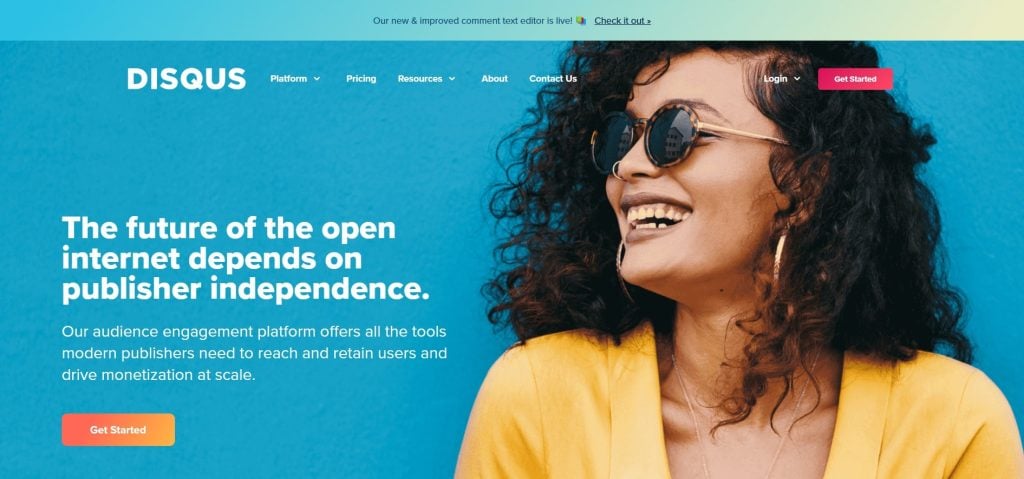
Disqus is one of the best WordPress comment plugins in 2024. It is a powerful freemium widget that allows publishers to go beyond the realm of conventional comment plugins using special features like text formatting, logging in with different social channels, offering rich media embeds, and more.
Key Features
- Social Login: Users can log in with different social channels like Google, Facebook, Twitter, etc.
- Visually Appealing: Comments are threaded to look eye-catching and professional.
- Voting: Users can upvote or downvote comments for greater engagement.
- Review Sharing: You can share a discussion or a single comment via social media and email.
- Universal Compatibility: You can combine the plugin with third-party extensions like live chat plugins to further improve customer engagement.
Pros
- Easy to install without technical know-how
- Compatible with WordPress Multisite
- Spam protection is available to restrict fraudulent comments
- Compatible with any secure WordPress hosting provider
- Engage with customers on multiple websites using one Disqus account
Cons
- You need a premium subscription to disable the ads
Thrive Comments: Most Powerful WordPress Comments Plugin
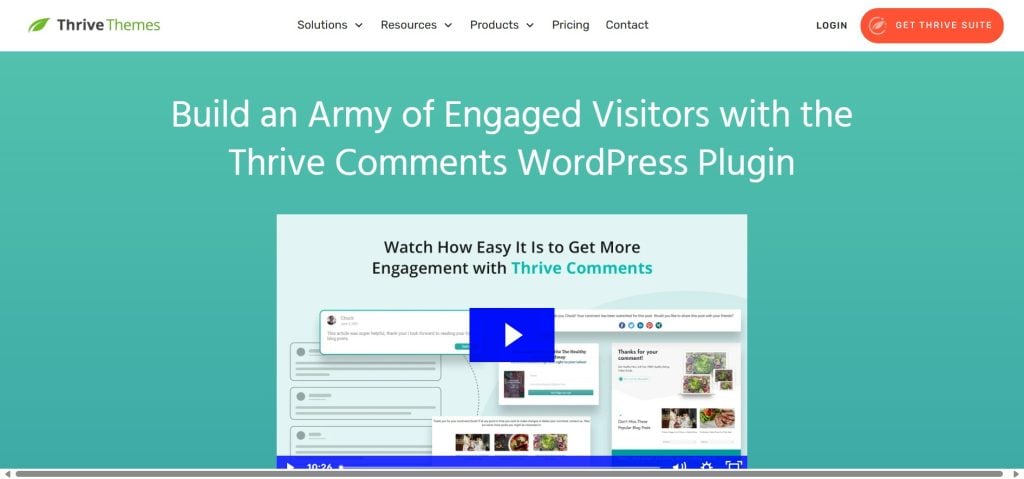
Thrive Comments is a powerful WordPress widget offering several excellent features over the standard WordPress comments extension. You can quickly reply, delete, and assign comments to other admins or redirect users to a specific landing page for further interactions.
Key Features
- Assign User Badges: Add badges for commenting achievements to encourage user engagement.
- Upvote or Downvote Comments: Encourage quality posting by letting other users upvote and downvote comments.
- Display Featured Comments: Pin the top comments at the top of each thread to motivate positive user interactions.
- Custom Designs: Customize the plugin to fit your website’s theme to maintain brand consistency.
- Post From Social Accounts: Let users comment on your posts from linked social media accounts without signing in to your platform.
Pros
- Manage and assign comments to other admins easily with a single click
- Redirect users to a URL post-comment to increase engagement
- Encourage users to participate in discussions with upvote/downvote
- Let visitors subscribe to a post’s comments to stay updated with new replies
- Auto-generate visitor information from their website account
Cons
- No free version is available
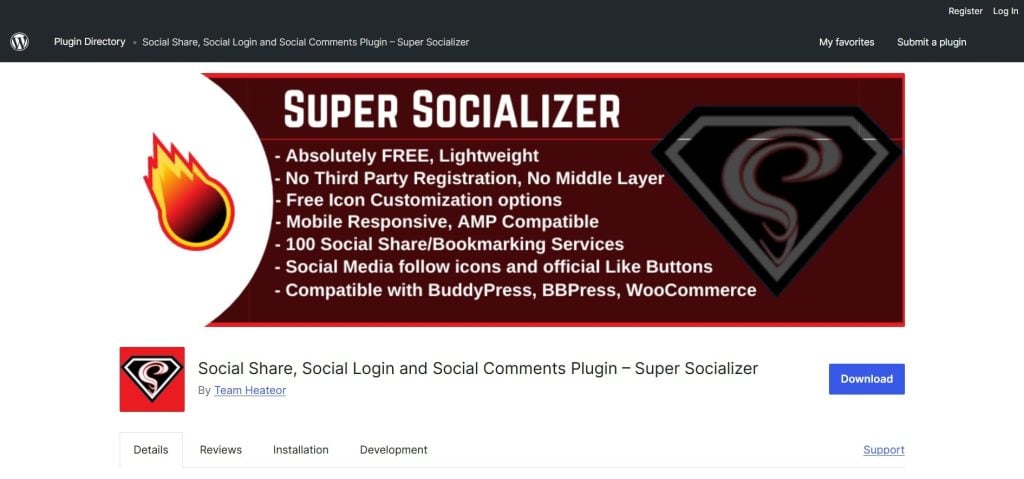
Super Socializer is a free WordPress comment plugin that offers a perfect balance of social sharing and log-in tools. The platform is compatible with over 100 social media channels, streamlining commenting.
Key Features
- Absolutely Free: The plugin is completely free to use.
- No Sign-Up Required: Unlike its competitors, you don’t have to sign up to comment.
- Simple Interface: The plugin is easy to configure, even for first-time users.
- Optimal Loading Time: It is optimized for website performance and doesn’t increase page load times.
- Trendy Icon Theme: Add trendy social media icons to the comments section.
Pros
- Lightweight plugin that doesn’t reduce page load speed
- Free to use and fully customizable
- Mobile-responsive and AMP-compatible
- 100+ social sharing and bookmarking services
- No third-party registration or middle layer is required
Cons
- No customer support is available
Conclusion
Adding a comments plugin to your WordPress blog is an excellent way to interact with customers, build brand loyalty, and improve SERP rankings organically. We handpicked the five best WordPress comment plugins above to help you make an informed decision. You can compare the key features, pros, and cons to make up your mind.
Take your website to the next level with Ultahost’s WordPress Managed Hosting solutions. Experience up to 5x faster loading time, customizable hosting solutions, and 24/7 support, starting at just $2.90/month.
FAQ
Which is the best WordPress comments plugin?
The best WordPress comments plugin is the one that meets all your requirements. Compare the top-rated WordPress comment plugins above to find one that best meets your needs.
Are comments important for SEO?
User comments signal to SERP crawlers that users find your content useful. This increases your SERP rankings organically, establishing you as an industry authority.
How do I disable comments on my WordPress website?
You can disable comments from the plugin settings. However, allowing comments will help you engage with the audience and improve SEO.
Should I allow comments on my website?
There are several advantages of enabling comments on your website, such as improved user engagement and SEO, Therefore, we recommend enabling comments for best results.
Which is the most popular WordPress comments plugin?
There are several popular WordPress comment plugins on the market. We handpicked the five most downloaded extensions so you can find one that best fits your needs.










